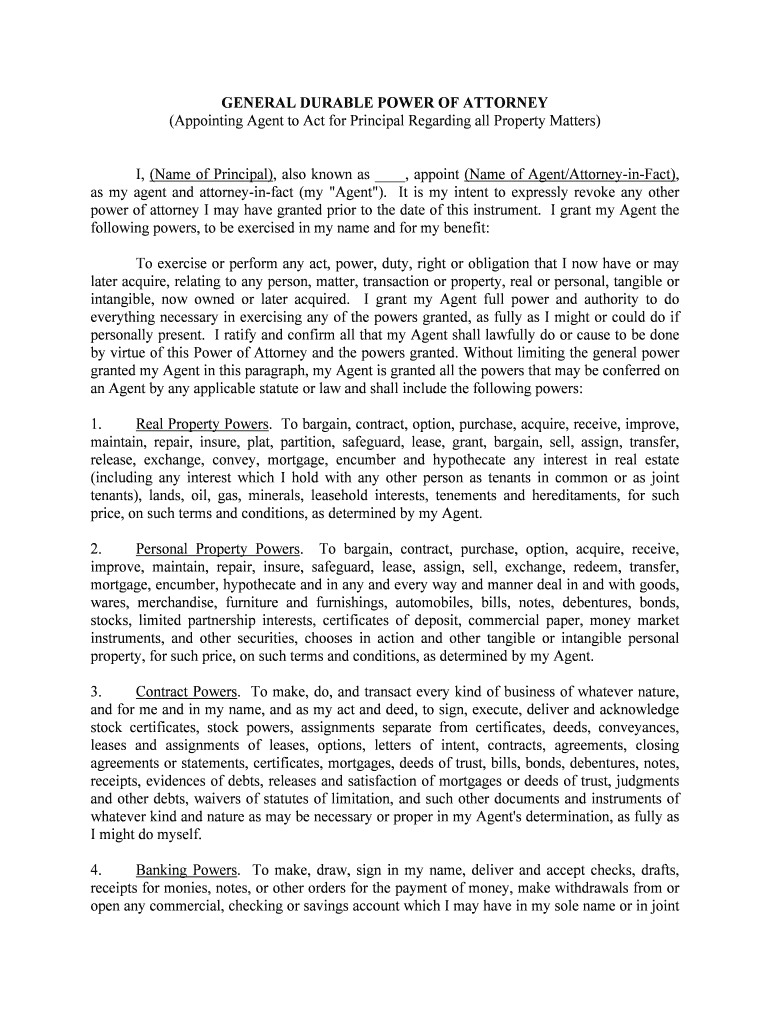
Power of Attorney Form Sonoma County Employees' Retirement


What is the Power Of Attorney Form Sonoma County Employees' Retirement
The Power Of Attorney Form for Sonoma County Employees' Retirement is a legal document that allows an individual to designate another person to make decisions regarding their retirement benefits and related matters. This form is crucial for employees who may be unable to manage their retirement affairs due to various reasons, such as illness or absence. It ensures that the appointed agent can act on behalf of the individual, facilitating access to retirement funds and benefits as needed.
How to use the Power Of Attorney Form Sonoma County Employees' Retirement
Using the Power Of Attorney Form for Sonoma County Employees' Retirement involves several steps. First, the individual must complete the form by providing necessary personal information, including the names and addresses of both the principal and the agent. Once completed, the form must be signed and dated. It is advisable to have the document notarized to enhance its legal standing. The completed form should then be submitted to the appropriate retirement office to ensure that the agent can act on behalf of the principal regarding retirement matters.
Steps to complete the Power Of Attorney Form Sonoma County Employees' Retirement
Completing the Power Of Attorney Form for Sonoma County Employees' Retirement involves the following steps:
- Obtain the form from the Sonoma County Employees' Retirement website or office.
- Fill in the required information, including personal details of both the principal and the agent.
- Clearly outline the powers granted to the agent, specifying any limitations if necessary.
- Sign and date the form in the presence of a notary public for added validity.
- Submit the completed form to the retirement office for processing.
Legal use of the Power Of Attorney Form Sonoma County Employees' Retirement
The legal use of the Power Of Attorney Form for Sonoma County Employees' Retirement is governed by state laws that dictate how powers of attorney can be executed and enforced. This form must comply with California's legal requirements to be considered valid. It is essential that the principal is of sound mind when signing the document, and the agent must act in the best interest of the principal. The form can be used to manage retirement accounts, access funds, and make decisions regarding benefits, ensuring the principal's wishes are honored even when they cannot act personally.
Key elements of the Power Of Attorney Form Sonoma County Employees' Retirement
Key elements of the Power Of Attorney Form for Sonoma County Employees' Retirement include:
- Principal Information: The full name and contact details of the individual granting power.
- Agent Information: The name and contact details of the person receiving power.
- Powers Granted: A clear description of the specific powers the agent is authorized to exercise.
- Signatures: Signatures of both the principal and the agent, along with a notary's acknowledgment.
- Date: The date on which the document is signed, which is crucial for legal timelines.
State-specific rules for the Power Of Attorney Form Sonoma County Employees' Retirement
State-specific rules for the Power Of Attorney Form for Sonoma County Employees' Retirement are essential to ensure compliance and validity. In California, the form must adhere to the California Probate Code, which outlines the requirements for creating a valid power of attorney. This includes the necessity for the principal to be mentally competent at the time of signing and the requirement for notarization. Understanding these rules helps prevent disputes and ensures that the agent's authority is recognized by financial institutions and retirement offices.
Quick guide on how to complete power of attorney form sonoma county employees retirement
Effortlessly Prepare Power Of Attorney Form Sonoma County Employees' Retirement on Any Device
Digital document management has gained traction among companies and individuals. It offers an excellent eco-friendly substitute to conventional printed and signed paperwork, allowing you to find the right form and securely store it online. airSlate SignNow equips you with all the necessary tools to create, modify, and electronically sign your documents quickly and without issues. Manage Power Of Attorney Form Sonoma County Employees' Retirement on any platform using the airSlate SignNow apps for Android or iOS and streamline your document-related tasks today.
The Easiest Way to Edit and Electronically Sign Power Of Attorney Form Sonoma County Employees' Retirement with Ease
- Locate Power Of Attorney Form Sonoma County Employees' Retirement and click on Get Form to begin.
- Utilize the tools we offer to complete your document.
- Highlight important sections of your documents or redact sensitive information using tools provided by airSlate SignNow specifically for this purpose.
- Create your electronic signature using the Sign tool, which takes just seconds and carries the same legal validity as a traditional ink signature.
- Review all the information and click on the Done button to save your adjustments.
- Choose how you wish to share your form, via email, SMS, or a shareable link, or download it to your computer.
Eliminate worries about lost or misplaced documents, cumbersome form searches, or errors that require reprinting new document copies. airSlate SignNow meets all your document management needs with just a few clicks from any device you prefer. Modify and electronically sign Power Of Attorney Form Sonoma County Employees' Retirement and guarantee outstanding communication at every step of the form preparation process with airSlate SignNow.
Create this form in 5 minutes or less
Create this form in 5 minutes!
How to create an eSignature for the power of attorney form sonoma county employees retirement
How to make an e-signature for your PDF file in the online mode
How to make an e-signature for your PDF file in Chrome
The way to make an e-signature for putting it on PDFs in Gmail
The way to create an electronic signature straight from your smartphone
The best way to make an electronic signature for a PDF file on iOS devices
The way to create an electronic signature for a PDF document on Android
People also ask
-
What is the Power Of Attorney Form for Sonoma County Employees' Retirement?
The Power Of Attorney Form for Sonoma County Employees' Retirement allows you to designate someone to make decisions on your behalf regarding your retirement benefits. This is essential for ensuring that your interests are represented, especially when you are unable to act on your own behalf.
-
How can I create a Power Of Attorney Form for Sonoma County Employees' Retirement using airSlate SignNow?
Creating your Power Of Attorney Form for Sonoma County Employees' Retirement with airSlate SignNow is simple and user-friendly. Just select the form template, fill in the necessary details, and use our eSigning feature to finalize the document in minutes.
-
Is there a fee for using airSlate SignNow to eSign the Power Of Attorney Form for Sonoma County Employees' Retirement?
Yes, there is a fee for using airSlate SignNow, but we offer competitive pricing plans that cater to different business needs. The ease of use and time-saving features of our eSigning solution make it well worth the investment for completing your Power Of Attorney Form for Sonoma County Employees' Retirement.
-
What features does airSlate SignNow offer for the Power Of Attorney Form for Sonoma County Employees' Retirement?
airSlate SignNow offers a range of features for the Power Of Attorney Form for Sonoma County Employees' Retirement, including customizable templates, secure eSignatures, and document tracking. These features ensure that your signing process is efficient, secure, and compliant with legal standards.
-
Are my documents safe when using airSlate SignNow for the Power Of Attorney Form for Sonoma County Employees' Retirement?
Absolutely! airSlate SignNow prioritizes your security. We employ robust encryption methods and adhere to strict compliance standards to ensure that your Power Of Attorney Form for Sonoma County Employees' Retirement and all other documents are safely stored and transmitted.
-
Can I send the Power Of Attorney Form for Sonoma County Employees' Retirement for signatures from multiple recipients?
Yes, you can easily send the Power Of Attorney Form for Sonoma County Employees' Retirement to multiple recipients for signatures with airSlate SignNow. Our platform allows you to manage the signing process efficiently, ensuring all necessary parties can sign in the correct order.
-
Is there customer support available for questions about the Power Of Attorney Form for Sonoma County Employees' Retirement?
Yes, airSlate SignNow provides excellent customer support to help you with any questions regarding the Power Of Attorney Form for Sonoma County Employees' Retirement. Our support team is available via chat, email, or phone to assist you with any challenges you may face.
Get more for Power Of Attorney Form Sonoma County Employees' Retirement
- Medicare mspq form
- Imt 94 residency change verification formpdf mcboss
- Case management referral form template 10027452
- Bmv form 1173
- Gifted healthcare timesheet 453474592 form
- H106 hud resident grievance procedures doc form
- International registration plan original supplemental application schedule ac international registration plan original form
- Madison college health screening form
Find out other Power Of Attorney Form Sonoma County Employees' Retirement
- Can I Electronic signature Nevada Government Stock Certificate
- Can I Electronic signature Massachusetts Education Quitclaim Deed
- Can I Electronic signature New Jersey Government LLC Operating Agreement
- Electronic signature New Jersey Government Promissory Note Template Online
- Electronic signature Michigan Education LLC Operating Agreement Myself
- How To Electronic signature Massachusetts Finance & Tax Accounting Quitclaim Deed
- Electronic signature Michigan Finance & Tax Accounting RFP Now
- Electronic signature Oklahoma Government RFP Later
- Electronic signature Nebraska Finance & Tax Accounting Business Plan Template Online
- Electronic signature Utah Government Resignation Letter Online
- Electronic signature Nebraska Finance & Tax Accounting Promissory Note Template Online
- Electronic signature Utah Government Quitclaim Deed Online
- Electronic signature Utah Government POA Online
- How To Electronic signature New Jersey Education Permission Slip
- Can I Electronic signature New York Education Medical History
- Electronic signature Oklahoma Finance & Tax Accounting Quitclaim Deed Later
- How To Electronic signature Oklahoma Finance & Tax Accounting Operating Agreement
- Electronic signature Arizona Healthcare / Medical NDA Mobile
- How To Electronic signature Arizona Healthcare / Medical Warranty Deed
- Electronic signature Oregon Finance & Tax Accounting Lease Agreement Online