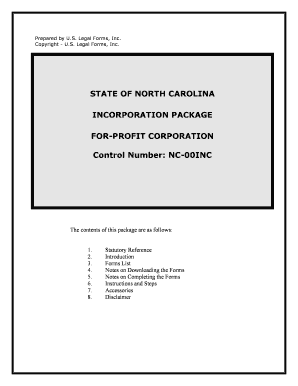
Incorporation Forms and PackagesUS Legal Forms


What are incorporation forms and packages?
Incorporation forms and packages are essential legal documents required for establishing a business entity in the United States. These forms vary by state and are necessary for creating different types of business structures, such as corporations, limited liability companies (LLCs), and partnerships. Each form typically includes information about the business name, address, ownership structure, and purpose. Understanding the specific requirements for each form is crucial for ensuring compliance with state laws.
Steps to complete the incorporation forms and packages
Completing incorporation forms and packages involves several key steps:
- Determine the type of business entity you wish to establish, such as an LLC or corporation.
- Select the appropriate incorporation form based on your chosen business structure and state regulations.
- Gather necessary information, including the business name, registered agent details, and information about the owners or members.
- Fill out the form accurately, ensuring all required fields are completed.
- Review the form for any errors or omissions before submission.
- Submit the completed form along with any required fees to the appropriate state agency.
Legal use of incorporation forms and packages
Incorporation forms and packages are legally binding documents that establish a business entity's existence. Properly completed and filed forms grant legal recognition to the business, allowing it to operate under state law. Additionally, these forms help protect personal assets by separating personal and business liabilities. It is important to ensure that the forms comply with state regulations to avoid potential legal issues.
State-specific rules for incorporation forms and packages
Each state in the U.S. has its own rules and regulations regarding incorporation forms and packages. These rules can include specific requirements for the information required, filing fees, and deadlines. It is essential to research the rules applicable in your state to ensure compliance. Some states may also have additional forms or requirements based on the type of business entity being established.
Required documents for incorporation
When preparing to file incorporation forms and packages, several documents may be required, including:
- Articles of Incorporation or Organization, depending on the business structure.
- Operating Agreement or Bylaws outlining the management structure.
- Identification and contact information for the registered agent.
- Consent forms from initial directors or members.
- Any necessary permits or licenses specific to the business type or industry.
Form submission methods
Incorporation forms and packages can typically be submitted through various methods, including:
- Online submission via the state’s business filing portal.
- Mailing the completed forms to the appropriate state agency.
- In-person submission at designated state offices or agencies.
Choosing the right submission method can impact processing times and overall convenience.
Quick guide on how to complete incorporation forms and packagesus legal forms
Effortlessly Prepare Incorporation Forms And PackagesUS Legal Forms on Any Device
Digital document management has gained traction among companies and individuals alike. It serves as an excellent environmentally friendly alternative to conventional printed and signed papers, allowing you to access the correct form and securely keep it online. airSlate SignNow provides you with all the tools necessary to create, modify, and electronically sign your documents swiftly, free from delays. Manage Incorporation Forms And PackagesUS Legal Forms on any platform using airSlate SignNow's Android or iOS applications and simplify your document-related procedures today.
Easily Edit and eSign Incorporation Forms And PackagesUS Legal Forms
- Locate Incorporation Forms And PackagesUS Legal Forms and click on Get Form to begin.
- Utilize the tools available to complete your form.
- Emphasize important sections of the documents or conceal private information with features that airSlate SignNow offers specifically for that purpose.
- Create your signature using the Sign tool, which takes mere seconds and holds the same legal validity as a traditional wet ink signature.
- Review the details and click on the Done button to finalize your modifications.
- Select your preferred method of sending the form, whether by email, SMS, or invitation link, or download it to your computer.
Eliminate concerns about lost or misplaced documents, tedious form searches, or mistakes that necessitate printing new document copies. airSlate SignNow addresses all your document management requirements in just a few clicks from any device you choose. Modify and eSign Incorporation Forms And PackagesUS Legal Forms and ensure outstanding communication at every step of your form preparation journey with airSlate SignNow.
Create this form in 5 minutes or less
Create this form in 5 minutes!
How to create an eSignature for the incorporation forms and packagesus legal forms
The way to create an e-signature for your PDF in the online mode
The way to create an e-signature for your PDF in Chrome
The best way to generate an electronic signature for putting it on PDFs in Gmail
The best way to create an e-signature right from your smart phone
The best way to generate an electronic signature for a PDF on iOS devices
The best way to create an e-signature for a PDF on Android OS
People also ask
-
What are Incorporation Forms And PackagesUS Legal Forms?
Incorporation Forms And PackagesUS Legal Forms are legally compliant documents that assist businesses in establishing their legal entities. These forms simplify the incorporation process by providing all the necessary paperwork required for different types of business structures. By using these packages, entrepreneurs can save time and ensure their filings meet state requirements.
-
How can I access Incorporation Forms And PackagesUS Legal Forms?
You can access Incorporation Forms And PackagesUS Legal Forms through the airSlate SignNow platform. After signing up, simply navigate to the legal forms section, where you can find a variety of incorporation packages tailored to your business needs. This convenient access allows you to easily manage your documents online.
-
What features are included in your Incorporation Forms And PackagesUS Legal Forms?
Our Incorporation Forms And PackagesUS Legal Forms include customizable templates, step-by-step guidance, and compliance checks to ensure accuracy. Additionally, you can eSign your documents securely and store them in one place for easy retrieval. These features make the incorporation process straightforward and hassle-free.
-
Are the Incorporation Forms And PackagesUS Legal Forms affordable?
Yes, the Incorporation Forms And PackagesUS Legal Forms offered by airSlate SignNow provide a cost-effective solution for businesses of all sizes. Our pricing is transparent with no hidden fees, ensuring you get great value for essential legal documents. Investing in these forms can save you money in the long run by avoiding costly mistakes.
-
How does airSlate SignNow ensure the legal validity of its Incorporation Forms And PackagesUS Legal Forms?
airSlate SignNow ensures the legal validity of its Incorporation Forms And PackagesUS Legal Forms by regularly updating them to comply with the latest state regulations. Our team of legal experts reviews the documents to provide you with reliable and accurate forms. This rigorous process ensures that your business can incorporate smoothly and meet all legal obligations.
-
Can I integrate Incorporation Forms And PackagesUS Legal Forms with other tools?
Yes, airSlate SignNow supports integrations with various business tools and software, enhancing your workflow. You can easily connect your Incorporation Forms And PackagesUS Legal Forms with platforms like CRM systems and cloud storage services. These integrations streamline your documentation process, making it more efficient.
-
What are the benefits of using airSlate SignNow for Incorporation Forms And PackagesUS Legal Forms?
Using airSlate SignNow for Incorporation Forms And PackagesUS Legal Forms offers several benefits, including user-friendly document creation, fast eSigning capabilities, and secure storage of your legal files. Additionally, our customer support team is available to help you at every step, ensuring a smooth and confident incorporation experience. This comprehensive solution empowers businesses to focus on growth.
Get more for Incorporation Forms And PackagesUS Legal Forms
Find out other Incorporation Forms And PackagesUS Legal Forms
- How To Sign Wyoming Orthodontists Document
- Help Me With Sign Alabama Courts Form
- Help Me With Sign Virginia Police PPT
- How To Sign Colorado Courts Document
- Can I eSign Alabama Banking PPT
- How Can I eSign California Banking PDF
- How To eSign Hawaii Banking PDF
- How Can I eSign Hawaii Banking Document
- How Do I eSign Hawaii Banking Document
- How Do I eSign Hawaii Banking Document
- Help Me With eSign Hawaii Banking Document
- How To eSign Hawaii Banking Document
- Can I eSign Hawaii Banking Presentation
- Can I Sign Iowa Courts Form
- Help Me With eSign Montana Banking Form
- Can I Sign Kentucky Courts Document
- How To eSign New York Banking Word
- Can I eSign South Dakota Banking PPT
- How Can I eSign South Dakota Banking PPT
- How Do I eSign Alaska Car Dealer Form