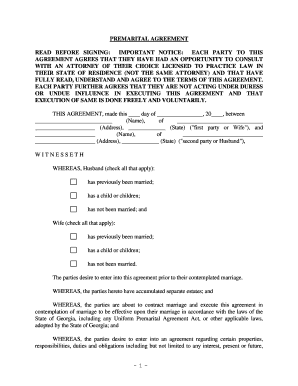
EXECUTION of SAME is DONE LY and VOLUNTARILY Form


What is the EXECUTION OF SAME IS DONE LY AND VOLUNTARILY
The phrase "execution of same is done freely and voluntarily" refers to the process by which individuals or entities affirm their agreement to the terms of a document, ensuring that it is executed without coercion. This concept is crucial in legal contexts, as it establishes the legitimacy of the agreement and the intentions of the parties involved. In the realm of electronic signatures, this execution can be achieved through digital means, provided that the necessary legal requirements are met. The importance of this phrase lies in its role in confirming that all parties willingly consent to the terms outlined in the document.
Steps to complete the EXECUTION OF SAME IS DONE LY AND VOLUNTARILY
Completing the execution of the form involves several key steps to ensure its validity:
- Review the document: Carefully read through the terms and conditions to understand the commitments being made.
- Verify identities: Ensure that all signers are properly identified, which may involve providing identification or other verification methods.
- Sign the document: Utilize a reliable eSignature solution to sign the document electronically, ensuring compliance with legal standards.
- Confirm execution: After signing, confirm that the document has been executed by all parties involved, and retain a copy for records.
Legal use of the EXECUTION OF SAME IS DONE LY AND VOLUNTARILY
The legal use of the execution of same is done freely and voluntarily is paramount in establishing the enforceability of contracts and agreements. In the United States, electronic signatures are recognized under the ESIGN Act and UETA, which confirm that eSignatures hold the same legal weight as traditional handwritten signatures. To ensure legal validity, it is essential that the signers demonstrate their intent to sign and that the process adheres to the established legal frameworks. This includes providing clear consent and ensuring that the execution process is secure and verifiable.
Key elements of the EXECUTION OF SAME IS DONE LY AND VOLUNTARILY
Several key elements contribute to the effective execution of the form:
- Intent: The parties must have a clear intention to enter into the agreement.
- Consent: All parties must voluntarily agree to the terms without any form of duress.
- Signature: A valid signature, whether electronic or handwritten, is necessary to signify agreement.
- Record-keeping: Maintaining a record of the executed document is essential for future reference and legal purposes.
How to use the EXECUTION OF SAME IS DONE LY AND VOLUNTARILY
Using the execution of same is done freely and voluntarily involves a straightforward process. First, ensure that all parties understand the terms of the document. Next, utilize a secure eSignature platform that complies with relevant legal standards. Each party should sign the document electronically, confirming their agreement. After all signatures are obtained, the completed document should be stored securely to maintain its integrity and accessibility for future reference.
Examples of using the EXECUTION OF SAME IS DONE LY AND VOLUNTARILY
Common examples of where the execution of same is done freely and voluntarily applies include:
- Contracts: Business agreements, service contracts, and employment contracts often require this execution to ensure enforceability.
- Legal documents: Wills, powers of attorney, and real estate transactions typically necessitate clear execution to validate the intentions of the parties.
- Financial agreements: Loan agreements and lease contracts benefit from this execution to confirm mutual consent.
Quick guide on how to complete execution of same is done freely and voluntarily
Prepare EXECUTION OF SAME IS DONE LY AND VOLUNTARILY seamlessly on any device
Digital document management has become increasingly favored by businesses and individuals alike. It offers an ideal environmentally friendly substitute for conventional printed and signed paperwork, as you can easily find the necessary form and securely store it online. airSlate SignNow equips you with all the resources required to create, modify, and eSign your documents swiftly without delays. Manage EXECUTION OF SAME IS DONE LY AND VOLUNTARILY on any device using airSlate SignNow’s Android or iOS applications and enhance any document-based tasks today.
How to modify and eSign EXECUTION OF SAME IS DONE LY AND VOLUNTARILY effortlessly
- Find EXECUTION OF SAME IS DONE LY AND VOLUNTARILY and then click Get Form to begin.
- Utilize the tools we offer to complete your document.
- Highlight pertinent sections of the documents or redact sensitive information using tools that airSlate SignNow provides specifically for that purpose.
- Create your signature with the Sign tool, which only takes moments and holds the same legal validity as a traditional handwritten signature.
- Review all the information and then click the Done button to save your changes.
- Choose your preferred method to share your form, whether by email, text message (SMS), or invite link, or download it to your computer.
Say goodbye to lost or misplaced documents, tedious form searching, or errors that necessitate creating new document copies. airSlate SignNow addresses all your document management needs in just a few clicks from any device of your selection. Modify and eSign EXECUTION OF SAME IS DONE LY AND VOLUNTARILY and ensure effective communication at every stage of the form preparation process with airSlate SignNow.
Create this form in 5 minutes or less
Create this form in 5 minutes!
How to create an eSignature for the execution of same is done freely and voluntarily
The way to make an electronic signature for a PDF in the online mode
The way to make an electronic signature for a PDF in Chrome
The best way to create an e-signature for putting it on PDFs in Gmail
The best way to generate an electronic signature from your smart phone
The way to generate an e-signature for a PDF on iOS devices
The best way to generate an electronic signature for a PDF file on Android OS
People also ask
-
What does 'EXECUTION OF SAME IS DONE LY AND VOLUNTARILY' mean in the context of eSignatures?
The phrase 'EXECUTION OF SAME IS DONE LY AND VOLUNTARILY' refers to the assurance that all parties involved in the signing process are doing so freely and without coercion. With airSlate SignNow, you can trust that eSignatures are collected in a compliant and secure manner, ensuring the integrity of your documents.
-
How does airSlate SignNow ensure the security of signed documents?
airSlate SignNow prioritizes the security of your signed documents through bank-level encryption and rigorous authentication measures. When we say 'EXECUTION OF SAME IS DONE LY AND VOLUNTARILY,' it means that not only are documents signed freely, but they are also protected against tampering and unauthorized access.
-
What features does airSlate SignNow offer to enhance the signing process?
airSlate SignNow offers features such as templates, automated reminders, and real-time tracking to streamline the signing process. Each aspect of the platform supports the concept that 'EXECUTION OF SAME IS DONE LY AND VOLUNTARILY,' allowing users to navigate their signing workflows effortlessly and with full consent.
-
Is there a mobile app for using airSlate SignNow?
Yes, airSlate SignNow offers a mobile app that enables users to sign documents on the go. This flexibility ensures that the 'EXECUTION OF SAME IS DONE LY AND VOLUNTARILY' can take place anywhere, any time, making it easier for businesses to manage their signing process seamlessly.
-
Can airSlate SignNow integrate with other business tools?
Absolutely! airSlate SignNow supports a variety of integrations with popular tools like Google Drive, Salesforce, and more. This integration capability accentuates that 'EXECUTION OF SAME IS DONE LY AND VOLUNTARILY' is part of a larger, productive workflow, enhancing efficiency across platforms.
-
What pricing options are available for airSlate SignNow?
airSlate SignNow provides several pricing tiers designed to meet the needs of businesses of all sizes. By choosing a plan tailored to your requirements, you can ensure that the 'EXECUTION OF SAME IS DONE LY AND VOLUNTARILY' process fits seamlessly into your budget and operational strategy.
-
How can I ensure compliance with eSignature laws using airSlate SignNow?
airSlate SignNow is built to comply with various eSignature laws, including ESIGN and UETA, ensuring that the 'EXECUTION OF SAME IS DONE LY AND VOLUNTARILY' is legally binding. Our platform provides audit trails and detailed logs for every transaction, helping you maintain compliance easily.
Get more for EXECUTION OF SAME IS DONE LY AND VOLUNTARILY
Find out other EXECUTION OF SAME IS DONE LY AND VOLUNTARILY
- How Can I eSignature Iowa Warranty Deed
- Can I eSignature New Hampshire Warranty Deed
- eSign Maryland Rental Invoice Template Now
- eSignature Utah Warranty Deed Free
- eSign Louisiana Assignment of intellectual property Fast
- eSign Utah Commercial Lease Agreement Template Online
- eSign California Sublease Agreement Template Safe
- How To eSign Colorado Sublease Agreement Template
- How Do I eSign Colorado Sublease Agreement Template
- eSign Florida Sublease Agreement Template Free
- How Do I eSign Hawaii Lodger Agreement Template
- eSign Arkansas Storage Rental Agreement Now
- How Can I eSign Texas Sublease Agreement Template
- eSign Texas Lodger Agreement Template Free
- eSign Utah Lodger Agreement Template Online
- eSign Hawaii Rent to Own Agreement Mobile
- How To eSignature Colorado Postnuptial Agreement Template
- How Do I eSignature Colorado Postnuptial Agreement Template
- Help Me With eSignature Colorado Postnuptial Agreement Template
- eSignature Illinois Postnuptial Agreement Template Easy