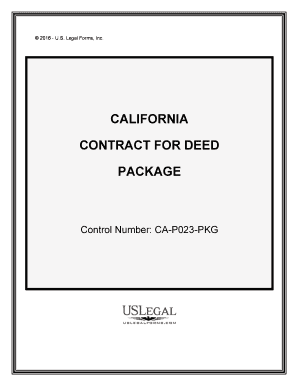
Contract for Deed CaliforniaCalifornia Land ContractUS Legal Forms


What is the Contract For Deed California Land Contract?
The Contract For Deed, also known as a California Land Contract, is a legal agreement between a buyer and a seller for the purchase of real estate. In this arrangement, the buyer agrees to make payments directly to the seller over a specified period, rather than obtaining a traditional mortgage from a bank or financial institution. The seller retains the title to the property until the buyer fulfills the payment terms outlined in the contract. This type of agreement can be beneficial for buyers who may have difficulty securing financing through conventional means.
How to Use the Contract For Deed California Land Contract
Using the Contract For Deed involves several important steps. First, both parties should clearly understand the terms of the agreement, including the purchase price, payment schedule, and any interest rates. It is advisable for both the buyer and seller to consult with legal professionals to ensure that the contract complies with California state laws. Once both parties agree on the terms, they can fill out the contract form, ensuring all necessary details are included. After signing, the buyer can begin making payments as stipulated in the contract.
Key Elements of the Contract For Deed California Land Contract
Several key elements must be included in a Contract For Deed to ensure its validity and enforceability. These elements typically include:
- Property Description: A detailed description of the property being sold.
- Purchase Price: The total amount the buyer agrees to pay for the property.
- Payment Terms: A clear outline of the payment schedule, including due dates and amounts.
- Interest Rate: If applicable, the interest rate on the outstanding balance.
- Default Clauses: Conditions under which the seller may take action if the buyer fails to make payments.
- Signatures: Signatures of both the buyer and seller, indicating mutual agreement to the terms.
Steps to Complete the Contract For Deed California Land Contract
Completing a Contract For Deed involves a systematic approach to ensure all details are accurately captured. Follow these steps:
- Gather necessary information about the property and both parties involved.
- Draft the contract, including all key elements such as payment terms and property description.
- Review the contract with legal counsel to ensure compliance with state laws.
- Make any necessary revisions based on feedback from legal counsel.
- Both parties should sign the contract in the presence of a notary public, if required.
- Provide copies of the signed contract to both parties for their records.
Legal Use of the Contract For Deed California Land Contract
The legal use of a Contract For Deed in California is governed by specific state laws and regulations. It is essential for both buyers and sellers to understand their rights and obligations under this agreement. The contract must comply with California Civil Code provisions, which outline requirements for real estate transactions. Additionally, both parties should be aware of potential risks, such as the buyer losing their investment if they default on payments. Legal advice is recommended to navigate these complexities and ensure a fair agreement.
State-Specific Rules for the Contract For Deed California Land Contract
California has specific rules regarding Contracts For Deed that differ from other states. For instance, California law requires that the seller provide the buyer with a notice of default before initiating any foreclosure proceedings. Furthermore, the contract must be recorded with the county recorder's office to protect the buyer's interest in the property. Understanding these state-specific rules is crucial for both parties to avoid legal complications and ensure the contract is enforceable.
Quick guide on how to complete contract for deed californiacalifornia land contractus legal forms
Effortlessly prepare [SKS] on any device
Digital document management has gained popularity among both businesses and individuals. It offers an excellent eco-friendly alternative to conventional printed and signed documents, allowing you to locate the appropriate form and securely store it online. airSlate SignNow equips you with all the necessary tools to create, edit, and electronically sign your documents swiftly without delays. Manage [SKS] on any device using airSlate SignNow's Android or iOS applications and enhance any document-oriented process today.
The easiest way to edit and eSign [SKS] effortlessly
- Obtain [SKS] and click Get Form to begin.
- Utilize the tools we provide to complete your form.
- Emphasize important sections of the documents or redact sensitive information with features that airSlate SignNow offers specifically for that purpose.
- Create your signature using the Sign tool, which takes only a few seconds and carries the same legal validity as a conventional wet ink signature.
- Review all the details and click the Done button to save your modifications.
- Choose how you want to share your form, whether by email, text message (SMS), invitation link, or download it to your computer.
Eliminate concerns about lost or misfiled documents, tedious form searches, or mistakes that require printing new copies. airSlate SignNow addresses all your document management needs in just a few clicks from any device you prefer. Edit and eSign [SKS] and ensure excellent communication throughout your form preparation process with airSlate SignNow.
Create this form in 5 minutes or less
Related searches to Contract For Deed CaliforniaCalifornia Land ContractUS Legal Forms
Create this form in 5 minutes!
How to create an eSignature for the contract for deed californiacalifornia land contractus legal forms
How to generate an electronic signature for your PDF file in the online mode
How to generate an electronic signature for your PDF file in Chrome
The way to make an e-signature for putting it on PDFs in Gmail
The way to generate an electronic signature straight from your smartphone
How to make an electronic signature for a PDF file on iOS devices
The way to generate an electronic signature for a PDF document on Android
People also ask
-
What is a Contract For Deed in California?
A Contract For Deed, also known as a California Land Contract, is a legal agreement where the seller finances the purchase of property for the buyer. The buyer makes payments directly to the seller, allowing for ownership transfer once the contract is fulfilled. Using US Legal Forms, you can easily draft a legally compliant Contract For Deed California.
-
How much does it cost to create a Contract For Deed in California?
The cost to create a Contract For Deed in California varies depending on the service provider. Using airSlate SignNow, you can access affordable plans that allow you to efficiently create and manage your California Land Contract without breaking the bank. Our pricing is transparent and tailored to meet your business needs.
-
What benefits does using airSlate SignNow offer for managing contracts?
airSlate SignNow provides a user-friendly platform to create, send, and eSign your Contract For Deed California seamlessly. Benefits include reduced paperwork, faster processing times, and enhanced security for your documents. With our service, you can streamline your workflow and focus on closing deals.
-
Is my Contract For Deed California legally binding?
Yes, a properly executed Contract For Deed California is legally binding as long as it meets the requirements under California law. By utilizing US Legal Forms, you ensure that your contract adheres to legal standards. This adds a layer of protection for both buyers and sellers in the transaction.
-
Can I edit my Contract For Deed after I’ve created it?
Absolutely! airSlate SignNow allows you to edit your Contract For Deed California at any time before it's signed. You can make necessary changes, ensuring the document reflects your latest agreements. This flexibility helps accommodate any adjustments that may arise during negotiations.
-
What integrations does airSlate SignNow offer for my contracts?
airSlate SignNow provides various integrations that enhance your experience with handling Contract For Deed California. You can integrate with popular applications like Google Drive, Dropbox, and CRM systems, allowing for seamless document management. This connectivity simplifies your workflow and aids in tracking your contracts effectively.
-
How does eSigning work for Contract For Deed California?
eSigning with airSlate SignNow is straightforward and secure. Once you've created your Contract For Deed California, you can send it to the other party for electronic signature. Everything is completed digitally, ensuring a fast transaction without the need for physical paperwork, while maintaining compliance with legal standards.
Get more for Contract For Deed CaliforniaCalifornia Land ContractUS Legal Forms
Find out other Contract For Deed CaliforniaCalifornia Land ContractUS Legal Forms
- Electronic signature Connecticut Construction Business Plan Template Fast
- Electronic signature Delaware Construction Business Letter Template Safe
- Electronic signature Oklahoma Business Operations Stock Certificate Mobile
- Electronic signature Pennsylvania Business Operations Promissory Note Template Later
- Help Me With Electronic signature North Dakota Charity Resignation Letter
- Electronic signature Indiana Construction Business Plan Template Simple
- Electronic signature Wisconsin Charity Lease Agreement Mobile
- Can I Electronic signature Wisconsin Charity Lease Agreement
- Electronic signature Utah Business Operations LLC Operating Agreement Later
- How To Electronic signature Michigan Construction Cease And Desist Letter
- Electronic signature Wisconsin Business Operations LLC Operating Agreement Myself
- Electronic signature Colorado Doctors Emergency Contact Form Secure
- How Do I Electronic signature Georgia Doctors Purchase Order Template
- Electronic signature Doctors PDF Louisiana Now
- How To Electronic signature Massachusetts Doctors Quitclaim Deed
- Electronic signature Minnesota Doctors Last Will And Testament Later
- How To Electronic signature Michigan Doctors LLC Operating Agreement
- How Do I Electronic signature Oregon Construction Business Plan Template
- How Do I Electronic signature Oregon Construction Living Will
- How Can I Electronic signature Oregon Construction LLC Operating Agreement