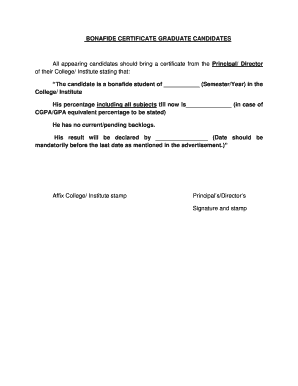
Bonafide Certificate Form


What is the Bonafide Certificate
The bonafide certificate is an official document that serves as proof of an individual's status or affiliation with an institution or organization. It is commonly used by students to verify their enrollment in educational institutions, allowing them to access various services, such as applying for scholarships, internships, or loans. The meaning of a bonafide certificate extends to confirming the authenticity of a person's claims regarding their educational or employment status.
How to Obtain the Bonafide Certificate
To obtain a bonafide certificate, individuals typically need to follow a straightforward application process. This involves submitting a request to the relevant authority, such as a school or employer. The application may require personal details, such as name, date of birth, and the purpose for which the certificate is needed. Additionally, supporting documents like student ID or employment verification may be required. Once the application is processed, the certificate is issued, often within a specified timeframe.
Steps to Complete the Bonafide Certificate
Completing a bonafide certificate involves several key steps:
- Identify the issuing authority, such as your school or employer.
- Gather necessary documents, including identification and proof of status.
- Fill out the application form accurately, ensuring all information is correct.
- Submit the application along with any required documents to the authority.
- Wait for processing, which may take a few days to weeks depending on the institution.
- Receive the bonafide certificate and verify that all details are correct.
Legal Use of the Bonafide Certificate
The bonafide certificate holds legal significance as it serves as an official document that can be used in various contexts, such as applying for loans, scholarships, or government services. Its legal use is recognized in educational and employment sectors, where it acts as a verification tool for claims made by individuals regarding their status. It is important to ensure that the certificate is issued by a legitimate authority to maintain its validity.
Key Elements of the Bonafide Certificate
A bonafide certificate typically includes several essential elements:
- Name of the individual: Clearly stated to identify the certificate holder.
- Institution or organization name: The name of the issuing authority.
- Date of issue: The date when the certificate was issued.
- Purpose: A brief description of why the certificate is being issued.
- Official seal or signature: To authenticate the document.
Examples of Using the Bonafide Certificate
Bonafide certificates are used in various scenarios, including:
- Students applying for educational loans or scholarships.
- Employees seeking verification for job applications or promotions.
- Individuals needing proof of status for visa applications.
- Participants in internships requiring confirmation of enrollment.
Quick guide on how to complete bonafide certificate 448772122
Finalize Bonafide Certificate seamlessly on any device
Digital document management has become increasingly favored by businesses and individuals. It offers an ideal eco-friendly substitute for conventional printed and signed paperwork, allowing you to obtain the correct form and securely keep it online. airSlate SignNow equips you with all the necessary tools to create, alter, and eSign your documents swiftly without delays. Handle Bonafide Certificate on any device with airSlate SignNow Android or iOS applications and streamline any document-based workflow today.
The simplest way to modify and eSign Bonafide Certificate effortlessly
- Obtain Bonafide Certificate and click Get Form to initiate.
- Utilize the tools at your disposal to fill out your document.
- Emphasize pertinent sections of your documents or obscure sensitive details with tools that airSlate SignNow provides specifically for that purpose.
- Create your eSignature using the Sign feature, which takes seconds and carries the same legal validity as a traditional wet ink signature.
- Verify all the information and click the Done button to save your changes.
- Choose your preferred method to send your form, whether by email, SMS, or invitation link, or download it to your computer.
Forget about lost or misplaced files, tedious form searches, or errors that require printing new document copies. airSlate SignNow meets your document management needs in just a few clicks from a device of your choice. Modify and eSign Bonafide Certificate and ensure excellent communication at any stage of your form preparation process with airSlate SignNow.
Create this form in 5 minutes or less
Create this form in 5 minutes!
How to create an eSignature for the bonafide certificate 448772122
How to create an electronic signature for a PDF online
How to create an electronic signature for a PDF in Google Chrome
How to create an e-signature for signing PDFs in Gmail
How to create an e-signature right from your smartphone
How to create an e-signature for a PDF on iOS
How to create an e-signature for a PDF on Android
People also ask
-
What is a bonafide certificate and why do I need it?
A bonafide certificate is an official document issued to confirm an individual's authenticity and legitimacy, often used for educational or employment purposes. Businesses may require this certificate to validate a candidate's claims. Using airSlate SignNow, you can easily create, send, and eSign bonafide certificates efficiently.
-
How can airSlate SignNow help me create a bonafide certificate?
airSlate SignNow offers a user-friendly interface that allows you to create customizable bonafide certificates quickly. With templates and easy editing tools, you can incorporate your branding and required details seamlessly. This solution ensures that your bonafide certificates are both professional and personalized.
-
Is there a cost associated with creating a bonafide certificate using airSlate SignNow?
While creating bonafide certificates with airSlate SignNow is affordable, the specific cost depends on your subscription plan. The platform offers various pricing tiers that cater to businesses of all sizes. Investing in airSlate SignNow could save you time and resources by streamlining the eSigning process.
-
Can I integrate airSlate SignNow with my existing tools for bonafide certificate management?
Yes, airSlate SignNow integrates seamlessly with various applications such as Google Drive, Dropbox, and Microsoft Office. This means you can manage your bonafide certificate documents alongside your existing workflows. These integrations facilitate a smoother process, allowing you to enhance productivity.
-
What are the benefits of using airSlate SignNow for bonafide certificate eSigning?
Using airSlate SignNow for bonafide certificates provides multiple benefits, including enhanced security, time efficiency, and ease of use. The platform ensures that your documents are secure, offers real-time status updates, and simplifies the signing process for all parties involved. This way, you save time while ensuring the integrity of your certificates.
-
How does airSlate SignNow ensure the security of my bonafide certificates?
airSlate SignNow employs advanced security measures, including data encryption and secure access controls, to protect your bonafide certificates. Compliance with industry standards ensures that sensitive information remains confidential. This commitment to security guarantees that your documents are safe throughout the signing process.
-
Can I track the status of my bonafide certificate once sent for eSignature?
Absolutely! airSlate SignNow provides real-time tracking for your bonafide certificates once they're sent out for eSignature. You can monitor who has viewed, signed, or still needs to sign the document, keeping you informed about the status of your certificates. This feature helps manage your document flow efficiently.
Get more for Bonafide Certificate
Find out other Bonafide Certificate
- Electronic signature Iowa Overtime Authorization Form Online
- Electronic signature Illinois Employee Appraisal Form Simple
- Electronic signature West Virginia Business Ethics and Conduct Disclosure Statement Free
- Electronic signature Alabama Disclosure Notice Simple
- Electronic signature Massachusetts Disclosure Notice Free
- Electronic signature Delaware Drug Testing Consent Agreement Easy
- Electronic signature North Dakota Disclosure Notice Simple
- Electronic signature California Car Lease Agreement Template Free
- How Can I Electronic signature Florida Car Lease Agreement Template
- Electronic signature Kentucky Car Lease Agreement Template Myself
- Electronic signature Texas Car Lease Agreement Template Easy
- Electronic signature New Mexico Articles of Incorporation Template Free
- Electronic signature New Mexico Articles of Incorporation Template Easy
- Electronic signature Oregon Articles of Incorporation Template Simple
- eSignature Montana Direct Deposit Enrollment Form Easy
- How To Electronic signature Nevada Acknowledgement Letter
- Electronic signature New Jersey Acknowledgement Letter Free
- Can I eSignature Oregon Direct Deposit Enrollment Form
- Electronic signature Colorado Attorney Approval Later
- How To Electronic signature Alabama Unlimited Power of Attorney