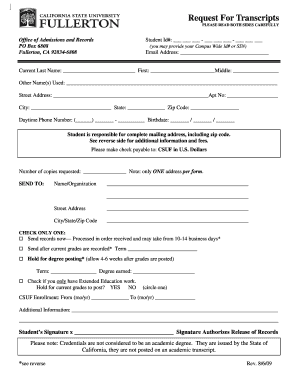
Cal State Fullerton Transcript Form


What is the Cal State Fullerton Transcript
The Cal State Fullerton transcript is an official academic record that details a student's coursework, grades, and degree status at California State University, Fullerton. This document serves as a comprehensive summary of a student's academic achievements, including all courses taken, grades received, and any degrees conferred. There are two types of transcripts available: the official transcript, which is typically required for transfer applications or employment verification, and the unofficial transcript, which can be accessed by students for personal reference.
How to obtain the Cal State Fullerton Transcript
To obtain a Cal State Fullerton transcript, students must submit a transcript request. This can be done online through the university's official website or by submitting a written request via mail. When requesting a transcript, it is important to provide specific information, such as your student ID, the address where the transcript should be sent, and any additional details required by the university. Processing times may vary, so it is advisable to request the transcript well in advance of any deadlines.
Steps to complete the Cal State Fullerton Transcript
Completing the Cal State Fullerton transcript request involves several key steps:
- Visit the official Cal State Fullerton website.
- Navigate to the transcript request section.
- Fill out the required information, including your personal details and the type of transcript needed.
- Submit the request online or print and mail it to the appropriate office.
- Pay any applicable fees associated with the transcript request.
After submission, students should monitor their email for confirmation and updates regarding the status of their request.
Legal use of the Cal State Fullerton Transcript
The Cal State Fullerton transcript is a legally binding document that can be used for various purposes, including job applications, further education, and professional licensing. For it to be considered valid, the transcript must be official, meaning it is issued directly by the university and includes the necessary signatures and seals. It is important to ensure that the transcript is sent directly to the requesting institution or employer to maintain its integrity and authenticity.
Key elements of the Cal State Fullerton Transcript
A Cal State Fullerton transcript includes several key elements that provide a complete picture of a student's academic history. These elements typically include:
- Student's full name and identification number
- List of courses taken, including course codes and titles
- Grades received for each course
- Cumulative grade point average (GPA)
- Degree(s) awarded and date(s) conferred
- Any honors or distinctions achieved
These components are essential for accurately representing a student's academic performance and achievements.
How to send official transcripts to Cal State Fullerton
When sending official transcripts to Cal State Fullerton, it is crucial to follow specific guidelines to ensure proper processing. Transcripts should be sent directly from the issuing institution to the Cal State Fullerton admissions office. This can typically be done electronically or via mail. If sending by mail, be sure to address the envelope correctly and include any necessary forms or information required by the university. It is advisable to check the university's website for the most current mailing address and submission guidelines.
Quick guide on how to complete cal state fullerton transcript
Effortlessly Prepare Cal State Fullerton Transcript on Any Device
Digital document management has gained traction among businesses and individuals. It offers an ideal eco-friendly substitute for conventional printed and signed documents, as you can easily locate the appropriate form and securely save it online. airSlate SignNow equips you with all the tools necessary to create, modify, and electronically sign your documents swiftly without delays. Manage Cal State Fullerton Transcript on any device using airSlate SignNow's Android or iOS applications and streamline any document-related process today.
The Simplest Method to Modify and Electronically Sign Cal State Fullerton Transcript Effortlessly
- Find Cal State Fullerton Transcript and click on Get Form to begin.
- Utilize the tools we provide to complete your document.
- Emphasize pertinent sections of the documents or obscure sensitive information using the tools that airSlate SignNow specifically offers for that purpose.
- Generate your signature with the Sign tool, which takes mere seconds and carries the same legal validity as a traditional handwritten signature.
- Review all details and click on the Done button to save your modifications.
- Choose your preferred method to share your form, via email, SMS, or invite link, or download it to your computer.
Eliminate concerns about lost or misfiled documents, tedious form searches, or errors necessitating printing new copies. airSlate SignNow fulfills all your document management needs with just a few clicks from any device you prefer. Edit and electronically sign Cal State Fullerton Transcript and ensure seamless communication at every stage of the form preparation process with airSlate SignNow.
Create this form in 5 minutes or less
Create this form in 5 minutes!
How to create an eSignature for the cal state fullerton transcript
How to create an electronic signature for a PDF online
How to create an electronic signature for a PDF in Google Chrome
How to create an e-signature for signing PDFs in Gmail
How to create an e-signature right from your smartphone
How to create an e-signature for a PDF on iOS
How to create an e-signature for a PDF on Android
People also ask
-
What are CSUF transcripts and how can I obtain them?
CSUF transcripts are official records of your coursework, grades, and degrees earned at California State University, Fullerton. You can obtain your transcripts by requesting them online through the CSUF portal or by visiting the Registrar's Office. Using airSlate SignNow can streamline the process by allowing you to eSign any necessary documents quickly.
-
How does airSlate SignNow help with processing CSUF transcripts?
airSlate SignNow simplifies the process of managing CSUF transcripts by allowing you to electronically sign and send required forms securely. This eliminates the hassle of printing and mailing documents, speeding up the transcript request process. Additionally, our platform is designed to be user-friendly, ensuring that you can focus on your academic and professional goals.
-
Are there any fees associated with obtaining CSUF transcripts?
Yes, there are fees for obtaining official CSUF transcripts, which can vary depending on the method of delivery. However, using airSlate SignNow can help save time and potentially additional costs by streamlining the signing process. Be sure to check the CSUF website for the most up-to-date information on transcript fees.
-
Can employers verify CSUF transcripts using airSlate SignNow?
Yes, employers can verify CSUF transcripts through direct contact with the university or by receiving an official electronic version via airSlate SignNow. This ensures that your transcript is verified and legitimate, providing peace of mind to prospective employers. Our platform facilitates secure sharing and management of your documents.
-
What features does airSlate SignNow offer for managing CSUF transcripts?
airSlate SignNow offers several features for managing CSUF transcripts, including electronic signatures, secure document storage, and customizable workflows. Our intuitive interface allows you to track the progress of your transcript requests and ensure that all necessary documents are signed and delivered on time. This functionality makes the process more efficient for students and professionals alike.
-
Can I submit CSUF transcripts digitally using airSlate SignNow?
Absolutely! airSlate SignNow enables you to submit your CSUF transcripts digitally, reducing the need for physical copies. By utilizing our eSigning service, you can ensure that your documents are submitted quickly and securely, meeting all necessary deadlines without hassle.
-
Is airSlate SignNow user-friendly for first-time users requesting CSUF transcripts?
Yes, airSlate SignNow is designed to be user-friendly, making it accessible for first-time users requesting CSUF transcripts. Our platform provides clear instructions and helpful tools to guide you through the signing and submission process. This ensures that everyone can effectively manage their documents with ease.
Get more for Cal State Fullerton Transcript
Find out other Cal State Fullerton Transcript
- Can I Electronic signature Hawaii Insurance PDF
- Help Me With Electronic signature Colorado High Tech Form
- How To Electronic signature Indiana Insurance Document
- Can I Electronic signature Virginia Education Word
- How To Electronic signature Louisiana Insurance Document
- Can I Electronic signature Florida High Tech Document
- Can I Electronic signature Minnesota Insurance PDF
- How Do I Electronic signature Minnesota Insurance Document
- How To Electronic signature Missouri Insurance Form
- How Can I Electronic signature New Jersey Insurance Document
- How To Electronic signature Indiana High Tech Document
- How Do I Electronic signature Indiana High Tech Document
- How Can I Electronic signature Ohio Insurance Document
- Can I Electronic signature South Dakota Insurance PPT
- How Can I Electronic signature Maine Lawers PPT
- How To Electronic signature Maine Lawers PPT
- Help Me With Electronic signature Minnesota Lawers PDF
- How To Electronic signature Ohio High Tech Presentation
- How Can I Electronic signature Alabama Legal PDF
- How To Electronic signature Alaska Legal Document