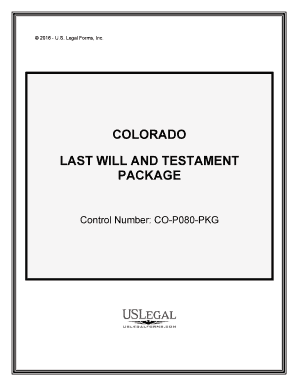
Colorado Last Will and Testament Template PDFWord Form


What is the Colorado Last Will And Testament Template PDFWord
The Colorado Last Will and Testament Template PDFWord is a legal document designed to outline an individual's wishes regarding the distribution of their assets after death. This template serves as a framework for creating a personalized will, ensuring that the testator's intentions are clearly expressed. It typically includes sections for appointing an executor, designating beneficiaries, and specifying the distribution of property. Utilizing this template can simplify the process of will creation, making it accessible for individuals seeking to formalize their estate plans in compliance with Colorado law.
How to use the Colorado Last Will And Testament Template PDFWord
Using the Colorado Last Will and Testament Template PDFWord involves several straightforward steps. First, download the template in PDF or Word format. Next, open the document and carefully fill in the required fields, such as your name, address, and details of your assets. It is essential to clearly identify beneficiaries and any specific instructions regarding your estate. After completing the document, review it for accuracy and clarity. Finally, ensure that the will is signed and dated in accordance with Colorado state laws to make it legally binding.
Steps to complete the Colorado Last Will And Testament Template PDFWord
Completing the Colorado Last Will and Testament Template PDFWord requires attention to detail and adherence to legal requirements. Follow these steps:
- Download the template from a reliable source.
- Open the document using a compatible PDF or Word editor.
- Fill in your personal information, including your full name and address.
- Designate an executor who will manage your estate.
- List your assets and specify how you wish them to be distributed among beneficiaries.
- Include any specific bequests or conditions.
- Sign and date the document in the presence of at least two witnesses, as required by Colorado law.
Legal use of the Colorado Last Will And Testament Template PDFWord
The legal use of the Colorado Last Will and Testament Template PDFWord is governed by state laws that dictate how wills must be executed to be valid. In Colorado, a will must be signed by the testator and witnessed by at least two individuals who are not beneficiaries. The template provides a structure that ensures compliance with these legal requirements. It is crucial to follow the prescribed format and signing procedures to avoid any potential disputes or challenges to the will's validity in the future.
Key elements of the Colorado Last Will And Testament Template PDFWord
Several key elements are essential when utilizing the Colorado Last Will and Testament Template PDFWord. These include:
- Testator Information: Full name and address of the individual creating the will.
- Executor Designation: Name and contact information of the person responsible for administering the estate.
- Beneficiaries: Identification of individuals or organizations who will receive assets.
- Asset Distribution: Clear instructions on how property and assets should be allocated.
- Signature and Witnesses: Proper signing and witnessing to ensure legal validity.
State-specific rules for the Colorado Last Will And Testament Template PDFWord
Colorado has specific rules that govern the creation and execution of wills. To ensure that the Colorado Last Will and Testament Template PDFWord is legally enforceable, it must adhere to these state-specific regulations. Key rules include:
- The testator must be at least eighteen years old and of sound mind.
- The will must be signed by the testator in the presence of two witnesses.
- Witnesses must not be beneficiaries of the will to avoid conflicts of interest.
- Colorado allows for holographic wills, which do not require witnesses if they are written entirely in the testator's handwriting.
Quick guide on how to complete free colorado last will and testament template pdfword
Effortlessly Prepare Colorado Last Will And Testament Template PDFWord on Any Device
Web-based document management has become increasingly popular among companies and individuals. It offers an ideal eco-friendly alternative to conventional printed and signed documents, allowing you to obtain the appropriate form and securely store it online. airSlate SignNow equips you with all the necessary tools to create, edit, and eSign your documents quickly without interruptions. Handle Colorado Last Will And Testament Template PDFWord on any device using airSlate SignNow's Android or iOS applications and enhance any document-oriented workflow today.
The simplest way to edit and eSign Colorado Last Will And Testament Template PDFWord with ease
- Locate Colorado Last Will And Testament Template PDFWord and click on Get Form to begin.
- Utilize the tools we provide to complete your document.
- Emphasize important sections of your documents or conceal sensitive information with tools designed specifically for that purpose by airSlate SignNow.
- Generate your eSignature using the Sign tool, which only takes seconds and carries the same legal validity as a conventional wet ink signature.
- Review all the details and click on the Done button to save your changes.
- Select your preferred method for delivering your form, whether by email, SMS, invitation link, or download it to your computer.
Say goodbye to lost or mislaid documents, tedious form searches, or mistakes that necessitate printing new document copies. airSlate SignNow fulfills all your document management needs in just a few clicks from any device you choose. Modify and eSign Colorado Last Will And Testament Template PDFWord and ensure outstanding communication at every stage of your form preparation process with airSlate SignNow.
Create this form in 5 minutes or less
Create this form in 5 minutes!
How to create an eSignature for the free colorado last will and testament template pdfword
The best way to create an electronic signature for a PDF in the online mode
The best way to create an electronic signature for a PDF in Chrome
How to create an e-signature for putting it on PDFs in Gmail
How to generate an e-signature right from your smart phone
The way to create an e-signature for a PDF on iOS devices
How to generate an e-signature for a PDF on Android OS
People also ask
-
What is a Colorado Last Will And Testament Template PDFWord?
A Colorado Last Will And Testament Template PDFWord is a legally-binding document designed to help individuals outline their final wishes regarding asset distribution and guardianship after death. This template simplifies the process of creating a will and ensures compliance with Colorado state laws.
-
How can I obtain a Colorado Last Will And Testament Template PDFWord?
You can easily download the Colorado Last Will And Testament Template PDFWord from our website after subscribing to our services. This template is available at competitive pricing, providing you with a cost-effective solution for creating your will.
-
What features does the Colorado Last Will And Testament Template PDFWord include?
The Colorado Last Will And Testament Template PDFWord includes customizable fields for personal information, asset listing, and beneficiary designation. Additionally, it comes with guided instructions to ensure you properly fill out and execute the will according to Colorado law.
-
Is the Colorado Last Will And Testament Template PDFWord legally valid?
Yes, the Colorado Last Will And Testament Template PDFWord is legally valid when completed and executed according to state regulations. It is essential to sign the document in the presence of witnesses to ensure its enforceability in Colorado courts.
-
What are the benefits of using a Colorado Last Will And Testament Template PDFWord?
Using a Colorado Last Will And Testament Template PDFWord allows you to save time and reduce legal fees typically associated with will preparation. It provides peace of mind, knowing that your estate will be handled according to your wishes, and facilitates the estate settlement process for your loved ones.
-
Can I edit the Colorado Last Will And Testament Template PDFWord?
Yes, the Colorado Last Will And Testament Template PDFWord is fully editable, allowing you to customize it to meet your specific requirements. You can easily modify any section to accurately reflect your personal circumstances before finalizing the document.
-
Does the Colorado Last Will And Testament Template PDFWord integrate with other services?
Yes, our platform provides seamless integration with various document management services and eSignature tools. This ensures that your Colorado Last Will And Testament Template PDFWord can be easily sent, signed, and stored securely online.
Get more for Colorado Last Will And Testament Template PDFWord
Find out other Colorado Last Will And Testament Template PDFWord
- eSign Hawaii Retainer for Attorney Easy
- How To eSign Texas Retainer for Attorney
- eSign Hawaii Standstill Agreement Computer
- How Can I eSign Texas Standstill Agreement
- How To eSign Hawaii Lease Renewal
- How Can I eSign Florida Lease Amendment
- eSign Georgia Lease Amendment Free
- eSign Arizona Notice of Intent to Vacate Easy
- eSign Louisiana Notice of Rent Increase Mobile
- eSign Washington Notice of Rent Increase Computer
- How To eSign Florida Notice to Quit
- How To eSign Hawaii Notice to Quit
- eSign Montana Pet Addendum to Lease Agreement Online
- How To eSign Florida Tenant Removal
- How To eSign Hawaii Tenant Removal
- eSign Hawaii Tenant Removal Simple
- eSign Arkansas Vacation Rental Short Term Lease Agreement Easy
- Can I eSign North Carolina Vacation Rental Short Term Lease Agreement
- eSign Michigan Escrow Agreement Now
- eSign Hawaii Sales Receipt Template Online