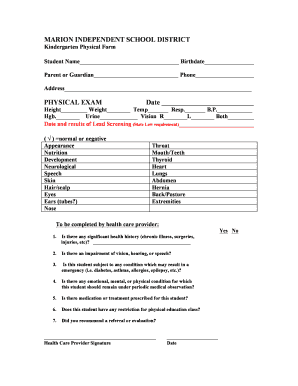
Kindergarten Physical Form 2016


What is the kindergarten physical form
The kindergarten physical form is a document that provides essential health information about a child entering kindergarten. This form typically includes details about the child's immunization records, medical history, and any allergies or chronic conditions. Schools require this information to ensure the health and safety of all students. The kindergarten physical form serves as a vital tool for educators and health professionals to assess a child's readiness for school and to provide appropriate support as needed.
How to use the kindergarten physical form
Using the kindergarten physical form involves several steps to ensure that all necessary information is accurately provided. Parents or guardians should begin by gathering the child's health records, including vaccination history and any relevant medical documentation. Next, they should complete the form by filling in personal details such as the child's name, date of birth, and emergency contact information. Once completed, the form must be submitted to the child's school, either electronically or in paper form, depending on the school's requirements.
Steps to complete the kindergarten physical form
Completing the kindergarten physical form involves a straightforward process. Follow these steps:
- Gather all necessary health records, including vaccination history.
- Fill out the child's personal information, including name and date of birth.
- Provide details about any medical conditions, allergies, or medications.
- Ensure that the form is signed by a parent or guardian.
- Submit the completed form to the appropriate school office.
Legal use of the kindergarten physical form
The kindergarten physical form is legally significant as it ensures compliance with state health regulations. Schools are required to collect this information to maintain a safe environment for all students. By submitting a completed form, parents or guardians confirm that their child meets the health standards set by educational authorities. Additionally, the form may be subject to privacy laws, such as the Family Educational Rights and Privacy Act (FERPA), which protects the confidentiality of student health information.
Key elements of the kindergarten physical form
Several key elements are essential for the kindergarten physical form to be complete and effective. These include:
- Child's personal information: Name, date of birth, and contact details.
- Immunization records: Documentation of all required vaccinations.
- Medical history: Information about past illnesses, surgeries, or conditions.
- Allergies: Details about any known allergies to medications or foods.
- Emergency contact: Information for a designated person to contact in case of an emergency.
State-specific rules for the kindergarten physical form
Each state in the U.S. may have specific requirements regarding the kindergarten physical form. These rules can vary in terms of the information required, deadlines for submission, and accepted formats. Parents should consult their state’s education department or local school district for detailed guidelines to ensure compliance. Understanding these state-specific regulations is crucial for a smooth enrollment process and to avoid any delays in the child's entry into kindergarten.
Quick guide on how to complete kindergarten physical form
Effortlessly Prepare Kindergarten Physical Form on Any Device
The management of documents online has gained traction among businesses and individuals alike. It offers an ideal environmentally friendly substitute for traditional printed and signed documents, allowing you to acquire the necessary format and securely store it online. airSlate SignNow provides all the resources required to create, edit, and electronically sign your documents quickly and without delays. Handle Kindergarten Physical Form on any platform using airSlate SignNow's Android or iOS applications and enhance any document-related workflow today.
How to Edit and eSign Kindergarten Physical Form with Ease
- Find Kindergarten Physical Form and click Get Form to begin.
- Utilize the provided tools to complete your document.
- Emphasize important sections of the documents or obscure sensitive information with tools specifically designed for that purpose by airSlate SignNow.
- Create your signature with the Sign tool, which takes seconds and holds the same legal validity as a conventional wet ink signature.
- Verify the information and click on the Done button to finalize your edits.
- Select how you wish to send your form, whether by email, SMS, invitation link, or download it to your PC.
Say goodbye to lost or misfiled documents, the hassle of searching for forms, or mistakes that necessitate printing new copies. airSlate SignNow fulfills your document management needs in just a few clicks from any device you choose. Edit and eSign Kindergarten Physical Form to guarantee effective communication throughout your form preparation process with airSlate SignNow.
Create this form in 5 minutes or less
Find and fill out the correct kindergarten physical form
Create this form in 5 minutes!
How to create an eSignature for the kindergarten physical form
How to create an electronic signature for a PDF online
How to create an electronic signature for a PDF in Google Chrome
How to create an e-signature for signing PDFs in Gmail
How to create an e-signature right from your smartphone
How to create an e-signature for a PDF on iOS
How to create an e-signature for a PDF on Android
People also ask
-
What is a kindergarten physical form?
A kindergarten physical form is a document that records a child's health information and is typically required for enrollment in kindergarten. It provides essential details such as vaccinations, medical history, and a physical examination report, ensuring that the child is fit for school activities. Using airSlate SignNow streamlines the process of collecting and sharing these forms electronically.
-
How can airSlate SignNow help with kindergarten physical forms?
AirSlate SignNow simplifies the management of kindergarten physical forms by allowing users to create, send, and eSign documents securely. This cost-effective solution ensures that schools and parents can easily handle the paperwork, reducing time spent on manual processes. With templates and automation, airSlate SignNow enhances efficiency for both educators and parents.
-
Is there a cost for using airSlate SignNow for kindergarten physical forms?
Yes, airSlate SignNow offers various pricing plans that cater to different needs, including those for organizations managing kindergarten physical forms. These plans are designed to be budget-friendly while providing robust features to facilitate document management. You can choose a plan that best fits your volume of forms and organizational requirements.
-
Can I customize the kindergarten physical form in airSlate SignNow?
Absolutely! AirSlate SignNow allows users to customize kindergarten physical forms to fulfill specific requirements set by schools or health authorities. You can easily modify fields, add logos, and incorporate any necessary legal language. This customization ensures that your forms meet educational and health standards.
-
What features does airSlate SignNow offer for managing kindergarten physical forms?
AirSlate SignNow provides several features designed for effective management of kindergarten physical forms, including document templates, eSigning capabilities, and secure storage. You also benefit from real-time tracking of document statuses and reminders for pending signatures. These features make it easy to stay organized and compliant.
-
Does airSlate SignNow integrate with other software for kindergarten physical forms?
Yes, airSlate SignNow supports integrations with various software platforms, allowing seamless data transfer for kindergarten physical forms. This includes integration with school management systems and healthcare platforms. Such connectivity helps streamline workflows and centralizes document management.
-
How secure are kindergarten physical forms when using airSlate SignNow?
Security is a top priority for airSlate SignNow; thus, kindergarten physical forms are protected with encryption and secure access controls. The platform complies with industry standards to ensure that sensitive health information remains confidential. This guarantees peace of mind for parents and schools when handling important documents.
Get more for Kindergarten Physical Form
- Grung character sheet form
- Credit card authorization form red stag casino redstagcasino
- Opnav 1650 3 fillable form
- Les formulaires de consentement du crdv
- Make up time request form tintin
- 1080 form
- High school transcript request form byu independent study high
- Part f computation of license fee due with appli form
Find out other Kindergarten Physical Form
- Electronic signature California Toll Manufacturing Agreement Now
- How Do I Electronic signature Kansas Toll Manufacturing Agreement
- Can I Electronic signature Arizona Warranty Deed
- How Can I Electronic signature Connecticut Warranty Deed
- How To Electronic signature Hawaii Warranty Deed
- Electronic signature Oklahoma Warranty Deed Myself
- Can I Electronic signature Texas Warranty Deed
- How To Electronic signature Arkansas Quitclaim Deed
- Electronic signature Washington Toll Manufacturing Agreement Simple
- Can I Electronic signature Delaware Quitclaim Deed
- Electronic signature Iowa Quitclaim Deed Easy
- Electronic signature Kentucky Quitclaim Deed Safe
- Electronic signature Maine Quitclaim Deed Easy
- How Can I Electronic signature Montana Quitclaim Deed
- How To Electronic signature Pennsylvania Quitclaim Deed
- Electronic signature Utah Quitclaim Deed Now
- How To Electronic signature West Virginia Quitclaim Deed
- Electronic signature Indiana Postnuptial Agreement Template Later
- Electronic signature New York Postnuptial Agreement Template Secure
- How Can I Electronic signature Colorado Prenuptial Agreement Template