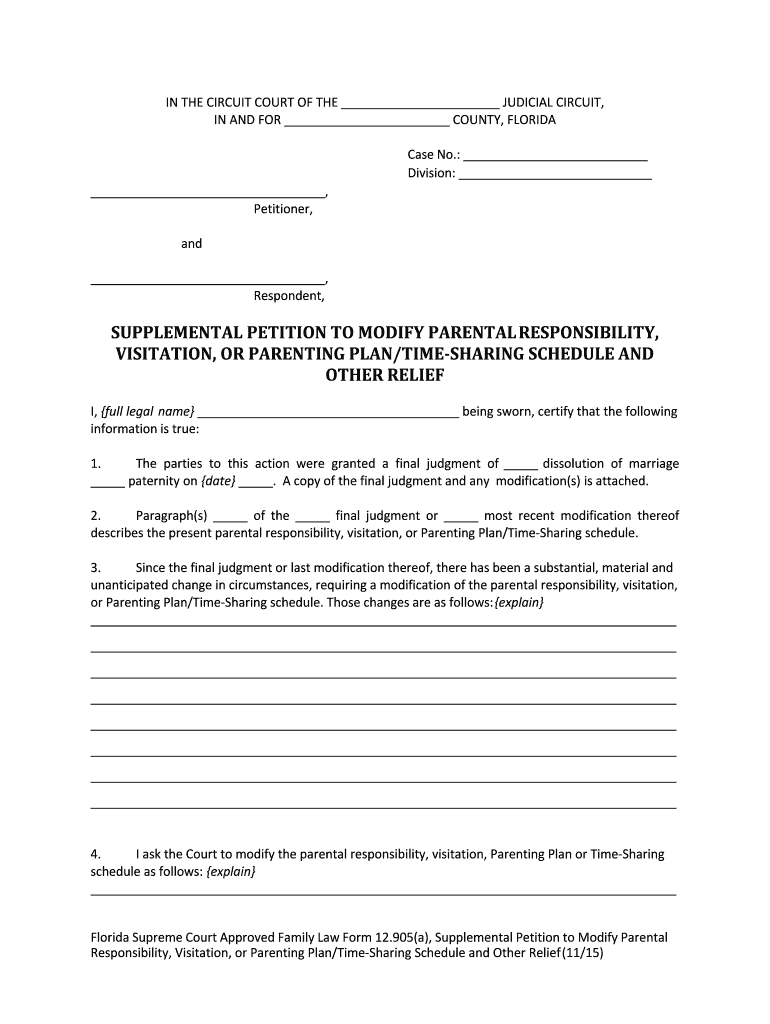
Instructions for Florida Supreme Court Approved Family Law Form 12 905A, Supplemental Petition to Modify Parental Responsibility


What is the Instructions For Florida Supreme Court Approved Family Law Form 12 905A
The Instructions For Florida Supreme Court Approved Family Law Form 12 905A serve as a guide for individuals seeking to modify parental responsibility, visitation, or a parenting plan time-sharing schedule. This form is essential for parents who wish to make changes to existing arrangements due to changing circumstances. It outlines the legal framework and procedural requirements necessary for filing a supplemental petition in Florida's family courts.
Understanding the purpose of this form is crucial for ensuring that all necessary information is accurately provided. This includes details about the current parenting plan, the reasons for requesting modifications, and any other relevant information that may support the petition. Proper completion of the form is vital for the court's consideration of the request.
Steps to complete the Instructions For Florida Supreme Court Approved Family Law Form 12 905A
Completing the Instructions For Florida Supreme Court Approved Family Law Form 12 905A involves several important steps. First, gather all relevant documentation related to the existing parenting plan and any changes in circumstances that justify the modification. This may include records of communication between parents, reports from professionals, or changes in the child's needs.
Next, carefully read through the instructions provided with the form. Each section must be filled out accurately, including personal information, details of the current parenting plan, and the proposed changes. It is essential to provide clear and concise explanations for each modification request.
After completing the form, review it thoroughly to ensure all information is correct and complete. Any errors or omissions could delay the processing of the petition. Finally, sign and date the form, and prepare it for submission according to the court's guidelines.
Legal use of the Instructions For Florida Supreme Court Approved Family Law Form 12 905A
The legal use of the Instructions For Florida Supreme Court Approved Family Law Form 12 905A is governed by Florida family law. This form is designed to ensure that parents can formally request modifications to existing custody arrangements in a manner that is legally recognized by the court. It is essential that the form is used correctly to avoid potential legal complications.
When submitting this form, it is important to adhere to the specific legal requirements outlined in the instructions, including filing deadlines and any necessary supporting documentation. Failure to comply with these requirements may result in the petition being dismissed or delayed. Understanding the legal implications of the form can help parents navigate the process more effectively.
Key elements of the Instructions For Florida Supreme Court Approved Family Law Form 12 905A
Key elements of the Instructions For Florida Supreme Court Approved Family Law Form 12 905A include detailed sections that outline the information required for a successful petition. This includes personal details of both parents, the child's information, and a clear statement of the changes being requested.
Additionally, the form requires parents to provide a rationale for the modifications, which should be supported by evidence or documentation where applicable. This may include changes in the child's living situation, educational needs, or other factors that affect parental responsibilities and visitation rights.
Completing these key elements accurately is crucial for the court's review process, as they help establish the necessity and appropriateness of the requested changes.
How to use the Instructions For Florida Supreme Court Approved Family Law Form 12 905A
Using the Instructions For Florida Supreme Court Approved Family Law Form 12 905A effectively involves understanding how to navigate the form and its requirements. Begin by familiarizing yourself with the structure of the form and the specific instructions provided for each section.
As you fill out the form, refer back to the instructions frequently to ensure that you are providing all necessary information. This includes being aware of any specific language or terminology that the court expects. Utilizing the instructions as a reference will help you maintain clarity and accuracy throughout the process.
Once the form is completed, follow the submission guidelines outlined in the instructions, which may include filing the form with the appropriate court, serving copies to the other parent, and adhering to any additional legal requirements.
How to obtain the Instructions For Florida Supreme Court Approved Family Law Form 12 905A
Obtaining the Instructions For Florida Supreme Court Approved Family Law Form 12 905A is a straightforward process. The form and its accompanying instructions can typically be accessed through the official website of the Florida Supreme Court or local family court websites. These resources provide downloadable versions of the form, ensuring that individuals can easily access the necessary documents.
Additionally, many legal aid organizations and family law attorneys can provide copies of the form and guidance on how to complete it. It is advisable to ensure that you are using the most current version of the form, as updates may occur that could affect the filing process.
Quick guide on how to complete instructions for florida supreme court approved family law form 12905a supplemental petition to modify parental responsibility
Complete Instructions For Florida Supreme Court Approved Family Law Form 12 905A, Supplemental Petition To Modify Parental Responsibility effortlessly on any device
Digital document management has become increasingly popular among businesses and individuals. It offers an ideal eco-friendly alternative to traditional printed and signed documents, allowing you to access the correct form and securely store it online. airSlate SignNow equips you with all the tools required to create, modify, and eSign your documents swiftly without delays. Manage Instructions For Florida Supreme Court Approved Family Law Form 12 905A, Supplemental Petition To Modify Parental Responsibility on any device using airSlate SignNow's Android or iOS applications and enhance any document-oriented process today.
The easiest way to modify and eSign Instructions For Florida Supreme Court Approved Family Law Form 12 905A, Supplemental Petition To Modify Parental Responsibility with minimal effort
- Locate Instructions For Florida Supreme Court Approved Family Law Form 12 905A, Supplemental Petition To Modify Parental Responsibility and click on Get Form to begin.
- Utilize the tools we offer to complete your document.
- Emphasize signNow parts of the documents or redact sensitive information with the tools specifically provided by airSlate SignNow.
- Create your eSignature using the Sign tool, which takes just seconds and carries the same legal validity as a conventional wet ink signature.
- Review all the details and click on the Done button to save your changes.
- Choose your preferred method to send your form, whether by email, SMS, invitation link, or download it to your computer.
Say goodbye to lost or misplaced documents, tedious form searches, or mistakes that require reprinting new copies. airSlate SignNow addresses all your document management needs in just a few clicks from your chosen device. Modify and eSign Instructions For Florida Supreme Court Approved Family Law Form 12 905A, Supplemental Petition To Modify Parental Responsibility and ensure excellent communication at every stage of your form preparation process with airSlate SignNow.
Create this form in 5 minutes or less
Create this form in 5 minutes!
People also ask
-
What is the purpose of the Instructions For Florida Supreme Court Approved Family Law Form 12 905A?
The Instructions For Florida Supreme Court Approved Family Law Form 12 905A guide individuals through the process of modifying parental responsibilities, visitation schedules, and parenting plans in Florida. These instructions ensure that users understand the necessary steps and requirements to fill out the form correctly, aiding in efficient legal proceedings.
-
How can airSlate SignNow help me with the Instructions For Florida Supreme Court Approved Family Law Form 12 905A?
airSlate SignNow provides a user-friendly platform to eSign and manage your legal documents, including the Instructions For Florida Supreme Court Approved Family Law Form 12 905A. Our digital solution streamlines document preparation, enabling you to fill, sign, and send necessary forms quickly and securely.
-
Are there any costs associated with using the Instructions For Florida Supreme Court Approved Family Law Form 12 905A on airSlate SignNow?
While the Instructions For Florida Supreme Court Approved Family Law Form 12 905A itself is free, using airSlate SignNow for eSigning and managing documents may involve subscription fees. However, our pricing plans are designed to be budget-friendly, offering a cost-effective solution for all your document needs.
-
Can I customize the Instructions For Florida Supreme Court Approved Family Law Form 12 905A in airSlate SignNow?
Yes, airSlate SignNow allows you to customize the Instructions For Florida Supreme Court Approved Family Law Form 12 905A according to your specific situation. You can easily add, edit, and adjust the content to reflect your unique circumstances, making it a flexible option for modifying parental responsibilities.
-
What features does airSlate SignNow offer for managing Instructions For Florida Supreme Court Approved Family Law Form 12 905A?
airSlate SignNow offers features such as document sharing, real-time collaboration, and secure storage for managing the Instructions For Florida Supreme Court Approved Family Law Form 12 905A. These tools enhance document handling efficiency, ensuring that all parties involved can access and complete the form seamlessly.
-
Is airSlate SignNow compatible with other applications for handling Instructions For Florida Supreme Court Approved Family Law Form 12 905A?
Absolutely! airSlate SignNow integrates with numerous applications, allowing for easy workflow integration when dealing with the Instructions For Florida Supreme Court Approved Family Law Form 12 905A. This connectivity helps optimize your legal processes by connecting with your existing tools.
-
What are the benefits of using airSlate SignNow for the Instructions For Florida Supreme Court Approved Family Law Form 12 905A?
Using airSlate SignNow for the Instructions For Florida Supreme Court Approved Family Law Form 12 905A provides numerous benefits, including increased efficiency, reduced turnaround times, and enhanced security for your documents. Our platform ensures that you can complete your legal forms without hassle and with peace of mind.
Get more for Instructions For Florida Supreme Court Approved Family Law Form 12 905A, Supplemental Petition To Modify Parental Responsibility
- Employment interview package minnesota form
- Employment employee personnel file package minnesota form
- Assignment of mortgage package minnesota form
- Assignment of lease package minnesota form
- Lease purchase agreements package minnesota form
- Satisfaction cancellation or release of mortgage package minnesota form
- Minnesota premarital 497312831 form
- Painting contractor package minnesota form
Find out other Instructions For Florida Supreme Court Approved Family Law Form 12 905A, Supplemental Petition To Modify Parental Responsibility
- How To eSignature Pennsylvania Legal Cease And Desist Letter
- eSignature Oregon Legal Lease Agreement Template Later
- Can I eSignature Oregon Legal Limited Power Of Attorney
- eSignature South Dakota Legal Limited Power Of Attorney Now
- eSignature Texas Legal Affidavit Of Heirship Easy
- eSignature Utah Legal Promissory Note Template Free
- eSignature Louisiana Lawers Living Will Free
- eSignature Louisiana Lawers Last Will And Testament Now
- How To eSignature West Virginia Legal Quitclaim Deed
- eSignature West Virginia Legal Lease Agreement Template Online
- eSignature West Virginia Legal Medical History Online
- eSignature Maine Lawers Last Will And Testament Free
- eSignature Alabama Non-Profit Living Will Free
- eSignature Wyoming Legal Executive Summary Template Myself
- eSignature Alabama Non-Profit Lease Agreement Template Computer
- eSignature Arkansas Life Sciences LLC Operating Agreement Mobile
- eSignature California Life Sciences Contract Safe
- eSignature California Non-Profit LLC Operating Agreement Fast
- eSignature Delaware Life Sciences Quitclaim Deed Online
- eSignature Non-Profit Form Colorado Free