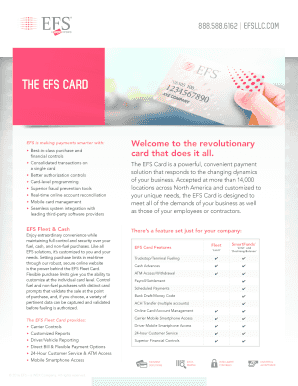
Blank Efs Check Form


What is the Blank Efs Check
The Blank Efs Check is a financial instrument used to facilitate electronic funds transfers. It is often utilized in various transactions, allowing individuals and businesses to access funds quickly and securely. This check type is particularly relevant for those who may not have traditional banking options or who prefer digital transactions. Understanding the Blank Efs Check is crucial for ensuring efficient financial management.
How to Use the Blank Efs Check
Using the Blank Efs Check involves a straightforward process. First, ensure that you have the correct authorization code associated with the check. This code is essential for validating the transaction. Next, fill out the necessary details, including the amount and recipient information. Once completed, you can submit the check electronically through a secure platform, ensuring that all data is transmitted safely. This method streamlines the payment process and enhances convenience.
Steps to Complete the Blank Efs Check
Completing the Blank Efs Check requires careful attention to detail. Follow these steps:
- Gather necessary information, including your efs authorization code.
- Fill in the recipient's name and address accurately.
- Enter the amount you wish to transfer.
- Review all information for accuracy before submission.
- Submit the check through a secure electronic platform.
By following these steps, you ensure that the transaction is processed smoothly and efficiently.
Legal Use of the Blank Efs Check
The legal use of the Blank Efs Check is governed by various regulations that ensure the integrity of electronic transactions. Compliance with the Electronic Signatures in Global and National Commerce (ESIGN) Act and the Uniform Electronic Transactions Act (UETA) is essential. These laws provide a legal framework for the use of electronic signatures and documents, making the Blank Efs Check a valid form of payment when used correctly. Always ensure that your transactions adhere to these legal standards to avoid potential issues.
Key Elements of the Blank Efs Check
Several key elements define the Blank Efs Check and its functionality:
- Authorization Code: A unique code that validates the transaction.
- Recipient Information: Accurate details of the person or entity receiving the funds.
- Amount: The specific sum of money being transferred.
- Secure Submission: Ensuring that the check is sent through a secure platform to protect sensitive information.
Understanding these elements is vital for anyone looking to utilize the Blank Efs Check effectively.
Examples of Using the Blank Efs Check
Examples of using the Blank Efs Check can vary widely based on individual needs. For instance, a small business might use it to pay suppliers electronically, ensuring timely payments without the hassle of paper checks. Additionally, individuals may use it to send money to family members or friends, providing a quick and efficient way to transfer funds. Each scenario highlights the versatility and convenience of the Blank Efs Check in everyday transactions.
Quick guide on how to complete blank efs check
Effortlessly Prepare Blank Efs Check on Any Device
Digital document management has gained signNow traction among businesses and individuals. It serves as an ideal environmentally friendly alternative to traditional printed and signed documents, allowing you to obtain the appropriate form and securely save it online. airSlate SignNow equips you with all the tools necessary to create, modify, and electronically sign your documents swiftly without hold-ups. Manage Blank Efs Check on any device using the airSlate SignNow Android or iOS applications and streamline any document-related task today.
How to Alter and Electronically Sign Blank Efs Check with Ease
- Find Blank Efs Check and click on Get Form to begin.
- Utilize the tools we provide to fill out your form.
- Mark important sections of the documents or conceal sensitive details with tools specifically designed for that purpose by airSlate SignNow.
- Create your signature using the Sign tool, which takes seconds and carries the same legal validity as a conventional handwritten signature.
- Review the information and click on the Done button to save your changes.
- Select your preferred method for submitting your form—via email, SMS, invitation link, or download it to your computer.
Say goodbye to lost or misplaced documents, tedious form searches, or mistakes that require printing new document copies. airSlate SignNow addresses all your document management needs in just a few clicks from any device you choose. Modify and electronically sign Blank Efs Check to ensure effective communication at every stage of the form preparation process with airSlate SignNow.
Create this form in 5 minutes or less
Create this form in 5 minutes!
How to create an eSignature for the blank efs check
How to create an electronic signature for a PDF online
How to create an electronic signature for a PDF in Google Chrome
How to create an e-signature for signing PDFs in Gmail
How to create an e-signature right from your smartphone
How to create an e-signature for a PDF on iOS
How to create an e-signature for a PDF on Android
People also ask
-
What is efs check authorization in airSlate SignNow?
Efs check authorization in airSlate SignNow refers to the process of verifying permissions to access or manage electronic signatures. This feature ensures that only authorized individuals can sign, send, or modify documents, enhancing security and compliance within your workflows.
-
How does efs check authorization benefit my business?
The efs check authorization feature helps to streamline document workflows while maintaining strict security protocols. This allows businesses to minimize risks associated with unauthorized signatures and ensures that sensitive documents are handled only by the right people.
-
Is there a cost associated with efs check authorization in airSlate SignNow?
Yes, efs check authorization is included in the airSlate SignNow subscription plans. Each plan offers different levels of features, so you can choose one that best suits your budget and needs while ensuring secure document handling.
-
Can efs check authorization integrate with other tools?
Absolutely! airSlate SignNow supports integrations with various applications, allowing seamless workflow automation with efs check authorization. By connecting with popular CRM and document management systems, you can enhance your efficiency and document security.
-
Does efs check authorization comply with industry regulations?
Yes, efs check authorization in airSlate SignNow adheres to various industry regulations such as ESIGN and UETA. This compliance ensures that your electronic signatures are legally binding and secure, providing peace of mind for businesses operating in regulated industries.
-
How can I set up efs check authorization for my documents?
To set up efs check authorization, simply navigate to the settings in your airSlate SignNow account. There, you can specify user roles and permissions for document access, ensuring that only authorized personnel can execute efs check authorization based on your defined workflow.
-
What features enhance efs check authorization in airSlate SignNow?
Some key features that enhance efs check authorization include custom workflows, user permissions, and audit trails. These tools provide comprehensive control over document signing processes, ensuring traceability and security in your electronic signature transactions.
Get more for Blank Efs Check
Find out other Blank Efs Check
- How Do I Electronic signature Illinois Declaration of Trust Template
- Electronic signature Maryland Declaration of Trust Template Later
- How Can I Electronic signature Oklahoma Declaration of Trust Template
- Electronic signature Nevada Shareholder Agreement Template Easy
- Electronic signature Texas Shareholder Agreement Template Free
- Electronic signature Mississippi Redemption Agreement Online
- eSignature West Virginia Distribution Agreement Safe
- Electronic signature Nevada Equipment Rental Agreement Template Myself
- Can I Electronic signature Louisiana Construction Contract Template
- Can I eSignature Washington Engineering Proposal Template
- eSignature California Proforma Invoice Template Simple
- eSignature Georgia Proforma Invoice Template Myself
- eSignature Mississippi Proforma Invoice Template Safe
- eSignature Missouri Proforma Invoice Template Free
- Can I eSignature Mississippi Proforma Invoice Template
- eSignature Missouri Proforma Invoice Template Simple
- eSignature Missouri Proforma Invoice Template Safe
- eSignature New Hampshire Proforma Invoice Template Mobile
- eSignature North Carolina Proforma Invoice Template Easy
- Electronic signature Connecticut Award Nomination Form Fast