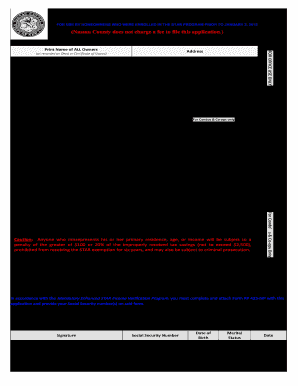
Star Application Form


What is the Star Application
The enhanced star application is a form used in New York State that allows eligible homeowners to apply for a property tax exemption. This program aims to provide financial relief by reducing the taxable value of residential properties, making it an essential tool for many homeowners seeking to lower their tax burden. The enhanced star exemption is specifically designed for senior citizens who meet certain income criteria, ensuring that those who need assistance the most can benefit from this program.
Eligibility Criteria
To qualify for the enhanced star application, applicants must meet specific eligibility requirements. Generally, homeowners must be at least sixty-five years old and have an annual income below a set threshold. This income limit is adjusted periodically, so it is important for applicants to verify the current limit before applying. Additionally, the property must be the applicant's primary residence, and they must be the owner of the property. These criteria help ensure that the program supports those who require financial assistance in managing their property taxes.
Steps to Complete the Star Application
Completing the enhanced star application involves several straightforward steps. First, gather necessary documentation, including proof of age and income. Next, download the application form from the appropriate state website or obtain a physical copy from your local tax office. Fill out the form with accurate information, ensuring that all required fields are completed. Once the application is filled out, submit it to your local tax assessor's office by the specified deadline. It is advisable to keep a copy of the submitted application for your records.
Required Documents
When applying for the enhanced star exemption, certain documents are required to verify eligibility. Applicants typically need to provide:
- Proof of age, such as a birth certificate or driver's license.
- Income documentation, including tax returns or income statements.
- Proof of property ownership, such as a deed or mortgage statement.
Having these documents ready can streamline the application process and help ensure that your application is processed without delays.
Legal Use of the Star Application
The enhanced star application is legally recognized as a valid means for homeowners to claim property tax exemptions. To be considered legally binding, the application must be completed accurately and submitted according to state regulations. Compliance with local laws and guidelines is crucial, as failure to adhere to these requirements may result in denial of the exemption. Using a reliable digital platform, such as airSlate SignNow, can help ensure that your application is executed securely and in compliance with eSignature laws.
Form Submission Methods
There are several methods available for submitting the enhanced star application. Homeowners can choose to submit their applications online through the state’s official website, which often provides a user-friendly interface for completing and submitting forms. Alternatively, applications can be mailed directly to the local tax assessor's office or delivered in person. Each method has its advantages, and applicants should select the one that best suits their needs and preferences.
Quick guide on how to complete star application
Complete Star Application effortlessly on any device
Digital document management has become increasingly popular among businesses and individuals. It offers an ideal environmentally-friendly alternative to conventional printed and signed documents, enabling you to locate the correct form and securely store it online. airSlate SignNow provides you with all the tools necessary to create, modify, and eSign your documents swiftly without delays. Manage Star Application on any platform with airSlate SignNow Android or iOS applications and simplify any document-related process today.
The easiest way to modify and eSign Star Application without hassle
- Locate Star Application and click on Get Form to begin.
- Utilize the tools we offer to fill out your form.
- Highlight important sections of your documents or obscure sensitive information with tools that airSlate SignNow provides specifically for that purpose.
- Create your signature with the Sign tool, which takes mere seconds and has the same legal validity as a conventional wet ink signature.
- Verify all the information and click on the Done button to save your changes.
- Select how you wish to send your form, whether by email, SMS, or invitation link, or download it to your computer.
Say goodbye to lost or misplaced files, tedious form searches, or errors that necessitate printing new document copies. airSlate SignNow caters to your document management needs in just a few clicks from your preferred device. Modify and eSign Star Application and ensure clear communication at any stage of the form preparation process with airSlate SignNow.
Create this form in 5 minutes or less
Create this form in 5 minutes!
How to create an eSignature for the star application
How to create an electronic signature for a PDF online
How to create an electronic signature for a PDF in Google Chrome
How to create an e-signature for signing PDFs in Gmail
How to create an e-signature right from your smartphone
How to create an e-signature for a PDF on iOS
How to create an e-signature for a PDF on Android
People also ask
-
What is the enhanced star application 2021 2022?
The enhanced star application 2021 2022 is a streamlined process that simplifies the way businesses submit their tax filings, ensuring greater accuracy and efficiency. This application benefits organizations by reducing manual work, thus speeding up the overall submission process.
-
How does airSlate SignNow support the enhanced star application 2021 2022?
airSlate SignNow supports the enhanced star application 2021 2022 by providing an easy-to-use platform for sending and signing documents electronically. With its intuitive interface, users can efficiently prepare and manage their application related documents, making compliance easier.
-
What are the pricing options for using airSlate SignNow with the enhanced star application 2021 2022?
airSlate SignNow offers flexible pricing plans tailored for different business needs when utilizing the enhanced star application 2021 2022. These plans include options for individual users and teams, helping to keep costs manageable while maximizing productivity.
-
What features does airSlate SignNow provide for the enhanced star application 2021 2022?
The features of airSlate SignNow include document templates, team collaboration tools, and secure electronic signatures, all of which enhance the experience of using the enhanced star application 2021 2022. These features help users complete their applications efficiently and securely.
-
What benefits can businesses expect from using airSlate SignNow for the enhanced star application 2021 2022?
Businesses can expect increased efficiency and time savings when using airSlate SignNow for the enhanced star application 2021 2022. The platform allows for quick and secure document handling, which ultimately leads to faster processing and better resource management.
-
Can airSlate SignNow integrate with other tools for the enhanced star application 2021 2022?
Yes, airSlate SignNow can seamlessly integrate with various business tools, enhancing the overall functionality during the enhanced star application 2021 2022 process. Integrations with CRM systems and other productivity software ensure smoother workflows.
-
Is airSlate SignNow user-friendly for the enhanced star application 2021 2022?
Absolutely! airSlate SignNow is designed with user-friendliness in mind, making it easy for anyone to navigate the enhanced star application 2021 2022 process. The intuitive layout and helpful features provide an excellent user experience for all customers.
Get more for Star Application
Find out other Star Application
- Electronic signature Wisconsin Business Operations LLC Operating Agreement Myself
- Electronic signature Colorado Doctors Emergency Contact Form Secure
- How Do I Electronic signature Georgia Doctors Purchase Order Template
- Electronic signature Doctors PDF Louisiana Now
- How To Electronic signature Massachusetts Doctors Quitclaim Deed
- Electronic signature Minnesota Doctors Last Will And Testament Later
- How To Electronic signature Michigan Doctors LLC Operating Agreement
- How Do I Electronic signature Oregon Construction Business Plan Template
- How Do I Electronic signature Oregon Construction Living Will
- How Can I Electronic signature Oregon Construction LLC Operating Agreement
- How To Electronic signature Oregon Construction Limited Power Of Attorney
- Electronic signature Montana Doctors Last Will And Testament Safe
- Electronic signature New York Doctors Permission Slip Free
- Electronic signature South Dakota Construction Quitclaim Deed Easy
- Electronic signature Texas Construction Claim Safe
- Electronic signature Texas Construction Promissory Note Template Online
- How To Electronic signature Oregon Doctors Stock Certificate
- How To Electronic signature Pennsylvania Doctors Quitclaim Deed
- Electronic signature Utah Construction LLC Operating Agreement Computer
- Electronic signature Doctors Word South Dakota Safe