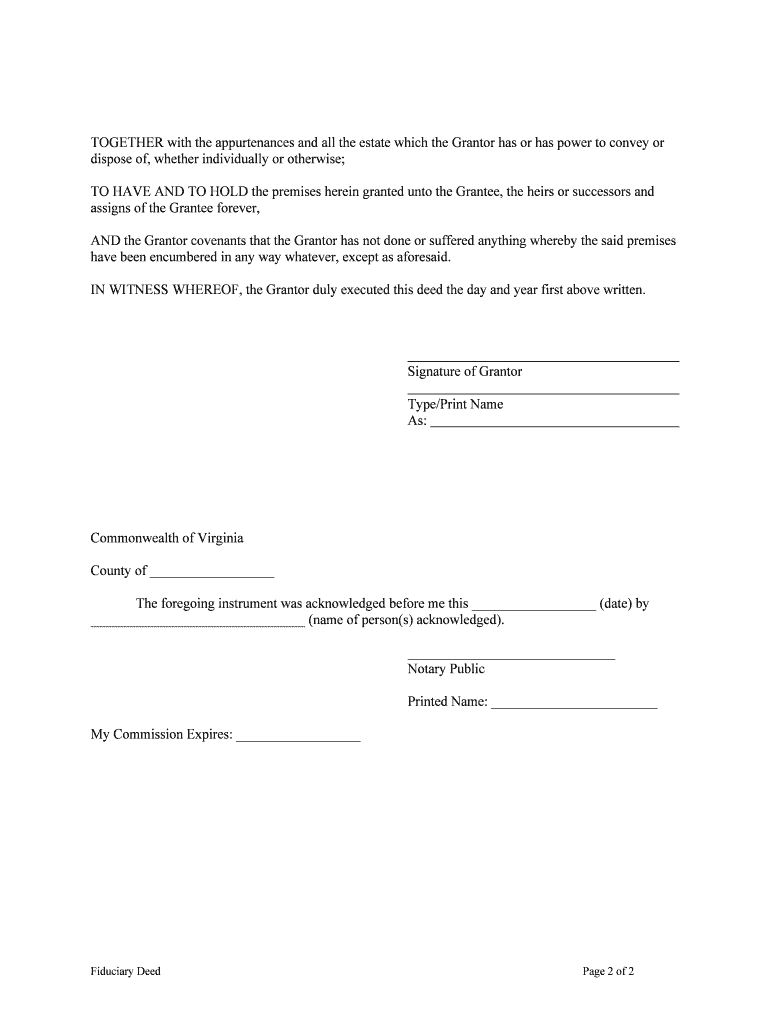
Warranty Deed Arkansas Fill Online, Printable, Fillable, Blank Form


What is the Warranty Deed Arkansas Fill Online, Printable, Fillable, Blank
The Warranty Deed Arkansas fill online, printable, fillable, blank form is a legal document used to transfer ownership of real property in Arkansas. This form provides a guarantee from the seller (grantor) to the buyer (grantee) that the property is free from any liens or encumbrances, except those specifically noted in the deed. The warranty deed serves as a critical tool in real estate transactions, ensuring that the buyer receives clear title to the property.
How to use the Warranty Deed Arkansas Fill Online, Printable, Fillable, Blank
Using the Warranty Deed Arkansas fill online, printable, fillable, blank form is straightforward. Users can access the form digitally, allowing them to fill it out online or print it for manual completion. To use the form effectively, ensure all required fields are filled accurately, including the names of the grantor and grantee, property description, and any relevant details regarding the transaction. After completing the form, it must be signed by the grantor in the presence of a notary public to ensure its legal validity.
Steps to complete the Warranty Deed Arkansas Fill Online, Printable, Fillable, Blank
Completing the Warranty Deed Arkansas fill online, printable, fillable, blank form involves several key steps:
- Access the form through a reliable platform that supports digital completion.
- Enter the full names and addresses of both the grantor and grantee.
- Provide a detailed description of the property being transferred, including its legal description.
- Specify any exceptions or reservations related to the property.
- Sign the document in the presence of a notary public.
- File the completed deed with the appropriate county recorder’s office to finalize the transfer.
Legal use of the Warranty Deed Arkansas Fill Online, Printable, Fillable, Blank
The legal use of the Warranty Deed Arkansas fill online, printable, fillable, blank form is crucial for ensuring that property transfers are recognized by law. This form must be executed correctly, adhering to state laws regarding property transfers. It is essential to ensure that the grantor has the legal authority to transfer the property and that all parties involved understand the terms of the deed. Proper notarization and filing with the county are necessary to protect the interests of both the grantor and grantee.
Key elements of the Warranty Deed Arkansas Fill Online, Printable, Fillable, Blank
Several key elements must be included in the Warranty Deed Arkansas fill online, printable, fillable, blank form to ensure its effectiveness:
- Grantor and Grantee Information: Full legal names and addresses of both parties.
- Property Description: A detailed description, including parcel number and legal boundaries.
- Consideration: The amount paid for the property, which may be stated as a nominal fee.
- Signatures: The grantor's signature, which must be notarized.
- Notary Acknowledgment: A section for the notary public to validate the signing.
State-specific rules for the Warranty Deed Arkansas Fill Online, Printable, Fillable, Blank
In Arkansas, specific rules govern the use of the Warranty Deed. These include requirements for notarization, the necessity of a legal property description, and the need to file the deed with the county clerk's office. Arkansas law mandates that the deed be recorded to provide public notice of the transfer, protecting the rights of the new owner. Additionally, understanding local regulations regarding transfer taxes and fees is essential for compliance.
Quick guide on how to complete warranty deed arkansas fill online printable fillable blank
Complete Warranty Deed Arkansas Fill Online, Printable, Fillable, Blank effortlessly on any device
Digital document management has gained traction among businesses and individuals. It serves as an ideal eco-friendly substitute for conventional printed and signed papers, enabling you to locate the appropriate form and securely maintain it online. airSlate SignNow provides all the tools necessary to create, modify, and electronically sign your documents swiftly without interruptions. Handle Warranty Deed Arkansas Fill Online, Printable, Fillable, Blank on any device using airSlate SignNow Android or iOS applications and enhance any document-related operation today.
The optimal approach to modify and eSign Warranty Deed Arkansas Fill Online, Printable, Fillable, Blank without hassle
- Find Warranty Deed Arkansas Fill Online, Printable, Fillable, Blank and click Get Form to begin.
- Utilize the tools we offer to finalize your document.
- Emphasize pertinent sections of the documents or obscure confidential information with tools that airSlate SignNow offers specifically for that purpose.
- Create your signature using the Sign feature, which takes mere seconds and holds the same legal validity as a conventional wet ink signature.
- Review all the details and then click on the Done button to save your changes.
- Select how you wish to share your form, via email, text message (SMS), or invitation link, or download it to your computer.
Eliminate the worry of missing or lost documents, tedious form navigation, or mistakes that require printing new document copies. airSlate SignNow fulfills all your document management needs with just a few clicks from any device of your preference. Alter and eSign Warranty Deed Arkansas Fill Online, Printable, Fillable, Blank and ensure effective communication at every stage of the form preparation process with airSlate SignNow.
Create this form in 5 minutes or less
Create this form in 5 minutes!
People also ask
-
What is a Warranty Deed in Arkansas?
A Warranty Deed in Arkansas is a legal document that conveys ownership of real property from one person to another, assuring the buyer that the seller holds clear title. The Warranty Deed Arkansas Fill Online, Printable, Fillable, Blank option allows users to create, edit, and print deeds easily, ensuring a seamless property transfer process.
-
How can I complete a Warranty Deed in Arkansas online?
You can complete a Warranty Deed in Arkansas Fill Online, Printable, Fillable, Blank by using airSlate SignNow's user-friendly platform. Simply select the appropriate template, fill in the necessary information, and then save or print your completed deed for signing.
-
Is there a cost to use airSlate SignNow for Warranty Deed in Arkansas?
Yes, there is a cost associated with using airSlate SignNow, but it is designed to be a cost-effective solution for your document signing needs. Pricing varies based on the specific features and plans you choose, which makes it flexible for various budgets.
-
What features does airSlate SignNow offer for filling out Warranty Deeds?
airSlate SignNow provides several features for completing Warranty Deeds, including customizable templates, eSignature capabilities, and easy sharing options. The Warranty Deed Arkansas Fill Online, Printable, Fillable, Blank templates make document creation straightforward and efficient.
-
Can I print a completed Warranty Deed in Arkansas?
Absolutely! After filling out the Warranty Deed Arkansas Fill Online, Printable, Fillable, Blank template, you have the option to print it directly from the platform. This ensures that you have a physical copy ready for notarization and filing.
-
Does airSlate SignNow allow for document integration with other tools?
Yes, airSlate SignNow supports various integrations with popular applications like Google Drive, Dropbox, and more. This allows for seamless document management and enhances your experience when working with the Warranty Deed Arkansas Fill Online, Printable, Fillable, Blank and other documents.
-
What benefits do I get from using airSlate SignNow for my Warranty Deed?
Using airSlate SignNow for your Warranty Deed provides numerous benefits, including time savings, ease of use, and legal compliance. The platform ensures that your Warranty Deed Arkansas Fill Online, Printable, Fillable, Blank is accurately filled and secure, making the property transfer process hassle-free.
Get more for Warranty Deed Arkansas Fill Online, Printable, Fillable, Blank
Find out other Warranty Deed Arkansas Fill Online, Printable, Fillable, Blank
- eSignature North Dakota Healthcare / Medical Medical History Simple
- Help Me With eSignature Arkansas High Tech Arbitration Agreement
- eSignature Ohio Healthcare / Medical Operating Agreement Simple
- eSignature Oregon Healthcare / Medical Limited Power Of Attorney Computer
- eSignature Pennsylvania Healthcare / Medical Warranty Deed Computer
- eSignature Texas Healthcare / Medical Bill Of Lading Simple
- eSignature Virginia Healthcare / Medical Living Will Computer
- eSignature West Virginia Healthcare / Medical Claim Free
- How To eSignature Kansas High Tech Business Plan Template
- eSignature Kansas High Tech Lease Agreement Template Online
- eSignature Alabama Insurance Forbearance Agreement Safe
- How Can I eSignature Arkansas Insurance LLC Operating Agreement
- Help Me With eSignature Michigan High Tech Emergency Contact Form
- eSignature Louisiana Insurance Rental Application Later
- eSignature Maryland Insurance Contract Safe
- eSignature Massachusetts Insurance Lease Termination Letter Free
- eSignature Nebraska High Tech Rental Application Now
- How Do I eSignature Mississippi Insurance Separation Agreement
- Help Me With eSignature Missouri Insurance Profit And Loss Statement
- eSignature New Hampshire High Tech Lease Agreement Template Mobile