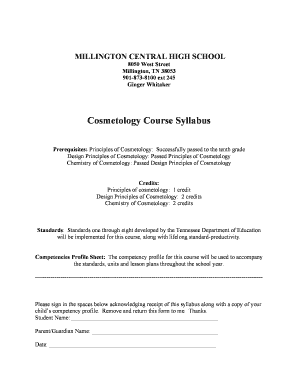
High School Course Syllabus Form


What is the High School Course Syllabus
The high school course syllabus is a comprehensive document that outlines the objectives, expectations, and structure of a specific course. It serves as a roadmap for both educators and students, detailing the topics to be covered, assessment methods, and required materials. The syllabus also typically includes important dates, such as exams and project deadlines, ensuring that students are informed about their academic responsibilities. This document is essential for fostering transparency and accountability in the educational process.
Key Elements of the High School Course Syllabus
A well-structured high school syllabus includes several key components:
- Course Title and Description: A clear title and a brief overview of what the course entails.
- Learning Objectives: Specific goals that students are expected to achieve by the end of the course.
- Course Schedule: A timeline that outlines topics and activities for each week or unit.
- Assessment Methods: Information on how students will be evaluated, including tests, quizzes, projects, and participation.
- Required Materials: A list of textbooks, supplies, and resources needed for the course.
- Classroom Policies: Guidelines regarding attendance, participation, and academic integrity.
How to Use the High School Course Syllabus
Using the high school course syllabus effectively involves several steps:
- Review the Syllabus: Students should read the syllabus thoroughly at the beginning of the course to understand expectations and requirements.
- Keep Track of Important Dates: Mark key dates for assignments, tests, and projects in a planner or digital calendar to stay organized.
- Refer Back Regularly: Use the syllabus as a reference throughout the course to ensure that all objectives and deadlines are met.
- Communicate with Instructors: If there are any questions or uncertainties regarding the syllabus, students should reach out to their teachers for clarification.
Steps to Complete the High School Course Syllabus
Completing a high school course syllabus involves a systematic approach:
- Gather Course Information: Collect details about the course content, objectives, and assessment methods.
- Outline the Structure: Organize the syllabus into sections, such as course description, schedule, and policies.
- Draft the Content: Write clear and concise descriptions for each section, ensuring that all necessary information is included.
- Review and Revise: Edit the syllabus for clarity and accuracy, seeking feedback from colleagues or educational supervisors if necessary.
- Distribute to Students: Provide copies of the finalized syllabus to students at the start of the course, either in print or digitally.
Legal Use of the High School Course Syllabus
The legal use of a high school course syllabus is important for ensuring compliance with educational standards and regulations. A syllabus can serve as a contractual agreement between the educator and students, outlining the obligations of both parties. It is essential that the syllabus adheres to district policies and state education laws. Furthermore, maintaining accurate records of the syllabus can be crucial in case of disputes regarding course content or grading.
Examples of Using the High School Course Syllabus
Utilizing the high school course syllabus can enhance the educational experience in various ways:
- Guiding Lesson Planning: Teachers can use the syllabus to plan lessons and ensure all topics are covered within the academic year.
- Facilitating Communication: The syllabus serves as a reference point for discussions between students, parents, and educators regarding course expectations.
- Supporting Student Accountability: By clearly outlining responsibilities, students are more likely to take ownership of their learning and meet deadlines.
Quick guide on how to complete high school course syllabus
Complete High School Course Syllabus effortlessly on any device
Online document management has become increasingly popular among businesses and individuals. It offers an ideal eco-friendly alternative to traditional printed and signed documents, as you can easily find the necessary form and securely store it online. airSlate SignNow equips you with all the tools required to create, modify, and electronically sign your documents rapidly without delays. Manage High School Course Syllabus on any platform with airSlate SignNow's Android or iOS applications and enhance any document-based task today.
How to modify and eSign High School Course Syllabus with ease
- Find High School Course Syllabus and click on Get Form to begin.
- Use the tools we offer to complete your document.
- Highlight pertinent sections of the documents or black out sensitive content with tools that airSlate SignNow provides specifically for that purpose.
- Generate your signature using the Sign tool, which takes mere seconds and holds the same legal validity as a conventional wet ink signature.
- Review all the information and click on the Done button to save your adjustments.
- Select your preferred method to send your form, whether by email, SMS, or invite link, or download it to your computer.
Eliminate worries about lost or misfiled documents, tedious form searches, or mistakes that require reprinting new document copies. airSlate SignNow meets your document management needs with just a few clicks from any device of your preference. Edit and eSign High School Course Syllabus and ensure excellent communication at every step of your form preparation process with airSlate SignNow.
Create this form in 5 minutes or less
Create this form in 5 minutes!
How to create an eSignature for the high school course syllabus
How to create an electronic signature for a PDF online
How to create an electronic signature for a PDF in Google Chrome
How to create an e-signature for signing PDFs in Gmail
How to create an e-signature right from your smartphone
How to create an e-signature for a PDF on iOS
How to create an e-signature for a PDF on Android
People also ask
-
What are syllabus examples, and how can airSlate SignNow help with them?
Syllabus examples typically serve as templates or models to guide educators in creating their course outlines. With airSlate SignNow, you can easily create, sign, and manage syllabus examples electronically, streamlining the process for both educators and students.
-
How much does airSlate SignNow cost for managing syllabus examples?
AirSlate SignNow offers flexible pricing plans tailored to fit various budgets, including an affordable option for small businesses and educators. Depending on your needs, you can choose from monthly or annual subscription plans that provide unlimited access to features essential for handling syllabus examples.
-
What features does airSlate SignNow offer for managing syllabus examples?
AirSlate SignNow provides a user-friendly interface for creating and customizing syllabus examples, along with robust eSignature capabilities. You can also track the status of your documents, set reminders, and even collaborate with others to ensure your syllabus examples are perfect.
-
Can airSlate SignNow integrate with other tools for managing syllabus examples?
Yes, airSlate SignNow seamlessly integrates with various tools like Google Drive, Dropbox, and Microsoft Office, making it easy to manage your syllabus examples in conjunction with other applications you already use. This integration simplifies document sharing and enhances collaboration.
-
What benefits does airSlate SignNow provide for educators using syllabus examples?
Using airSlate SignNow, educators can save time by eliminating the need for paper documents when creating syllabus examples. The platform also enhances security and accessibility, ensuring that syllabus examples can be easily shared and signed while maintaining confidentiality.
-
Is airSlate SignNow suitable for both large institutions and individual educators when creating syllabus examples?
Absolutely! AirSlate SignNow is designed to cater to the needs of both large institutions and individual educators, offering scalable solutions that support the diverse requirements of managing syllabus examples. Regardless of your organization’s size, you will find features that benefit your workflow.
-
How secure is airSlate SignNow for managing syllabus examples?
AirSlate SignNow takes security very seriously, employing advanced encryption and security protocols to protect all documents, including syllabus examples. This ensures that all data is managed safely and complies with industry standards, allowing users to manage their documents with confidence.
Get more for High School Course Syllabus
- Editable omb 0938 0990 form
- Sativex order form
- Physical therapy incident report form
- Form 1120 l taxable income for life insurers
- Form 4562 depreciation and amortization including information on listed property
- Form 1120 pol u s income tax return for certain political organizations
- Dv 820 form
- Request for judicial administrative records form
Find out other High School Course Syllabus
- eSignature Tennessee Residential lease agreement Easy
- Can I eSignature Washington Residential lease agreement
- How To eSignature Vermont Residential lease agreement form
- How To eSignature Rhode Island Standard residential lease agreement
- eSignature Mississippi Commercial real estate contract Fast
- eSignature Arizona Contract of employment Online
- eSignature Texas Contract of employment Online
- eSignature Florida Email Contracts Free
- eSignature Hawaii Managed services contract template Online
- How Can I eSignature Colorado Real estate purchase contract template
- How To eSignature Mississippi Real estate purchase contract template
- eSignature California Renter's contract Safe
- eSignature Florida Renter's contract Myself
- eSignature Florida Renter's contract Free
- eSignature Florida Renter's contract Fast
- eSignature Vermont Real estate sales contract template Later
- Can I eSignature Texas New hire forms
- How Can I eSignature California New hire packet
- How To eSignature South Carolina Real estate document
- eSignature Florida Real estate investment proposal template Free