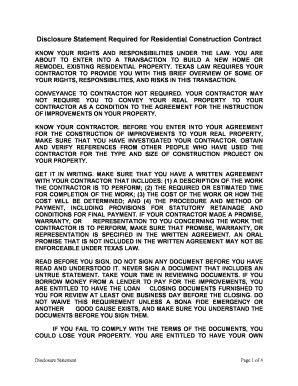
Disclosure Statement Required for Residential Construction Contract Form


What is the Disclosure Statement Required For Residential Construction Contract
The disclosure statement required for residential construction contracts is a legal document that provides essential information to homeowners regarding the construction project. This statement outlines the scope of work, costs, and any potential risks associated with the construction. It is designed to protect both the homeowner and the contractor by ensuring transparency and clarity in the agreement. By requiring this disclosure, the law aims to prevent misunderstandings and disputes that may arise during or after the construction process.
Key Elements of the Disclosure Statement Required For Residential Construction Contract
Several key elements must be included in the disclosure statement to ensure its effectiveness and compliance with legal standards. These elements typically include:
- Project Description: A detailed overview of the construction work to be performed.
- Cost Breakdown: An itemized list of costs associated with the project, including materials and labor.
- Timeline: An estimated schedule for the completion of the project.
- Contractor Information: Details about the contractor, including licensing and insurance information.
- Homeowner Rights: Information regarding the homeowner's rights and responsibilities throughout the project.
Steps to Complete the Disclosure Statement Required For Residential Construction Contract
Completing the disclosure statement requires careful attention to detail. Here are the steps to follow:
- Gather Information: Collect all necessary details about the construction project, including costs, timelines, and contractor information.
- Fill Out the Form: Accurately complete the disclosure statement, ensuring all required elements are included.
- Review for Accuracy: Double-check the information provided for any errors or omissions.
- Sign the Document: Both the homeowner and contractor should sign the disclosure statement to validate it.
- Distribute Copies: Provide copies of the signed document to all parties involved for their records.
Legal Use of the Disclosure Statement Required For Residential Construction Contract
The legal use of the disclosure statement is critical in ensuring that both parties adhere to the terms outlined in the document. This statement serves as a binding agreement that can be referenced in case of disputes. It is essential for the homeowner to understand their rights and obligations as specified in the disclosure. Additionally, the contractor must comply with all stipulations to avoid legal repercussions. Understanding the legal implications of this document helps both parties navigate the construction process more effectively.
How to Obtain the Disclosure Statement Required For Residential Construction Contract
Obtaining the disclosure statement required for residential construction contracts is straightforward. Homeowners can typically acquire this form through the following methods:
- Online Resources: Many state or local government websites provide downloadable templates for the disclosure statement.
- Contractor Assistance: Contractors may supply the necessary forms as part of their services.
- Legal Professionals: Consulting with an attorney can ensure that the disclosure statement meets all legal requirements and is tailored to the specific project.
State-Specific Rules for the Disclosure Statement Required For Residential Construction Contract
Each state in the U.S. may have specific regulations governing the disclosure statement required for residential construction contracts. Homeowners should familiarize themselves with their state’s rules, as these can dictate the required content, format, and any additional disclosures that must be included. Consulting local building codes or a legal expert can provide clarity on these requirements, ensuring compliance and protection throughout the construction process.
Quick guide on how to complete disclosure statement required for residential construction contract
Easily prepare Disclosure Statement Required For Residential Construction Contract on any device
Digital document management has gained popularity among companies and individuals. It offers an excellent eco-friendly alternative to conventional printed and signed papers, as you can obtain the necessary form and securely store it online. airSlate SignNow provides all the tools you require to create, edit, and digitally sign your documents rapidly without interruptions. Manage Disclosure Statement Required For Residential Construction Contract on any platform with the airSlate SignNow apps for Android or iOS and simplify any document-related task today.
The easiest way to edit and digitally sign Disclosure Statement Required For Residential Construction Contract effortlessly
- Locate Disclosure Statement Required For Residential Construction Contract and click on Get Form to begin.
- Utilize the tools we offer to complete your form.
- Emphasize important sections of your documents or redact sensitive information using tools specifically provided by airSlate SignNow for that purpose.
- Create your electronic signature using the Sign feature, which takes seconds and holds the same legal validity as an ink signature.
- Review all details and click on the Done button to save your changes.
- Select how you wish to share your form, via email, SMS, invitation link, or download it to your computer.
Say goodbye to lost or misplaced documents, laborious form searching, or errors that require printing new copies. airSlate SignNow fulfills all your document management needs in just a few clicks from your chosen device. Edit and digitally sign Disclosure Statement Required For Residential Construction Contract and ensure excellent communication throughout your form preparation process with airSlate SignNow.
Create this form in 5 minutes or less
Create this form in 5 minutes!
People also ask
-
What is a Disclosure Statement Required For Residential Construction Contract?
A Disclosure Statement Required For Residential Construction Contract is a document that provides crucial information about the construction project, including details on the contractor's registration, project specifications, and applicable laws. This transparency helps protect both homeowners and contractors by clarifying responsibilities and expectations.
-
Why is a Disclosure Statement Required For Residential Construction Contract important?
This disclosure statement is essential as it helps prevent misunderstandings between homeowners and contractors. It ensures that all parties are aware of their obligations and rights, creating a smoother construction process, thereby reducing the risk of disputes or legal issues.
-
How can airSlate SignNow assist with the Disclosure Statement Required For Residential Construction Contract?
airSlate SignNow simplifies the process of creating and signing the Disclosure Statement Required For Residential Construction Contract. Our platform allows you to easily upload, edit, and eSign documents securely, making it convenient for all parties involved to complete necessary paperwork efficiently.
-
What features does airSlate SignNow provide for managing construction contracts?
airSlate SignNow offers features such as document templates, automated workflows, and real-time tracking for the Disclosure Statement Required For Residential Construction Contract. These capabilities ease document management and enhance collaboration between contractors and clients, ensuring compliance and efficiency.
-
Is airSlate SignNow cost-effective for small contractors needing to manage Disclosure Statements?
Yes, airSlate SignNow is designed to be a cost-effective solution for businesses of all sizes, including small contractors. Our pricing plans cater to various needs, making it affordable to manage essential documents like the Disclosure Statement Required For Residential Construction Contract without compromising quality and security.
-
Can I integrate airSlate SignNow with other tools I use for construction management?
Absolutely! airSlate SignNow offers seamless integrations with various construction management tools and software. This ensures that you can manage the Disclosure Statement Required For Residential Construction Contract and other documents efficiently within your existing workflow.
-
What kind of support does airSlate SignNow provide for users dealing with construction contracts?
Our dedicated support team is available to assist you with any questions or issues related to the Disclosure Statement Required For Residential Construction Contract. Whether you need help with technical matters or guidance on best practices, we're here to help ensure your experience is smooth and productive.
Get more for Disclosure Statement Required For Residential Construction Contract
- Practising certificate form
- Voya select advantage form
- United community bank direct deposit form
- Bank of india ppf form fill up
- Criminal reference check form 1 dufferin peel catholic district
- Cfle application national council on family relations ncfr form
- International student financial affidavit of support for newly form
- International students and scholars issfullerton form
Find out other Disclosure Statement Required For Residential Construction Contract
- Can I Electronic signature Connecticut Sports LLC Operating Agreement
- How Can I Electronic signature New York Real Estate Warranty Deed
- How To Electronic signature Idaho Police Last Will And Testament
- How Do I Electronic signature North Dakota Real Estate Quitclaim Deed
- Can I Electronic signature Ohio Real Estate Agreement
- Electronic signature Ohio Real Estate Quitclaim Deed Later
- How To Electronic signature Oklahoma Real Estate Business Plan Template
- How Can I Electronic signature Georgia Sports Medical History
- Electronic signature Oregon Real Estate Quitclaim Deed Free
- Electronic signature Kansas Police Arbitration Agreement Now
- Electronic signature Hawaii Sports LLC Operating Agreement Free
- Electronic signature Pennsylvania Real Estate Quitclaim Deed Fast
- Electronic signature Michigan Police Business Associate Agreement Simple
- Electronic signature Mississippi Police Living Will Safe
- Can I Electronic signature South Carolina Real Estate Work Order
- How To Electronic signature Indiana Sports RFP
- How Can I Electronic signature Indiana Sports RFP
- Electronic signature South Dakota Real Estate Quitclaim Deed Now
- Electronic signature South Dakota Real Estate Quitclaim Deed Safe
- Electronic signature Indiana Sports Forbearance Agreement Myself