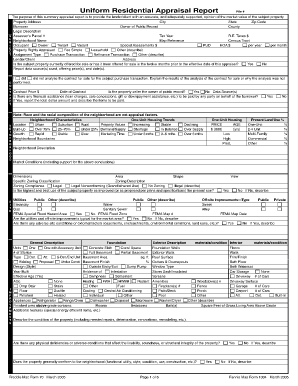
Hud Appraisal 1004 Fillable Form


What is the Hud Appraisal 1004 Fillable Form
The Hud Appraisal 1004 Fillable Form is a standardized document used primarily in the real estate industry to assess the value of residential properties. This form is often required by lenders to ensure that the property’s value aligns with the loan amount being requested. It provides a comprehensive analysis of the property, including details about its condition, location, and comparable sales in the area. The fillable format allows users to complete the form digitally, facilitating easier submission and record-keeping.
How to use the Hud Appraisal 1004 Fillable Form
Using the Hud Appraisal 1004 Fillable Form involves several key steps. First, download the form from a reliable source. Next, fill in the required fields, which include property details, appraiser information, and valuation data. It's important to ensure accuracy when entering information, as errors can lead to delays in processing. Once completed, the form can be saved and sent electronically, streamlining the submission process for both the appraiser and the lender.
Steps to complete the Hud Appraisal 1004 Fillable Form
Completing the Hud Appraisal 1004 Fillable Form can be broken down into a few straightforward steps:
- Download the form from a trusted website.
- Open the form in a compatible PDF editor or fillable form application.
- Carefully enter the property details, including address, type of property, and ownership status.
- Provide information about the appraiser, including their license number and contact details.
- Include valuation data, such as comparable properties and market conditions.
- Review the form for accuracy and completeness.
- Save the completed form and submit it as required.
Key elements of the Hud Appraisal 1004 Fillable Form
The Hud Appraisal 1004 Fillable Form contains several key elements that are crucial for a thorough property appraisal. These include:
- Property Description: Detailed information about the property's features, including square footage, number of bedrooms, and bathrooms.
- Market Analysis: Insights into recent sales of comparable properties in the area, helping to establish a fair market value.
- Condition Assessment: An evaluation of the property's condition, noting any repairs or improvements needed.
- Appraiser Certification: A declaration by the appraiser affirming the accuracy of the information provided.
Legal use of the Hud Appraisal 1004 Fillable Form
The Hud Appraisal 1004 Fillable Form is legally recognized when completed accurately and submitted according to the guidelines set forth by the relevant authorities. It serves as an official document in real estate transactions, providing necessary evidence of property value. To ensure its legal standing, it is essential to adhere to all local and federal regulations concerning property appraisals and to utilize the form in compliance with lender requirements.
Form Submission Methods
The Hud Appraisal 1004 Fillable Form can be submitted through various methods, depending on the requirements of the lender or institution requesting it. Common submission methods include:
- Online Submission: Many lenders allow for electronic submission via secure portals, which can expedite the review process.
- Email: The completed form can often be sent directly to the lender's designated email address.
- Mail: Traditional mailing of the form is still an option, though it may lead to longer processing times.
- In-Person Delivery: Some situations may require the form to be submitted in person, especially if additional documentation is needed.
Quick guide on how to complete hud appraisal 1004 fillable form
Prepare Hud Appraisal 1004 Fillable Form effortlessly on any device
Digital document management has become increasingly popular among businesses and individuals. It offers an ideal eco-friendly alternative to traditional printed and signed documents, allowing you to access the necessary forms and securely store them online. airSlate SignNow equips you with all the tools required to create, modify, and electronically sign your papers quickly without delays. Manage Hud Appraisal 1004 Fillable Form on any device using airSlate SignNow's Android or iOS applications and simplify any document-related task today.
How to modify and eSign Hud Appraisal 1004 Fillable Form with ease
- Locate Hud Appraisal 1004 Fillable Form and click Get Form to begin.
- Utilize the tools we offer to complete your document.
- Highlight important sections of your documents or redact sensitive information using tools that airSlate SignNow provides specifically for that purpose.
- Generate your eSignature with the Sign tool, which takes seconds and carries the same legal validity as a conventional wet ink signature.
- Review all the details and click on the Done button to save your modifications.
- Choose how you wish to send your form, whether by email, SMS, or invitation link, or download it to your computer.
Eliminate the hassle of lost or misplaced documents, tedious form searches, or mistakes that necessitate printing new document copies. airSlate SignNow meets your document management needs in just a few clicks from any device you prefer. Modify and eSign Hud Appraisal 1004 Fillable Form to ensure excellent communication throughout your form preparation process with airSlate SignNow.
Create this form in 5 minutes or less
Create this form in 5 minutes!
How to create an eSignature for the hud appraisal 1004 fillable form
How to create an electronic signature for a PDF online
How to create an electronic signature for a PDF in Google Chrome
How to create an e-signature for signing PDFs in Gmail
How to create an e-signature right from your smartphone
How to create an e-signature for a PDF on iOS
How to create an e-signature for a PDF on Android
People also ask
-
What is the Hud Appraisal 1004 Fillable Form?
The Hud Appraisal 1004 Fillable Form is a standardized document used for property appraisals in real estate transactions. It provides detailed information about the property’s condition, measurements, and its estimated value. This fillable form simplifies the appraisal process by allowing for easy completion and submission electronically.
-
How do I fill out the Hud Appraisal 1004 Fillable Form?
Filling out the Hud Appraisal 1004 Fillable Form can be done easily using digital tools like airSlate SignNow. Start by entering the necessary property details and measurements into the designated fields. The fillable format allows for adjustments and saves time by eliminating the need for paper forms.
-
Is the Hud Appraisal 1004 Fillable Form legally binding?
Yes, the Hud Appraisal 1004 Fillable Form can be legally binding when signed and submitted through a certified eSign service like airSlate SignNow. The electronic signatures hold the same legality as handwritten signatures, ensuring that the document is valid and enforceable.
-
What features does the airSlate SignNow platform offer for the Hud Appraisal 1004 Fillable Form?
The airSlate SignNow platform offers numerous features for the Hud Appraisal 1004 Fillable Form, including easy document creation, customization options, and secure electronic signatures. Additionally, users can track the document status and receive notifications once the form is signed, streamlining the appraisal process.
-
Are there any costs associated with using the Hud Appraisal 1004 Fillable Form on airSlate SignNow?
Using the Hud Appraisal 1004 Fillable Form on airSlate SignNow comes with a cost-effective subscription model. Pricing varies based on the features you choose and the number of users. However, airSlate SignNow provides transparency on pricing and often includes a free trial to explore its offerings.
-
Can the Hud Appraisal 1004 Fillable Form be integrated with other software?
Yes, the Hud Appraisal 1004 Fillable Form can be integrated with various other software applications on the airSlate SignNow platform. This includes CRM systems, cloud storage services, and more, enabling seamless data transfer and enhanced workflow efficiency.
-
What are the benefits of using the Hud Appraisal 1004 Fillable Form?
The benefits of using the Hud Appraisal 1004 Fillable Form include increased efficiency, reduced errors, and faster turnaround times. By utilizing digital forms, users can streamline the appraisal process and minimize the hassle of traditional paper documentation.
Get more for Hud Appraisal 1004 Fillable Form
- Gcb smartpay form
- Fcps tax forms
- Certificate for aadhaar enrolment update form fill up malayalam 400604359
- Kfintech common transaction form
- Presidential award for academic excellence certificates form
- Publishers affidavit texas form
- Academic dermatology of nevada home form
- Oregon needs assessment manual office of developme form
Find out other Hud Appraisal 1004 Fillable Form
- How To Electronic signature Florida CV Form Template
- Electronic signature Mississippi CV Form Template Easy
- Electronic signature Ohio CV Form Template Safe
- Electronic signature Nevada Employee Reference Request Mobile
- How To Electronic signature Washington Employee Reference Request
- Electronic signature New York Working Time Control Form Easy
- How To Electronic signature Kansas Software Development Proposal Template
- Electronic signature Utah Mobile App Design Proposal Template Fast
- Electronic signature Nevada Software Development Agreement Template Free
- Electronic signature New York Operating Agreement Safe
- How To eSignature Indiana Reseller Agreement
- Electronic signature Delaware Joint Venture Agreement Template Free
- Electronic signature Hawaii Joint Venture Agreement Template Simple
- Electronic signature Idaho Web Hosting Agreement Easy
- Electronic signature Illinois Web Hosting Agreement Secure
- Electronic signature Texas Joint Venture Agreement Template Easy
- How To Electronic signature Maryland Web Hosting Agreement
- Can I Electronic signature Maryland Web Hosting Agreement
- Electronic signature Michigan Web Hosting Agreement Simple
- Electronic signature Missouri Web Hosting Agreement Simple