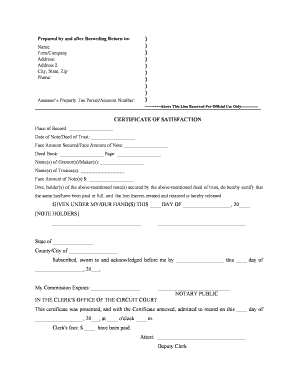
Instructions for Schedule M 3 Form 1120S Internal Revenue


What is the Instructions For Schedule M 3 Form 1120S Internal Revenue
The Instructions for Schedule M-3 Form 1120S provide detailed guidance for S corporations in the United States on how to report income, deductions, and other financial information. This form is specifically designed for S corporations with total assets of $10 million or more, requiring a comprehensive reconciliation of financial statements to tax returns. The instructions outline the necessary steps to complete the form accurately, ensuring compliance with Internal Revenue Service (IRS) regulations.
Steps to complete the Instructions For Schedule M 3 Form 1120S Internal Revenue
Completing the Instructions for Schedule M-3 Form 1120S involves several key steps:
- Gather all relevant financial documents, including balance sheets and income statements.
- Review the instructions carefully to understand the specific requirements for your corporation.
- Fill out the form by reconciling book income with taxable income, ensuring all figures are accurate.
- Double-check all entries for completeness and correctness before submission.
- Submit the completed form along with your corporate tax return to the IRS.
Legal use of the Instructions For Schedule M 3 Form 1120S Internal Revenue
The legal use of the Instructions for Schedule M-3 Form 1120S is crucial for S corporations to ensure compliance with federal tax laws. Completing this form accurately is necessary to avoid penalties and interest charges from the IRS. The form serves as a formal declaration of financial activities and must be signed by an authorized representative of the corporation. It is important to retain copies of submitted forms and supporting documents for record-keeping and potential audits.
Key elements of the Instructions For Schedule M 3 Form 1120S Internal Revenue
Key elements of the Instructions for Schedule M-3 Form 1120S include:
- Identification of the S corporation and its tax year.
- Detailed reconciliation of income and expenses.
- Disclosure of any differences between financial accounting and tax reporting.
- Specific line items that require additional explanations or attachments.
Filing Deadlines / Important Dates
Filing deadlines for Schedule M-3 Form 1120S align with the standard tax return deadlines for S corporations. Generally, the form must be filed by the fifteenth day of the third month after the end of the corporation's tax year. For corporations operating on a calendar year, this means the deadline is March 15. It is essential to monitor any changes in IRS regulations that may affect these dates.
Form Submission Methods (Online / Mail / In-Person)
Submission methods for the Instructions for Schedule M-3 Form 1120S include:
- Filing electronically through IRS-approved e-filing software.
- Mailing a paper copy to the appropriate IRS address based on the corporation's location.
- In-person submission at designated IRS offices, although this method is less common.
Quick guide on how to complete instructions for schedule m 3 form 1120s 2018internal revenue
Complete Instructions For Schedule M 3 Form 1120S Internal Revenue effortlessly on any device
Digital document management has gained traction among businesses and individuals. It offers an excellent eco-friendly substitute to traditional printed and signed documents, as you can locate the appropriate form and securely keep it online. airSlate SignNow equips you with all the tools necessary to create, modify, and eSign your documents swiftly without any hold-ups. Manage Instructions For Schedule M 3 Form 1120S Internal Revenue on any platform with airSlate SignNow Android or iOS applications and enhance any document-centric process today.
How to modify and eSign Instructions For Schedule M 3 Form 1120S Internal Revenue with ease
- Access Instructions For Schedule M 3 Form 1120S Internal Revenue and click on Get Form to begin.
- Utilize the tools we provide to complete your document.
- Emphasize pertinent sections of your documents or conceal sensitive information with tools that airSlate SignNow offers specifically for that purpose.
- Generate your signature using the Sign tool, which takes seconds and holds the same legal significance as a conventional wet ink signature.
- Verify the details and click on the Done button to finalize your changes.
- Choose how you wish to send your form, via email, text message (SMS), or invite link, or download it to your computer.
Eliminate concerns about lost or misplaced files, tiresome form searches, or errors that necessitate printing new document copies. airSlate SignNow fulfills your document management needs in just a few clicks from any device of your choice. Modify and eSign Instructions For Schedule M 3 Form 1120S Internal Revenue and guarantee excellent communication at every stage of the form preparation process with airSlate SignNow.
Create this form in 5 minutes or less
Create this form in 5 minutes!
People also ask
-
What are the primary features of airSlate SignNow for completing the Instructions For Schedule M 3 Form 1120S Internal Revenue?
airSlate SignNow offers an intuitive platform that allows users to easily fill out and eSign the Instructions For Schedule M 3 Form 1120S Internal Revenue. With features like template creation, document collaboration, and real-time tracking, businesses can streamline their workflows while ensuring compliance and accuracy.
-
How can airSlate SignNow benefit businesses preparing the Instructions For Schedule M 3 Form 1120S Internal Revenue?
Using airSlate SignNow, businesses can save time and reduce errors when preparing the Instructions For Schedule M 3 Form 1120S Internal Revenue. The platform simplifies document management and provides customizable templates, ensuring users can focus on their core activities instead of administrative tasks.
-
Is airSlate SignNow a cost-effective solution for managing the Instructions For Schedule M 3 Form 1120S Internal Revenue?
Yes, airSlate SignNow is designed as a cost-effective solution for businesses of all sizes. By reducing the need for paper documents and facilitating electronic signatures, users can lower their operational costs while efficiently managing the Instructions For Schedule M 3 Form 1120S Internal Revenue.
-
What integrations does airSlate SignNow offer for handling the Instructions For Schedule M 3 Form 1120S Internal Revenue?
airSlate SignNow integrates seamlessly with various applications such as CRM systems, cloud storage services, and productivity tools. This allows users to easily access and manage files related to the Instructions For Schedule M 3 Form 1120S Internal Revenue, enhancing overall efficiency.
-
How secure is airSlate SignNow for signing documents like the Instructions For Schedule M 3 Form 1120S Internal Revenue?
Security is a top priority for airSlate SignNow. The platform utilizes industry-standard encryption and complies with regulations to safeguard documents and user information related to the Instructions For Schedule M 3 Form 1120S Internal Revenue, ensuring peace of mind for businesses and their customers.
-
Can I track the status of documents related to the Instructions For Schedule M 3 Form 1120S Internal Revenue in airSlate SignNow?
Absolutely! airSlate SignNow provides real-time tracking, allowing users to monitor the status of documents related to the Instructions For Schedule M 3 Form 1120S Internal Revenue. You can see when documents are viewed, signed, and completed, enhancing accountability and transparency.
-
Is training available for new users who need to fill out the Instructions For Schedule M 3 Form 1120S Internal Revenue using airSlate SignNow?
Yes, airSlate SignNow offers comprehensive training resources and customer support for new users. This includes tutorials, webinars, and a dedicated support team to assist you with any questions about completing the Instructions For Schedule M 3 Form 1120S Internal Revenue efficiently.
Get more for Instructions For Schedule M 3 Form 1120S Internal Revenue
- Ps form 3548 review and verification of circulation usps com
- Cbt 150s payment online form
- Dubai offer letter pdf 448581537 form
- Notice to vacate letter form
- The outsiders character chart form
- Nj elec forms
- General information craven county government
- Affidavit of farm building or structure exemption form
Find out other Instructions For Schedule M 3 Form 1120S Internal Revenue
- eSignature Oklahoma Car Dealer Warranty Deed Easy
- eSignature Oregon Car Dealer Rental Lease Agreement Safe
- eSignature South Carolina Charity Confidentiality Agreement Easy
- Can I eSignature Tennessee Car Dealer Limited Power Of Attorney
- eSignature Utah Car Dealer Cease And Desist Letter Secure
- eSignature Virginia Car Dealer Cease And Desist Letter Online
- eSignature Virginia Car Dealer Lease Termination Letter Easy
- eSignature Alabama Construction NDA Easy
- How To eSignature Wisconsin Car Dealer Quitclaim Deed
- eSignature California Construction Contract Secure
- eSignature Tennessee Business Operations Moving Checklist Easy
- eSignature Georgia Construction Residential Lease Agreement Easy
- eSignature Kentucky Construction Letter Of Intent Free
- eSignature Kentucky Construction Cease And Desist Letter Easy
- eSignature Business Operations Document Washington Now
- How To eSignature Maine Construction Confidentiality Agreement
- eSignature Maine Construction Quitclaim Deed Secure
- eSignature Louisiana Construction Affidavit Of Heirship Simple
- eSignature Minnesota Construction Last Will And Testament Online
- eSignature Minnesota Construction Last Will And Testament Easy