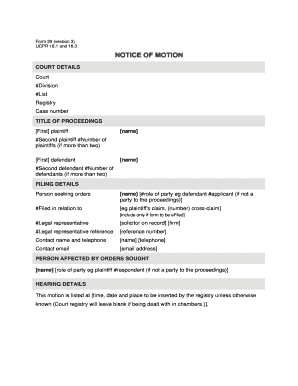
Form 20 Notice of Motion


What is the Form 20 Notice of Motion
The Form 20 Notice of Motion is a legal document used to request a court hearing or to seek a specific order from a judge. This form is critical in various legal proceedings, allowing parties to formally present their requests and the reasons supporting them. Typically, it outlines the motion's purpose, the relief sought, and any supporting evidence. Understanding this form is essential for anyone involved in legal matters, as it ensures that requests are made following proper legal protocols.
Steps to Complete the Form 20 Notice of Motion
Completing the Form 20 Notice of Motion involves several key steps to ensure accuracy and compliance with legal standards. First, gather all necessary information related to the case, including relevant dates, parties involved, and specific requests. Next, accurately fill out the form, ensuring that all sections are completed and that the information is clear and concise. After completing the form, review it for any errors or omissions, as inaccuracies can lead to delays or rejections. Finally, sign and date the document, as a signature is required for it to be considered valid.
Key Elements of the Form 20 Notice of Motion
The Form 20 Notice of Motion contains several essential elements that must be included for it to be effective. These elements typically include:
- Caption: This includes the court's name, case number, and the names of the parties involved.
- Title of the Motion: A clear statement of what the motion seeks to achieve.
- Grounds for the Motion: A detailed explanation of the reasons for the request, including any legal basis.
- Relief Sought: A specific description of what the moving party is asking the court to order.
- Signature Block: The signature of the moving party or their attorney, along with the date.
Legal Use of the Form 20 Notice of Motion
The legal use of the Form 20 Notice of Motion is governed by specific rules and regulations that vary by jurisdiction. It is crucial to ensure that the form is used in accordance with local laws to avoid complications. The form serves as a formal request to the court, and its proper use can significantly impact the outcome of a case. It is advisable to consult legal counsel when preparing this form to ensure compliance with all applicable legal standards.
How to Obtain the Form 20 Notice of Motion
Obtaining the Form 20 Notice of Motion is a straightforward process. This form is typically available through the court's website or at the courthouse itself. Many jurisdictions provide downloadable versions of the form, allowing individuals to fill it out electronically or print it for completion. It is important to ensure that the correct version of the form is used, as variations may exist based on the specific court or jurisdiction.
Examples of Using the Form 20 Notice of Motion
Examples of using the Form 20 Notice of Motion can help clarify its practical application. Common scenarios include:
- Requesting a change in custody arrangements in family law cases.
- Seeking a modification of a previous court order.
- Filing a motion for summary judgment in civil litigation.
Each of these examples illustrates how the form can be utilized to address specific legal needs effectively.
Quick guide on how to complete form 20 notice of motion
Effortlessly Complete Form 20 Notice Of Motion on Any Device
Digital document management has become increasingly favored by businesses and individuals alike. It serves as an ideal sustainable alternative to conventional printed and signed documents, allowing you to access the appropriate form and securely store it online. airSlate SignNow equips you with all the tools necessary to create, modify, and electronically sign your documents rapidly without delays. Manage Form 20 Notice Of Motion on any device using airSlate SignNow's Android or iOS applications and enhance any document-based task today.
How to Modify and eSign Form 20 Notice Of Motion with Ease
- Locate Form 20 Notice Of Motion and click Get Form to begin.
- Utilize the tools we provide to fill out your form.
- Emphasize important sections of your documents or obscure sensitive data with features that airSlate SignNow offers specifically for that purpose.
- Generate your signature using the Sign tool, which takes mere seconds and carries the same legal validity as a conventional ink signature.
- Review the details and click the Done button to save your changes.
- Choose your preferred method to send your form, via email, text message (SMS), invite link, or download it to your computer.
Say goodbye to lost or misfiled documents, frustrating form searches, or errors that necessitate printing new copies. airSlate SignNow meets your document management needs in just a few clicks from any device you prefer. Modify and eSign Form 20 Notice Of Motion while ensuring excellent communication throughout your form preparation process with airSlate SignNow.
Create this form in 5 minutes or less
Create this form in 5 minutes!
How to create an eSignature for the form 20 notice of motion
How to create an electronic signature for a PDF online
How to create an electronic signature for a PDF in Google Chrome
How to create an e-signature for signing PDFs in Gmail
How to create an e-signature right from your smartphone
How to create an e-signature for a PDF on iOS
How to create an e-signature for a PDF on Android
People also ask
-
What is a notice of motion example?
A notice of motion example is a formal document that outlines a request made to a court. It specifies the relief sought and the grounds for the motion. Understanding how to properly format a notice of motion can streamline the legal process.
-
How can airSlate SignNow help with creating a notice of motion example?
airSlate SignNow simplifies the creation and signing of legal documents, including a notice of motion example. With its intuitive interface, users can easily customize templates, add legal language, and seamlessly obtain signatures from relevant parties.
-
Is there a free trial for using airSlate SignNow for a notice of motion example?
Yes, airSlate SignNow offers a free trial that allows users to explore its features, including creating a notice of motion example. This trial provides access to essential tools for document management and electronic signatures at no cost.
-
What features does airSlate SignNow offer for managing a notice of motion example?
airSlate SignNow includes features like template creation, real-time collaboration, and secure cloud storage, making it ideal for managing a notice of motion example. Users can track document status and ensure all signatures are collected efficiently.
-
Can I integrate airSlate SignNow with other software for my notice of motion example?
Absolutely! airSlate SignNow offers integrations with various software tools including Google Drive, Salesforce, and more. This flexibility allows you to manage your notice of motion example alongside other business processes seamlessly.
-
Are there any hidden fees when using airSlate SignNow for a notice of motion example?
No, airSlate SignNow is transparent about its pricing. Users pay a clear subscription fee without hidden costs, making it a cost-effective solution for creating and managing a notice of motion example and other documents.
-
What are the benefits of using airSlate SignNow for legal documents like a notice of motion example?
Using airSlate SignNow for legal documents such as a notice of motion example enhances efficiency and reduces paper waste. The platform allows users to sign documents electronically and access them anytime, leading to faster legal proceedings.
Get more for Form 20 Notice Of Motion
- Prisoner profile template form
- Informed consent for treatment with and discharge instructions columbiarheumatology
- Pitch count sheet date game vs baseball nt form
- Nentwork protocols form
- Obc matrix form
- Ambulance transfer form pcs huron valley ambulance hva
- Idexx pet history form
- Handball score sheet fill online printable fillable blank form
Find out other Form 20 Notice Of Motion
- eSign New Mexico Legal Living Will Now
- eSign Minnesota Non-Profit Confidentiality Agreement Fast
- How Do I eSign Montana Non-Profit POA
- eSign Legal Form New York Online
- Can I eSign Nevada Non-Profit LLC Operating Agreement
- eSign Legal Presentation New York Online
- eSign Ohio Legal Moving Checklist Simple
- How To eSign Ohio Non-Profit LLC Operating Agreement
- eSign Oklahoma Non-Profit Cease And Desist Letter Mobile
- eSign Arizona Orthodontists Business Plan Template Simple
- eSign Oklahoma Non-Profit Affidavit Of Heirship Computer
- How Do I eSign Pennsylvania Non-Profit Quitclaim Deed
- eSign Rhode Island Non-Profit Permission Slip Online
- eSign South Carolina Non-Profit Business Plan Template Simple
- How Can I eSign South Dakota Non-Profit LLC Operating Agreement
- eSign Oregon Legal Cease And Desist Letter Free
- eSign Oregon Legal Credit Memo Now
- eSign Oregon Legal Limited Power Of Attorney Now
- eSign Utah Non-Profit LLC Operating Agreement Safe
- eSign Utah Non-Profit Rental Lease Agreement Mobile