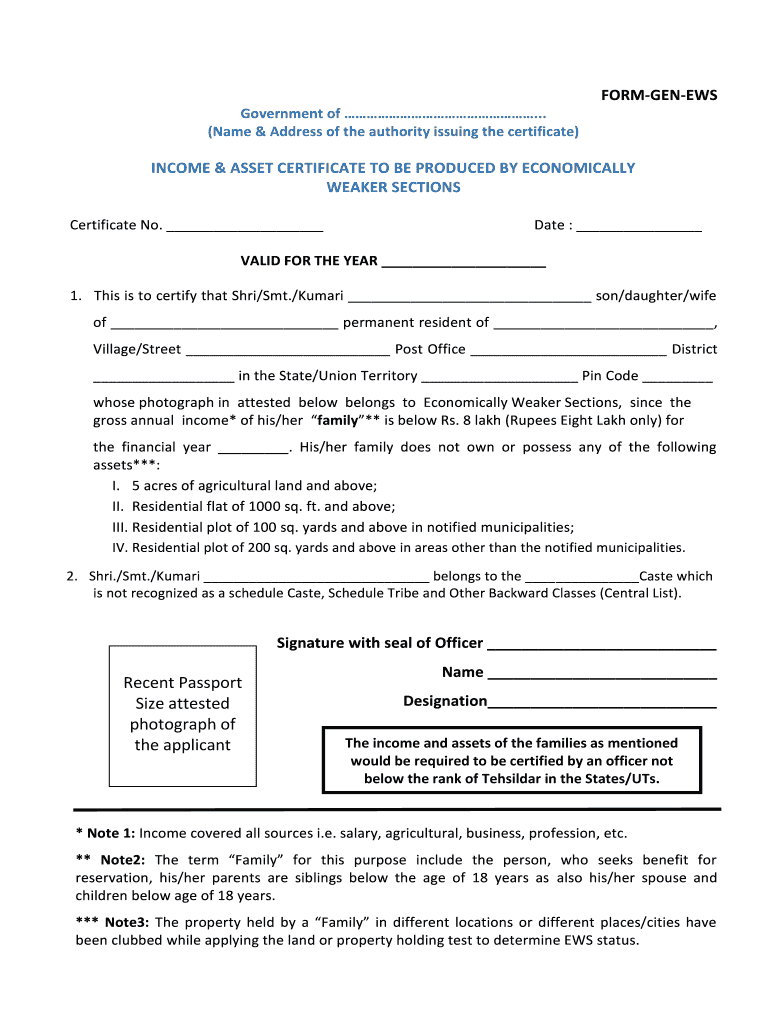
Asset Certificate Format


What is the asset certificate format?
The asset certificate format is a structured document that provides a comprehensive overview of an individual's or business's assets. This format typically includes essential information such as the types of assets owned, their estimated values, and any relevant identification numbers. The asset certificate serves as a formal declaration of ownership and is often required for various legal and financial purposes, including loan applications and tax filings. Understanding this format is crucial for ensuring compliance with regulatory requirements and for facilitating smooth financial transactions.
Key elements of the asset certificate format
An effective asset certificate format includes several key elements that must be accurately represented. These elements typically consist of:
- Asset description: A detailed description of each asset, including its nature and purpose.
- Value: The estimated market value of each asset, which may require appraisal or valuation documentation.
- Ownership details: Information about the owner, including names, addresses, and identification numbers.
- Date of issuance: The date when the asset certificate is created or issued, which is important for record-keeping.
- Signature: A signature from the issuing authority or individual certifying the accuracy of the information.
Steps to complete the asset certificate format
Completing the asset certificate format involves several systematic steps to ensure accuracy and compliance. Follow these steps:
- Gather all relevant information about your assets, including descriptions and values.
- Choose an appropriate template or format for the asset certificate.
- Fill in the required details, ensuring that all information is accurate and up to date.
- Review the document for any errors or omissions.
- Obtain necessary signatures from relevant parties to validate the certificate.
- Store the completed asset certificate in a secure location for future reference.
How to obtain the asset certificate format
Obtaining the asset certificate format can be done through various channels. Here are some common methods:
- Online templates: Many websites offer downloadable templates that comply with legal standards.
- Legal professionals: Consulting with a lawyer or financial advisor can provide customized formats tailored to specific needs.
- Financial institutions: Banks and credit unions may provide asset certificate formats for their clients, especially for loan applications.
Legal use of the asset certificate format
The asset certificate format has specific legal implications and uses. It is often required in situations such as:
- Applying for loans or mortgages, where proof of assets is necessary.
- Tax filings, to report asset ownership and values.
- Estate planning, to document assets for inheritance purposes.
Using the asset certificate format correctly ensures that all legal obligations are met and that the document holds up in various financial and legal scenarios.
Quick guide on how to complete asset certificate format
Complete Asset Certificate Format effortlessly on any device
Digital document management has gained traction among businesses and individuals. It serves as an ideal environmentally friendly substitute for conventional printed and signed documents, allowing you to obtain the necessary form and securely store it online. airSlate SignNow equips you with all the resources required to create, edit, and electronically sign your documents quickly without interruptions. Manage Asset Certificate Format on any device with airSlate SignNow's Android or iOS applications and streamline any document-focused task today.
How to edit and electronically sign Asset Certificate Format seamlessly
- Locate Asset Certificate Format and click on Get Form to begin.
- Use the tools we provide to fill out your form.
- Highlight pertinent sections of your documents or redact sensitive details using tools that airSlate SignNow offers specifically for this purpose.
- Create your signature with the Sign tool, which takes mere seconds and has the same legal validity as a traditional handwritten signature.
- Review the information and then click on the Done button to save your changes.
- Select how you wish to send your form: via email, SMS, an invite link, or download it to your computer.
Eliminate the hassle of lost or misplaced files, tedious form searches, or mistakes that necessitate creating new document copies. airSlate SignNow fulfills all your document management needs in just a few clicks from your preferred device. Edit and electronically sign Asset Certificate Format to ensure effective communication at every stage of the document preparation process with airSlate SignNow.
Create this form in 5 minutes or less
Create this form in 5 minutes!
How to create an eSignature for the asset certificate format
How to create an electronic signature for a PDF online
How to create an electronic signature for a PDF in Google Chrome
How to create an e-signature for signing PDFs in Gmail
How to create an e-signature right from your smartphone
How to create an e-signature for a PDF on iOS
How to create an e-signature for a PDF on Android
People also ask
-
What is an asset certificate?
An asset certificate is a document that verifies the ownership and value of a particular asset. It serves as proof for financial institutions, clients, or stakeholders regarding the asset's existence and attributed worth. Having an asset certificate is essential for transactions and ensures transparency in asset management.
-
How can airSlate SignNow help with asset certificate signing?
airSlate SignNow simplifies the process of signing asset certificates by providing a digital platform for eSigning documents. This platform allows users to gather signatures quickly and securely, ensuring that asset certificates are executed efficiently. With user-friendly features, managing and signing these documents becomes a hassle-free experience.
-
Is airSlate SignNow affordable for managing asset certificates?
Absolutely! airSlate SignNow offers a cost-effective solution for businesses looking to manage their asset certificates digitally. With various pricing plans, you can choose an option that fits your budget while taking advantage of powerful features that streamline document management.
-
What features does airSlate SignNow provide for asset certificates?
Key features include secure eSigning, document templates, and audit trails for asset certificates. Users can customize their asset certificate templates to fit their needs, and the secure platform ensures that all documents are safely stored and accessible. Additionally, the audit trails provide peace of mind by tracking all actions taken on the documents.
-
Can I integrate airSlate SignNow with other software to manage asset certificates?
Yes, airSlate SignNow supports integration with various applications, making it easier to manage asset certificates alongside your existing workflows. Popular integrations include cloud storage services, CRMs, and accounting software. This allows for seamless document handling and enhances overall productivity.
-
What are the benefits of using airSlate SignNow for asset certificates?
Using airSlate SignNow for asset certificates offers enhanced security, improved efficiency, and reduced turnaround time for document signing. The digital format reduces paper waste and simplifies the organization of records. Moreover, with easy accessibility from any device, managing your asset certificates has never been more convenient.
-
How secure is the signing process for asset certificates with airSlate SignNow?
Security is a top priority for airSlate SignNow, especially concerning asset certificates. The platform utilizes advanced encryption methods and secure cloud storage to protect all signed documents. Additionally, identity verification features ensure that only authorized individuals can access and sign asset certificates.
Get more for Asset Certificate Format
Find out other Asset Certificate Format
- Electronic signature Delaware Termination Letter Template Now
- How Can I Electronic signature Washington Employee Performance Review Template
- Electronic signature Florida Independent Contractor Agreement Template Now
- Electronic signature Michigan Independent Contractor Agreement Template Now
- Electronic signature Oregon Independent Contractor Agreement Template Computer
- Electronic signature Texas Independent Contractor Agreement Template Later
- Electronic signature Florida Employee Referral Form Secure
- How To Electronic signature Florida CV Form Template
- Electronic signature Mississippi CV Form Template Easy
- Electronic signature Ohio CV Form Template Safe
- Electronic signature Nevada Employee Reference Request Mobile
- How To Electronic signature Washington Employee Reference Request
- Electronic signature New York Working Time Control Form Easy
- How To Electronic signature Kansas Software Development Proposal Template
- Electronic signature Utah Mobile App Design Proposal Template Fast
- Electronic signature Nevada Software Development Agreement Template Free
- Electronic signature New York Operating Agreement Safe
- How To eSignature Indiana Reseller Agreement
- Electronic signature Delaware Joint Venture Agreement Template Free
- Electronic signature Hawaii Joint Venture Agreement Template Simple