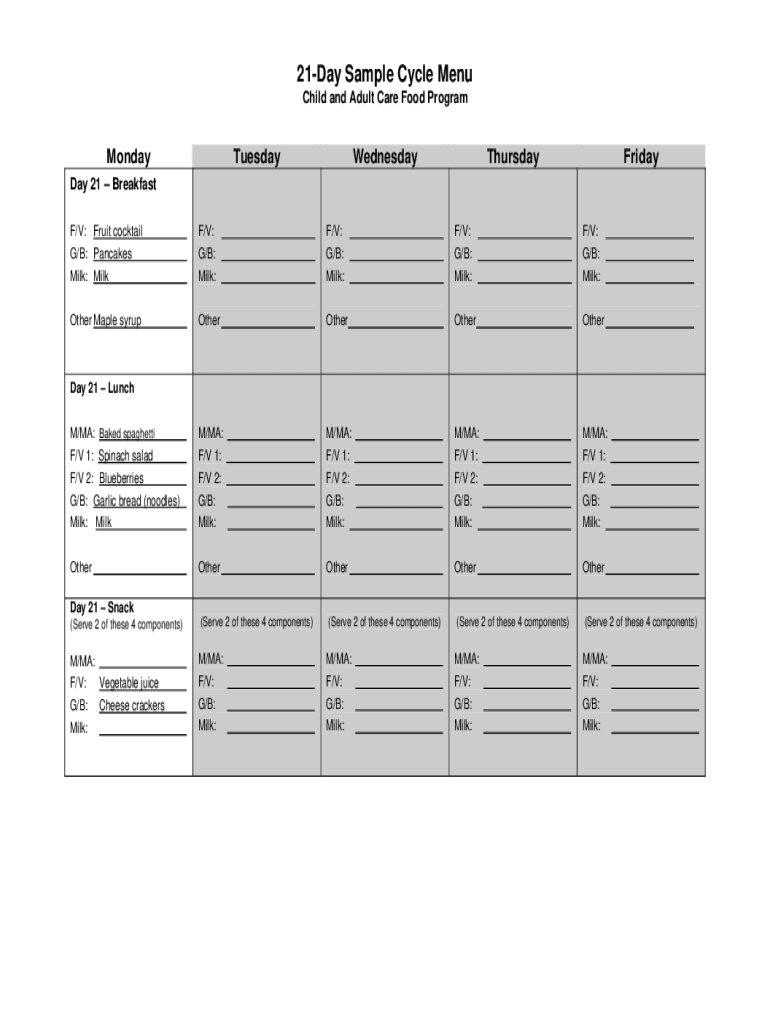
Cycle Menu Template 2006


What is the Cycle Menu Template
The cycle menu template is a structured plan that outlines a series of meals to be served over a specific period, typically ranging from one to four weeks. This template is commonly used in institutional settings such as schools, hospitals, and nursing homes to ensure nutritional balance and variety. By following a cycle menu, organizations can streamline food preparation, reduce waste, and enhance the dining experience for their clients. The cycle menu can also be tailored to meet dietary restrictions and preferences, making it a versatile tool for meal planning.
How to Use the Cycle Menu Template
Using a cycle menu template involves several straightforward steps. First, determine the duration of the cycle, which can vary based on the specific needs of the facility. Next, select meals that provide a balanced diet, incorporating a variety of proteins, vegetables, and grains. It is essential to consider dietary restrictions and preferences when planning the menu. Once the meals are selected, organize them into a weekly schedule, ensuring that similar items are not served too closely together. Finally, the completed cycle menu should be reviewed regularly to make adjustments based on feedback and seasonal ingredient availability.
Key Elements of the Cycle Menu Template
A well-structured cycle menu template includes several key elements to ensure its effectiveness. These elements typically consist of:
- Meal Variety: A diverse selection of meals that cater to different tastes and dietary needs.
- Nutritional Balance: A focus on providing essential nutrients across all meals.
- Portion Control: Guidelines on serving sizes to prevent food waste and ensure adequate nutrition.
- Seasonal Adjustments: Flexibility to incorporate seasonal ingredients for freshness and cost-effectiveness.
- Feedback Mechanism: A system for gathering input from diners to improve future menus.
Steps to Complete the Cycle Menu Template
Completing a cycle menu template involves a systematic approach. Start by gathering input from stakeholders, including dietary staff and clients, to understand preferences and restrictions. Next, research nutritional guidelines to ensure compliance with health standards. After selecting the meals, input them into the template, organizing them by week and day. It is also helpful to include preparation instructions and any necessary substitutions for dietary needs. Finally, review and revise the menu based on feedback and any changes in ingredient availability.
Legal Use of the Cycle Menu Template
When utilizing a cycle menu template, it is essential to adhere to relevant legal standards and regulations. In the United States, this includes compliance with the Food and Drug Administration (FDA) guidelines for food safety and nutrition. Additionally, institutions must consider any state-specific regulations regarding dietary requirements for specific populations, such as children in schools or patients in healthcare settings. Ensuring that the cycle menu is legally compliant helps protect the organization from liability and ensures the health and safety of all diners.
Examples of Using the Cycle Menu Template
Cycle menu templates can be applied in various settings, each with unique requirements. For instance, a hospital may use a cycle menu to provide balanced meals that accommodate patients' medical needs, such as low-sodium or diabetic-friendly options. In a school setting, a cycle menu can help meet nutritional standards while offering appealing meal choices for students. Additionally, nursing homes may implement a cycle menu to ensure that residents receive a variety of meals that cater to their dietary restrictions while promoting overall health.
Quick guide on how to complete cycle menu template
Access Cycle Menu Template effortlessly on any gadget
Digital document management has become increasingly favored by companies and individuals alike. It offers an ideal eco-friendly substitute for traditional printed and signed documents, enabling you to locate the appropriate form and securely keep it online. airSlate SignNow equips you with all the tools necessary to create, modify, and electronically sign your documents quickly and without delays. Manage Cycle Menu Template on any device using airSlate SignNow's Android or iOS applications and enhance any document-related procedure today.
The simplest method to modify and electronically sign Cycle Menu Template without hassle
- Search for Cycle Menu Template and click Get Form to begin.
- Utilize the tools we provide to fill out your form.
- Mark key sections of the documents or redact confidential details with tools specifically designed by airSlate SignNow for this purpose.
- Create your signature using the Sign tool, which takes mere seconds and holds the same legal value as a conventional wet ink signature.
- Review all the details and click on the Done button to preserve your modifications.
- Choose how you wish to send your form, via email, SMS, or invite link, or download it to your computer.
Eliminate concerns about lost or misplaced documents, tedious form navigation, or mistakes that necessitate printing new document copies. airSlate SignNow fulfills your document management needs with just a few clicks from any preferred device. Modify and electronically sign Cycle Menu Template and ensure outstanding communication at every stage of the form preparation process with airSlate SignNow.
Create this form in 5 minutes or less
Find and fill out the correct cycle menu template
Create this form in 5 minutes!
How to create an eSignature for the cycle menu template
How to create an electronic signature for a PDF online
How to create an electronic signature for a PDF in Google Chrome
How to create an e-signature for signing PDFs in Gmail
How to create an e-signature right from your smartphone
How to create an e-signature for a PDF on iOS
How to create an e-signature for a PDF on Android
People also ask
-
What is a cycle menu definition in the context of document management?
A cycle menu definition refers to a structured approach used in document management, allowing users to systematically manage and send documents in a recurring manner. This is especially beneficial for businesses that require routine document approvals or signatures. By utilizing a cycle menu definition, organizations can improve efficiency in handling their paperwork.
-
How does airSlate SignNow support the cycle menu definition?
airSlate SignNow simplifies the cycle menu definition by offering features like template creation and automated workflows. Users can set up recurring document requests to enhance their operations without the need for repetitive manual entry. This ensures that all documentation remains organized and accessible.
-
What are the pricing options for airSlate SignNow related to cycle menu definition features?
airSlate SignNow offers competitive pricing plans that include full access to features supporting cycle menu definition. These plans are designed to cater to businesses of various sizes, ensuring affordability without compromising on capabilities. Interested customers can choose the plan that best fits their organizational needs.
-
Can I integrate airSlate SignNow with other applications to enhance cycle menu definition?
Yes, airSlate SignNow provides integrations with several third-party applications that can enrich your cycle menu definition process. Integrations with tools like Google Drive and Salesforce enable seamless document handling and management. This can enhance workflow productivity by connecting various platforms.
-
What benefits does airSlate SignNow offer through its cycle menu definition features?
The benefits of using airSlate SignNow for cycle menu definition include streamlined document workflows, reduced processing time, and increased accuracy. Companies can ensure that their document-related tasks are completed timely and effectively. This leads to improved collaboration and better client relationships.
-
Is training available for understanding the cycle menu definition with airSlate SignNow?
Absolutely, airSlate SignNow provides training resources to help users understand the cycle menu definition and how to leverage it effectively. Through tutorials, webinars, and dedicated support, users can get familiar with the features and functionalities. This training ensures that teams can fully utilize the tool to enhance their document management practices.
-
How secure is the cycle menu definition implementation in airSlate SignNow?
Security is a top priority at airSlate SignNow, including its cycle menu definition features. The platform employs advanced encryption and compliance with standards such as GDPR to protect sensitive information. Users can confidently manage documents knowing that their data is secure during the entire workflow process.
Get more for Cycle Menu Template
- Denver acquisition and logistics center form
- Gpf loan application letter form
- Audit substance abuse assessment form
- Specimen signature meaning form
- Service canada direct deposit enrolment form
- Direct debit form countdown
- Rental property agreement template form
- Rental portugal agreement template form
Find out other Cycle Menu Template
- Help Me With eSign Alabama Healthcare / Medical PDF
- How To eSign Hawaii Government Word
- Can I eSign Hawaii Government Word
- How To eSign Hawaii Government Document
- How To eSign Hawaii Government Document
- How Can I eSign Hawaii Government Document
- Can I eSign Hawaii Government Document
- How Can I eSign Hawaii Government Document
- How To eSign Hawaii Government Document
- How To eSign Hawaii Government Form
- How Can I eSign Hawaii Government Form
- Help Me With eSign Hawaii Healthcare / Medical PDF
- How To eSign Arizona High Tech Document
- How Can I eSign Illinois Healthcare / Medical Presentation
- Can I eSign Hawaii High Tech Document
- How Can I eSign Hawaii High Tech Document
- How Do I eSign Hawaii High Tech Document
- Can I eSign Hawaii High Tech Word
- How Can I eSign Hawaii High Tech Form
- How Do I eSign New Mexico Healthcare / Medical Word