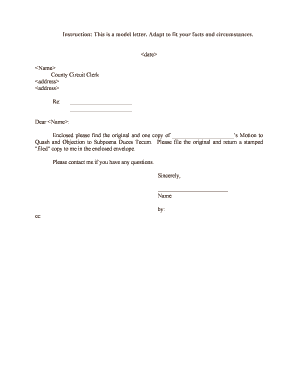
Filing a Pro Se Answer Arkansas Legal Services Form


Understanding the Arkansas Answer to Complaint Form
The Arkansas answer to complaint form is a crucial document used in legal proceedings, particularly in civil cases. It allows a defendant to formally respond to allegations made against them in a complaint. This form is essential for ensuring that the defendant's perspective is presented in court. By filing this form, individuals can assert their defenses, counterclaims, or any other relevant information that may affect the case outcome. It is important to understand the legal implications and requirements associated with this form to ensure compliance with Arkansas law.
Steps to Complete the Arkansas Answer to Complaint Form
Completing the Arkansas answer to complaint form involves several key steps to ensure accuracy and legal validity. First, gather all necessary information, including the original complaint and any evidence you wish to present. Next, carefully read through the form, noting sections where you need to provide information or responses. Fill out the form by clearly stating your answers to each allegation, ensuring that your responses are concise and factual. After completing the form, review it for accuracy and completeness before signing it. Finally, file the form with the appropriate court and serve a copy to the plaintiff or their attorney.
Key Elements of the Arkansas Answer to Complaint Form
The Arkansas answer to complaint form contains several key elements that must be addressed for it to be valid. These include:
- Caption: This section includes the court's name, case number, and parties involved.
- Response to Allegations: Each allegation made in the complaint must be addressed, either by admitting, denying, or stating that you lack sufficient knowledge to respond.
- Affirmative Defenses: If applicable, you may include any defenses that justify your actions or negate liability.
- Counterclaims: If you believe you have a claim against the plaintiff, this section allows you to present that claim.
- Signature: The form must be signed and dated by the defendant or their attorney.
Legal Use of the Arkansas Answer to Complaint Form
The legal use of the Arkansas answer to complaint form is essential for defendants in civil litigation. Filing this form is a critical step in the legal process, as it allows defendants to assert their rights and present their side of the case. Failure to file an answer can result in a default judgment against the defendant, meaning the court may rule in favor of the plaintiff without considering the defendant's perspective. Therefore, understanding how to properly complete and file this form is vital for anyone involved in a legal dispute in Arkansas.
State-Specific Rules for the Arkansas Answer to Complaint Form
Each state has specific rules governing the use of legal forms, including the Arkansas answer to complaint form. In Arkansas, defendants typically have thirty days from the date of service of the complaint to file their answer. It is important to adhere to this timeline to avoid penalties or default judgments. Additionally, the form must comply with Arkansas Rules of Civil Procedure, which outline the necessary format, content, and filing procedures. Familiarizing yourself with these rules can help ensure that your answer is legally sound and properly submitted.
Form Submission Methods for the Arkansas Answer to Complaint
There are several methods available for submitting the Arkansas answer to complaint form. Defendants can file the form in person at the courthouse, ensuring that they receive a date-stamped copy for their records. Alternatively, many courts in Arkansas now allow electronic filing, which can streamline the process and provide immediate confirmation of submission. If neither of these options is feasible, mailing the completed form to the court is also acceptable, but it is crucial to account for mailing times to ensure timely filing.
Quick guide on how to complete filing a pro se answer arkansas legal services
Complete Filing A Pro Se Answer Arkansas Legal Services effortlessly on any device
Web-based document management has become increasingly favored by companies and individuals alike. It offers an ideal environmentally-friendly substitute for traditional printed and signed documents, as you can obtain the correct form and securely store it online. airSlate SignNow provides all the tools necessary to create, modify, and electronically sign your documents efficiently without any holdups. Manage Filing A Pro Se Answer Arkansas Legal Services on any device with the airSlate SignNow Android or iOS applications and streamline any document-related tasks today.
The easiest way to edit and electronically sign Filing A Pro Se Answer Arkansas Legal Services seamlessly
- Find Filing A Pro Se Answer Arkansas Legal Services and click on Get Form to get going.
- Utilize the tools we provide to complete your form.
- Highlight pertinent sections of the documents or redact sensitive information with tools that airSlate SignNow specifically offers for that purpose.
- Create your electronic signature with the Sign tool, which takes mere seconds and holds the same legal validity as a conventional wet ink signature.
- Verify the information and click on the Done button to save your modifications.
- Choose how you wish to send your form, via email, text message (SMS), or invitation link, or download it to your computer.
Eliminate concerns about lost or misplaced documents, tedious form searching, or errors that require reprinting new copies. airSlate SignNow meets all your document management requirements with just a few clicks from any device you prefer. Edit and electronically sign Filing A Pro Se Answer Arkansas Legal Services and ensure excellent communication at every stage of the form preparation process with airSlate SignNow.
Create this form in 5 minutes or less
Create this form in 5 minutes!
People also ask
-
What are Arkansas legal services forms available through airSlate SignNow?
airSlate SignNow provides a variety of Arkansas legal services forms, making it easier for users to create, manage, and e-sign essential documents. Our platform includes customizable templates specifically tailored to meet the legal requirements in Arkansas, ensuring compliance and efficiency in document handling.
-
How does airSlate SignNow streamline the process of filling out Arkansas legal services forms?
With airSlate SignNow, users can quickly fill out Arkansas legal services forms using our intuitive interface. The platform allows for seamless navigation and provides hints to ensure that all necessary fields are completed accurately, which minimizes errors and saves valuable time.
-
What is the pricing structure for accessing Arkansas legal services forms on airSlate SignNow?
airSlate SignNow offers flexible pricing plans that cater to different needs, ensuring access to Arkansas legal services forms at a competitive rate. Users can choose from various subscription options, each providing essential features tailored to both individual and business needs.
-
Can airSlate SignNow integrate with other software for Arkansas legal services forms?
Yes, airSlate SignNow provides robust integrations with popular software tools, enhancing the management of Arkansas legal services forms. Whether it's CRM systems, cloud storage, or project management apps, users can connect their workflows seamlessly for improved productivity.
-
What security features does airSlate SignNow offer for Arkansas legal services forms?
Security is a top priority at airSlate SignNow. We utilize advanced encryption protocols and compliance measures for all Arkansas legal services forms, ensuring that your documents are safe, secure, and accessible only to authorized users.
-
Are there templates for frequently used Arkansas legal services forms on airSlate SignNow?
Yes, airSlate SignNow offers a wide range of templates for frequently used Arkansas legal services forms. These templates can be customized to fit your specific needs, making the process of document creation faster and more efficient.
-
How can I electronically sign Arkansas legal services forms using airSlate SignNow?
To electronically sign Arkansas legal services forms with airSlate SignNow, simply upload your document and use our e-signature tool to place your signature. The process is user-friendly and legally binding, ensuring that your signed documents are valid and secure.
Get more for Filing A Pro Se Answer Arkansas Legal Services
- Gmhba provider registration form
- Mdc lifetime permits form
- No objection letter from parents for passport form
- How to fill pdf form in whatsapp
- Graphing a parabola from vertex form worksheet 88714261
- Xxxrvop form
- Lancer girls basketball camp registration form
- Nshapp 2800employee enrollment form 2 9 group
Find out other Filing A Pro Se Answer Arkansas Legal Services
- eSign Texas Profit Sharing Agreement Template Safe
- eSign Iowa Amendment to an LLC Operating Agreement Myself
- eSign Kentucky Amendment to an LLC Operating Agreement Safe
- eSign Minnesota Affidavit of Identity Now
- eSign North Dakota Affidavit of Identity Free
- Help Me With eSign Illinois Affidavit of Service
- eSign North Dakota Affidavit of Identity Simple
- eSign Maryland Affidavit of Service Now
- How To eSign Hawaii Affidavit of Title
- How Do I eSign New Mexico Affidavit of Service
- How To eSign Texas Affidavit of Title
- How Do I eSign Texas Affidavit of Service
- eSign California Cease and Desist Letter Online
- eSign Colorado Cease and Desist Letter Free
- How Do I eSign Alabama Hold Harmless (Indemnity) Agreement
- eSign Connecticut Hold Harmless (Indemnity) Agreement Mobile
- eSign Hawaii Hold Harmless (Indemnity) Agreement Mobile
- Help Me With eSign Hawaii Hold Harmless (Indemnity) Agreement
- How To eSign Louisiana Hold Harmless (Indemnity) Agreement
- eSign Nevada Hold Harmless (Indemnity) Agreement Easy