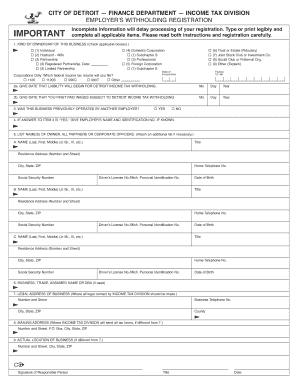
Employer's Withholding Registration Form City of Detroit Detroitmi


What is the Employer's Withholding Registration Form City Of Detroit Detroitmi
The Employer's Withholding Registration Form City Of Detroit Detroitmi is a crucial document required for businesses operating within the city to register for withholding taxes. This form enables employers to report and remit taxes withheld from employee wages, ensuring compliance with local tax regulations. By completing this form, employers provide necessary information about their business, including the business name, address, and federal Employer Identification Number (EIN). Proper registration helps facilitate accurate tax collection and reporting, which is essential for both the employer and the city’s revenue system.
Steps to complete the Employer's Withholding Registration Form City Of Detroit Detroitmi
Completing the Employer's Withholding Registration Form City Of Detroit Detroitmi involves several key steps:
- Gather necessary information, including your business name, address, and EIN.
- Access the form through the official city website or designated tax office.
- Fill out the form accurately, ensuring all required fields are completed.
- Review the form for any errors or omissions before submission.
- Submit the form electronically or via mail to the appropriate city department.
Following these steps helps ensure that your registration is processed smoothly and efficiently.
How to obtain the Employer's Withholding Registration Form City Of Detroit Detroitmi
The Employer's Withholding Registration Form City Of Detroit Detroitmi can be obtained through various means. The most straightforward method is to visit the official City of Detroit website, where the form is typically available for download in PDF format. Alternatively, businesses can request a physical copy by contacting the local tax office directly. It is advisable to ensure that you are using the most current version of the form to avoid any compliance issues.
Legal use of the Employer's Withholding Registration Form City Of Detroit Detroitmi
The legal use of the Employer's Withholding Registration Form City Of Detroit Detroitmi is governed by local tax laws and regulations. This form is essential for businesses to fulfill their tax obligations, as it provides the necessary information to the city for accurate tax assessment and collection. Employers must ensure that the form is completed truthfully and submitted within the required timeframe to avoid penalties or legal repercussions. Compliance with the law not only protects the business but also contributes to the community's financial health.
Form Submission Methods (Online / Mail / In-Person)
Employers have several options for submitting the Employer's Withholding Registration Form City Of Detroit Detroitmi. The form can be submitted online through the city’s official tax portal, which often allows for faster processing. Alternatively, businesses may choose to mail the completed form to the designated tax office. In-person submissions are also an option, providing an opportunity for employers to ask questions or clarify any concerns directly with tax officials. Each method has its advantages, and employers should choose the one that best fits their needs.
Key elements of the Employer's Withholding Registration Form City Of Detroit Detroitmi
The Employer's Withholding Registration Form City Of Detroit Detroitmi includes several key elements that must be accurately filled out. These elements typically include:
- Business Information: Name, address, and type of business entity.
- Employer Identification Number (EIN): A unique identifier assigned by the IRS.
- Contact Information: Name and contact details of the person responsible for tax matters.
- Withholding Tax Information: Details regarding the type of withholding taxes applicable to the business.
Providing complete and accurate information in these sections is vital for compliance and efficient processing.
Quick guide on how to complete employeramp39s withholding registration form city of detroit detroitmi
Finalize Employer's Withholding Registration Form City Of Detroit Detroitmi seamlessly on any gadget
Web-based document management has gained traction among companies and individuals. It offers an ideal eco-friendly substitution for conventional printed and signed papers, as you can easily locate the correct template and securely archive it online. airSlate SignNow equips you with all the resources needed to produce, modify, and eSign your documents rapidly and without hold-ups. Handle Employer's Withholding Registration Form City Of Detroit Detroitmi on any gadget using airSlate SignNow Android or iOS applications and enhance any document-centric workflow today.
Steps to modify and eSign Employer's Withholding Registration Form City Of Detroit Detroitmi with ease
- Find Employer's Withholding Registration Form City Of Detroit Detroitmi and click on Obtain Form to commence.
- Utilize the tools we offer to complete your document.
- Emphasize pertinent sections of the documents or obscure sensitive details with tools that airSlate SignNow provides specifically for that purpose.
- Create your eSignature using the Sign feature, which takes mere seconds and holds the same legal authority as a standard handwritten signature.
- Review the information and click on the Finish button to save your modifications.
- Select how you want to send your form, via email, SMS, or invitation link, or download it to your computer.
Eliminate concerns about lost or misfiled documents, tedious form searching, or mistakes that necessitate printing new document copies. airSlate SignNow meets all your document management needs in just a few clicks from any device of your preference. Modify and eSign Employer's Withholding Registration Form City Of Detroit Detroitmi and ensure clear communication throughout your form preparation process with airSlate SignNow.
Create this form in 5 minutes or less
Create this form in 5 minutes!
How to create an eSignature for the employeramp39s withholding registration form city of detroit detroitmi
How to create an electronic signature for a PDF online
How to create an electronic signature for a PDF in Google Chrome
How to create an e-signature for signing PDFs in Gmail
How to create an e-signature right from your smartphone
How to create an e-signature for a PDF on iOS
How to create an e-signature for a PDF on Android
People also ask
-
What is the Employer's Withholding Registration Form City Of Detroit Detroitmi?
The Employer's Withholding Registration Form City Of Detroit Detroitmi is a necessary document businesses must complete to register for withholding taxes in the city of Detroit. This form ensures compliance with local tax regulations and helps companies properly manage their payroll responsibilities.
-
How can I access the Employer's Withholding Registration Form City Of Detroit Detroitmi?
You can easily access the Employer's Withholding Registration Form City Of Detroit Detroitmi through the official Detroit city government website or platforms like airSlate SignNow. Using airSlate SignNow provides a user-friendly interface for completing and submitting the form electronically.
-
What are the benefits of using airSlate SignNow for the Employer's Withholding Registration Form City Of Detroit Detroitmi?
Using airSlate SignNow for the Employer's Withholding Registration Form City Of Detroit Detroitmi streamlines the signing process, ensuring efficiency and accuracy. Our solution reduces paperwork, eliminates delays, and enhances the overall user experience for businesses needing to comply with local tax regulations.
-
Is there a fee associated with filing the Employer's Withholding Registration Form City Of Detroit Detroitmi?
While there may be no fee for submitting the Employer's Withholding Registration Form City Of Detroit Detroitmi itself, it is essential to check for any associated local tax registration fees. Utilizing airSlate SignNow offers a cost-effective solution with no hidden charges for eSigning documents.
-
Can airSlate SignNow help with other tax-related forms besides the Employer's Withholding Registration Form City Of Detroit Detroitmi?
Yes, airSlate SignNow provides comprehensive support for various tax-related forms beyond the Employer's Withholding Registration Form City Of Detroit Detroitmi. Our platform allows users to manage different compliance documents efficiently, ensuring that all tax responsibilities are met.
-
What features does airSlate SignNow offer for completing the Employer's Withholding Registration Form City Of Detroit Detroitmi?
airSlate SignNow offers a variety of features to enhance the completion of the Employer's Withholding Registration Form City Of Detroit Detroitmi, including templates, electronic signatures, and secure storage. These features guarantee that documents are filled out correctly and can be accessed easily.
-
Is there customer support available for questions about the Employer's Withholding Registration Form City Of Detroit Detroitmi?
Yes, airSlate SignNow offers dedicated customer support to assist you with any questions regarding the Employer's Withholding Registration Form City Of Detroit Detroitmi. Our team is here to help you navigate the process and ensure your documents are submitted correctly.
Get more for Employer's Withholding Registration Form City Of Detroit Detroitmi
Find out other Employer's Withholding Registration Form City Of Detroit Detroitmi
- eSign Massachusetts Plumbing Job Offer Mobile
- How To eSign Pennsylvania Orthodontists Letter Of Intent
- eSign Rhode Island Orthodontists Last Will And Testament Secure
- eSign Nevada Plumbing Business Letter Template Later
- eSign Nevada Plumbing Lease Agreement Form Myself
- eSign Plumbing PPT New Jersey Later
- eSign New York Plumbing Rental Lease Agreement Simple
- eSign North Dakota Plumbing Emergency Contact Form Mobile
- How To eSign North Dakota Plumbing Emergency Contact Form
- eSign Utah Orthodontists Credit Memo Easy
- How To eSign Oklahoma Plumbing Business Plan Template
- eSign Vermont Orthodontists Rental Application Now
- Help Me With eSign Oregon Plumbing Business Plan Template
- eSign Pennsylvania Plumbing RFP Easy
- Can I eSign Pennsylvania Plumbing RFP
- eSign Pennsylvania Plumbing Work Order Free
- Can I eSign Pennsylvania Plumbing Purchase Order Template
- Help Me With eSign South Carolina Plumbing Promissory Note Template
- How To eSign South Dakota Plumbing Quitclaim Deed
- How To eSign South Dakota Plumbing Affidavit Of Heirship