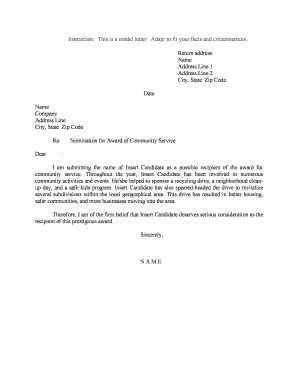
Nomination for Award of Community Service Form


What is the Nomination For Award Of Community Service
The nomination for award of community service is a formal document that recognizes individuals or organizations for their outstanding contributions to community welfare. This form serves as a means to highlight the efforts of those who have dedicated time and resources to improve the lives of others. It can be used by various entities, including non-profits, community organizations, and local governments, to acknowledge and celebrate community service achievements.
How to use the Nomination For Award Of Community Service
Using the nomination for award of community service form involves several straightforward steps. First, gather all necessary information about the nominee, including their achievements, contributions, and any relevant background details. Next, complete the form by providing clear and concise descriptions of the nominee's community service efforts. Ensure that all sections are filled out accurately to reflect the nominee's qualifications. Finally, submit the completed form to the appropriate organization or committee responsible for reviewing nominations.
Steps to complete the Nomination For Award Of Community Service
Completing the nomination for award of community service form can be broken down into a few essential steps:
- Gather Information: Collect details about the nominee's community service activities, including dates, locations, and specific contributions.
- Fill Out the Form: Provide accurate information in all required fields, ensuring clarity and completeness.
- Provide Supporting Documentation: Attach any necessary documents that support the nomination, such as letters of recommendation or testimonials.
- Review and Submit: Double-check the form for accuracy and completeness before submitting it to the designated authority.
Key elements of the Nomination For Award Of Community Service
Several key elements should be included in the nomination for award of community service form to ensure a comprehensive submission:
- Nominee Information: Full name, contact details, and any relevant affiliations.
- Service Description: A detailed account of the nominee's community service activities, including the impact of their work.
- Supporting Evidence: Documentation or testimonials that validate the nominee's contributions.
- Nominator Information: The name and contact details of the individual submitting the nomination.
Legal use of the Nomination For Award Of Community Service
The nomination for award of community service form is legally recognized when it is completed and submitted according to the guidelines set by the awarding body. It is essential to ensure that all information provided is truthful and accurate, as false statements can lead to disqualification or legal repercussions. Additionally, compliance with any specific legal requirements or regulations pertaining to the nomination process is crucial for its validity.
Form Submission Methods
The nomination for award of community service form can typically be submitted through various methods, including:
- Online Submission: Many organizations offer digital platforms for submitting nominations electronically.
- Mail: Completed forms can often be sent via postal service to the designated address.
- In-Person: Some organizations may allow for in-person submissions, providing an opportunity for direct interaction with the reviewing committee.
Quick guide on how to complete nomination for award of community service
Effortlessly Prepare Nomination For Award Of Community Service on Any Device
Managing documents online has become increasingly popular among businesses and individuals. It serves as an ideal eco-friendly substitute for traditional printed and signed papers, as you can easily find the necessary form and securely store it online. airSlate SignNow provides you with all the tools required to create, modify, and electronically sign your documents quickly and without delays. Work on Nomination For Award Of Community Service from any platform using the airSlate SignNow Android or iOS applications and enhance any document-related process today.
The Simplest Way to Edit and eSign Nomination For Award Of Community Service with Ease
- Locate Nomination For Award Of Community Service and click on Get Form to begin.
- Utilize the tools we provide to complete your document.
- Highlight important sections of the documents or redact sensitive information with the tools specifically provided by airSlate SignNow for that purpose.
- Generate your eSignature using the Sign tool, which only takes a few seconds and holds the same legal validity as a conventional wet ink signature.
- Review all the information carefully and click on the Done button to save your modifications.
- Choose your preferred method for sending your form, whether by email, SMS, or invite link, or download it to your computer.
Eliminate the hassle of lost or misplaced files, tedious form searching, or errors that necessitate the printing of new document copies. airSlate SignNow addresses all your document management needs in just a few clicks from any device you choose. Modify and eSign Nomination For Award Of Community Service to ensure excellent communication at every stage of your form preparation process with airSlate SignNow.
Create this form in 5 minutes or less
Create this form in 5 minutes!
People also ask
-
What is the process for making a Nomination For Award Of Community Service using airSlate SignNow?
The process for making a Nomination For Award Of Community Service with airSlate SignNow is streamlined and user-friendly. You can easily create a nomination document, fill in the required details, and send it for eSignature. Our platform allows for real-time collaboration, ensuring that all necessary parties can contribute to the nomination.
-
What features does airSlate SignNow offer for managing Nominations For Award Of Community Service?
airSlate SignNow offers a range of features tailored to assist with Nominations For Award Of Community Service. These include customizable templates, automatic reminders for signees, and the ability to track document status in real-time. This ensures a seamless experience from nomination submission to award consideration.
-
How does airSlate SignNow improve the efficiency of Nominations For Award Of Community Service?
Using airSlate SignNow signNowly improves the efficiency of Nominations For Award Of Community Service by eliminating paperwork and manual processes. The digital nature of our platform accelerates the nomination workflow, enabling quick reviews and approvals. Additionally, you can manage multiple nominations simultaneously without confusion.
-
Is there a pricing plan for organizations interested in making Nominations For Award Of Community Service?
Yes, airSlate SignNow offers several pricing plans that cater to different organizational needs, including those focused on Nominations For Award Of Community Service. Our plans are designed to be cost-effective, allowing organizations of all sizes to adopt our eSignature solutions without straining their budgets. You can choose a plan that aligns with your nomination volume and required features.
-
Can airSlate SignNow integrate with other tools to assist with Nominations For Award Of Community Service?
Absolutely! airSlate SignNow integrates seamlessly with various business tools such as CRM systems and project management platforms, enhancing your workflow around Nominations For Award Of Community Service. These integrations enable you to keep all your documentation organized and streamline communications across the board.
-
What are the benefits of using airSlate SignNow for Nominations For Award Of Community Service?
Using airSlate SignNow for Nominations For Award Of Community Service comes with multiple benefits, including enhanced security, improved tracking, and reduced turnaround times. The platform ensures that all nomination documents are securely stored and easily accessible. Furthermore, our automated reminders help keep the nomination process on track.
-
How does airSlate SignNow ensure the security of Nominations For Award Of Community Service?
airSlate SignNow prioritizes the security of your Nominations For Award Of Community Service with advanced encryption and compliance with industry regulations. All documents are securely transmitted and stored, giving you peace of mind when handling sensitive nomination information. Regular security audits ensure that our platform meets the highest standards.
Get more for Nomination For Award Of Community Service
- Great wolf lodge authorization form
- Figurative language poem worksheet form
- Hoisting license renewal application form
- Form 57 akrama sakrama application pdf
- Sample of constitution and bylaws of nonprofit organization pdf form
- Pelvic exam checklist form
- Medicare plan finder worksheet medicare plan finder worksheet form
- Santa clara county civil grand jury complaint form demanda
Find out other Nomination For Award Of Community Service
- How To Electronic signature West Virginia Bill of Sale Immovable Property
- Electronic signature Delaware Equipment Sales Agreement Fast
- Help Me With Electronic signature Louisiana Assignment of Mortgage
- Can I Electronic signature Minnesota Assignment of Mortgage
- Electronic signature West Virginia Sales Receipt Template Free
- Electronic signature Colorado Sales Invoice Template Computer
- Electronic signature New Hampshire Sales Invoice Template Computer
- Electronic signature Tennessee Introduction Letter Free
- How To eSignature Michigan Disclosure Notice
- How To Electronic signature Ohio Product Defect Notice
- Electronic signature California Customer Complaint Form Online
- Electronic signature Alaska Refund Request Form Later
- How Can I Electronic signature Texas Customer Return Report
- How Do I Electronic signature Florida Reseller Agreement
- Electronic signature Indiana Sponsorship Agreement Free
- Can I Electronic signature Vermont Bulk Sale Agreement
- Electronic signature Alaska Medical Records Release Mobile
- Electronic signature California Medical Records Release Myself
- Can I Electronic signature Massachusetts Medical Records Release
- How Do I Electronic signature Michigan Medical Records Release