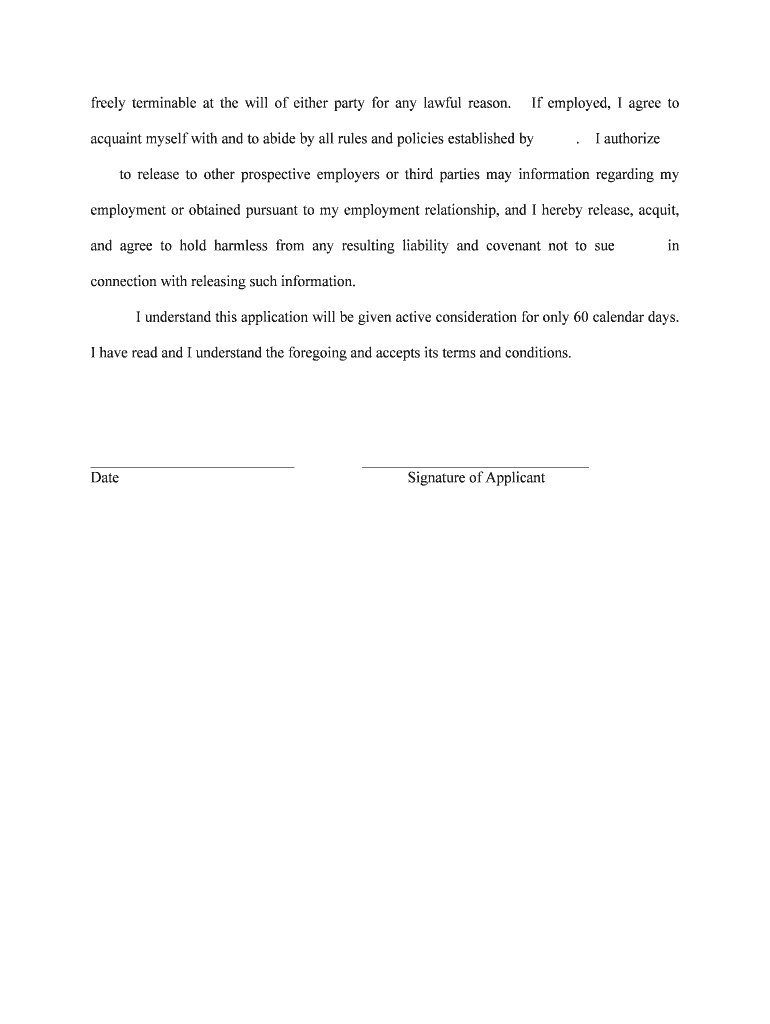
I Certify That, to the Best of My Knowledge and Belief, the Statements Form


What is the I hereby declare that the information provided is true and correct?
The phrase "I hereby declare that the information provided is true and correct" serves as a formal affirmation of the accuracy of the information submitted. This declaration is often included in various forms, such as tax documents, legal applications, or official submissions, to ensure that the signer acknowledges their responsibility for the truthfulness of the content. By making this declaration, individuals affirm that they have provided accurate details to the best of their knowledge, which can have legal implications if the information is found to be false.
How to use the I hereby declare that the information provided is true and correct
When using the declaration, it is essential to ensure that all information filled out in the form is accurate and complete. Before signing, review each entry carefully to confirm its correctness. This process may involve cross-referencing with supporting documents or records. Once you are confident that the information is true, you can proceed to sign the form electronically or in print, depending on the submission method required. This declaration emphasizes the importance of honesty in reporting, as it may be subject to verification by authorities.
Key elements of the I hereby declare that the information provided is true and correct
Several key elements make the declaration effective and legally binding:
- Clarity: The statement should be clear and unambiguous, leaving no room for misinterpretation.
- Signature: The inclusion of a signature, whether electronic or handwritten, signifies the individual's agreement to the declaration.
- Date: Including the date of signing provides a timeline for the declaration, which can be crucial for legal purposes.
- Context: The declaration should be placed within the appropriate context of the form to ensure that it relates directly to the information being provided.
Legal use of the I hereby declare that the information provided is true and correct
This declaration is recognized under various legal frameworks, including the ESIGN Act and UETA, which govern electronic signatures and documents in the United States. For the declaration to be legally binding, it must comply with the specific requirements set forth by these regulations. This includes ensuring that the signer has the intent to sign, that the signature is linked to the document, and that the signer has consented to use electronic records. Failure to adhere to these legal standards may render the declaration invalid.
Steps to complete the I hereby declare that the information provided is true and correct
Completing the declaration involves several key steps:
- Gather all necessary information and documents that support the entries on the form.
- Fill out the form accurately, ensuring that each section is completed to the best of your knowledge.
- Review the entire document for any errors or omissions.
- Locate the declaration statement and ensure it is included in the form.
- Sign the form, either electronically or by hand, and include the date of signing.
- Submit the completed form according to the specified submission method.
Examples of using the I hereby declare that the information provided is true and correct
This declaration is commonly used in various scenarios, such as:
- Tax forms, where individuals affirm the accuracy of their income and deductions.
- Legal documents, such as affidavits, where the signer certifies the truthfulness of statements made.
- Application forms for government benefits, ensuring that applicants provide accurate information for eligibility assessments.
Quick guide on how to complete i certify that to the best of my knowledge and belief the statements
Complete I Certify That, To The Best Of My Knowledge And Belief, The Statements effortlessly on any device
Digital document management has gained traction among businesses and individuals. It offers a perfect eco-friendly alternative to traditional printed and signed documents, allowing you to obtain the right format and safely store it online. airSlate SignNow equips you with all the necessary tools to create, modify, and eSign your documents promptly without any holdups. Manage I Certify That, To The Best Of My Knowledge And Belief, The Statements on any device using airSlate SignNow's Android or iOS applications and enhance any document-related process today.
How to modify and eSign I Certify That, To The Best Of My Knowledge And Belief, The Statements with ease
- Obtain I Certify That, To The Best Of My Knowledge And Belief, The Statements and click on Get Form to begin.
- Utilize the tools we offer to complete your document.
- Emphasize pertinent sections of your documents or redact sensitive information with tools that airSlate SignNow offers specifically for that purpose.
- Generate your eSignature using the Sign tool, which takes mere seconds and holds the same legal validity as a traditional ink signature.
- Review the details and click on the Done button to save your modifications.
- Choose how you wish to share your form, whether by email, text message (SMS), invitation link, or download it to your computer.
Eliminate worries about lost or misplaced documents, tedious form hunting, or mistakes that require reprinting new document copies. airSlate SignNow meets your document management needs in just a few clicks from any device you prefer. Modify and eSign I Certify That, To The Best Of My Knowledge And Belief, The Statements and guarantee excellent communication at every stage of your form preparation journey with airSlate SignNow.
Create this form in 5 minutes or less
Create this form in 5 minutes!
People also ask
-
What does 'I hereby declare that the above mentioned information is true to the best of my knowledge' mean in legal documents?
The statement 'I hereby declare that the above mentioned information is true to the best of my knowledge' serves as a legal affirmation that the information presented is accurate. This declaration can enhance the validity of signed documents on airSlate SignNow, providing assurance that all parties understand the content and implications of the document.
-
How does airSlate SignNow ensure the security of signed documents?
airSlate SignNow employs industry-leading encryption and security protocols to protect your documents and data. When you sign and declare 'I hereby declare that the above mentioned information is true to the best of my knowledge,' it ensures not only the legality but also the confidentiality of your information.
-
What pricing plans are available for airSlate SignNow?
airSlate SignNow offers flexible pricing plans tailored to meet various business needs. With each plan, you can utilize features like electronic signatures and document management while declaring 'I hereby declare that the above mentioned information is true to the best of my knowledge,' which can help streamline your business processes and ensure compliance.
-
What are the key features of airSlate SignNow?
Key features of airSlate SignNow include customizable templates, electronic signatures, and automated workflows. These tools empower users to efficiently declare 'I hereby declare that the above mentioned information is true to the best of my knowledge' within any document, promoting effective communication and transparency in your business.
-
Can airSlate SignNow integrate with other platforms?
Yes, airSlate SignNow seamlessly integrates with popular platforms like Google Drive, Salesforce, and Zapier. By using airSlate SignNow, you can combine the power of multiple tools while ensuring that when you state 'I hereby declare that the above mentioned information is true to the best of my knowledge,' it is accurately reflected across all integrated systems.
-
What benefits does airSlate SignNow provide for businesses?
airSlate SignNow helps businesses streamline document management and enhances productivity by simplifying the signing process. By using the phrase 'I hereby declare that the above mentioned information is true to the best of my knowledge,' you not only confirm the integrity of your documents but also improve workflow efficiency in your organization.
-
Is airSlate SignNow compliant with e-signature regulations?
airSlate SignNow complies with major e-signature regulations, such as the ESIGN Act and UETA. This compliance ensures that when you declare 'I hereby declare that the above mentioned information is true to the best of my knowledge,' your signed documents are legally binding and recognized in many jurisdictions.
Get more for I Certify That, To The Best Of My Knowledge And Belief, The Statements
Find out other I Certify That, To The Best Of My Knowledge And Belief, The Statements
- eSign Iowa Affidavit of Domicile Now
- eSign Wisconsin Codicil to Will Online
- eSign Hawaii Guaranty Agreement Mobile
- eSign Hawaii Guaranty Agreement Now
- How Can I eSign Kentucky Collateral Agreement
- eSign Louisiana Demand for Payment Letter Simple
- eSign Missouri Gift Affidavit Myself
- eSign Missouri Gift Affidavit Safe
- eSign Nevada Gift Affidavit Easy
- eSign Arizona Mechanic's Lien Online
- eSign Connecticut IOU Online
- How To eSign Florida Mechanic's Lien
- eSign Hawaii Mechanic's Lien Online
- How To eSign Hawaii Mechanic's Lien
- eSign Hawaii IOU Simple
- eSign Maine Mechanic's Lien Computer
- eSign Maryland Mechanic's Lien Free
- How To eSign Illinois IOU
- Help Me With eSign Oregon Mechanic's Lien
- eSign South Carolina Mechanic's Lien Secure