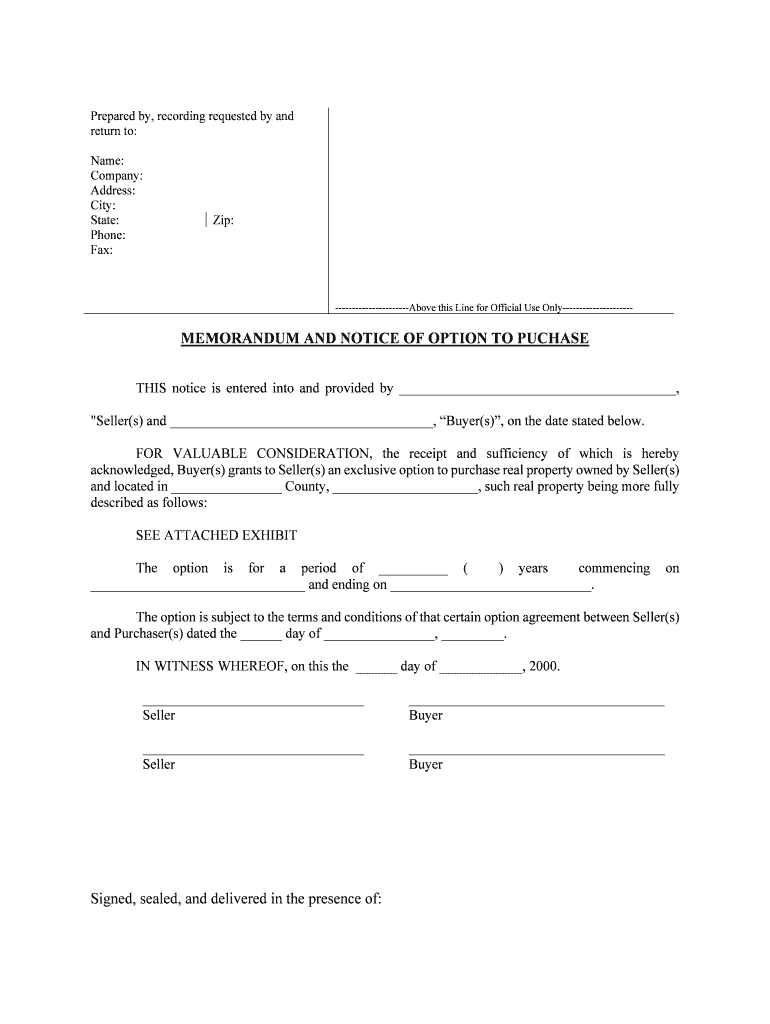
Change Registration Information for a Facility


What is the Change Registration Information For A Facility
The Change Registration Information For A Facility is a formal document used to update essential details about a business or organization. This may include changes to the facility's name, address, ownership, or operational structure. Such updates are crucial for maintaining accurate records with regulatory bodies and ensuring compliance with local laws. The information provided in this form is often used by government agencies, clients, and partners to verify the legitimacy and current status of the facility.
Steps to complete the Change Registration Information For A Facility
Completing the Change Registration Information For A Facility involves several key steps to ensure accuracy and compliance. First, gather all necessary information, including the current registration details and the new information to be updated. Next, access the appropriate form, either online or in paper format. Fill out the form carefully, ensuring that all fields are completed accurately. Once the form is filled, review it for any errors or omissions. Finally, submit the completed form according to the specified submission methods, which may include online submission, mailing, or in-person delivery.
Legal use of the Change Registration Information For A Facility
The legal use of the Change Registration Information For A Facility is vital for ensuring that all updates are recognized by relevant authorities. This form must comply with local and federal regulations, including any specific requirements set forth by state laws. Proper execution of this form helps prevent legal issues that may arise from outdated or incorrect information. Additionally, it is important to maintain records of the submission and any confirmations received to protect against potential disputes regarding the facility's registration status.
Required Documents
When completing the Change Registration Information For A Facility, certain documents may be required to support the changes being made. Commonly required documents include proof of the new address, identification of the facility's owner or authorized representative, and any legal documents that validate the change, such as a partnership agreement or corporate resolution. It is advisable to check with the relevant regulatory body for a complete list of required documents to ensure a smooth submission process.
Form Submission Methods
The Change Registration Information For A Facility can typically be submitted through various methods, depending on the specific requirements of the regulatory authority. Common submission methods include:
- Online: Many states offer online submission through their official websites, allowing for quicker processing.
- Mail: The form can often be printed and mailed to the appropriate office, ensuring that it is sent to the correct address.
- In-Person: Some facilities may allow for in-person submissions, which can provide immediate confirmation of receipt.
Key elements of the Change Registration Information For A Facility
Understanding the key elements of the Change Registration Information For A Facility is essential for accurate completion. Important elements typically include:
- Facility Name: The current and new name of the facility, if applicable.
- Address: The existing address and the updated address, including city, state, and zip code.
- Ownership Information: Details about the current owners or partners and any changes in ownership structure.
- Contact Information: Updated phone numbers and email addresses for communication purposes.
Quick guide on how to complete change registration information for a facility
Effortlessly Create Change Registration Information For A Facility on Any Device
Managing documents online has become increasingly popular among businesses and individuals alike. It offers a perfect eco-friendly substitute for traditional printed and signed documents, allowing you to access the right forms and securely store them online. airSlate SignNow equips you with all the necessary tools to create, edit, and electronically sign your documents swiftly without any delays. Handle Change Registration Information For A Facility on any device using the airSlate SignNow Android or iOS applications and enhance your document-centric processes today.
How to Modify and Electronically Sign Change Registration Information For A Facility with Ease
- Obtain Change Registration Information For A Facility and then click Get Form to begin.
- Utilize the tools we provide to complete your document.
- Emphasize important sections of your documents or conceal sensitive information using features that airSlate SignNow provides specifically for that purpose.
- Create your signature with the Sign tool, which takes mere seconds and carries the same legal validity as a conventional wet ink signature.
- Review all the details and click on the Done button to save your modifications.
- Select your preferred method of sending your form: via email, text message (SMS), invitation link, or download it to your computer.
Say goodbye to lost or mislaid files, laborious form searches, or errors that necessitate printing additional document copies. airSlate SignNow meets your document management needs in just a few clicks from any device you choose. Edit and electronically sign Change Registration Information For A Facility to guarantee excellent communication at every stage of the form preparation process with airSlate SignNow.
Create this form in 5 minutes or less
Create this form in 5 minutes!
People also ask
-
What is the process to Change Registration Information For A Facility using airSlate SignNow?
To Change Registration Information For A Facility in airSlate SignNow, log into your account and navigate to the settings section. From there, you can update your facility's registration details easily in just a few clicks. If you encounter any issues, our customer support team is available to assist you.
-
Are there any costs associated with Changing Registration Information For A Facility?
Changing Registration Information For A Facility in airSlate SignNow is included in your subscription plan at no additional cost. Our platform provides unlimited updates to your registration without hidden fees. We believe in transparency, ensuring you can manage your documents efficiently.
-
Can I change multiple facilities' registration information at once?
Currently, airSlate SignNow allows you to Change Registration Information For A Facility one at a time through our user-friendly interface. However, our development team is consistently working on enhancements, so multi-update capabilities might be available in future updates. Stay tuned!
-
How does Changing Registration Information For A Facility affect my ongoing contracts?
When you Change Registration Information For A Facility, your ongoing contracts remain unaffected as the changes pertain only to the registration details. If there are specific contract terms tied to the facility name, please signNow out to our support for clarification. Keeping your information current helps maintain accurate records.
-
What documents do I need to provide to Change Registration Information For A Facility?
To Change Registration Information For A Facility, you typically need to provide proof of ownership, such as business licenses or utility bills. airSlate SignNow streamlines this process, allowing you to upload necessary documents directly through our platform. Ensure that all submissions meet the guidelines for a smooth update.
-
Is it easy to Change Registration Information For A Facility on mobile devices?
Yes, you can easily Change Registration Information For A Facility using the airSlate SignNow mobile app. The mobile interface is designed for simplicity, allowing you to manage your facility’s registration on-the-go. This ensures that you're always up-to-date, no matter where you are.
-
Can I integrate airSlate SignNow with other software to help manage facility registrations?
Absolutely! airSlate SignNow offers numerous integrations with popular software, allowing you to manage all aspects of your facility registrations seamlessly. By integrating with other platforms, you can automate tasks and streamline your workflow when you Change Registration Information For A Facility.
Get more for Change Registration Information For A Facility
- 805 central ave suite 500 building permit cincinnati ohio cincinnati oh form
- Dd form 2839 16974986
- Application to cancel your vat registration before you complete this form please ensure that you read vat notice 70011
- Personal graduation plan overview form
- Mueller elementary pto membership form 5
- Scholarship application classroomseguink12txus form
- Temporary guardianship affidavit iwe parent form
- Application for a new wise county 911 address pdf form
Find out other Change Registration Information For A Facility
- Can I Sign New York Business Operations Promissory Note Template
- Sign Oklahoma Business Operations Contract Safe
- Sign Oregon Business Operations LLC Operating Agreement Now
- Sign Utah Business Operations LLC Operating Agreement Computer
- Sign West Virginia Business Operations Rental Lease Agreement Now
- How To Sign Colorado Car Dealer Arbitration Agreement
- Sign Florida Car Dealer Resignation Letter Now
- Sign Georgia Car Dealer Cease And Desist Letter Fast
- Sign Georgia Car Dealer Purchase Order Template Mobile
- Sign Delaware Car Dealer Limited Power Of Attorney Fast
- How To Sign Georgia Car Dealer Lease Agreement Form
- How To Sign Iowa Car Dealer Resignation Letter
- Sign Iowa Car Dealer Contract Safe
- Sign Iowa Car Dealer Limited Power Of Attorney Computer
- Help Me With Sign Iowa Car Dealer Limited Power Of Attorney
- Sign Kansas Car Dealer Contract Fast
- Sign Kansas Car Dealer Agreement Secure
- Sign Louisiana Car Dealer Resignation Letter Mobile
- Help Me With Sign Kansas Car Dealer POA
- How Do I Sign Massachusetts Car Dealer Warranty Deed