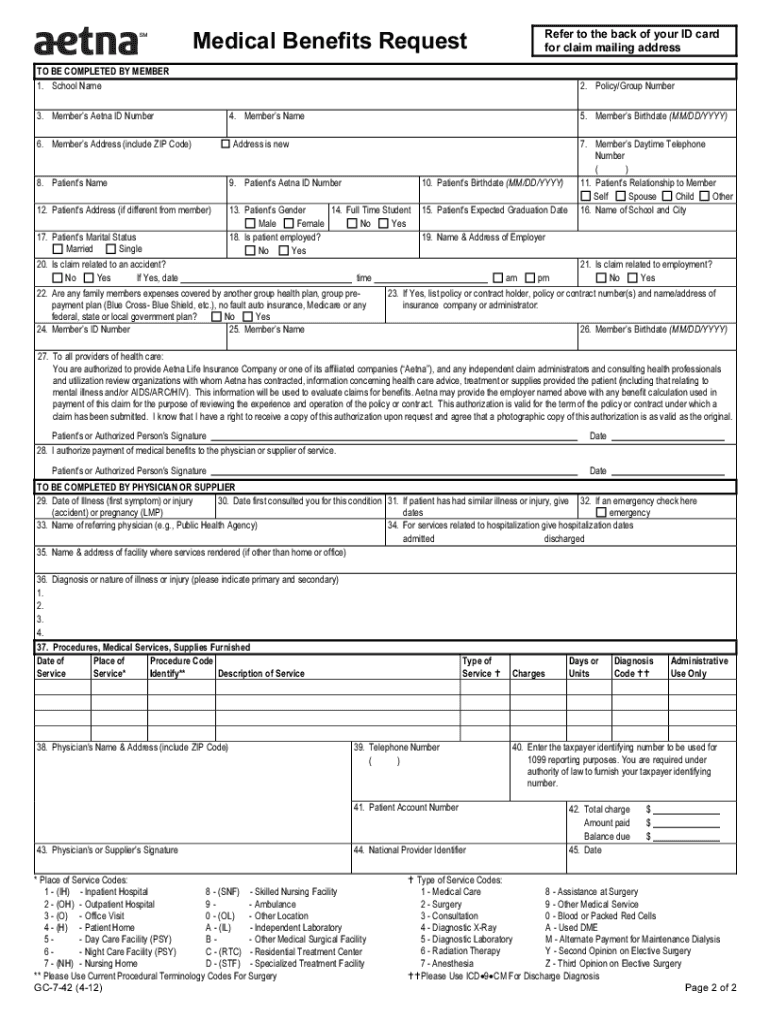
Aetna Reimbursement Forms 2012


What is the Aetna Eyeglasses Reimbursement Form?
The Aetna eyeglasses reimbursement form is a document that allows Aetna members to request reimbursement for eligible vision expenses, specifically for eyeglasses. This form is essential for members who have incurred costs for eyewear that are covered under their insurance plan. By submitting this form, members can recover a portion of their expenses, ensuring that they receive the benefits entitled to them under their Aetna vision plan.
How to Obtain the Aetna Eyeglasses Reimbursement Form
Members can obtain the Aetna eyeglasses reimbursement form through several methods. The most straightforward way is to visit the Aetna website, where forms are typically available for download in PDF format. Alternatively, members can contact Aetna customer service for assistance in obtaining the form. It is advisable to have your insurance details ready when making this request to ensure a smooth process.
Steps to Complete the Aetna Eyeglasses Reimbursement Form
Completing the Aetna eyeglasses reimbursement form requires careful attention to detail. Follow these steps:
- Download and print the form from the Aetna website or obtain a copy from customer service.
- Fill in your personal information, including your name, address, and Aetna member ID.
- Provide details about the eyeglasses purchased, including the date of purchase and the total cost.
- Attach any required documentation, such as receipts or invoices, that support your claim.
- Review the completed form for accuracy before submission.
Required Documents for Submission
To successfully submit the Aetna eyeglasses reimbursement form, certain documents are required. These include:
- A completed Aetna eyeglasses reimbursement form.
- Original receipts or invoices that detail the purchase of the eyeglasses.
- Any additional documentation requested by Aetna, such as proof of eligibility or prior authorization if applicable.
Form Submission Methods
Members have multiple options for submitting the Aetna eyeglasses reimbursement form. These methods include:
- Online submission through the Aetna member portal, where you can upload your completed form and supporting documents.
- Mailing the completed form and documents to the address specified on the form.
- In-person submission at an Aetna office, if available in your area.
Eligibility Criteria for Reimbursement
To qualify for reimbursement through the Aetna eyeglasses reimbursement form, members must meet specific eligibility criteria. These criteria typically include:
- Being an active member of an Aetna vision plan.
- Purchasing eyeglasses that are covered under the terms of the plan.
- Submitting the reimbursement request within the designated timeframe set by Aetna.
Quick guide on how to complete aetna claim form online
The optimal method to locate and sign Aetna Reimbursement Forms
On the scale of an entire organization, ineffective procedures regarding paper authorization can eat up a signNow number of work hours. Signing agreements such as Aetna Reimbursement Forms is an inherent aspect of operations in any organization, which is why the effectiveness of each agreement’s lifecycle signNowly impacts the overall productivity of the company. With airSlate SignNow, signing your Aetna Reimbursement Forms can be as straightforward and swift as possible. You will discover on this platform the newest version of nearly any form. Even better, you can sign it immediately without installing any external applications on your device or printing out hard copies.
How to obtain and sign your Aetna Reimbursement Forms
- Explore our library by category or use the search box to find the form you require.
- Preview the form by clicking on Learn more to confirm it’s the correct one.
- Hit Get form to begin editing right away.
- Fill out your form and input any necessary details using the toolbar.
- When finished, click the Sign tool to sign your Aetna Reimbursement Forms.
- Select the signature method that is easiest for you: Draw, Generate initials, or upload a picture of your handwritten signature.
- Click Done to finish editing and move on to sharing options as needed.
With airSlate SignNow, you have everything necessary to manage your documents efficiently. You can find, complete, edit, and even dispatch your Aetna Reimbursement Forms within a single tab without any difficulty. Optimize your processes with one intelligent eSignature solution.
Create this form in 5 minutes or less
Find and fill out the correct aetna claim form online
FAQs
-
How can I claim the VAT amount for items purchased in the UK? Do I need to fill out any online forms or formalities to claim?
Easy to follow instructions can be found here Tax on shopping and servicesThe process works like this.Get a VAT 407 form from the retailer - they might ask for proof that you’re eligible, for example your passport.Show the goods, the completed form and your receipts to customs at the point when you leave the EU (this might not be in the UK).Customs will approve your form if everything is in order. You then take the approved form to get paid.The best place to get the form is from a retailer on the airport when leaving.
-
How do I fill out an Indian passport form online?
You need to be careful while filling up the Passport form online. If is better if you download the Passport form and fill it up offline. You can upload the form again after you completely fill it up. You can check the complete procedure to know : How to Apply for Indian Passport Online ?
-
In what cases do you have to fill out an insurance claim form?
Ah well let's see. An insurance claim form is used to make a claim against your insurance for financial, repair or replacement of something depending on your insurance. Not everything will qualify so you actually have to read the small print.
Create this form in 5 minutes!
How to create an eSignature for the aetna claim form online
How to generate an electronic signature for your Aetna Claim Form Online in the online mode
How to make an electronic signature for the Aetna Claim Form Online in Chrome
How to make an electronic signature for putting it on the Aetna Claim Form Online in Gmail
How to create an electronic signature for the Aetna Claim Form Online from your smart phone
How to make an eSignature for the Aetna Claim Form Online on iOS
How to generate an eSignature for the Aetna Claim Form Online on Android
People also ask
-
What is the Aetna eyeglasses reimbursement form?
The Aetna eyeglasses reimbursement form is a document that allows policyholders to claim reimbursement for the cost of their eyeglasses. By submitting this form, you can request reimbursement for expenses covered by your Aetna vision plan. It's essential to complete the form accurately to ensure prompt processing.
-
How can I obtain the Aetna eyeglasses reimbursement form?
You can obtain the Aetna eyeglasses reimbursement form directly from the Aetna website or through your member account. Additionally, airSlate SignNow allows you to create and send this form electronically, streamlining the submission process. Simply fill it out and send it for e-signature to expedite your reimbursement.
-
What information is required on the Aetna eyeglasses reimbursement form?
The Aetna eyeglasses reimbursement form requires your personal information, policy number, and a detailed description of the eyeglasses purchased. You'll also need to include the costs incurred and any supporting receipts. Completing the form with accurate details helps ensure a smooth reimbursement process.
-
How long does it take to process the Aetna eyeglasses reimbursement form?
The processing time for the Aetna eyeglasses reimbursement form can vary depending on several factors, including the completeness of your submission. Generally, you can expect a response within 1-2 weeks after submission. Using airSlate SignNow helps expedite the process by ensuring quick e-signature and easy submission.
-
Can I track the status of my Aetna eyeglasses reimbursement form?
Yes, you can track the status of your Aetna eyeglasses reimbursement form through your Aetna member account. After submitting your form, it’s a good idea to check for updates periodically. Using airSlate SignNow, you’ll also receive notifications when your document is viewed or signed.
-
What if my Aetna eyeglasses reimbursement form is denied?
If your Aetna eyeglasses reimbursement form is denied, you will receive a detailed explanation from Aetna regarding the denial. You can appeal the decision by providing additional documentation or rectifying any errors on your form. It's advisable to contact Aetna customer service for guidance on the next steps.
-
Are there any fees associated with using the Aetna eyeglasses reimbursement form?
There are typically no fees for submitting the Aetna eyeglasses reimbursement form directly, as it is part of your insurance benefits. However, there may be costs associated with purchasing your eyeglasses out-of-pocket. Utilizing airSlate SignNow to handle the form electronically can help you avoid unnecessary costs related to mailing or printing.
Get more for Aetna Reimbursement Forms
Find out other Aetna Reimbursement Forms
- eSign Massachusetts Plumbing Job Offer Mobile
- How To eSign Pennsylvania Orthodontists Letter Of Intent
- eSign Rhode Island Orthodontists Last Will And Testament Secure
- eSign Nevada Plumbing Business Letter Template Later
- eSign Nevada Plumbing Lease Agreement Form Myself
- eSign Plumbing PPT New Jersey Later
- eSign New York Plumbing Rental Lease Agreement Simple
- eSign North Dakota Plumbing Emergency Contact Form Mobile
- How To eSign North Dakota Plumbing Emergency Contact Form
- eSign Utah Orthodontists Credit Memo Easy
- How To eSign Oklahoma Plumbing Business Plan Template
- eSign Vermont Orthodontists Rental Application Now
- Help Me With eSign Oregon Plumbing Business Plan Template
- eSign Pennsylvania Plumbing RFP Easy
- Can I eSign Pennsylvania Plumbing RFP
- eSign Pennsylvania Plumbing Work Order Free
- Can I eSign Pennsylvania Plumbing Purchase Order Template
- Help Me With eSign South Carolina Plumbing Promissory Note Template
- How To eSign South Dakota Plumbing Quitclaim Deed
- How To eSign South Dakota Plumbing Affidavit Of Heirship