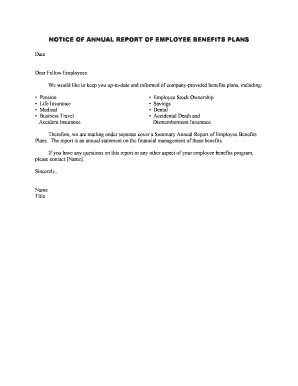
Dominion Resources Notice and Proxy SEC Gov Form


What is the Dominion Resources Notice And Proxy SEC gov
The Dominion Resources Notice And Proxy SEC gov form is a crucial document used by shareholders of Dominion Resources, Inc. This form allows shareholders to vote on important company matters during annual or special meetings. The proxy statement provides detailed information about the issues to be voted on, including board member elections, executive compensation, and other significant corporate actions. Understanding this form is essential for shareholders to make informed decisions and participate actively in the governance of the company.
How to use the Dominion Resources Notice And Proxy SEC gov
Using the Dominion Resources Notice And Proxy SEC gov form involves several steps. First, shareholders should carefully read the proxy statement to understand the agenda for the upcoming meeting. Next, shareholders can choose to vote by mail, online, or in person, depending on the instructions provided in the notice. If voting by proxy, shareholders must complete the form, sign it, and return it according to the specified guidelines. Utilizing digital tools can streamline this process, ensuring that votes are cast securely and efficiently.
Steps to complete the Dominion Resources Notice And Proxy SEC gov
Completing the Dominion Resources Notice And Proxy SEC gov form requires attention to detail. Here are the steps to follow:
- Review the proxy statement to familiarize yourself with the issues at hand.
- Decide how you wish to vote: by mail, online, or in person.
- If voting by proxy, fill out the form with your voting choices.
- Sign and date the form to validate your vote.
- Submit the completed form according to the instructions provided, ensuring it is sent before the deadline.
Legal use of the Dominion Resources Notice And Proxy SEC gov
The Dominion Resources Notice And Proxy SEC gov form is legally binding when completed according to the regulations set forth by the Securities and Exchange Commission (SEC). To ensure its validity, shareholders must adhere to the guidelines regarding signatures and submission methods. Electronic signatures are accepted as long as they comply with the ESIGN Act and other relevant laws, providing a secure way to authorize proxy votes.
Key elements of the Dominion Resources Notice And Proxy SEC gov
Key elements of the Dominion Resources Notice And Proxy SEC gov form include:
- Information about the upcoming shareholder meeting.
- Details of the matters to be voted on, including board nominations and proposals.
- Instructions for voting, including deadlines and submission methods.
- Disclosure of any potential conflicts of interest related to board members.
Form Submission Methods (Online / Mail / In-Person)
Shareholders have multiple options for submitting the Dominion Resources Notice And Proxy SEC gov form. These methods include:
- Online: Many companies provide a secure online portal for submitting proxy votes, allowing for quick and efficient processing.
- Mail: Shareholders can print the completed form and send it via postal service, ensuring it is mailed in time to meet the deadline.
- In-Person: Attending the shareholder meeting allows for direct voting, which can be beneficial for those wishing to discuss matters with other shareholders or company representatives.
Quick guide on how to complete dominion resources notice and proxy secgov
Prepare Dominion Resources Notice And Proxy SEC gov seamlessly on any device
Digital document management has become increasingly popular among businesses and individuals alike. It offers an ideal eco-friendly alternative to traditional printed and signed documents, enabling you to access the necessary forms and securely store them online. airSlate SignNow equips you with all the tools required to create, edit, and eSign your documents swiftly without delays. Manage Dominion Resources Notice And Proxy SEC gov on any platform with airSlate SignNow's Android or iOS applications and streamline any document-based process today.
The simplest way to edit and eSign Dominion Resources Notice And Proxy SEC gov effortlessly
- Obtain Dominion Resources Notice And Proxy SEC gov and click on Get Form to begin.
- Utilize the tools we provide to complete your document.
- Emphasize important sections of your documents or redact sensitive information with tools that airSlate SignNow offers specifically for that purpose.
- Create your signature using the Sign tool, which takes mere seconds and carries the same legal validity as a traditional wet ink signature.
- Review the details and click on the Done button to save your modifications.
- Select how you wish to send your form, whether by email, text message (SMS), invitation link, or download it to your computer.
Say goodbye to lost or misplaced files, frustrating form searches, or errors that necessitate printing new document copies. airSlate SignNow addresses your document management requirements in just a few clicks from your preferred device. Edit and eSign Dominion Resources Notice And Proxy SEC gov and ensure exceptional communication at every phase of the form preparation process with airSlate SignNow.
Create this form in 5 minutes or less
Create this form in 5 minutes!
People also ask
-
What is the purpose of the Dominion Resources Notice And Proxy SEC gov?
The Dominion Resources Notice And Proxy SEC gov serves as an official communication to shareholders, detailing important information regarding upcoming votes, company proposals, and other signNow actions. It's essential for shareholders to review this notice to make informed decisions during the voting process.
-
How can airSlate SignNow facilitate the eSigning of the Dominion Resources Notice And Proxy SEC gov?
With airSlate SignNow, signing the Dominion Resources Notice And Proxy SEC gov becomes seamless. Our platform allows you to upload, edit, and electronically sign documents securely, ensuring that shareholders can participate in the voting process quickly and efficiently.
-
Is airSlate SignNow cost-effective for managing the Dominion Resources Notice And Proxy SEC gov documentation?
Yes, airSlate SignNow offers a cost-effective solution for handling documents like the Dominion Resources Notice And Proxy SEC gov. By signNowly reducing printing and mailing costs, businesses can manage their proxy materials more affordably and efficiently.
-
What features does airSlate SignNow offer for the Dominion Resources Notice And Proxy SEC gov?
airSlate SignNow provides a range of features for managing the Dominion Resources Notice And Proxy SEC gov, including document templates, real-time collaboration, and secure cloud storage. These features streamline the signing process, making it easier for businesses and shareholders alike.
-
Can I integrate airSlate SignNow with other software for managing the Dominion Resources Notice And Proxy SEC gov?
Absolutely! airSlate SignNow offers integrations with various applications, allowing you to link with CRM systems, project management tools, and document storage services. This integration facilitates a more cohesive workflow for handling the Dominion Resources Notice And Proxy SEC gov documents.
-
What are the benefits of eSigning the Dominion Resources Notice And Proxy SEC gov?
eSigning the Dominion Resources Notice And Proxy SEC gov offers numerous benefits, including faster transaction times, reduced paper use, and enhanced security. With eSignatures, shareholders can participate in the decision-making process promptly, contributing to overall corporate governance efficiency.
-
How does airSlate SignNow ensure the security of the Dominion Resources Notice And Proxy SEC gov documents?
At airSlate SignNow, we prioritize the security of your documents, including the Dominion Resources Notice And Proxy SEC gov. Our platform employs robust encryption standards, secure cloud storage, and comprehensive audit trails to ensure that your sensitive information remains protected.
Get more for Dominion Resources Notice And Proxy SEC gov
Find out other Dominion Resources Notice And Proxy SEC gov
- How Can I eSign Maryland Insurance IOU
- eSign Washington Lawers Limited Power Of Attorney Computer
- eSign Wisconsin Lawers LLC Operating Agreement Free
- eSign Alabama Legal Quitclaim Deed Online
- eSign Alaska Legal Contract Safe
- How To eSign Alaska Legal Warranty Deed
- eSign Alaska Legal Cease And Desist Letter Simple
- eSign Arkansas Legal LLC Operating Agreement Simple
- eSign Alabama Life Sciences Residential Lease Agreement Fast
- How To eSign Arkansas Legal Residential Lease Agreement
- Help Me With eSign California Legal Promissory Note Template
- eSign Colorado Legal Operating Agreement Safe
- How To eSign Colorado Legal POA
- eSign Insurance Document New Jersey Online
- eSign Insurance Form New Jersey Online
- eSign Colorado Life Sciences LLC Operating Agreement Now
- eSign Hawaii Life Sciences Letter Of Intent Easy
- Help Me With eSign Hawaii Life Sciences Cease And Desist Letter
- eSign Hawaii Life Sciences Lease Termination Letter Mobile
- eSign Hawaii Life Sciences Permission Slip Free