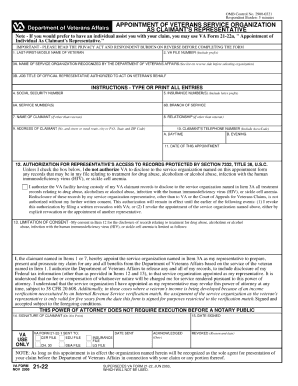
Va21 22 Form


What is the VA21 22?
The VA21 22 form is a document used by veterans to apply for various benefits and services offered by the U.S. Department of Veterans Affairs. This form is essential for veterans seeking assistance with claims related to disability compensation, pension benefits, and other services. Understanding the purpose and requirements of the VA21 22 is crucial for veterans to ensure they receive the support they deserve.
How to Use the VA21 22
Using the VA21 22 form involves several steps to ensure accurate completion and submission. First, gather all necessary personal information, including your Social Security number, military service details, and any relevant medical records. Next, carefully fill out the form, ensuring that all sections are completed accurately. Once the form is filled out, review it for any errors or omissions before submitting it to the appropriate VA office. Utilizing digital solutions like signNow can streamline this process, allowing for easy e-signing and secure document management.
Steps to Complete the VA21 22
Completing the VA21 22 form involves a systematic approach:
- Gather required information, including personal identification and service records.
- Access the VA21 22 form online or obtain a physical copy from a VA office.
- Fill out the form, ensuring clarity and accuracy in all entries.
- Review the completed form for any mistakes or missing information.
- Submit the form electronically or via mail, based on your preference.
Legal Use of the VA21 22
The VA21 22 form holds legal significance as it serves as a formal request for benefits from the Department of Veterans Affairs. To ensure its legal standing, it is essential to comply with all applicable laws regarding e-signatures and document submission. Utilizing a platform like signNow can help maintain compliance with legal frameworks such as ESIGN and UETA, ensuring that your submission is recognized as valid and enforceable.
Required Documents
When submitting the VA21 22 form, certain documents may be required to support your application. These documents typically include:
- Proof of military service, such as a DD214 form.
- Medical records relevant to your claim.
- Financial documentation, if applying for pension benefits.
Having these documents ready can expedite the processing of your application and enhance the likelihood of a successful claim.
Form Submission Methods
The VA21 22 form can be submitted through various methods, providing flexibility for veterans. Options include:
- Online submission via the VA's official website, which allows for immediate processing.
- Mailing a physical copy of the form to your local VA office.
- In-person submission at a VA office, where staff can assist with the process.
Choosing the right submission method can depend on your personal preferences and the urgency of your claim.
Quick guide on how to complete va21 22
Prepare Va21 22 effortlessly on any device
Digital document management has gained signNow traction among organizations and individuals alike. It offers an ideal environmentally friendly substitute to traditional printed and signed paperwork, allowing you to locate the appropriate form and securely store it online. airSlate SignNow equips you with all the tools necessary to create, edit, and eSign your documents swiftly without any holdups. Handle Va21 22 on any device using airSlate SignNow's Android or iOS applications and simplify any document-based tasks today.
The simplest way to edit and eSign Va21 22 with ease
- Locate Va21 22 and click Get Form to begin.
- Utilize the tools we offer to complete your document.
- Emphasize important sections of your documents or obscure sensitive information with tools that airSlate SignNow specifically offers for that purpose.
- Create your eSignature using the Sign tool, which takes just seconds and holds the same legal validity as a conventional wet ink signature.
- Verify all the details and click on the Done button to save your modifications.
- Choose your preferred method to deliver your form, whether by email, SMS, or invitation link, or download it to your computer.
Say goodbye to lost or mislaid files, tedious form searches, or errors that require printing new document copies. airSlate SignNow meets your document management needs in just a few clicks from your chosen device. Edit and eSign Va21 22 and ensure excellent communication at every stage of your form preparation process with airSlate SignNow.
Create this form in 5 minutes or less
Create this form in 5 minutes!
How to create an eSignature for the va21 22
How to create an electronic signature for a PDF online
How to create an electronic signature for a PDF in Google Chrome
How to create an e-signature for signing PDFs in Gmail
How to create an e-signature right from your smartphone
How to create an e-signature for a PDF on iOS
How to create an e-signature for a PDF on Android
People also ask
-
What is va21 22 and how does it relate to airSlate SignNow?
The va21 22 is a specific document format that can be efficiently managed using airSlate SignNow. This solution allows users to easily send, sign, and manage va21 22 documents, ensuring compliance and streamlining workflows effortlessly.
-
What are the pricing options for using airSlate SignNow with va21 22?
airSlate SignNow offers flexible pricing plans tailored to meet diverse business needs. Whether you opt for a basic or advanced plan, both provide comprehensive features to manage va21 22 documents effectively, ensuring you receive great value for your investment.
-
Can I integrate airSlate SignNow with other tools while managing va21 22 documents?
Yes, airSlate SignNow seamlessly integrates with various third-party applications, enhancing your productivity. Integrating with tools like Google Drive and Dropbox allows you to easily manage and store your va21 22 documents in one central location.
-
What are the key features of airSlate SignNow for handling va21 22?
airSlate SignNow offers a range of features specifically designed for the va21 22 document type. Key features include customizable templates, automated workflows, and a user-friendly interface that simplifies the document signing process, making it efficient and effective.
-
How does airSlate SignNow ensure the security of my va21 22 documents?
Security is a top priority for airSlate SignNow, especially when handling sensitive va21 22 documents. The platform utilizes encryption, secure data storage, and compliance with industry standards to safeguard your information from unauthorized access.
-
What are the benefits of using airSlate SignNow for my business?
Using airSlate SignNow for managing va21 22 documents brings numerous benefits, including enhanced efficiency, cost savings, and improved collaboration. The platform allows businesses to streamline their document workflow, leading to faster turnaround times and increased productivity.
-
Is there a trial available for airSlate SignNow to test va21 22 document management?
Yes, airSlate SignNow offers a trial period that allows potential users to explore its features for managing va21 22 documents without any commitment. This opportunity enables you to assess the platform's capabilities and determine if it meets your business needs.
Get more for Va21 22
- United healthcare enrollment form ffc com
- Referral forms for and accredo com
- Mayo clinic letterhead 42701680 form
- Medical pre treatment estimate form
- Appendix c ce forms
- Assumed name certificate for county of kalamazoo michigan form
- Blue crane route municipality supplier database form
- Lancing agreement template form
Find out other Va21 22
- Help Me With eSignature Iowa Life Sciences Presentation
- How Can I eSignature Michigan Life Sciences Word
- Can I eSignature New Jersey Life Sciences Presentation
- How Can I eSignature Louisiana Non-Profit PDF
- Can I eSignature Alaska Orthodontists PDF
- How Do I eSignature New York Non-Profit Form
- How To eSignature Iowa Orthodontists Presentation
- Can I eSignature South Dakota Lawers Document
- Can I eSignature Oklahoma Orthodontists Document
- Can I eSignature Oklahoma Orthodontists Word
- How Can I eSignature Wisconsin Orthodontists Word
- How Do I eSignature Arizona Real Estate PDF
- How To eSignature Arkansas Real Estate Document
- How Do I eSignature Oregon Plumbing PPT
- How Do I eSignature Connecticut Real Estate Presentation
- Can I eSignature Arizona Sports PPT
- How Can I eSignature Wisconsin Plumbing Document
- Can I eSignature Massachusetts Real Estate PDF
- How Can I eSignature New Jersey Police Document
- How Can I eSignature New Jersey Real Estate Word