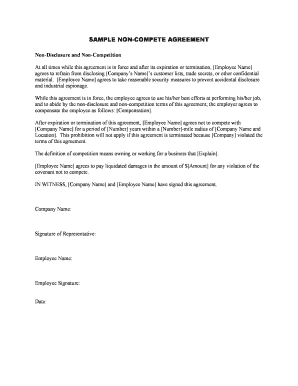
Form of Employment, Nondisclosure and Non Compete Agreement


What is the Form of Employment, Nondisclosure and Non-Compete Agreement
The Form of Employment, Nondisclosure and Non-Compete Agreement is a legal document designed to protect sensitive information and restrict certain activities of employees after their employment ends. This agreement typically includes clauses that prevent employees from disclosing confidential information acquired during their tenure and from engaging in competitive activities with their former employer for a specified period and within a defined geographical area. The purpose of this agreement is to safeguard business interests, trade secrets, and proprietary information.
Key Elements of the Form of Employment, Nondisclosure and Non-Compete Agreement
Understanding the key elements of this agreement is crucial for both employers and employees. The main components typically include:
- Confidentiality Clause: Specifies what information is considered confidential and outlines the obligations of the employee to protect this information.
- Non-Compete Clause: Defines the restrictions on the employee's ability to work for competitors or start a competing business within a certain timeframe and geographical area.
- Duration: Indicates how long the non-compete and nondisclosure obligations will remain in effect after the employment ends.
- Consequences of Breach: Outlines the penalties or legal actions that may be taken if the employee violates the terms of the agreement.
Steps to Complete the Form of Employment, Nondisclosure and Non-Compete Agreement
Completing the Form of Employment, Nondisclosure and Non-Compete Agreement involves several key steps to ensure its validity:
- Review the Agreement: Carefully read through the document to understand all clauses and stipulations.
- Consult Legal Counsel: It is advisable to seek legal advice to ensure the agreement complies with state laws and is enforceable.
- Fill Out Required Information: Enter all necessary details, including names, dates, and specific terms related to confidentiality and competition.
- Sign the Agreement: Both parties should sign the document, ensuring that signatures are dated and witnessed if required.
- Store the Agreement Securely: Keep a copy of the signed agreement in a safe location for future reference.
Legal Use of the Form of Employment, Nondisclosure and Non-Compete Agreement
The legal use of this agreement varies by state, as some jurisdictions enforce non-compete clauses strictly, while others may impose limitations. For the agreement to be legally binding, it must be reasonable in scope, duration, and geographic area. Courts generally look for a legitimate business interest that the agreement seeks to protect. Employees should be aware of their rights and the enforceability of such agreements in their respective states.
State-Specific Rules for the Form of Employment, Nondisclosure and Non-Compete Agreement
Each state in the U.S. has its own regulations regarding the enforceability of non-compete agreements. Some states, like California, have strict prohibitions against non-compete clauses, while others may allow them under certain conditions. It is essential for both employers and employees to familiarize themselves with the specific laws in their state to ensure compliance and understand their rights and obligations.
How to Use the Form of Employment, Nondisclosure and Non-Compete Agreement
To effectively use the Form of Employment, Nondisclosure and Non-Compete Agreement, employers should present it to prospective employees during the hiring process. Employees should take the time to understand the implications of signing the agreement, including their obligations regarding confidentiality and competition. Utilizing digital tools for signing can streamline the process, ensuring that all parties can easily access and execute the agreement securely.
Quick guide on how to complete form of employment nondisclosure and non compete agreement
Manage Form Of Employment, Nondisclosure And Non compete Agreement seamlessly on any device
Digital document management has gained traction among companies and individuals. It offers an excellent eco-friendly substitute for conventional printed and signed documents, enabling you to obtain the necessary form and securely store it online. airSlate SignNow equips you with all the features required to create, modify, and eSign your documents efficiently without delays. Handle Form Of Employment, Nondisclosure And Non compete Agreement on any device using airSlate SignNow Android or iOS applications and enhance any document-related process today.
How to modify and eSign Form Of Employment, Nondisclosure And Non compete Agreement effortlessly
- Obtain Form Of Employment, Nondisclosure And Non compete Agreement and click Get Form to begin.
- Utilize the tools available to complete your form.
- Emphasize pertinent sections of your documents or obscure sensitive data with tools that airSlate SignNow provides specifically for this purpose.
- Create your signature using the Sign tool, which takes mere seconds and carries the same legal validity as a conventional wet ink signature.
- Review all the details and click the Done button to save your changes.
- Choose how you want to send your form—via email, text message (SMS), invitation link, or download it to your computer.
Eliminate concerns about lost or mislaid documents, monotonous form searching, or mistakes that necessitate printing new document copies. airSlate SignNow meets all your document management needs in just a few clicks from any device you prefer. Modify and eSign Form Of Employment, Nondisclosure And Non compete Agreement and ensure outstanding communication at every stage of your form preparation with airSlate SignNow.
Create this form in 5 minutes or less
Create this form in 5 minutes!
People also ask
-
What is a Form Of Employment, Nondisclosure And Non compete Agreement?
A Form Of Employment, Nondisclosure And Non compete Agreement is a legal document that outlines the terms of employment while protecting sensitive information. It generally includes clauses that restrict employees from disclosing confidential information or competing with the employer for a specified period. Using airSlate SignNow, you can easily create and manage these agreements.
-
How does airSlate SignNow simplify the signing of a Form Of Employment, Nondisclosure And Non compete Agreement?
airSlate SignNow streamlines the signing process by providing an intuitive platform for electronic signatures. Users can upload their Form Of Employment, Nondisclosure And Non compete Agreement and send it to signers directly through the app. This eliminates paperwork and speeds up the approval process signNowly.
-
Are there any costs associated with creating a Form Of Employment, Nondisclosure And Non compete Agreement on airSlate SignNow?
There are different pricing plans available on airSlate SignNow to accommodate various workloads, including options for individuals and businesses. The included features make it cost-effective for generating a Form Of Employment, Nondisclosure And Non compete Agreement, saving time and reducing hidden costs of traditional paper methods.
-
What features does airSlate SignNow offer for managing Form Of Employment, Nondisclosure And Non compete Agreements?
Key features of airSlate SignNow include templates for Form Of Employment, Nondisclosure And Non compete Agreements, automated workflows, and tracking capabilities. Users can customize templates, set reminders, and monitor the signing status, making contract management efficient and organized.
-
Can I integrate airSlate SignNow with other business tools for handling Form Of Employment, Nondisclosure And Non compete Agreements?
Yes, airSlate SignNow offers integrations with various popular business tools such as CRM systems and project management apps. This seamless integration allows you to manage your Form Of Employment, Nondisclosure And Non compete Agreements alongside your other business processes, enhancing overall productivity.
-
Is the Form Of Employment, Nondisclosure And Non compete Agreement customizable in airSlate SignNow?
Absolutely! airSlate SignNow allows for full customization of your Form Of Employment, Nondisclosure And Non compete Agreement. You can modify text, add your branding, and tailor the agreement to meet specific needs and legal requirements, ensuring it suits your business perfectly.
-
What are the benefits of using airSlate SignNow for my Form Of Employment, Nondisclosure And Non compete Agreements?
Using airSlate SignNow for your Form Of Employment, Nondisclosure And Non compete Agreements offers numerous benefits, including faster turnaround times, reduced paperwork, and increased security. The platform ensures that sensitive information is safely stored and that your agreements are legally binding with eSignatures.
Get more for Form Of Employment, Nondisclosure And Non compete Agreement
- 8710 1 form
- Japan visa checklist pdf form
- Homeowners association clearance certificate sample form
- Marus dental chair manual form
- Time petition format
- Model school forms for teachers
- Registration of constructors and employers engaged in construction form
- Temporary employee handbook renoir staffing services form
Find out other Form Of Employment, Nondisclosure And Non compete Agreement
- eSign Nevada Plumbing Business Letter Template Later
- eSign Nevada Plumbing Lease Agreement Form Myself
- eSign Plumbing PPT New Jersey Later
- eSign New York Plumbing Rental Lease Agreement Simple
- eSign North Dakota Plumbing Emergency Contact Form Mobile
- How To eSign North Dakota Plumbing Emergency Contact Form
- eSign Utah Orthodontists Credit Memo Easy
- How To eSign Oklahoma Plumbing Business Plan Template
- eSign Vermont Orthodontists Rental Application Now
- Help Me With eSign Oregon Plumbing Business Plan Template
- eSign Pennsylvania Plumbing RFP Easy
- Can I eSign Pennsylvania Plumbing RFP
- eSign Pennsylvania Plumbing Work Order Free
- Can I eSign Pennsylvania Plumbing Purchase Order Template
- Help Me With eSign South Carolina Plumbing Promissory Note Template
- How To eSign South Dakota Plumbing Quitclaim Deed
- How To eSign South Dakota Plumbing Affidavit Of Heirship
- eSign South Dakota Plumbing Emergency Contact Form Myself
- eSign Texas Plumbing Resignation Letter Free
- eSign West Virginia Orthodontists Living Will Secure