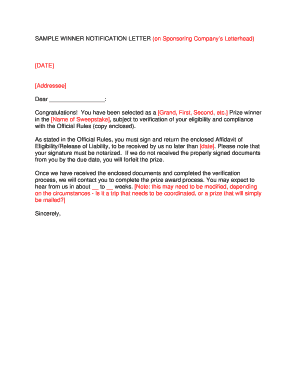
Winner Letter Template Form


What is the contest winner email template?
The contest winner email template is a structured format used to notify participants that they have won a contest or sweepstakes. This template serves as an official communication to convey the exciting news, outline any necessary next steps, and provide details regarding the prize. It is essential for maintaining professionalism and clarity in communication, ensuring that winners understand the terms and conditions associated with their prize.
Key elements of the contest winner email template
A well-crafted contest winner email template typically includes several key elements:
- Subject Line: A clear and engaging subject line that indicates the purpose of the email.
- Greeting: A personalized greeting to address the winner by name.
- Winning Announcement: A statement confirming that the recipient has won the contest.
- Prize Details: Information about the prize, including its value and any specific conditions.
- Next Steps: Instructions on how the winner can claim their prize, including any required actions or deadlines.
- Contact Information: Details on how the winner can reach out for further questions or clarification.
Steps to complete the contest winner email template
Completing the contest winner email template involves a few straightforward steps:
- Choose a Template: Select a pre-designed contest winner email template that fits your brand's voice.
- Personalize the Content: Fill in the winner's name, contest details, and prize information.
- Review the Information: Ensure all details are accurate, including any deadlines or specific instructions.
- Send the Email: Use an email service to send the notification to the winner, ensuring it is delivered promptly.
Legal use of the contest winner email template
Using a contest winner email template legally requires adherence to specific regulations. It is crucial to ensure that the email complies with the Federal Trade Commission (FTC) guidelines on contests and sweepstakes. This includes providing clear information about the contest rules, eligibility criteria, and any obligations the winner must fulfill. Additionally, maintaining transparency about how personal data will be used is essential for compliance with privacy laws.
Examples of using the contest winner email template
Examples of using the contest winner email template can vary based on the type of contest:
- Raffle Winner Announcement: Notify a participant that they have won a raffle and provide details on how to claim their prize.
- Online Contest Winner Notification: Inform a social media contest winner about their victory and the next steps for receiving their prize.
- Survey Participation Prize: Thank participants for their engagement and announce a winner selected from survey responses.
How to obtain the contest winner email template
Obtaining a contest winner email template can be done through various means:
- Online Resources: Many websites offer free or paid templates that can be customized to fit your needs.
- Email Marketing Platforms: Some email marketing services provide built-in templates specifically designed for contest notifications.
- Custom Design: Consider creating a unique template that reflects your brand identity and meets your specific requirements.
Quick guide on how to complete winner letter template
Easily prepare Winner Letter Template on any device
Digital document management has gained prominence among businesses and individuals. It presents an excellent environmentally friendly substitute for traditional printed and signed documents, allowing you to locate the necessary form and securely store it online. airSlate SignNow provides you with all the resources you require to create, modify, and electronically sign your documents swiftly without delays. Manage Winner Letter Template on any device using airSlate SignNow's Android or iOS applications and streamline any document-related process today.
The simplest method to modify and electronically sign Winner Letter Template effortlessly
- Locate Winner Letter Template and click on Get Form to initiate the process.
- Utilize the tools we provide to complete your document.
- Emphasize important parts of the documents or redact sensitive information using tools that airSlate SignNow offers specifically for this purpose.
- Create your electronic signature with the Sign tool, which takes seconds and holds the same legal validity as a conventional wet ink signature.
- Review the information and click on the Done button to finalize your changes.
- Select your preferred method to share your form, whether via email, SMS, invitation link, or download it to your computer.
Say goodbye to lost or misplaced documents, tedious form searching, or errors that require printing new document copies. airSlate SignNow meets all your document management requirements in just a few clicks from any device you choose. Modify and electronically sign Winner Letter Template to ensure seamless communication at every stage of your form preparation process with airSlate SignNow.
Create this form in 5 minutes or less
Create this form in 5 minutes!
How to create an eSignature for the winner letter template
How to create an electronic signature for a PDF online
How to create an electronic signature for a PDF in Google Chrome
How to create an e-signature for signing PDFs in Gmail
How to create an e-signature right from your smartphone
How to create an e-signature for a PDF on iOS
How to create an e-signature for a PDF on Android
People also ask
-
What is a contest winner email template?
A contest winner email template is a pre-designed email format that helps businesses announce the winners of their contests efficiently. This template typically includes personalized greetings, details about the prize, and a call to action to encourage winners to respond or claim their rewards.
-
How can I use airSlate SignNow to send a contest winner email template?
With airSlate SignNow, you can easily create and send a contest winner email template by leveraging our customizable features. You can integrate your branding, include necessary details, and ensure that it is eSigned for authenticity, making the entire process seamless and professional.
-
Are there any costs associated with using a contest winner email template on airSlate SignNow?
The costs associated with using a contest winner email template depend on your chosen plan with airSlate SignNow. Our pricing is transparent and designed to fit various business needs, offering flexibility whether you are a startup or an enterprise looking to streamline your communication.
-
What features does airSlate SignNow offer for customizing my contest winner email template?
airSlate SignNow offers a range of features for customizing your contest winner email template, including drag-and-drop design tools, customizable fields, and the ability to add multimedia elements. These features ensure that your emails are engaging and tailored to your audience.
-
How does a contest winner email template benefit my business?
Using a contest winner email template can signNowly enhance your business communications by providing a clear, professional, and engaging way to notify winners. This not only boosts customer satisfaction but also fosters brand loyalty and encourages participation in future contests.
-
Can I integrate airSlate SignNow with other tools for managing contests?
Yes, airSlate SignNow offers integrations with various tools that can help manage contests effectively. By connecting with CRM systems, email marketing platforms, and social media, you can automate your processes and ensure your contest winner email template signNowes your audience effortlessly.
-
Is it easy to track responses from my contest winner email template?
Absolutely! airSlate SignNow provides tracking features that allow you to monitor responses to your contest winner email template. You can see who has opened your emails, clicked on links, and completed any necessary actions, helping you gauge engagement and follow up efficiently.
Get more for Winner Letter Template
- Navpers 13363 form
- Standard resident manager employment agreement standard resident manager employment agreement form
- Fiche de reflexion insulte moquerie form
- Durable do not resuscitate order university of virginia virginia form
- Customs number application for an individual person form
- Eqp5884 form
- Take home detention 428032989 form
- Complaint of discriminatory treatment ladpss form
Find out other Winner Letter Template
- Sign Indiana Software Development Proposal Template Easy
- Sign South Dakota Working Time Control Form Now
- Sign Hawaii IT Project Proposal Template Online
- Sign Nebraska Operating Agreement Now
- Can I Sign Montana IT Project Proposal Template
- Sign Delaware Software Development Agreement Template Now
- How To Sign Delaware Software Development Agreement Template
- How Can I Sign Illinois Software Development Agreement Template
- Sign Arkansas IT Consulting Agreement Computer
- Can I Sign Arkansas IT Consulting Agreement
- Sign Iowa Agile Software Development Contract Template Free
- How To Sign Oregon IT Consulting Agreement
- Sign Arizona Web Hosting Agreement Easy
- How Can I Sign Arizona Web Hosting Agreement
- Help Me With Sign Alaska Web Hosting Agreement
- Sign Alaska Web Hosting Agreement Easy
- Sign Arkansas Web Hosting Agreement Simple
- Sign Indiana Web Hosting Agreement Online
- Sign Indiana Web Hosting Agreement Easy
- How To Sign Louisiana Web Hosting Agreement