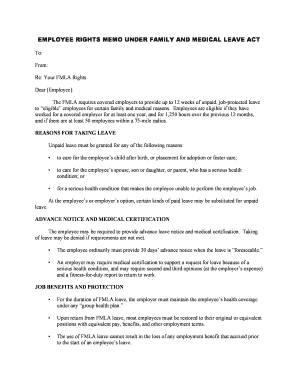
EMPLOYEE RIGHTS MEMO under FAMILY and MEDICAL LEAVE ACT Form


What is the Employee Rights Memo Under Family and Medical Leave Act
The Employee Rights Memo under the Family and Medical Leave Act (FMLA) is a crucial document that outlines the rights of employees regarding leave for family and medical reasons. This memo serves as a formal notification to employees about their entitlements under the FMLA, which allows eligible workers to take unpaid, job-protected leave for specific family and medical situations. The memo typically includes information on the duration of leave, eligibility criteria, and the process for requesting leave. Understanding this document is essential for both employees and employers to ensure compliance with federal regulations and to protect employee rights.
Key Elements of the Employee Rights Memo Under Family and Medical Leave Act
Several key elements are essential to the Employee Rights Memo under the Family and Medical Leave Act. These include:
- Eligibility Criteria: The memo outlines who qualifies for FMLA leave, including the minimum hours worked and tenure requirements.
- Types of Leave: It specifies the types of leave covered, such as for the birth or adoption of a child, serious health conditions, or caring for a family member with a serious health condition.
- Notice Requirements: Employees must be informed about how to provide notice to their employer when requesting leave.
- Job Protection: The memo clarifies that employees are entitled to return to their same or an equivalent position after their leave.
- Health Benefits: It explains the maintenance of health benefits during the leave period.
Steps to Complete the Employee Rights Memo Under Family and Medical Leave Act
Completing the Employee Rights Memo under the Family and Medical Leave Act involves several important steps:
- Review Eligibility: Confirm that you meet the eligibility requirements outlined in the memo.
- Understand Your Rights: Read through the memo carefully to understand your rights and responsibilities under the FMLA.
- Notify Your Employer: Follow the specified process for notifying your employer about your need for leave, including any required documentation.
- Complete Any Required Forms: Fill out any forms necessary to formalize your leave request, ensuring all information is accurate.
- Keep Records: Maintain copies of all communications and documents related to your leave request for future reference.
Legal Use of the Employee Rights Memo Under Family and Medical Leave Act
The legal use of the Employee Rights Memo under the Family and Medical Leave Act is critical for ensuring that both employees and employers adhere to the law. The memo is legally binding and must be provided to eligible employees by their employers. Failure to provide this memo can result in legal consequences for the employer, including potential penalties and liability for damages. Employees should be aware of their rights as outlined in the memo and can use it as a reference if they believe their rights under the FMLA have been violated.
How to Obtain the Employee Rights Memo Under Family and Medical Leave Act
Obtaining the Employee Rights Memo under the Family and Medical Leave Act is straightforward. Employers are required by law to provide this memo to their employees. It can typically be found in the employee handbook or human resources department. If an employee does not receive this memo, they should request it from their HR representative. Additionally, the U.S. Department of Labor provides resources and templates that employers can use to create their own memos, ensuring compliance with FMLA regulations.
Quick guide on how to complete employee rights memo under family and medical leave act
Complete EMPLOYEE RIGHTS MEMO UNDER FAMILY AND MEDICAL LEAVE ACT seamlessly on any device
Digital document management has become increasingly popular among businesses and individuals. It offers an ideal eco-friendly substitute for traditional printed and signed documents, allowing you to access the necessary forms and securely save them online. airSlate SignNow provides you with all the tools required to create, modify, and electronically sign your documents quickly without delays. Manage EMPLOYEE RIGHTS MEMO UNDER FAMILY AND MEDICAL LEAVE ACT on any device using airSlate SignNow's Android or iOS applications and simplify any document-related process today.
The easiest method to alter and eSign EMPLOYEE RIGHTS MEMO UNDER FAMILY AND MEDICAL LEAVE ACT effortlessly
- Find EMPLOYEE RIGHTS MEMO UNDER FAMILY AND MEDICAL LEAVE ACT and click on Get Form to begin.
- Use the tools we offer to fill out your form.
- Emphasize important sections of the documents or obscure sensitive information with tools that airSlate SignNow specifically offers for this purpose.
- Create your electronic signature using the Sign feature, which takes mere seconds and holds the same legal significance as a physical ink signature.
- Review the information and click on the Done button to save your changes.
- Select how you want to send your form, either by email, SMS, invitation link, or download it to your computer.
Say goodbye to lost or misplaced documents, exhausting form searching, or mistakes that require printing new document copies. airSlate SignNow meets all your document management needs in just a few clicks from any device you prefer. Edit and eSign EMPLOYEE RIGHTS MEMO UNDER FAMILY AND MEDICAL LEAVE ACT and ensure excellent communication at every stage of the form preparation process with airSlate SignNow.
Create this form in 5 minutes or less
Create this form in 5 minutes!
People also ask
-
What is an Employee Rights Memo under the Family and Medical Leave Act?
An Employee Rights Memo under the Family and Medical Leave Act outlines the rights and responsibilities of employees regarding leave for medical or family emergencies. It ensures that employees are informed about their ability to take unpaid leave without fear of losing their job, providing essential support for personal and family health needs.
-
How can airSlate SignNow help in creating an Employee Rights Memo?
airSlate SignNow simplifies the process of drafting and sending an Employee Rights Memo under the Family and Medical Leave Act. Our platform provides customizable templates, enabling businesses to quickly create and eSign documents, ensuring compliance and clear communication with employees.
-
What features does airSlate SignNow offer for handling employee memos?
airSlate SignNow offers features such as document templates, electronic signatures, and secure cloud storage. These tools make it easy to manage Employee Rights Memos under the Family and Medical Leave Act, enabling businesses to maintain legal compliance while streamlining their HR processes.
-
Is there a cost associated with using airSlate SignNow for Employee Rights Memos?
Yes, airSlate SignNow provides a range of pricing plans tailored to meet the needs of different businesses. These plans include flexible options for managing Employee Rights Memos under the Family and Medical Leave Act, making our solution both cost-effective and accessible for organizations of all sizes.
-
Can airSlate SignNow integrate with other HR systems?
Absolutely! airSlate SignNow offers integration capabilities with various HR tools and systems. This allows you to seamlessly manage Employee Rights Memos under the Family and Medical Leave Act alongside other HR functions, enhancing efficiency and ensuring all employee documentation is coordinated.
-
What are the benefits of using airSlate SignNow for employee documentation?
Using airSlate SignNow for your employee documentation, including the Employee Rights Memo under the Family and Medical Leave Act, provides several benefits. It streamlines processes, reduces paperwork, enhances document security, and speeds up the review and approval process, leading to a more organized workplace.
-
How does airSlate SignNow ensure compliance with the Family and Medical Leave Act?
airSlate SignNow is designed to help ensure compliance with regulations like the Family and Medical Leave Act. By providing templates that adhere to legal requirements for Employee Rights Memos, our platform helps businesses communicate essential rights to employees effectively and accurately.
Get more for EMPLOYEE RIGHTS MEMO UNDER FAMILY AND MEDICAL LEAVE ACT
Find out other EMPLOYEE RIGHTS MEMO UNDER FAMILY AND MEDICAL LEAVE ACT
- How To eSignature Vermont Education Residential Lease Agreement
- eSignature Alabama Finance & Tax Accounting Quitclaim Deed Easy
- eSignature West Virginia Education Quitclaim Deed Fast
- eSignature Washington Education Lease Agreement Form Later
- eSignature Missouri Doctors Residential Lease Agreement Fast
- eSignature Wyoming Education Quitclaim Deed Easy
- eSignature Alaska Government Agreement Fast
- How Can I eSignature Arizona Government POA
- How Do I eSignature Nevada Doctors Lease Agreement Template
- Help Me With eSignature Nevada Doctors Lease Agreement Template
- How Can I eSignature Nevada Doctors Lease Agreement Template
- eSignature Finance & Tax Accounting Presentation Arkansas Secure
- eSignature Arkansas Government Affidavit Of Heirship Online
- eSignature New Jersey Doctors Permission Slip Mobile
- eSignature Colorado Government Residential Lease Agreement Free
- Help Me With eSignature Colorado Government Medical History
- eSignature New Mexico Doctors Lease Termination Letter Fast
- eSignature New Mexico Doctors Business Associate Agreement Later
- eSignature North Carolina Doctors Executive Summary Template Free
- eSignature North Dakota Doctors Bill Of Lading Online