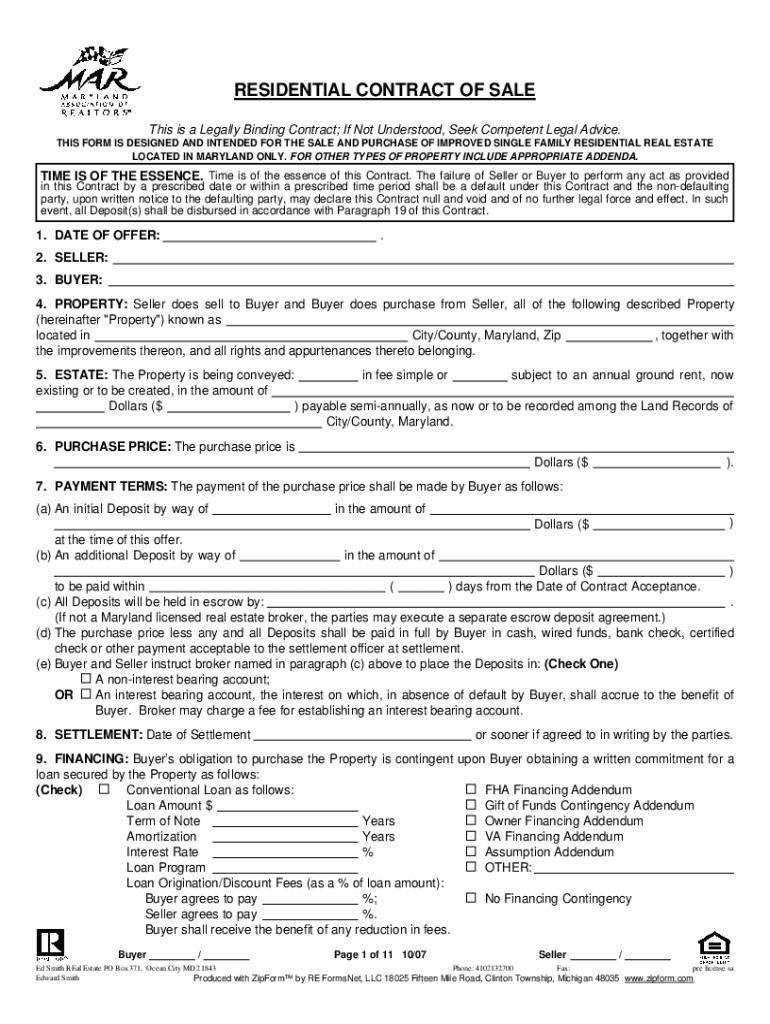
Maryland Real Estate Contract Addendum Form


What is the Maryland Property Inspection Addendum Form
The Maryland property inspection addendum form is a crucial document in real estate transactions. It allows buyers to request inspections of the property before finalizing the purchase. This addendum serves as a formal agreement between the buyer and seller regarding the inspection process, including timelines and responsibilities. By including this form in the real estate contract, both parties can ensure transparency and address any potential issues that may arise from the inspection findings.
Key Elements of the Maryland Property Inspection Addendum Form
This addendum typically includes several important components:
- Inspection Contingency: A clause that allows the buyer to conduct inspections within a specified timeframe.
- Scope of Inspections: Details on what aspects of the property will be inspected, such as structural integrity, plumbing, and electrical systems.
- Response Time: A timeline for the seller to respond to any findings or requests for repairs identified in the inspection report.
- Negotiation Terms: Guidelines on how the parties will negotiate repairs or price adjustments based on the inspection results.
Steps to Complete the Maryland Property Inspection Addendum Form
Completing the Maryland property inspection addendum form involves several straightforward steps:
- Review the existing real estate contract to determine where the addendum will be attached.
- Clearly outline the inspection timeline, specifying the start and end dates for the inspection period.
- Detail the specific areas of the property that will be inspected, ensuring all parties agree on the scope.
- Include clauses regarding how findings will be addressed, including repair requests and negotiation processes.
- Both the buyer and seller should sign and date the addendum to acknowledge their agreement.
Legal Use of the Maryland Property Inspection Addendum Form
Using the Maryland property inspection addendum form legally requires adherence to state laws governing real estate transactions. The form must be signed by both parties to be enforceable. It is essential to ensure that the addendum does not conflict with any existing terms in the primary real estate contract. Compliance with Maryland real estate regulations ensures that the addendum serves its intended purpose without legal complications.
How to Obtain the Maryland Property Inspection Addendum Form
The Maryland property inspection addendum form can be obtained through various channels:
- Real Estate Agents: Many agents provide standard forms to their clients as part of their services.
- Online Resources: Real estate websites and legal document platforms often offer downloadable versions of the form.
- Legal Professionals: Consulting with a real estate attorney can provide customized forms tailored to specific transactions.
Examples of Using the Maryland Property Inspection Addendum Form
Examples of scenarios where the Maryland property inspection addendum form is beneficial include:
- A buyer discovers significant plumbing issues during a home inspection and requests repairs before closing.
- A seller agrees to make necessary repairs identified in the inspection report, ensuring the transaction proceeds smoothly.
- A buyer decides to negotiate a lower purchase price based on findings from the inspection, using the addendum to formalize the agreement.
Quick guide on how to complete maryland real estate contract addendum
Complete Maryland Real Estate Contract Addendum effortlessly on any device
Digital document management has gained traction among businesses and individuals. It serves as an ideal eco-friendly substitute for conventional printed and signed documents, allowing you to access the necessary form and securely store it online. airSlate SignNow equips you with all the resources needed to generate, modify, and eSign your documents swiftly, without delays. Handle Maryland Real Estate Contract Addendum on any platform using airSlate SignNow's Android or iOS applications and simplify any document-related process today.
How to modify and eSign Maryland Real Estate Contract Addendum with ease
- Locate Maryland Real Estate Contract Addendum and click Get Form to begin.
- Utilize the tools we provide to complete your form.
- Emphasize important parts of the documents or obscure sensitive information with tools specifically offered by airSlate SignNow for that purpose.
- Create your eSignature using the Sign feature, which takes mere seconds and holds the same legal validity as a traditional wet ink signature.
- Recheck all the details and click on the Done button to save your changes.
- Select your preferred method to send your form, whether by email, SMS, or via an invite link, or download it to your computer.
Eliminate concerns about lost or mislaid documents, tedious form searches, and errors that necessitate printing new document copies. airSlate SignNow meets all your document management needs in just a few clicks from your chosen device. Modify and eSign Maryland Real Estate Contract Addendum to ensure excellent communication at every phase of your form preparation process with airSlate SignNow.
Create this form in 5 minutes or less
Create this form in 5 minutes!
How to create an eSignature for the maryland real estate contract addendum
How to create an electronic signature for a PDF online
How to create an electronic signature for a PDF in Google Chrome
How to create an e-signature for signing PDFs in Gmail
How to create an e-signature right from your smartphone
How to create an e-signature for a PDF on iOS
How to create an e-signature for a PDF on Android
People also ask
-
What is the Maryland property inspection addendum form?
The Maryland property inspection addendum form is a legal document used in real estate transactions to address inspection results and any necessary repairs. It allows buyers and sellers to negotiate the terms after an inspection has been completed. Properly using this form can protect both parties by clarifying expectations.
-
How do I access the Maryland property inspection addendum form with airSlate SignNow?
You can easily access the Maryland property inspection addendum form by signing up for airSlate SignNow. Once registered, you can create, edit, and eSign the form directly on our platform. This convenience helps streamline your transaction process, making document management effortless.
-
Is there a cost associated with using the Maryland property inspection addendum form through airSlate SignNow?
airSlate SignNow offers competitive pricing plans that include access to the Maryland property inspection addendum form. You can choose from various subscription options that best fit your needs. We also provide a free trial, allowing you to explore our features without any financial commitment.
-
What are the key features of the Maryland property inspection addendum form on airSlate SignNow?
The Maryland property inspection addendum form on airSlate SignNow offers features such as customizable fields, electronic signatures, and secure document storage. It helps facilitate easy negotiation between buyers and sellers following property inspections. Additionally, the form is fully compliant with Maryland real estate regulations.
-
Can I integrate the Maryland property inspection addendum form with other software?
Yes, airSlate SignNow allows seamless integration with various software tools to enhance your workflow. You can easily connect the Maryland property inspection addendum form with your CRM or cloud storage solutions. This flexibility supports a more efficient document management process.
-
What are the benefits of using the Maryland property inspection addendum form online?
Using the Maryland property inspection addendum form online through airSlate SignNow provides several benefits, including instant access and easy sharing. It speeds up the negotiation process and reduces paperwork time. Moreover, electronic signatures expedite the approval process, allowing transactions to proceed smoothly.
-
Can the Maryland property inspection addendum form be edited after it's signed?
Once the Maryland property inspection addendum form is signed, it is generally considered a binding contract and cannot be altered without mutual consent. However, airSlate SignNow allows you to create a new version of the form for any subsequent negotiations. Ensuring clarity and agreement in real estate transactions is essential.
Get more for Maryland Real Estate Contract Addendum
- Medical device evaluation form
- Chapter 4 population biology answer key form
- Ana assessment grade 5 form
- Martin street plaza waiting list form
- Fidelity eft form
- Blank basic drug test result form bko danibuyshouses net bko danibuyshouses
- Specimen declaration by applicant parents how to fill form
- Jnpg to pdf fill online printable fillable blank form
Find out other Maryland Real Estate Contract Addendum
- How Do I Electronic signature Iowa Construction Document
- How Can I Electronic signature South Carolina Charity PDF
- How Can I Electronic signature Oklahoma Doctors Document
- How Can I Electronic signature Alabama Finance & Tax Accounting Document
- How To Electronic signature Delaware Government Document
- Help Me With Electronic signature Indiana Education PDF
- How To Electronic signature Connecticut Government Document
- How To Electronic signature Georgia Government PDF
- Can I Electronic signature Iowa Education Form
- How To Electronic signature Idaho Government Presentation
- Help Me With Electronic signature Hawaii Finance & Tax Accounting Document
- How Can I Electronic signature Indiana Government PDF
- How Can I Electronic signature Illinois Finance & Tax Accounting PPT
- How To Electronic signature Maine Government Document
- How To Electronic signature Louisiana Education Presentation
- How Can I Electronic signature Massachusetts Government PDF
- How Do I Electronic signature Montana Government Document
- Help Me With Electronic signature Louisiana Finance & Tax Accounting Word
- How To Electronic signature Pennsylvania Government Document
- Can I Electronic signature Texas Government PPT