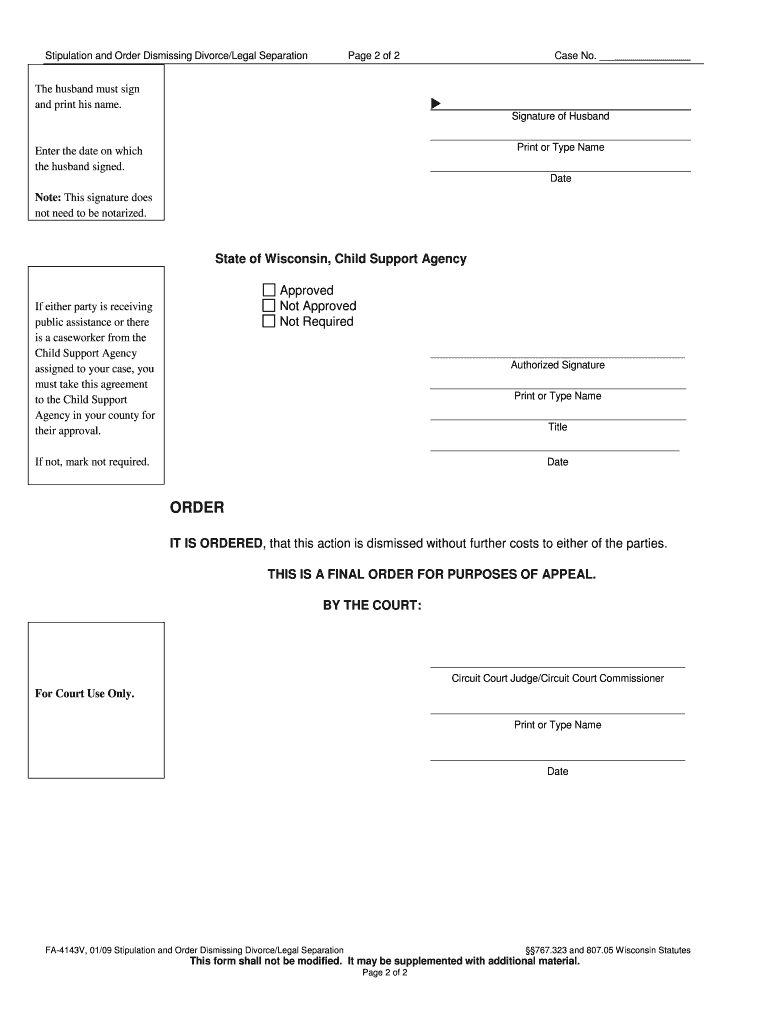
State of Wisconsin, Circuit Court La Crosse County Form


What is the State Of Wisconsin, Circuit Court La Crosse County
The State of Wisconsin, Circuit Court La Crosse County serves as the trial court for the county, handling a variety of civil and criminal cases. This court is part of the Wisconsin court system, which includes municipal, circuit, and appellate courts. The Circuit Court has jurisdiction over family law, juvenile matters, small claims, and more serious criminal offenses. It plays a crucial role in ensuring justice is served in the local community.
How to use the State Of Wisconsin, Circuit Court La Crosse County
Using the State of Wisconsin, Circuit Court La Crosse County involves understanding the specific forms and procedures required for your case. Individuals may need to file documents, respond to court notices, or attend hearings. It is essential to follow the court's guidelines for submitting forms and to ensure that all required information is accurate and complete. Utilizing electronic filing options can streamline this process, making it more efficient.
Steps to complete the State Of Wisconsin, Circuit Court La Crosse County
Completing the State of Wisconsin, Circuit Court La Crosse County form requires several key steps:
- Identify the correct form needed for your specific case type.
- Gather all necessary information and documentation required for the form.
- Fill out the form accurately, ensuring that all sections are completed.
- Review the form for any errors or omissions before submission.
- Submit the form through the designated method, whether electronically or in person.
Legal use of the State Of Wisconsin, Circuit Court La Crosse County
The legal use of the State of Wisconsin, Circuit Court La Crosse County form is governed by specific laws and regulations. For a form to be considered valid, it must comply with the relevant legal standards, including proper signatures and notarization when required. Electronic submissions are recognized as legally binding if they meet the criteria established by the ESIGN Act and other applicable laws.
Key elements of the State Of Wisconsin, Circuit Court La Crosse County
Key elements of the State of Wisconsin, Circuit Court La Crosse County form include:
- Case number: A unique identifier for your case.
- Parties involved: Names and addresses of all parties in the case.
- Nature of the case: A brief description of the legal issue being addressed.
- Signature: Required for validation, indicating agreement to the information provided.
- Date of submission: Important for tracking deadlines and compliance.
Form Submission Methods (Online / Mail / In-Person)
Submitting the State of Wisconsin, Circuit Court La Crosse County form can be done through various methods:
- Online: Many forms can be submitted electronically through the court's e-filing system.
- Mail: Forms can be printed and sent via postal service to the court's address.
- In-Person: Individuals can also deliver forms directly to the court clerk's office during business hours.
Quick guide on how to complete state of wisconsin circuit court la crosse county
Prepare State Of Wisconsin, Circuit Court La Crosse County effortlessly on any device
Online document management has surged in popularity among businesses and individuals. It presents an excellent eco-friendly substitute for conventional printed and signed documents, enabling you to obtain the correct format and securely store it online. airSlate SignNow provides you with all the tools necessary to create, modify, and eSign your documents swiftly without interruptions. Manage State Of Wisconsin, Circuit Court La Crosse County on any platform using airSlate SignNow's Android or iOS applications and enhance any document-centric workflow today.
How to modify and eSign State Of Wisconsin, Circuit Court La Crosse County with ease
- Obtain State Of Wisconsin, Circuit Court La Crosse County and click on Get Form to begin.
- Utilize the tools we offer to complete your document.
- Highlight pertinent sections of the documents or redact sensitive information with tools that airSlate SignNow offers specifically for this purpose.
- Create your eSignature using the Sign feature, which takes mere seconds and carries the same legal validity as a traditional wet ink signature.
- Review all the information carefully and click on the Done button to save your changes.
- Choose how you wish to send your form, via email, text message (SMS), or invite link, or download it to your computer.
Eliminate the worries of lost or misplaced documents, tedious form searches, or errors that require reprinting new copies. airSlate SignNow fulfills all your document management needs in just a few clicks from any device of your choice. Modify and eSign State Of Wisconsin, Circuit Court La Crosse County and ensure excellent communication at every stage of the document preparation process with airSlate SignNow.
Create this form in 5 minutes or less
Create this form in 5 minutes!
People also ask
-
What is the role of the State Of Wisconsin, Circuit Court La Crosse County in document signing?
The State Of Wisconsin, Circuit Court La Crosse County oversees legal proceedings, including document submissions and signings relevant to court cases. Utilizing airSlate SignNow enhances the efficiency of document handling in compliance with court protocols.
-
How can airSlate SignNow facilitate eSigning for cases in the State Of Wisconsin, Circuit Court La Crosse County?
airSlate SignNow provides a platform for users to easily eSign documents required by the State Of Wisconsin, Circuit Court La Crosse County. This streamlines the signing process and ensures that all legal documents are executed securely and efficiently.
-
What are the pricing plans for airSlate SignNow for users in Wisconsin?
airSlate SignNow offers a range of pricing plans designed to meet different user needs, including those operating within the State Of Wisconsin, Circuit Court La Crosse County. By selecting a plan that suits your volume of document management, you can optimize your operations without overextending your budget.
-
Are there any integrations available with airSlate SignNow for users in the State Of Wisconsin, Circuit Court La Crosse County?
Yes, airSlate SignNow features various integrations with popular software solutions that users in the State Of Wisconsin, Circuit Court La Crosse County may already be utilizing. These integrations can help streamline workflows and enhance productivity, facilitating smoother document management.
-
What features does airSlate SignNow offer that are beneficial for Wisconsin legal professionals?
airSlate SignNow includes features such as audit trails, customizable templates, and secure document storage that are particularly beneficial for legal professionals within the State Of Wisconsin, Circuit Court La Crosse County. These functionalities ensure compliance and enhance the reliability of the document process.
-
How secure is the document signing process with airSlate SignNow for the State Of Wisconsin, Circuit Court La Crosse County?
The document signing process with airSlate SignNow is highly secure, incorporating encryption and advanced security measures to protect sensitive information. This is crucial for users in the State Of Wisconsin, Circuit Court La Crosse County who need to adhere to strict confidentiality.
-
What benefits can attorneys in La Crosse County expect from using airSlate SignNow?
Attorneys in La Crosse County can expect benefits such as improved efficiency, increased productivity, and a reduction in turnaround time for document approvals when using airSlate SignNow. These advantages help them focus more on their cases and less on administrative tasks.
Get more for State Of Wisconsin, Circuit Court La Crosse County
- Tinks rebate form
- Tsb change of address form
- Bedford hospital physiotherapy self referral form
- Requirements to apply visa in japan here in dubai form
- Nycha pet registration form 479948741
- Certificate of amendment of articles of organization form
- Kayak canoe and boat launch application form
- Health current event form
Find out other State Of Wisconsin, Circuit Court La Crosse County
- How To eSignature New Jersey Construction PDF
- How To eSignature New York Construction Presentation
- How To eSignature Wisconsin Construction Document
- Help Me With eSignature Arkansas Education Form
- Can I eSignature Louisiana Education Document
- Can I eSignature Massachusetts Education Document
- Help Me With eSignature Montana Education Word
- How To eSignature Maryland Doctors Word
- Help Me With eSignature South Dakota Education Form
- How Can I eSignature Virginia Education PDF
- How To eSignature Massachusetts Government Form
- How Can I eSignature Oregon Government PDF
- How Can I eSignature Oklahoma Government Document
- How To eSignature Texas Government Document
- Can I eSignature Vermont Government Form
- How Do I eSignature West Virginia Government PPT
- How Do I eSignature Maryland Healthcare / Medical PDF
- Help Me With eSignature New Mexico Healthcare / Medical Form
- How Do I eSignature New York Healthcare / Medical Presentation
- How To eSignature Oklahoma Finance & Tax Accounting PPT