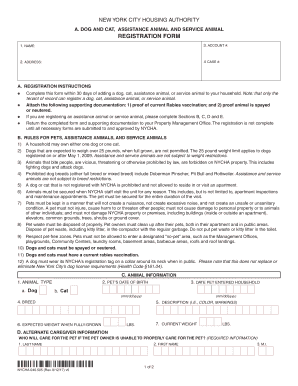
NYCHA Pet Registration Form


Understanding the NYCHA Pet Registration Form
The NYCHA Pet Registration Form is a crucial document for residents of New York City Housing Authority (NYCHA) properties who wish to keep pets. This form ensures that pet ownership complies with NYCHA's policies and helps maintain a safe and healthy living environment. It is essential for residents to understand the requirements and guidelines associated with this form to avoid potential penalties.
Steps to Complete the NYCHA Pet Registration Form
Completing the NYCHA Pet Registration Form involves several straightforward steps:
- Obtain the form from the NYCHA website or your local management office.
- Fill out the required information, including your personal details and pet information.
- Attach any necessary documentation, such as proof of pet vaccinations.
- Review the completed form for accuracy.
- Submit the form through the designated method, either online or in person.
How to Obtain the NYCHA Pet Registration Form
The NYCHA Pet Registration Form can be obtained in several ways:
- Visit the official NYCHA website where the form is available for download.
- Request a physical copy from your local NYCHA management office.
- Contact NYCHA customer service for assistance in obtaining the form.
Legal Use of the NYCHA Pet Registration Form
Using the NYCHA Pet Registration Form legally ensures compliance with housing regulations. Residents must submit this form to declare their pet ownership officially. Failure to register a pet may result in penalties, including eviction in severe cases. Understanding the legal implications of this form helps residents maintain their rights while adhering to NYCHA policies.
Key Elements of the NYCHA Pet Registration Form
The NYCHA Pet Registration Form includes several key elements that residents must complete:
- Resident's name and address.
- Type and breed of the pet.
- Pet's age and vaccination records.
- Emergency contact information.
Form Submission Methods
Residents can submit the NYCHA Pet Registration Form through various methods:
- Online submission via the NYCHA website.
- Mailing the completed form to the designated NYCHA office.
- Hand-delivering the form to your local management office.
Quick guide on how to complete nycha pet registration form 479948741
Complete NYCHA Pet Registration Form effortlessly on any device
Online document management has become increasingly popular among businesses and individuals. It offers an ideal eco-friendly alternative to traditional printed and signed documents, as you can easily find the right form and securely store it online. airSlate SignNow equips you with all the necessary tools to create, modify, and eSign your documents swiftly without delays. Manage NYCHA Pet Registration Form on any platform using the airSlate SignNow Android or iOS applications and streamline any document-related process today.
How to modify and eSign NYCHA Pet Registration Form with ease
- Find NYCHA Pet Registration Form and click Get Form to start.
- Use the tools we offer to complete your form.
- Emphasize relevant sections of the documents or redact sensitive information with tools that airSlate SignNow specially provides for that purpose.
- Create your eSignature using the Sign feature, which takes seconds and has the same legal validity as a conventional wet ink signature.
- Review the information and click the Done button to save your changes.
- Select how you wish to send your form—via email, text message (SMS), an invitation link, or download it to your computer.
Eliminate worries about lost or misplaced files, tedious form searches, or errors that require printing new document copies. airSlate SignNow meets your document management needs in just a few clicks from your preferred device. Modify and eSign NYCHA Pet Registration Form to ensure excellent communication at any stage of the form preparation process with airSlate SignNow.
Create this form in 5 minutes or less
Create this form in 5 minutes!
How to create an eSignature for the nycha pet registration form 479948741
How to create an electronic signature for a PDF online
How to create an electronic signature for a PDF in Google Chrome
How to create an e-signature for signing PDFs in Gmail
How to create an e-signature right from your smartphone
How to create an e-signature for a PDF on iOS
How to create an e-signature for a PDF on Android
People also ask
-
What is dog cat registration and why is it important?
Dog cat registration is the process of officially recording your pets with local authorities. This is important for ensuring that your pets are recognized, which can help in locating them if they get lost. Additionally, it often helps in complying with local laws and regulations regarding pet ownership.
-
How does airSlate SignNow facilitate dog cat registration?
airSlate SignNow provides an easy-to-use platform for completing and signing dog cat registration forms electronically. With our solution, you can quickly fill out necessary documents, obtain signatures, and submit them to the appropriate authorities without the hassle of paper forms. This streamlines the registration process and saves you time.
-
What are the costs associated with dog cat registration using airSlate SignNow?
The costs for dog cat registration can vary depending on your location and the specific requirements of your local government. However, using airSlate SignNow is a cost-effective solution that minimizes expenses related to printing and mailing documents. Our pricing plans are designed to fit various budgets, making it accessible for all pet owners.
-
Are there any features specifically designed for dog cat registration?
Yes, airSlate SignNow offers features tailored for dog cat registration, including customizable templates for registration forms and automated reminders for renewal. These features ensure that you can manage your pet's registration efficiently and stay compliant with local regulations. Our platform also allows for easy tracking of submitted documents.
-
Can I integrate airSlate SignNow with other tools for dog cat registration?
Absolutely! airSlate SignNow integrates seamlessly with various applications, allowing you to connect your dog cat registration process with other tools you may already be using. This integration can enhance your workflow, making it easier to manage all aspects of pet ownership and registration in one place.
-
What benefits does airSlate SignNow provide for dog cat registration?
Using airSlate SignNow for dog cat registration offers numerous benefits, including increased efficiency, reduced paperwork, and enhanced security for your documents. Our platform ensures that your registration forms are stored safely and can be accessed anytime. Additionally, the electronic signature feature speeds up the process signNowly.
-
Is airSlate SignNow user-friendly for dog cat registration?
Yes, airSlate SignNow is designed with user-friendliness in mind, making it easy for anyone to navigate the dog cat registration process. Our intuitive interface allows you to complete and sign documents quickly, even if you have little technical experience. We also provide support resources to assist you along the way.
Get more for NYCHA Pet Registration Form
- Sample management review form elsmar
- Verizon wireless government phone form
- John amp mary fleming scholarship bperryb public schools perry k12 ok form
- Dsp competencies checklist template rev 3 6 20 dmas form
- Evaluating logarithms worksheet pdf form
- Facial intake form salon 302
- Sample payslip tft tft earth form
- Revolving credit facility agreement template form
Find out other NYCHA Pet Registration Form
- eSignature Connecticut Outsourcing Services Contract Computer
- eSignature New Hampshire Outsourcing Services Contract Computer
- eSignature New York Outsourcing Services Contract Simple
- Electronic signature Hawaii Revocation of Power of Attorney Computer
- How Do I Electronic signature Utah Gift Affidavit
- Electronic signature Kentucky Mechanic's Lien Free
- Electronic signature Maine Mechanic's Lien Fast
- Can I Electronic signature North Carolina Mechanic's Lien
- How To Electronic signature Oklahoma Mechanic's Lien
- Electronic signature Oregon Mechanic's Lien Computer
- Electronic signature Vermont Mechanic's Lien Simple
- How Can I Electronic signature Virginia Mechanic's Lien
- Electronic signature Washington Mechanic's Lien Myself
- Electronic signature Louisiana Demand for Extension of Payment Date Simple
- Can I Electronic signature Louisiana Notice of Rescission
- Electronic signature Oregon Demand for Extension of Payment Date Online
- Can I Electronic signature Ohio Consumer Credit Application
- eSignature Georgia Junior Employment Offer Letter Later
- Electronic signature Utah Outsourcing Services Contract Online
- How To Electronic signature Wisconsin Debit Memo