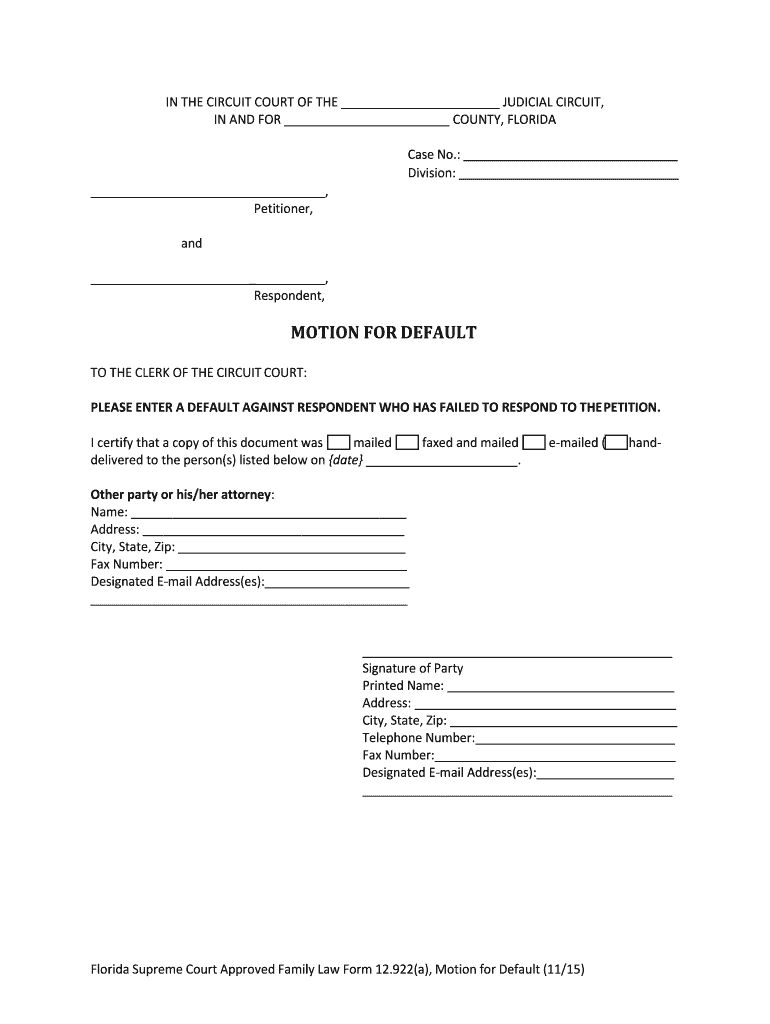
Florida Supreme Court Approved Family Law Form 12 922c, Motion


What is the Florida Supreme Court Approved Family Law Form 12 922c, Motion
The Florida Supreme Court Approved Family Law Form 12 922c, Motion is a legal document used in family law cases within the state of Florida. This form allows individuals to request the court to take specific actions or make decisions regarding family law matters, such as child custody, support, or modification of existing orders. It is essential for parties involved in family law disputes to understand the purpose and implications of this form, as it plays a critical role in legal proceedings.
How to use the Florida Supreme Court Approved Family Law Form 12 922c, Motion
Using the Florida Supreme Court Approved Family Law Form 12 922c, Motion involves several steps. First, the individual must clearly identify the specific relief or action they are seeking from the court. Next, they should complete the form accurately, ensuring all required information is provided. This includes details about the case, parties involved, and the reasons for the request. Once completed, the form must be filed with the appropriate court, and copies should be served to all involved parties.
Steps to complete the Florida Supreme Court Approved Family Law Form 12 922c, Motion
Completing the Florida Supreme Court Approved Family Law Form 12 922c, Motion requires careful attention to detail. Follow these steps:
- Obtain the form from a reliable source, such as the Florida Supreme Court website or local courthouse.
- Fill in your personal information, including your name, address, and contact details.
- Provide information about the case, including the case number and the names of other parties involved.
- Clearly state the motion's purpose, outlining the specific relief you are requesting.
- Sign and date the form, ensuring compliance with any additional requirements.
Key elements of the Florida Supreme Court Approved Family Law Form 12 922c, Motion
The Florida Supreme Court Approved Family Law Form 12 922c, Motion includes several key elements that must be addressed for the form to be valid. These elements include:
- Case Information: Details about the case, including the case number and names of the parties involved.
- Relief Requested: A clear and concise statement of the specific action or relief sought from the court.
- Supporting Facts: Relevant facts that support the request, providing the court with context and justification.
- Signature: The signature of the individual filing the motion, affirming the truthfulness of the information provided.
Legal use of the Florida Supreme Court Approved Family Law Form 12 922c, Motion
The legal use of the Florida Supreme Court Approved Family Law Form 12 922c, Motion is governed by the rules of family law in Florida. This form must be used in accordance with state laws and court procedures. It is crucial for individuals to ensure that their motion is filed within the appropriate timeframes and adheres to any specific court requirements. Failure to comply with these legal standards may result in delays or dismissal of the motion.
Form Submission Methods
The Florida Supreme Court Approved Family Law Form 12 922c, Motion can be submitted through various methods, depending on the court's requirements. Common submission methods include:
- Online Submission: Many courts offer electronic filing options through their websites, allowing for convenient online submission.
- Mail: The form can be mailed to the appropriate court, ensuring it is sent to the correct address and within any deadlines.
- In-Person: Individuals may also choose to file the form in person at the courthouse, where court staff can assist with the process.
Quick guide on how to complete florida supreme court approved family law form 12922c motion
Effortlessly prepare Florida Supreme Court Approved Family Law Form 12 922c, Motion on any device
Digital document management has become increasingly popular among businesses and individuals. It offers an ideal eco-friendly substitute for traditional printed and signed paperwork, as you can obtain the necessary form and securely retain it online. airSlate SignNow equips you with all the necessary tools to create, modify, and electronically sign your documents quickly without delays. Handle Florida Supreme Court Approved Family Law Form 12 922c, Motion on any device using airSlate SignNow Android or iOS applications and simplify any document-related process today.
How to edit and electronically sign Florida Supreme Court Approved Family Law Form 12 922c, Motion effortlessly
- Find Florida Supreme Court Approved Family Law Form 12 922c, Motion and click Get Form to begin.
- Utilize the tools we offer to complete your document.
- Emphasize relevant sections of the documents or redact sensitive information with tools that airSlate SignNow provides specifically for this purpose.
- Create your signature using the Sign tool, which takes seconds and carries the same legal authority as a traditional handwritten signature.
- Review all the details and click on the Done button to save your changes.
- Choose how you wish to send your form, via email, SMS, or invite link, or download it to your computer.
Put an end to lost or misplaced documents, tedious form searching, or errors that require printing new document copies. airSlate SignNow meets your document management needs in just a few clicks from any device you prefer. Edit and electronically sign Florida Supreme Court Approved Family Law Form 12 922c, Motion and ensure clear communication at every stage of the form preparation process with airSlate SignNow.
Create this form in 5 minutes or less
Create this form in 5 minutes!
People also ask
-
What is the Florida Supreme Court Approved Family Law Form 12 922c, Motion?
The Florida Supreme Court Approved Family Law Form 12 922c, Motion is a legal document used in family law proceedings in Florida. It is designed to facilitate petitioners in filing motions related to family law issues, ensuring that all required information is accurately presented. Using airSlate SignNow, you can easily complete and eSign this form, streamlining the legal process.
-
How can airSlate SignNow help with the Florida Supreme Court Approved Family Law Form 12 922c, Motion?
airSlate SignNow provides an intuitive platform that simplifies the filling and signing of the Florida Supreme Court Approved Family Law Form 12 922c, Motion. Our solution allows users to fill out the form electronically and securely eSign it, ensuring compliance with Florida's legal requirements. This eliminates the need for printing, scanning, or physically mailing documents.
-
Is there a cost associated with using airSlate SignNow for the Florida Supreme Court Approved Family Law Form 12 922c, Motion?
Yes, airSlate SignNow offers competitive pricing plans that cater to different user needs. Our plans provide access to features that facilitate the completion of the Florida Supreme Court Approved Family Law Form 12 922c, Motion, including unlimited eSigning and document storage. You can choose the plan that best fits your requirements while benefiting from cost-effective solutions.
-
What features does airSlate SignNow offer for managing the Florida Supreme Court Approved Family Law Form 12 922c, Motion?
airSlate SignNow includes several features that enhance the management of the Florida Supreme Court Approved Family Law Form 12 922c, Motion. Users benefit from customizable templates, real-time status tracking, and audit trails for compliance. These features ensure that your documents are handled efficiently and securely.
-
Can I integrate airSlate SignNow with other applications for the Florida Supreme Court Approved Family Law Form 12 922c, Motion?
Absolutely! airSlate SignNow seamlessly integrates with various applications, including Google Drive, Dropbox, and CRM software. This allows users to access their Florida Supreme Court Approved Family Law Form 12 922c, Motion directly within their preferred applications, creating a more efficient workflow for document management.
-
What benefits does eSigning the Florida Supreme Court Approved Family Law Form 12 922c, Motion offer?
eSigning the Florida Supreme Court Approved Family Law Form 12 922c, Motion provides numerous benefits, including faster processing times and improved accuracy. By using airSlate SignNow, users can ensure their signatures are legally binding while also reducing the administrative burden of traditional paper methods. This leads to a quicker resolution of family law matters.
-
Is airSlate SignNow user-friendly for completing the Florida Supreme Court Approved Family Law Form 12 922c, Motion?
Yes, airSlate SignNow is designed to be user-friendly, even for those unfamiliar with legal documentation. The platform provides step-by-step guidance to complete the Florida Supreme Court Approved Family Law Form 12 922c, Motion efficiently. Our interface simplifies the process, making it accessible to all users.
Get more for Florida Supreme Court Approved Family Law Form 12 922c, Motion
Find out other Florida Supreme Court Approved Family Law Form 12 922c, Motion
- Help Me With eSign New York Doctors PPT
- Can I eSign Hawaii Education PDF
- How To eSign Hawaii Education Document
- Can I eSign Hawaii Education Document
- How Can I eSign South Carolina Doctors PPT
- How Can I eSign Kansas Education Word
- How To eSign Kansas Education Document
- How Do I eSign Maine Education PPT
- Can I eSign Maine Education PPT
- How To eSign Massachusetts Education PDF
- How To eSign Minnesota Education PDF
- Can I eSign New Jersey Education Form
- How Can I eSign Oregon Construction Word
- How Do I eSign Rhode Island Construction PPT
- How Do I eSign Idaho Finance & Tax Accounting Form
- Can I eSign Illinois Finance & Tax Accounting Presentation
- How To eSign Wisconsin Education PDF
- Help Me With eSign Nebraska Finance & Tax Accounting PDF
- How To eSign North Carolina Finance & Tax Accounting Presentation
- How To eSign North Dakota Finance & Tax Accounting Presentation