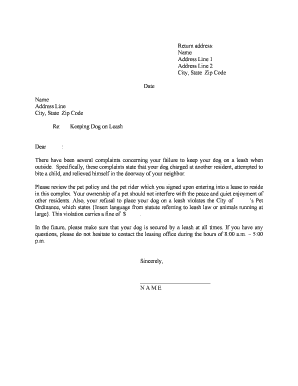
Keeping Dog on Leash Form


What is the Keeping Dog On Leash
The Keeping Dog On Leash form is a document designed to outline the responsibilities and regulations associated with keeping a dog leashed in public areas. This form is essential for pet owners to understand local laws, ensuring the safety of their pets and the public. It typically includes details about leash length, types of leashes permitted, and specific areas where leashing is mandatory. Understanding this form helps pet owners comply with local ordinances and promotes responsible pet ownership.
How to use the Keeping Dog On Leash
Using the Keeping Dog On Leash form involves several key steps. First, pet owners should familiarize themselves with their local leash laws, which can vary by city or county. Next, they should fill out the form accurately, providing necessary details such as the dog's breed, age, and owner information. It is crucial to ensure that all information is correct to avoid potential legal issues. Once completed, the form may need to be submitted to local authorities or kept for personal records to demonstrate compliance with leash regulations.
Steps to complete the Keeping Dog On Leash
Completing the Keeping Dog On Leash form requires careful attention to detail. Here are the steps to follow:
- Research local leash laws to understand requirements.
- Gather relevant information about your dog, including breed and age.
- Fill out the form, ensuring all fields are completed accurately.
- Review the form for any errors or missing information.
- Submit the form to the appropriate local authority if required.
Legal use of the Keeping Dog On Leash
The legal use of the Keeping Dog On Leash form is crucial for pet owners to avoid fines and ensure public safety. Many municipalities have specific laws that mandate dogs be leashed in designated areas. By completing and adhering to the guidelines set forth in this form, pet owners can demonstrate their commitment to responsible pet ownership. This legal framework supports not only the safety of the pet but also the well-being of other community members.
State-specific rules for the Keeping Dog On Leash
State-specific rules regarding keeping dogs on leashes can vary significantly across the United States. Some states have strict leash laws that require dogs to be leashed at all times in public spaces, while others may allow for off-leash areas under certain conditions. It is essential for pet owners to review their state’s regulations to ensure compliance. Understanding these rules helps prevent potential legal issues and promotes a safe environment for all.
Examples of using the Keeping Dog On Leash
Examples of using the Keeping Dog On Leash form can include various scenarios. For instance, a dog owner may need to provide proof of compliance when visiting a public park that requires dogs to be leashed. Another example could be during community events where leash laws are enforced. By having the form completed and accessible, pet owners can easily demonstrate their adherence to local regulations and avoid misunderstandings with law enforcement or park officials.
Quick guide on how to complete keeping dog on leash
Complete Keeping Dog On Leash effortlessly on any device
Digital document management has gained traction with organizations and individuals alike. It serves as an excellent eco-friendly alternative to conventional printed and signed documents, allowing you to locate the appropriate form and securely store it online. airSlate SignNow equips you with all the necessary tools to create, modify, and eSign your documents quickly, without any hold-ups. Manage Keeping Dog On Leash on any platform using airSlate SignNow's Android or iOS applications and simplify any document-focused process today.
How to modify and eSign Keeping Dog On Leash with ease
- Locate Keeping Dog On Leash and click on Get Form to begin.
- Utilize the tools we offer to complete your form.
- Highlight pertinent sections of your documents or redact sensitive information using tools that airSlate SignNow provides specifically for that purpose.
- Create your signature using the Sign tool, which takes only seconds and carries the same legal validity as a conventional handwritten signature.
- Review all the details and click on the Done button to save your modifications.
- Select how you would like to send your form, whether by email, text message (SMS), or invitation link, or download it to your computer.
Eliminate concerns about lost or misplaced documents, tedious form searching, or errors requiring the printing of new document copies. airSlate SignNow meets your document management needs with just a few clicks from any device you prefer. Modify and eSign Keeping Dog On Leash to ensure excellent communication at any stage of the form preparation process with airSlate SignNow.
Create this form in 5 minutes or less
Create this form in 5 minutes!
People also ask
-
Why is Keeping Dog On Leash important for pet safety?
Keeping Dog On Leash is crucial for ensuring the safety of your pet and those around you. It prevents your dog from running into traffic, getting lost, or encountering aggressive animals. Additionally, it helps maintain control during walks, allowing you to manage your dog's behavior effectively.
-
What types of leashes are best for Keeping Dog On Leash?
For Keeping Dog On Leash, choose leashes made of durable materials like nylon or leather that can withstand pulling. Retractable leashes offer freedom while keeping your dog secure, while standard leashes provide more control for training. Consider your dog's size and behavior when selecting the right type.
-
How can I train my dog to stay calm while Keeping Dog On Leash?
Training your dog to stay calm while Keeping Dog On Leash requires patience and positive reinforcement. Start by introducing the leash in familiar surroundings, rewarding calm behavior with treats and praise. Gradually expose your dog to distractions in a controlled manner to build their confidence and focus.
-
What are the legal requirements for Keeping Dog On Leash in public areas?
Many municipalities have laws requiring Keeping Dog On Leash in public areas for safety reasons. These regulations vary by location, so it’s essential to check local ordinances. Often, leash laws help ensure that dogs do not pose a risk to others and help maintain a friendly environment for all pets and owners.
-
Are there specific benefits to Keeping Dog On Leash during training?
Keeping Dog On Leash during training sessions provides several benefits, including enhanced focus and control. It allows you to manage your dog's movements while teaching commands effectively. Moreover, it helps reinforce positive behavior patterns in various environments, making training sessions more productive.
-
What features should I look for in a leash for Keeping Dog On Leash?
When selecting a leash for Keeping Dog On Leash, look for features such as adjustable lengths, padded handles for comfort, and reflective materials for visibility. A sturdy clasp is important for securing your dog effectively. Additionally, consider leashes with built-in training functions or shock-absorbing components for added convenience.
-
Is it cost-effective to purchase high-quality leashes for Keeping Dog On Leash?
Investing in high-quality leashes for Keeping Dog On Leash can be cost-effective in the long run. Durable leashes tend to last longer and perform better, reducing the need for frequent replacements. Additionally, a reliable leash enhances safety and training effectiveness, making it a worthy investment for dog owners.
Get more for Keeping Dog On Leash
- Medical records release form kidkare medical
- Mississippi new hire reporting form
- Citrus royal claim form
- Crummey letter sample 100078696 form
- Guelph humber education declaration form
- Illinois department of revenue ptax 300 ha affidavit for co stephenson il form
- Montana registrationapplication for permit form
- Form 1071 quarterly tax statement
Find out other Keeping Dog On Leash
- How To eSignature Iowa Doctors Business Letter Template
- Help Me With eSignature Indiana Doctors Notice To Quit
- eSignature Ohio Education Purchase Order Template Easy
- eSignature South Dakota Education Confidentiality Agreement Later
- eSignature South Carolina Education Executive Summary Template Easy
- eSignature Michigan Doctors Living Will Simple
- How Do I eSignature Michigan Doctors LLC Operating Agreement
- How To eSignature Vermont Education Residential Lease Agreement
- eSignature Alabama Finance & Tax Accounting Quitclaim Deed Easy
- eSignature West Virginia Education Quitclaim Deed Fast
- eSignature Washington Education Lease Agreement Form Later
- eSignature Missouri Doctors Residential Lease Agreement Fast
- eSignature Wyoming Education Quitclaim Deed Easy
- eSignature Alaska Government Agreement Fast
- How Can I eSignature Arizona Government POA
- How Do I eSignature Nevada Doctors Lease Agreement Template
- Help Me With eSignature Nevada Doctors Lease Agreement Template
- How Can I eSignature Nevada Doctors Lease Agreement Template
- eSignature Finance & Tax Accounting Presentation Arkansas Secure
- eSignature Arkansas Government Affidavit Of Heirship Online