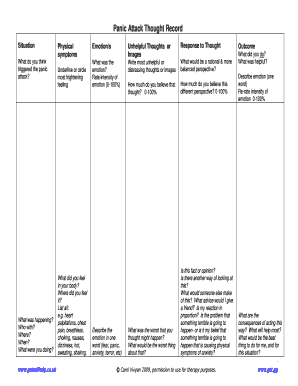
Panic Thought Record Form


What is the Panic Thought Record
The panic thought record is a structured tool designed to help individuals document and analyze their experiences during panic attacks. It allows users to track their thoughts, feelings, and physical sensations during these episodes. This record can be instrumental in identifying triggers and patterns, ultimately aiding in the development of coping strategies. The panic attack report PDF format provides a convenient way to maintain these records, ensuring they are easily accessible and organized for future reference.
How to use the Panic Thought Record
Using the panic thought record involves several steps. First, individuals should fill out the form during or shortly after experiencing a panic attack. This includes noting the date, time, and circumstances surrounding the event. Users should describe their thoughts and feelings in detail, as well as any physical symptoms they experienced. After completing the record, reviewing it can help identify recurring themes or triggers, which can be valuable for therapy or personal reflection.
Steps to complete the Panic Thought Record
Completing the panic thought record involves a systematic approach:
- Date and Time: Record when the panic attack occurred.
- Situation: Describe the context or environment in which the attack took place.
- Thoughts: Write down any specific thoughts that were present during the attack.
- Feelings: Note the emotions experienced, such as fear or anxiety.
- Physical Symptoms: List any physical sensations, like heart palpitations or sweating.
- Coping Strategies: Reflect on any strategies used to manage the attack.
Legal use of the Panic Thought Record
The panic thought record can serve as a legal document in certain contexts, particularly when it comes to mental health assessments. For it to be considered valid, it must be filled out accurately and honestly. Additionally, utilizing a reliable platform like signNow ensures that the document is securely stored and can be easily shared with healthcare providers or legal representatives if necessary. Compliance with relevant laws, such as HIPAA, is essential to protect the privacy of the information recorded.
Key elements of the Panic Thought Record
Several key elements make the panic thought record effective:
- Clarity: Clear sections for thoughts, feelings, and symptoms help users articulate their experiences.
- Structured Format: A consistent layout allows for easier tracking over time.
- Reflective Questions: Prompts that encourage users to think critically about their experiences enhance self-awareness.
- Accessibility: A PDF format ensures that the record can be easily accessed and filled out digitally.
Examples of using the Panic Thought Record
Examples of using the panic thought record can illustrate its effectiveness. For instance, an individual may note that a panic attack occurred while driving. By documenting their thoughts, such as fear of losing control, they can later recognize this as a trigger. Another example could involve identifying physical symptoms like dizziness that often accompany their anxiety. These insights can lead to targeted strategies for managing similar situations in the future.
Quick guide on how to complete panic thought record
Accomplish Panic Thought Record effortlessly on any device
Web-based document management has become widely embraced by businesses and individuals alike. It serves as a superb environmentally friendly substitute for traditional printed and signed documents, allowing you to obtain the necessary forms and securely archive them online. airSlate SignNow equips you with all the tools required to create, modify, and electronically sign your documents promptly without any hold-ups. Manage Panic Thought Record on any device using the airSlate SignNow Android or iOS applications and enhance any document-focused workflow today.
How to modify and electronically sign Panic Thought Record effortlessly
- Find Panic Thought Record and click on Get Form to begin.
- Use the tools we provide to fill out your form.
- Emphasize critical sections of your documents or obscure sensitive information with tools that airSlate SignNow supplies specifically for this purpose.
- Create your signature using the Sign tool, which takes mere seconds and carries the same legal validity as a conventional wet ink signature.
- Confirm the details and click on the Done button to save your modifications.
- Choose your preferred method to send your form, whether by email, SMS, or invitation link, or download it to your computer.
Eliminate worries about lost or misplaced documents, tedious form searches, or mistakes that necessitate reprinting new document copies. airSlate SignNow meets all your document management needs in just a few clicks from your chosen device. Modify and electronically sign Panic Thought Record to ensure outstanding communication at every stage of the document preparation process with airSlate SignNow.
Create this form in 5 minutes or less
Create this form in 5 minutes!
How to create an eSignature for the panic thought record
How to create an electronic signature for a PDF online
How to create an electronic signature for a PDF in Google Chrome
How to create an e-signature for signing PDFs in Gmail
How to create an e-signature right from your smartphone
How to create an e-signature for a PDF on iOS
How to create an e-signature for a PDF on Android
People also ask
-
What is a thought record sheet and how can it help me?
A thought record sheet is a tool used in cognitive behavioral therapy to help individuals track and analyze their thoughts and feelings. By using a thought record sheet, users can identify negative thought patterns and replace them with more positive and rational ones, enhancing emotional well-being.
-
How can I create a thought record sheet using airSlate SignNow?
Creating a thought record sheet with airSlate SignNow is simple. You can customize templates to include fields relevant to your thoughts and emotions, allowing for easy documentation and analysis. This makes it easier to track your mental patterns and progress over time.
-
What features does airSlate SignNow offer for managing a thought record sheet?
airSlate SignNow offers features such as eSigning capabilities, document sharing, and the ability to integrate your thought record sheet with other applications. These features streamline the process of maintaining and utilizing your thought record sheet efficiently.
-
Is airSlate SignNow cost-effective for using a thought record sheet?
Yes, airSlate SignNow provides a cost-effective solution for creating and managing your thought record sheet. Our pricing plans are designed to fit various budgets, ensuring you have access to essential psychological tools without a signNow financial burden.
-
Can I share my thought record sheet with my therapist?
Absolutely! airSlate SignNow allows you to easily share your thought record sheet with your therapist or other professionals. This feature facilitates better communication about your mental health, enabling more effective therapy sessions.
-
How secure is my thought record sheet data with airSlate SignNow?
Security is a top priority for airSlate SignNow. Your thought record sheet is encrypted and stored securely to protect your sensitive information. You can rest assured that your data remains confidential and safe from unauthorized access.
-
What integrations are available with airSlate SignNow for my thought record sheet?
airSlate SignNow offers integrations with various tools and platforms that can enhance your use of the thought record sheet. You can connect it with project management apps, email services, and more, allowing you to maintain a comprehensive approach to your mental health toolkit.
Get more for Panic Thought Record
Find out other Panic Thought Record
- How To Sign Wyoming Orthodontists Document
- Help Me With Sign Alabama Courts Form
- Help Me With Sign Virginia Police PPT
- How To Sign Colorado Courts Document
- Can I eSign Alabama Banking PPT
- How Can I eSign California Banking PDF
- How To eSign Hawaii Banking PDF
- How Can I eSign Hawaii Banking Document
- How Do I eSign Hawaii Banking Document
- How Do I eSign Hawaii Banking Document
- Help Me With eSign Hawaii Banking Document
- How To eSign Hawaii Banking Document
- Can I eSign Hawaii Banking Presentation
- Can I Sign Iowa Courts Form
- Help Me With eSign Montana Banking Form
- Can I Sign Kentucky Courts Document
- How To eSign New York Banking Word
- Can I eSign South Dakota Banking PPT
- How Can I eSign South Dakota Banking PPT
- How Do I eSign Alaska Car Dealer Form