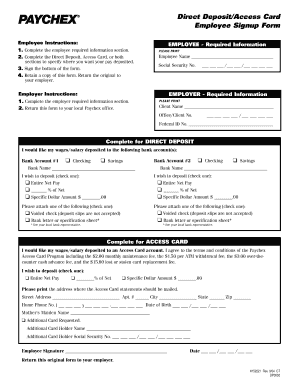
Direct Deposit Access Card Employee Signup Form SearchLogic


What is the Direct Deposit Access Card Employee Signup Form SearchLogic
The Direct Deposit Access Card Employee Signup Form SearchLogic is a crucial document that enables employees to receive their wages directly into their bank accounts. This form streamlines the payment process, ensuring timely and secure deposits. By utilizing this form, employees can authorize their employers to deposit funds directly into their designated accounts, eliminating the need for paper checks. This method not only enhances convenience but also reduces the risk of lost or stolen checks.
Steps to Complete the Direct Deposit Access Card Employee Signup Form SearchLogic
Completing the Direct Deposit Access Card Employee Signup Form SearchLogic involves several straightforward steps:
- Begin by providing your personal information, including your name, address, and contact details.
- Next, enter your bank account information, including the account number and routing number.
- Indicate whether you want the funds deposited into a checking or savings account.
- Review the information for accuracy to avoid any errors that could delay processing.
- Finally, sign and date the form to authorize the direct deposit arrangement.
Legal Use of the Direct Deposit Access Card Employee Signup Form SearchLogic
The legal use of the Direct Deposit Access Card Employee Signup Form SearchLogic is governed by several regulations that ensure its validity. To be considered legally binding, the form must be filled out accurately and signed by the employee. Additionally, compliance with the Electronic Signatures in Global and National Commerce Act (ESIGN) is essential, as it establishes the legality of electronic signatures in the United States. This ensures that the signed form can be upheld in a court of law, provided that it meets all necessary requirements.
How to Obtain the Direct Deposit Access Card Employee Signup Form SearchLogic
Obtaining the Direct Deposit Access Card Employee Signup Form SearchLogic is a simple process. Employees can typically request the form from their employer's human resources department. Many companies also provide digital versions of the form on their internal websites or employee portals. If a physical copy is needed, employees can visit their HR office to collect one. It is important to ensure that the most current version of the form is used to comply with any updates in the direct deposit process.
Key Elements of the Direct Deposit Access Card Employee Signup Form SearchLogic
Several key elements must be included in the Direct Deposit Access Card Employee Signup Form SearchLogic to ensure its effectiveness:
- Employee Information: Full name, address, and contact details.
- Bank Information: Account number and routing number, specifying the type of account.
- Authorization Signature: The employee’s signature and date to validate the form.
- Employer Information: Details about the employer, including name and contact information.
Form Submission Methods for the Direct Deposit Access Card Employee Signup Form SearchLogic
Submitting the Direct Deposit Access Card Employee Signup Form SearchLogic can be done through various methods, depending on the employer's policies:
- Online Submission: Many employers allow electronic submission through secure portals.
- Mail: Employees can print the form and send it via postal service to the HR department.
- In-Person: Delivering the completed form directly to the HR office is also an option.
Quick guide on how to complete direct deposit access card employee signup form searchlogic
Effortlessly Prepare Direct Deposit Access Card Employee Signup Form SearchLogic on Any Device
Digital document management has gained traction with businesses and individuals alike. It offers an ideal environmentally friendly alternative to conventional printed and signed documents, as you can easily locate the appropriate form and safely store it online. airSlate SignNow equips you with all the essential tools to create, edit, and electronically sign your documents swiftly without any obstacles. Handle Direct Deposit Access Card Employee Signup Form SearchLogic on any device with the airSlate SignNow Android or iOS applications and simplify any document-related task today.
Effortless Ways to Edit and Electronically Sign Direct Deposit Access Card Employee Signup Form SearchLogic
- Find Direct Deposit Access Card Employee Signup Form SearchLogic and click on Get Form to begin.
- Use the tools available to complete your form.
- Emphasize important sections of the documents or redact sensitive information with the tools airSlate SignNow offers specifically for this purpose.
- Create your eSignature using the Sign tool, which only takes seconds and carries the same legal validity as a traditional handwritten signature.
- Review the details and click on the Done button to save your modifications.
- Select your preferred method to submit your form, whether by email, text message (SMS), invite link, or download it to your computer.
No more concerns about lost or misfiled documents, tedious form searching, or mistakes that necessitate printing new copies. airSlate SignNow meets your document management requirements with just a few clicks from your desired device. Edit and electronically sign Direct Deposit Access Card Employee Signup Form SearchLogic to ensure exceptional communication throughout the form preparation process with airSlate SignNow.
Create this form in 5 minutes or less
Create this form in 5 minutes!
How to create an eSignature for the direct deposit access card employee signup form searchlogic
How to create an electronic signature for a PDF online
How to create an electronic signature for a PDF in Google Chrome
How to create an e-signature for signing PDFs in Gmail
How to create an e-signature right from your smartphone
How to create an e-signature for a PDF on iOS
How to create an e-signature for a PDF on Android
People also ask
-
What is the Direct Deposit Access Card Employee Signup Form SearchLogic?
The Direct Deposit Access Card Employee Signup Form SearchLogic is a streamlined tool designed for employees to easily enroll in direct deposit. This form simplifies the sign-up process, ensuring that employees can quickly manage their payment preferences, enhancing overall efficiency in payroll management.
-
How can I access the Direct Deposit Access Card Employee Signup Form SearchLogic?
You can access the Direct Deposit Access Card Employee Signup Form SearchLogic directly through our airSlate SignNow platform. Simply log in to your account, navigate to the forms section, and select the Direct Deposit Signup option to begin.
-
Is there a fee associated with the Direct Deposit Access Card Employee Signup Form SearchLogic?
The Direct Deposit Access Card Employee Signup Form SearchLogic does not incur any additional fees for employees. However, standard bank fees may apply depending on your financial institution's policies regarding direct deposits.
-
What are the benefits of using the Direct Deposit Access Card Employee Signup Form SearchLogic?
Using the Direct Deposit Access Card Employee Signup Form SearchLogic offers several benefits including improved payment processing speed, reduced paper usage, and enhanced security for employee funds. Additionally, it provides employees with immediate access to their funds after payday.
-
Can the Direct Deposit Access Card Employee Signup Form SearchLogic be integrated with existing HR software?
Yes, the Direct Deposit Access Card Employee Signup Form SearchLogic can seamlessly integrate with various HR and payroll software solutions. Our platform is designed to enhance your existing systems, streamlining the payroll process and improving overall employee experience.
-
What information do I need to provide in the Direct Deposit Access Card Employee Signup Form SearchLogic?
To complete the Direct Deposit Access Card Employee Signup Form SearchLogic, employees will need to provide their bank account information, routing numbers, and personal identification details. This information ensures accurate and timely processing of direct deposits.
-
How does airSlate SignNow ensure the security of the Direct Deposit Access Card Employee Signup Form SearchLogic?
airSlate SignNow prioritizes security with advanced encryption technologies for the Direct Deposit Access Card Employee Signup Form SearchLogic. We adhere to industry standards to protect sensitive employee information, ensuring that data remains confidential throughout the signup process.
Get more for Direct Deposit Access Card Employee Signup Form SearchLogic
- Niceic online form
- Dallas county deed transfer form
- Da185 4a2 form
- Disability report appeal cooke amp company form
- The divided union 1863 map worksheet answers form
- Hud 93480 form
- Avery label 5160 pdf template avery label 5160 pdf template avery 5160 label template pdf ampampnbsphow to print avery 5160 form
- Gift of equity purchase contract template form
Find out other Direct Deposit Access Card Employee Signup Form SearchLogic
- Sign California Legal Living Will Online
- How Do I Sign Colorado Legal LLC Operating Agreement
- How Can I Sign California Legal Promissory Note Template
- How Do I Sign North Dakota Insurance Quitclaim Deed
- How To Sign Connecticut Legal Quitclaim Deed
- How Do I Sign Delaware Legal Warranty Deed
- Sign Delaware Legal LLC Operating Agreement Mobile
- Sign Florida Legal Job Offer Now
- Sign Insurance Word Ohio Safe
- How Do I Sign Hawaii Legal Business Letter Template
- How To Sign Georgia Legal Cease And Desist Letter
- Sign Georgia Legal Residential Lease Agreement Now
- Sign Idaho Legal Living Will Online
- Sign Oklahoma Insurance Limited Power Of Attorney Now
- Sign Idaho Legal Separation Agreement Online
- Sign Illinois Legal IOU Later
- Sign Illinois Legal Cease And Desist Letter Fast
- Sign Indiana Legal Cease And Desist Letter Easy
- Can I Sign Kansas Legal LLC Operating Agreement
- Sign Kansas Legal Cease And Desist Letter Now