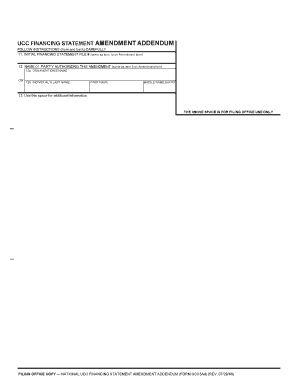
Instructions for National UCC Financing Statement AMENDMENT Addendum Form UCC3Ad


What is the Instructions For National UCC Financing Statement AMENDMENT Addendum Form UCC3Ad
The Instructions For National UCC Financing Statement AMENDMENT Addendum Form UCC3Ad is a legal document used in the United States to amend existing UCC financing statements. This form allows businesses and individuals to update or correct information related to secured transactions, ensuring that the records accurately reflect the current status of the security interests. It is essential for maintaining the integrity of public records and protecting the rights of secured parties.
Steps to complete the Instructions For National UCC Financing Statement AMENDMENT Addendum Form UCC3Ad
Completing the UCC3Ad form involves several key steps to ensure accuracy and compliance. First, gather all necessary information related to the original financing statement, including the UCC file number. Next, provide the updated information that needs to be amended, such as changes to the debtor's name or address. It is important to review the form thoroughly for any errors before submission. Finally, ensure that the form is signed appropriately, as this validates the amendment.
Legal use of the Instructions For National UCC Financing Statement AMENDMENT Addendum Form UCC3Ad
The legal use of the UCC3Ad form is critical for ensuring that amendments to financing statements are recognized by courts and other legal entities. The form must be completed in accordance with the Uniform Commercial Code (UCC) regulations, which govern secured transactions in the United States. Proper filing of the UCC3Ad helps protect the rights of creditors and ensures that the amended information is publicly accessible, which is vital for transparency in secured transactions.
Key elements of the Instructions For National UCC Financing Statement AMENDMENT Addendum Form UCC3Ad
Key elements of the UCC3Ad form include the UCC file number, the name and address of the debtor, the name and address of the secured party, and the specific amendments being made. Additionally, the form requires the signature of the secured party or an authorized representative. Each section must be filled out clearly to avoid delays or rejections during the filing process.
How to use the Instructions For National UCC Financing Statement AMENDMENT Addendum Form UCC3Ad
Using the UCC3Ad form involves understanding its structure and purpose. Begin by identifying the original UCC filing that requires amendment. Then, fill out the form with the necessary updates, ensuring that all information is accurate and complete. Once completed, the form can be submitted either electronically or via mail, depending on the jurisdiction's requirements. It is advisable to keep a copy of the submitted form for your records.
Form Submission Methods (Online / Mail / In-Person)
The UCC3Ad form can typically be submitted through various methods, including online filing, mailing, or in-person delivery to the appropriate state office. Online submission is often the most efficient option, allowing for quicker processing times. If mailing the form, it is important to ensure that it is sent to the correct address and to consider using a trackable mailing service. In-person submissions may be required in certain jurisdictions, so checking local regulations is essential.
Quick guide on how to complete instructions for national ucc financing statement amendment addendum form ucc3ad
Effortlessly Prepare Instructions For National UCC Financing Statement AMENDMENT Addendum Form UCC3Ad on Any Device
Digital document management has gained immense popularity among companies and individuals. It offers an ideal eco-friendly option to traditional printed and signed documents, allowing you to obtain the correct form and securely save it online. airSlate SignNow equips you with all the tools necessary to create, modify, and eSign your documents quickly without any holdups. Manage Instructions For National UCC Financing Statement AMENDMENT Addendum Form UCC3Ad on any platform using airSlate SignNow's Android or iOS applications and simplify your document processes today.
How to Edit and eSign Instructions For National UCC Financing Statement AMENDMENT Addendum Form UCC3Ad with Ease
- Obtain Instructions For National UCC Financing Statement AMENDMENT Addendum Form UCC3Ad and then click Get Form to begin.
- Use the tools we offer to complete your form.
- Highlight pertinent sections of the documents or obscure sensitive information with tools specifically provided by airSlate SignNow for that purpose.
- Create your signature using the Sign tool, taking just seconds and carrying the same legal authority as a conventional wet ink signature.
- Review the details and then click on the Done button to save your changes.
- Select your preferred method to send your form, whether by email, text message (SMS), invitation link, or download it to your computer.
Say goodbye to lost or misplaced documents, cumbersome form navigation, or errors that necessitate printing new document copies. airSlate SignNow addresses your document management needs in just a few clicks from any device you choose. Edit and eSign Instructions For National UCC Financing Statement AMENDMENT Addendum Form UCC3Ad and ensure excellent communication at every stage of the form preparation process with airSlate SignNow.
Create this form in 5 minutes or less
Create this form in 5 minutes!
People also ask
-
What is the Instructions For National UCC Financing Statement AMENDMENT Addendum Form UCC3Ad?
The Instructions For National UCC Financing Statement AMENDMENT Addendum Form UCC3Ad is a legal document used to amend existing UCC financing statements. It helps ensure that any changes to the collateral or debtor information are properly filed and legally recognized. Completing this form correctly is essential for maintaining the integrity of a financing statement.
-
How can airSlate SignNow help me with the UCC3Ad process?
airSlate SignNow provides an intuitive platform for filling out and eSigning the Instructions For National UCC Financing Statement AMENDMENT Addendum Form UCC3Ad. Our solution streamlines the entire process, making it easier for you to complete and submit your amendments quickly and efficiently.
-
What are the pricing options for airSlate SignNow when handling UCC3Ad forms?
airSlate SignNow offers cost-effective subscription plans to accommodate various business needs. Whether you're a small business or a large enterprise, our pricing is designed to provide value while allowing you to efficiently handle Instructions For National UCC Financing Statement AMENDMENT Addendum Form UCC3Ad and other documents.
-
Are there any specific features to assist with completing the UCC3Ad form?
Yes! airSlate SignNow includes features such as form templates, guided workflows, and built-in compliance checks. These tools are specifically designed to simplify the completion of the Instructions For National UCC Financing Statement AMENDMENT Addendum Form UCC3Ad, ensuring accuracy and adherence to legal requirements.
-
What benefits does airSlate SignNow provide for managing UCC financing statements?
Using airSlate SignNow for managing UCC financing statements, including the Instructions For National UCC Financing Statement AMENDMENT Addendum Form UCC3Ad, helps improve efficiency, reduce errors, and save time. Our platform ensures that all documents are securely stored and easily accessible, promoting better organization for your business.
-
Is it possible to integrate airSlate SignNow with other tools I use?
Absolutely! airSlate SignNow supports various integrations with popular business applications, allowing you to enhance your workflow. Integrating with tools like CRM systems or document management platforms will simplify the process of utilizing the Instructions For National UCC Financing Statement AMENDMENT Addendum Form UCC3Ad within your existing operations.
-
Can I track changes made to the UCC3Ad form using airSlate SignNow?
Yes, airSlate SignNow allows you to track changes made to the Instructions For National UCC Financing Statement AMENDMENT Addendum Form UCC3Ad. This feature provides a complete audit trail, ensuring you can revisit previous versions and maintain a clear history of any modifications.
Get more for Instructions For National UCC Financing Statement AMENDMENT Addendum Form UCC3Ad
Find out other Instructions For National UCC Financing Statement AMENDMENT Addendum Form UCC3Ad
- Help Me With Sign North Dakota Government Quitclaim Deed
- Sign Oregon Government Last Will And Testament Mobile
- Sign South Carolina Government Purchase Order Template Simple
- Help Me With Sign Pennsylvania Government Notice To Quit
- Sign Tennessee Government Residential Lease Agreement Fast
- Sign Texas Government Job Offer Free
- Sign Alabama Healthcare / Medical LLC Operating Agreement Online
- Sign Alabama Healthcare / Medical Quitclaim Deed Mobile
- Can I Sign Alabama Healthcare / Medical Quitclaim Deed
- Sign Utah Government Month To Month Lease Myself
- Can I Sign Texas Government Limited Power Of Attorney
- Sign Arkansas Healthcare / Medical Living Will Free
- Sign Arkansas Healthcare / Medical Bill Of Lading Later
- Sign California Healthcare / Medical Arbitration Agreement Free
- Help Me With Sign California Healthcare / Medical Lease Agreement Form
- Sign Connecticut Healthcare / Medical Business Plan Template Free
- Sign Indiana Healthcare / Medical Moving Checklist Safe
- Sign Wisconsin Government Cease And Desist Letter Online
- Sign Louisiana Healthcare / Medical Limited Power Of Attorney Mobile
- Sign Healthcare / Medical PPT Michigan Now