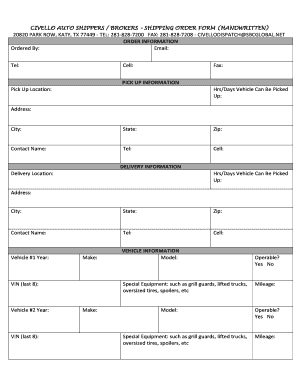
Standard Written Order Template Form


What is the Standard Written Order Template
The standard written order template is a structured document designed to facilitate the process of ordering goods or services in a clear and legally compliant manner. This template serves as a formal request that outlines the specific items or services being ordered, along with essential details such as quantities, pricing, and delivery instructions. It is commonly used in various industries, including retail, manufacturing, and service sectors, to ensure that both the buyer and seller have a mutual understanding of the order terms.
Key Elements of the Standard Written Order Template
A well-crafted standard written order template includes several key elements to ensure clarity and completeness. These elements typically consist of:
- Contact Information: Names, addresses, and contact details of both the buyer and seller.
- Order Details: A detailed description of the items or services being ordered, including quantities and specifications.
- Pricing Information: Clear pricing for each item, any applicable taxes, and total cost.
- Delivery Instructions: Specifics regarding shipping or delivery methods, including timelines.
- Payment Terms: Information on payment methods, due dates, and any penalties for late payment.
- Signature Line: A space for both parties to sign, indicating agreement to the terms outlined in the order.
Steps to Complete the Standard Written Order Template
Completing a standard written order template involves several straightforward steps:
- Gather Information: Collect all necessary details, including product specifications, pricing, and contact information.
- Fill Out the Template: Enter the gathered information into the appropriate sections of the template.
- Review for Accuracy: Double-check all entries to ensure there are no errors or omissions.
- Obtain Signatures: Have both parties sign the document to formalize the order.
- Distribute Copies: Provide copies of the signed order to all relevant parties for their records.
How to Use the Standard Written Order Template
The standard written order template can be utilized in various contexts, making it a versatile tool for businesses. To effectively use the template:
- Adapt the template to fit the specific needs of your business or industry.
- Ensure that all relevant details are included to avoid misunderstandings.
- Use the template consistently for all orders to maintain a professional standard.
- Keep a digital copy for easy access and record-keeping.
Legal Use of the Standard Written Order Template
Using a standard written order template properly can have legal implications. It serves as a binding contract between the buyer and seller, so it is essential to ensure that:
- All terms are clear and unambiguous to prevent disputes.
- Both parties understand their rights and obligations as outlined in the document.
- The template complies with relevant state and federal laws governing contracts and transactions.
Examples of Using the Standard Written Order Template
Real-world applications of the standard written order template can vary widely. Here are a few examples:
- A retail store uses the template to order inventory from a supplier, detailing the quantities and product specifications.
- A service provider submits a written order to a vendor for necessary materials, including delivery timelines and payment terms.
- A business orders equipment from a manufacturer, ensuring all specifications and warranty information are included in the order.
Quick guide on how to complete standard written order template 5353893
Complete Standard Written Order Template effortlessly on any device
Online document management has gained popularity among businesses and individuals. It serves as an ideal eco-friendly substitute for conventional printed and signed paperwork, as you can obtain the correct form and securely store it online. airSlate SignNow provides you with all the tools necessary to create, modify, and eSign your documents promptly without delays. Manage Standard Written Order Template on any platform using airSlate SignNow's Android or iOS applications and simplify any document-related task today.
The easiest way to alter and eSign Standard Written Order Template without effort
- Locate Standard Written Order Template and click on Get Form to begin.
- Utilize the tools we provide to complete your document.
- Highlight pertinent sections of the documents or obscure sensitive information using tools specifically designed for that purpose by airSlate SignNow.
- Create your eSignature with the Sign tool, which only takes seconds and holds the same legal validity as a conventional wet ink signature.
- Review all the details and click on the Done button to store your changes.
- Choose how you would like to send your form, via email, SMS, or invite link, or download it to your computer.
Put aside worries about lost or misplaced documents, tedious form searching, or errors that require printing new document copies. airSlate SignNow addresses all your document management needs in just a few clicks from a device of your choice. Edit and eSign Standard Written Order Template and ensure outstanding communication at any stage of the form preparation process with airSlate SignNow.
Create this form in 5 minutes or less
Create this form in 5 minutes!
How to create an eSignature for the standard written order template 5353893
How to create an electronic signature for a PDF online
How to create an electronic signature for a PDF in Google Chrome
How to create an e-signature for signing PDFs in Gmail
How to create an e-signature right from your smartphone
How to create an e-signature for a PDF on iOS
How to create an e-signature for a PDF on Android
People also ask
-
What is a standard written order template?
A standard written order template is a pre-designed document that businesses can use to create orders efficiently. It streamlines the ordering process by providing a consistent format, ensuring that all necessary information is captured. Using a standard written order template can help reduce errors and improve communication between parties.
-
How can I create a standard written order template using airSlate SignNow?
Creating a standard written order template with airSlate SignNow is simple and user-friendly. You can start by selecting a template from our library or designing your own from scratch. Once your template is ready, you can easily customize it to fit your business needs and share it with your team.
-
What are the benefits of using a standard written order template?
Using a standard written order template offers numerous benefits, including time savings and improved accuracy. It ensures that all orders are processed consistently, which can enhance customer satisfaction. Additionally, it helps in maintaining compliance and reducing the risk of miscommunication.
-
Is there a cost associated with using the standard written order template in airSlate SignNow?
Yes, there is a cost associated with using the standard written order template in airSlate SignNow, but it is designed to be cost-effective. Our pricing plans are flexible and cater to businesses of all sizes, ensuring you get the best value for your investment. You can choose a plan that fits your needs and budget.
-
Can I integrate the standard written order template with other software?
Absolutely! airSlate SignNow allows seamless integration with various software applications, enhancing the functionality of your standard written order template. You can connect it with CRM systems, project management tools, and more to streamline your workflow and improve efficiency.
-
How does eSigning work with the standard written order template?
eSigning with the standard written order template in airSlate SignNow is straightforward and secure. Once the template is filled out, you can send it for electronic signatures, allowing recipients to sign from anywhere, at any time. This feature accelerates the approval process and eliminates the need for physical paperwork.
-
Can I customize the standard written order template to fit my business needs?
Yes, customization is one of the key features of the standard written order template in airSlate SignNow. You can modify fields, add your branding, and adjust the layout to ensure it meets your specific requirements. This flexibility helps you create a template that aligns perfectly with your business processes.
Get more for Standard Written Order Template
- Request letter for transmission of shares aditya birla nuvo form
- Wpforms to pdf
- Agreement payment 320877071 form
- Application for hipelbow dysplasia film no form
- Income made easy election form john hancock annuities
- Siu application fee waiver form
- Pricing agreement template form
- Price agreement template form
Find out other Standard Written Order Template
- How To eSign Delaware Courts Form
- Can I eSign Hawaii Courts Document
- Can I eSign Nebraska Police Form
- Can I eSign Nebraska Courts PDF
- How Can I eSign North Carolina Courts Presentation
- How Can I eSign Washington Police Form
- Help Me With eSignature Tennessee Banking PDF
- How Can I eSignature Virginia Banking PPT
- How Can I eSignature Virginia Banking PPT
- Can I eSignature Washington Banking Word
- Can I eSignature Mississippi Business Operations Document
- How To eSignature Missouri Car Dealer Document
- How Can I eSignature Missouri Business Operations PPT
- How Can I eSignature Montana Car Dealer Document
- Help Me With eSignature Kentucky Charity Form
- How Do I eSignature Michigan Charity Presentation
- How Do I eSignature Pennsylvania Car Dealer Document
- How To eSignature Pennsylvania Charity Presentation
- Can I eSignature Utah Charity Document
- How Do I eSignature Utah Car Dealer Presentation