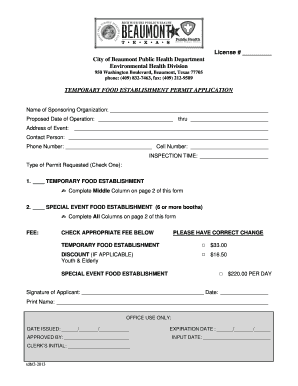
Temporary Food Establishment Permit Application City of Beaumont Form


Understanding the Temporary Food Establishment Permit Application
The Temporary Food Establishment Permit Application is a crucial document for businesses planning to operate food services temporarily, such as at fairs, festivals, or special events. This application ensures compliance with local health regulations and food safety standards. It typically requires details about the food items to be sold, the preparation methods, and the location of the event. Understanding the requirements of this permit is essential for any vendor looking to serve food in a temporary setting.
Steps to Complete the Temporary Food Establishment Permit Application
Completing the Temporary Food Establishment Permit Application involves several key steps:
- Gather necessary information, including business details and event specifics.
- Detail the menu items you intend to serve, including any potentially hazardous foods.
- Provide information about food preparation and storage methods to ensure safety.
- Submit the application along with any required fees to the appropriate local health authority.
By following these steps, applicants can streamline the process and avoid common pitfalls that may delay approval.
Required Documents for the Application
When applying for a Temporary Food Establishment Permit, several documents may be required to support your application:
- A copy of the event permit, if applicable.
- Proof of food safety training for all staff involved in food handling.
- Detailed menu and food preparation plans.
- Insurance documentation, if required by local regulations.
Having these documents ready can facilitate a smoother application process and help ensure compliance with local health regulations.
Legal Use of the Temporary Food Establishment Permit Application
The Temporary Food Establishment Permit Application serves as a legal requirement for vendors to operate temporarily within a jurisdiction. It is essential to understand that operating without this permit can lead to penalties, including fines or the immediate cessation of food service. Compliance with local health codes not only protects public health but also enhances the reputation of the vendor by demonstrating a commitment to safety and quality.
Eligibility Criteria for the Permit
Eligibility for the Temporary Food Establishment Permit typically includes several criteria that applicants must meet:
- The vendor must be operating within the designated event area.
- All food must be prepared in compliance with local health regulations.
- Staff must have completed food safety training.
- The vendor must provide proof of liability insurance, if required.
Meeting these criteria is essential for a successful application and to ensure that the vendor can operate legally during the event.
Application Process and Approval Time
The application process for the Temporary Food Establishment Permit generally involves submitting the completed form along with required documents to the local health department. Approval times can vary, but it is advisable to submit the application at least two to four weeks before the event. This allows sufficient time for review and any necessary follow-up. Early submission can help avoid last-minute issues and ensure that all requirements are met before the event begins.
Quick guide on how to complete temporary food establishment permit application city of beaumont
Complete Temporary Food Establishment Permit Application City Of Beaumont effortlessly on any device
The management of online documents has become increasingly popular among companies and individuals. It offers an ideal environmentally friendly alternative to conventional printed and signed paperwork, allowing you to obtain the correct format and securely save it online. airSlate SignNow equips you with all the tools necessary to create, modify, and electronically sign your documents promptly and without holdups. Manage Temporary Food Establishment Permit Application City Of Beaumont on any device using airSlate SignNow's Android or iOS applications and streamline any document-related tasks today.
How to modify and electronically sign Temporary Food Establishment Permit Application City Of Beaumont with ease
- Find Temporary Food Establishment Permit Application City Of Beaumont and click Get Form to begin.
- Utilize the tools we offer to fill out your document.
- Emphasize pertinent sections of your documents or redact sensitive information with the tools that airSlate SignNow provides specifically for this purpose.
- Generate your signature using the Sign tool, which takes only moments and carries the same legal validity as a traditional wet ink signature.
- Review all information carefully and press the Done button to save your changes.
- Select your preferred method of sending your form, whether by email, SMS, or invitation link, or download it to your computer.
Eliminate concerns about lost or mislaid files, tedious form searches, or inaccuracies that necessitate printing new document copies. airSlate SignNow fulfills all of your needs in document management within a few clicks from any device you choose. Modify and electronically sign Temporary Food Establishment Permit Application City Of Beaumont to guarantee outstanding communication throughout any stage of your form preparation process with airSlate SignNow.
Create this form in 5 minutes or less
Create this form in 5 minutes!
How to create an eSignature for the temporary food establishment permit application city of beaumont
How to create an electronic signature for a PDF online
How to create an electronic signature for a PDF in Google Chrome
How to create an e-signature for signing PDFs in Gmail
How to create an e-signature right from your smartphone
How to create an e-signature for a PDF on iOS
How to create an e-signature for a PDF on Android
People also ask
-
What is a temporary food establishment permit form?
A temporary food establishment permit form is a document required by local health departments for businesses that wish to operate food services temporarily. This form ensures that the establishment meets health and safety regulations. Completing this form is essential for compliance and to avoid potential fines.
-
How can airSlate SignNow help with the temporary food establishment permit form?
airSlate SignNow provides an efficient platform to create, send, and eSign your temporary food establishment permit form. With our user-friendly interface, you can easily fill out the necessary details and obtain signatures quickly. This streamlines the process, saving you time and ensuring compliance.
-
What are the costs associated with using airSlate SignNow for the temporary food establishment permit form?
airSlate SignNow offers competitive pricing plans that cater to various business needs. You can choose a plan that fits your budget while gaining access to features that simplify the temporary food establishment permit form process. Check our website for detailed pricing information and any available discounts.
-
Are there any features specifically designed for the temporary food establishment permit form?
Yes, airSlate SignNow includes features tailored for the temporary food establishment permit form, such as customizable templates and automated workflows. These features help ensure that all necessary information is captured accurately and efficiently. Additionally, you can track the status of your forms in real-time.
-
Can I integrate airSlate SignNow with other tools for managing the temporary food establishment permit form?
Absolutely! airSlate SignNow integrates seamlessly with various applications, allowing you to manage your temporary food establishment permit form alongside other business processes. This integration enhances productivity and ensures that all your documents are organized in one place.
-
What are the benefits of using airSlate SignNow for my temporary food establishment permit form?
Using airSlate SignNow for your temporary food establishment permit form offers numerous benefits, including faster processing times and reduced paperwork. Our platform enhances collaboration by allowing multiple parties to sign and review documents easily. This efficiency can help you focus more on your business operations.
-
Is it easy to get started with airSlate SignNow for the temporary food establishment permit form?
Yes, getting started with airSlate SignNow is straightforward. You can sign up for an account, choose a template for your temporary food establishment permit form, and begin customizing it to your needs. Our intuitive platform ensures that you can navigate the process with ease.
Get more for Temporary Food Establishment Permit Application City Of Beaumont
- Pennsylvania exemption certificate form
- Activity sheet 1 comparing companies across the same industry form
- Vidant financial assistance form
- Metabolic monitoring form 201715954
- Application for sonic drive in employment form
- Minutes form
- Instructions for form 100s s corporation tax booklet instructions for form 100s s corporation tax booklet
- Commercial lawn contract template form
Find out other Temporary Food Establishment Permit Application City Of Beaumont
- eSign Ohio Car Dealer Bill Of Lading Free
- How To eSign North Dakota Car Dealer Residential Lease Agreement
- How Do I eSign Ohio Car Dealer Last Will And Testament
- Sign North Dakota Courts Lease Agreement Form Free
- eSign Oregon Car Dealer Job Description Template Online
- Sign Ohio Courts LLC Operating Agreement Secure
- Can I eSign Michigan Business Operations POA
- eSign Car Dealer PDF South Dakota Computer
- eSign Car Dealer PDF South Dakota Later
- eSign Rhode Island Car Dealer Moving Checklist Simple
- eSign Tennessee Car Dealer Lease Agreement Form Now
- Sign Pennsylvania Courts Quitclaim Deed Mobile
- eSign Washington Car Dealer Bill Of Lading Mobile
- eSign Wisconsin Car Dealer Resignation Letter Myself
- eSign Wisconsin Car Dealer Warranty Deed Safe
- eSign Business Operations PPT New Hampshire Safe
- Sign Rhode Island Courts Warranty Deed Online
- Sign Tennessee Courts Residential Lease Agreement Online
- How Do I eSign Arkansas Charity LLC Operating Agreement
- eSign Colorado Charity LLC Operating Agreement Fast