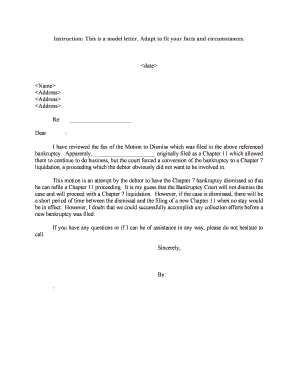
Request Letter for Work Immersion Form


Understanding the Application Letter for Work Immersion
The application letter for work immersion is a formal request that students, particularly those in grade 12, submit to potential employers or educational institutions. This letter serves as a means for students to express their interest in participating in a work immersion program, which is often a requirement in their academic curriculum. The letter should clearly outline the student's objectives, relevant skills, and the specific position or area of work they are interested in. Properly crafting this letter is essential to make a positive impression and increase the chances of acceptance into the program.
Key Elements of the Application Letter for Work Immersion
When writing an application letter for work immersion, several key elements should be included to ensure clarity and professionalism. These elements typically consist of:
- Contact Information: Include your name, address, phone number, and email at the top of the letter.
- Recipient's Information: Address the letter to the appropriate person or department at the organization.
- Introduction: Begin with a brief introduction stating the purpose of the letter.
- Body: Discuss your qualifications, skills, and why you are interested in the specific work immersion opportunity.
- Closing: Conclude with a polite closing statement and your signature.
Steps to Complete the Application Letter for Work Immersion
Completing the application letter for work immersion involves several steps to ensure that it meets the necessary standards. Here are the steps to follow:
- Research: Investigate the organization and the specific role to tailor your letter accordingly.
- Draft the Letter: Write a draft incorporating all key elements, ensuring clarity and professionalism.
- Review: Edit the letter for grammar, punctuation, and spelling errors.
- Seek Feedback: Consider asking a teacher or mentor to review your letter and provide constructive criticism.
- Finalise: Make any necessary revisions and prepare the final version for submission.
Legal Use of the Application Letter for Work Immersion
To ensure that the application letter for work immersion is legally valid, it is important to follow specific guidelines. The letter should be signed by the student and, if applicable, a parent or guardian. Additionally, if the letter is being submitted electronically, using a secure eSignature solution can enhance its legal standing. Compliance with relevant laws, such as the ESIGN Act, ensures that the digital signature is recognized as valid.
Examples of Application Letters for Work Immersion
Providing examples of application letters can serve as a helpful reference for students. Here are a few scenarios:
- Application Letter for Work Immersion in a Police Station: This letter would emphasize the student's interest in law enforcement and community service.
- Application Letter for Work Immersion in a Corporate Setting: This example would focus on skills relevant to business operations and teamwork.
- Application Letter for Work Immersion in a Healthcare Facility: This letter would highlight the student's passion for helping others and any relevant coursework.
Application Process and Approval Time for Work Immersion
The application process for work immersion typically involves submitting the application letter along with any required documents, such as a resume or recommendation letters. After submission, the approval time can vary depending on the organization. It is advisable to follow up after a week or two if no response has been received. Understanding the timeline can help students manage their expectations and plan accordingly.
Quick guide on how to complete request letter for work immersion
Complete Request Letter For Work Immersion effortlessly on any device
Managing documents online has gained popularity among businesses and individuals. It offers a perfect eco-friendly substitute for traditional printed and signed documents, allowing you to access the correct format and securely store it online. airSlate SignNow provides you with all the resources necessary to create, edit, and eSign your documents promptly without delays. Manage Request Letter For Work Immersion on any platform using airSlate SignNow's Android or iOS applications and streamline any document-related procedure today.
How to edit and eSign Request Letter For Work Immersion effortlessly
- Obtain Request Letter For Work Immersion and click on Get Form to begin.
- Utilize the tools provided to complete your form.
- Emphasize relevant sections of your documents or redact sensitive information with tools that airSlate SignNow specifically provides for that purpose.
- Generate your signature with the Sign tool, which takes seconds and holds the same legal validity as a conventional wet ink signature.
- Review the information and click on the Done button to save your changes.
- Choose how you want to send your form, via email, SMS, or invite link, or download it to your computer.
Eliminate the hassle of lost or misplaced files, tedious form navigation, or mistakes that require new document copies. airSlate SignNow addresses all your document management needs with just a few clicks from any device of your preference. Modify and eSign Request Letter For Work Immersion and ensure excellent communication at every stage of the form preparation process with airSlate SignNow.
Create this form in 5 minutes or less
Create this form in 5 minutes!
People also ask
-
What is an application letter for work immersion?
An application letter for work immersion is a formal document submitted by students to seek opportunities for hands-on experience in a professional environment. It outlines the applicant’s interest, qualifications, and intent to learn within a specific organization. Utilizing airSlate SignNow helps streamline the signing process for such documents, making it easier to send and receive application letters.
-
How can airSlate SignNow assist with my application letter for work immersion?
airSlate SignNow offers a user-friendly platform to create, send, and e-sign your application letter for work immersion quickly. The ability to easily track the status of your application and receive instant notifications can signNowly increase your chances of securing a work immersion opportunity. Its cost-effective solution is ideal for students looking to make a professional impression.
-
What features does airSlate SignNow provide for managing application letters?
airSlate SignNow includes features like customizable templates for your application letter for work immersion, secure e-signature options, and automated reminders for responses. These features simplify the application process and ensure that your letter is professional and timely. Additionally, tracking capabilities allow you to monitor when the letter is opened or signed.
-
Is airSlate SignNow cost-effective for students applying for work immersion?
Yes, airSlate SignNow is a cost-effective solution for students drafting an application letter for work immersion. With flexible pricing plans, it provides essential features without straining a student’s budget. This accessibility ensures that every student can submit their application letter professionally and efficiently.
-
Can I integrate airSlate SignNow with other tools for my application letter for work immersion?
Absolutely! airSlate SignNow offers integrations with various productivity and document management tools, making it easy to manage your application letter for work immersion across platforms. Whether you use Google Drive, Dropbox, or Microsoft applications, you can seamlessly integrate and streamline your workflow for better efficiency.
-
What are the benefits of using airSlate SignNow for application letters?
Using airSlate SignNow for your application letter for work immersion provides multiple benefits including increased convenience, faster response times, and enhanced professionalism. The digital signature option eliminates the need for printing and scanning, making the process quicker and greener. Additionally, it provides a secure environment for managing sensitive documents.
-
How secure is the information I send with my application letter for work immersion?
airSlate SignNow prioritizes security, ensuring that any information shared, including your application letter for work immersion, is protected with industry-standard encryption. The platform is compliant with various data protection regulations, providing peace of mind that your personal and sensitive information is safe throughout the signing process.
Get more for Request Letter For Work Immersion
- Form 61 211
- Amendment of personal particulars form
- Nynm appeal form
- Falkirk council blue badge form
- Poultry exhibition statement of origin 646451621 form
- Starting a business in minnesota minnesota legislature form
- Public service report lehi city form
- Jim darcy elementary 990 lincoln rd w helena mt 59602 form
Find out other Request Letter For Work Immersion
- Sign Arkansas Application for University Free
- Sign Arkansas Nanny Contract Template Fast
- How To Sign California Nanny Contract Template
- How Do I Sign Colorado Medical Power of Attorney Template
- How To Sign Louisiana Medical Power of Attorney Template
- How Do I Sign Louisiana Medical Power of Attorney Template
- Can I Sign Florida Memorandum of Agreement Template
- How Do I Sign Hawaii Memorandum of Agreement Template
- Sign Kentucky Accident Medical Claim Form Fast
- Sign Texas Memorandum of Agreement Template Computer
- How Do I Sign Utah Deed of Trust Template
- Sign Minnesota Declaration of Trust Template Simple
- Sign Texas Shareholder Agreement Template Now
- Sign Wisconsin Shareholder Agreement Template Simple
- Sign Nebraska Strategic Alliance Agreement Easy
- Sign Nevada Strategic Alliance Agreement Online
- How To Sign Alabama Home Repair Contract
- Sign Delaware Equipment Rental Agreement Template Fast
- Sign Nevada Home Repair Contract Easy
- Sign Oregon Construction Contract Template Online