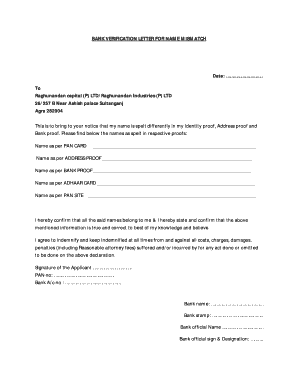
Name Verification Letter Form


What is the Name Verification Document?
The name verification document serves as a formal declaration of an individual's identity, confirming the name associated with various legal and financial transactions. This document is often required by banks, government agencies, and employers to ensure the accuracy of personal information. It may also be referred to as a name verification letter or name confirmation form, depending on the context in which it is used. Providing a name verification document is essential for preventing identity fraud and ensuring compliance with regulations.
Key Elements of the Name Verification Document
A comprehensive name verification document typically includes several key elements to ensure its validity and acceptance. These elements may include:
- Full Name: The complete legal name of the individual being verified.
- Date of Birth: To further confirm identity and differentiate between individuals with similar names.
- Address: The current residential address of the individual, often required for verification purposes.
- Signature: The individual's signature, which may need to be notarized for added authenticity.
- Date of Issuance: The date when the document was created or signed, indicating its relevance.
Steps to Complete the Name Verification Document
Completing a name verification document involves several straightforward steps. Following these steps can help ensure that the document meets the necessary requirements:
- Gather all required personal information, including your full name, date of birth, and address.
- Fill out the document accurately, ensuring that all information is current and correct.
- Sign the document in the designated area, and consider having it notarized if required by the requesting party.
- Review the document for completeness and accuracy before submission.
- Submit the document as instructed, whether electronically or in paper form.
Legal Use of the Name Verification Document
The name verification document is legally recognized in various contexts, particularly in financial and legal matters. It is crucial for processes such as opening bank accounts, applying for loans, or verifying identity for employment purposes. Compliance with state and federal regulations is essential to ensure that the document is accepted by the relevant authorities. In many cases, adherence to guidelines set forth by organizations such as the IRS or state departments is necessary for the document to hold legal weight.
How to Obtain the Name Verification Document
Obtaining a name verification document can vary based on the specific requirements of the requesting organization. Generally, you can follow these steps:
- Check with the organization or agency requesting the document for their specific requirements.
- Access templates or forms online that meet these requirements, or create your own using the necessary elements.
- Complete the document with accurate information and ensure it is signed appropriately.
- Submit the document according to the instructions provided by the requesting organization.
Examples of Using the Name Verification Document
Name verification documents are utilized in various scenarios, including:
- Opening a bank account, where financial institutions require proof of identity.
- Applying for a loan, ensuring that the applicant's identity matches the information provided.
- Employment verification, where employers confirm the identity of potential hires.
- Legal proceedings, where accurate identification is necessary for court documents.
Quick guide on how to complete name verification letter
Easily Prepare Name Verification Letter on Any Device
Digital document management has become increasingly favored by businesses and individuals. It offers an ideal environmentally-friendly alternative to traditional printed and signed paperwork, allowing you to access the necessary forms and securely store them online. airSlate SignNow equips you with all the tools required to create, modify, and electronically sign your documents efficiently without delays. Manage Name Verification Letter on any device with airSlate SignNow's Android or iOS applications and enhance any document-related task today.
How to Edit and Electronically Sign Name Verification Letter Effortlessly
- Obtain Name Verification Letter and select Get Form to begin.
- Utilize the tools we provide to fill out your document.
- Emphasize key parts of the documents or obscure sensitive information with tools specifically designed for that purpose by airSlate SignNow.
- Create your electronic signature using the Sign feature, which takes mere seconds and holds the same legal validity as a traditional handwritten signature.
- Review the details and click on the Done button to save your changes.
- Select your preferred method of sharing the form, whether by email, SMS, or an invitation link, or download it to your computer.
Say goodbye to lost or mislaid documents, tedious form searching, or mistakes that necessitate printing new copies. airSlate SignNow addresses all your document management requirements in just a few clicks from any device you choose. Edit and electronically sign Name Verification Letter to ensure excellent communication at any stage of the document preparation process with airSlate SignNow.
Create this form in 5 minutes or less
Create this form in 5 minutes!
How to create an eSignature for the name verification letter
How to create an electronic signature for a PDF online
How to create an electronic signature for a PDF in Google Chrome
How to create an e-signature for signing PDFs in Gmail
How to create an e-signature right from your smartphone
How to create an e-signature for a PDF on iOS
How to create an e-signature for a PDF on Android
People also ask
-
What is a name verification document?
A name verification document is an official record that confirms a person's legal name. It is often required for various legal, financial, or professional purposes. Using airSlate SignNow, you can easily eSign such documents, ensuring authenticity and security.
-
How does airSlate SignNow help with name verification documents?
airSlate SignNow streamlines the process of handling name verification documents. With its intuitive interface, you can create, send, and eSign these documents quickly. This not only saves time but also enhances security through encrypted signatures.
-
Is there a cost associated with sending name verification documents via airSlate SignNow?
Yes, there is a pricing structure for using airSlate SignNow services, including sending name verification documents. Plans vary based on features and volume needs, making it a cost-effective solution for businesses of all sizes. You can choose a plan that best fits your document signing requirements.
-
What features does airSlate SignNow offer for name verification documents?
airSlate SignNow provides a range of features for managing name verification documents, including customizable templates, automated workflows, and secure cloud storage. These features facilitate easy access and sharing of documents while ensuring compliance and security.
-
Can I integrate airSlate SignNow with other tools for name verification documents?
Absolutely! airSlate SignNow integrates seamlessly with various applications, allowing you to manage name verification documents efficiently. This integration enhances workflows, enabling you to connect with CRM systems, document storage solutions, and more.
-
What are the benefits of using airSlate SignNow for name verification documents?
Using airSlate SignNow for name verification documents offers numerous benefits, including increased efficiency and reduced processing time. The platform ensures that your documents are securely signed and stored, providing peace of mind while complying with regulations.
-
How secure is the process of handling name verification documents on airSlate SignNow?
airSlate SignNow prioritizes security when managing name verification documents. The platform employs advanced encryption and secure data storage protocols to protect sensitive information, ensuring that your documents are safe from unauthorized access.
Get more for Name Verification Letter
- Meet a chemical engineer transcript museum of science eie form
- Uab referral form
- Nasa ladies golf form
- Bceh form
- The presidential volunteer service award hours should be recorded for one year from may 1 to april 30 form
- Buyeramp39s reply to inspectionsreports or written corrective proposal bri parealtor form
- Design and implementation of a radiotherapy iaea publications form
- California replacement vote by mail ballot application form
Find out other Name Verification Letter
- Sign North Carolina Construction Affidavit Of Heirship Later
- Sign Oregon Construction Emergency Contact Form Easy
- Sign Rhode Island Construction Business Plan Template Myself
- Sign Vermont Construction Rental Lease Agreement Safe
- Sign Utah Construction Cease And Desist Letter Computer
- Help Me With Sign Utah Construction Cease And Desist Letter
- Sign Wisconsin Construction Purchase Order Template Simple
- Sign Arkansas Doctors LLC Operating Agreement Free
- Sign California Doctors Lease Termination Letter Online
- Sign Iowa Doctors LLC Operating Agreement Online
- Sign Illinois Doctors Affidavit Of Heirship Secure
- Sign Maryland Doctors Quitclaim Deed Later
- How Can I Sign Maryland Doctors Quitclaim Deed
- Can I Sign Missouri Doctors Last Will And Testament
- Sign New Mexico Doctors Living Will Free
- Sign New York Doctors Executive Summary Template Mobile
- Sign New York Doctors Residential Lease Agreement Safe
- Sign New York Doctors Executive Summary Template Fast
- How Can I Sign New York Doctors Residential Lease Agreement
- Sign New York Doctors Purchase Order Template Online