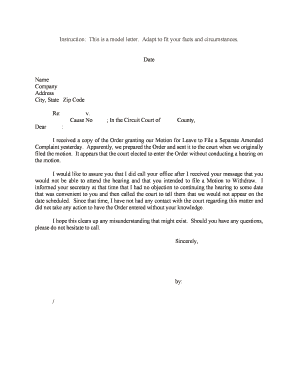
Sample Letter Delivery Lead Time Form


What is the delivery schedule letter?
A delivery schedule letter serves as a formal document outlining the expected timelines for the delivery of goods or services. This letter typically includes essential details such as the items being delivered, the delivery dates, and any relevant conditions or stipulations. It is often used in business transactions to ensure clarity and accountability between parties involved. By providing a clear timeline, this letter helps manage expectations and facilitates smoother communication throughout the delivery process.
Key elements of the delivery schedule letter
When drafting a delivery schedule letter, certain key elements should be included to ensure its effectiveness:
- Sender and recipient information: Clearly state the names and addresses of both parties.
- Description of goods or services: Provide a detailed list of what is being delivered.
- Delivery dates: Specify the expected delivery dates for each item or service.
- Terms and conditions: Include any relevant terms related to the delivery, such as payment terms or penalties for late delivery.
- Contact information: Offer a way for recipients to reach out for questions or concerns.
Steps to complete the delivery schedule letter
Completing a delivery schedule letter involves several straightforward steps:
- Gather necessary information: Collect details about the items, delivery dates, and parties involved.
- Draft the letter: Use a clear and professional tone to write the letter, incorporating all key elements.
- Review for accuracy: Check the letter for any errors or omissions, ensuring all details are correct.
- Obtain signatures: If required, have both parties sign the letter to acknowledge agreement.
- Distribute copies: Provide copies of the signed letter to all relevant parties for their records.
Legal use of the delivery schedule letter
The delivery schedule letter can serve as a legally binding document if it meets certain criteria. To ensure its legal validity, the letter should be clear, concise, and contain all necessary information. Additionally, both parties should sign the letter to indicate their agreement to the terms outlined. Compliance with relevant laws, such as the ESIGN Act, which governs electronic signatures, is also essential when executing the letter digitally. This ensures that the document is recognized in a court of law if disputes arise.
Examples of using the delivery schedule letter
Delivery schedule letters can be utilized in various contexts, including:
- Retail transactions: Outlining delivery timelines for purchased goods.
- Service agreements: Specifying when services will be rendered, such as installation or maintenance.
- Supply chain management: Coordinating delivery schedules between suppliers and retailers.
- Construction projects: Detailing timelines for delivering materials to job sites.
How to use the delivery schedule letter
To effectively use a delivery schedule letter, follow these guidelines:
- Communicate clearly: Ensure that all parties understand the contents of the letter.
- Keep records: Maintain copies of the letter for future reference and to track compliance.
- Follow up: Check in with recipients as delivery dates approach to confirm timelines.
- Address issues promptly: If any delays or issues arise, communicate them immediately to all parties involved.
Quick guide on how to complete sample letter delivery lead time
Complete Sample Letter Delivery Lead Time effortlessly on any gadget
Digital document management has become favored by organizations and individuals alike. It serves as an ideal eco-friendly alternative to traditional printed and signed documents, allowing you to access the right form and securely store it online. airSlate SignNow provides all the tools necessary to create, edit, and eSign your documents quickly without delays. Manage Sample Letter Delivery Lead Time on any gadget with airSlate SignNow Android or iOS applications and simplify any document-related tasks today.
The easiest way to modify and eSign Sample Letter Delivery Lead Time with ease
- Locate Sample Letter Delivery Lead Time and click Get Form to begin.
- Utilize the tools available to complete your form.
- Emphasize important parts of the documents or obscure sensitive information with tools that airSlate SignNow provides specifically for that purpose.
- Create your signature using the Sign feature, which takes seconds and holds the same legal significance as a conventional wet ink signature.
- Verify all the details and then click on the Done option to save your modifications.
- Choose how you would like to send your form, via email, text message (SMS), invitation link, or download it to your computer.
Forget about lost or misfiled documents, tedious form searches, or errors that require printing additional document copies. airSlate SignNow meets all your document management needs in a few clicks from any device you prefer. Edit and eSign Sample Letter Delivery Lead Time and ensure excellent communication at every step of the form preparation process with airSlate SignNow.
Create this form in 5 minutes or less
Create this form in 5 minutes!
People also ask
-
What is a delivery schedule letter?
A delivery schedule letter is a formal document that outlines the timetable for deliveries associated with a specific contract or agreement. This letter helps businesses communicate delivery expectations clearly to all parties involved, ensuring that everyone is on the same page regarding timelines.
-
How can airSlate SignNow help with creating a delivery schedule letter?
airSlate SignNow provides an easy-to-use platform for drafting and eSigning a delivery schedule letter. You can customize templates, add essential details, and send them instantly, streamlining the entire process and saving valuable time for your business.
-
Is there a cost associated with using airSlate SignNow for delivery schedule letters?
Yes, airSlate SignNow offers various pricing plans designed to suit different business needs. You can select a plan that provides you with the necessary features to create and manage your delivery schedule letters efficiently while remaining cost-effective.
-
What features does airSlate SignNow offer for delivery schedule letters?
airSlate SignNow includes features such as customizable templates, secure eSigning, real-time tracking, and automated reminders for delivery schedule letters. These tools enhance collaboration and ensure that all relevant parties are aware of their responsibilities and deadlines.
-
Can I integrate airSlate SignNow with other tools for my delivery schedule letter workflow?
Absolutely! airSlate SignNow seamlessly integrates with various business applications like Google Drive, Salesforce, and Microsoft Office. This integration allows you to streamline your workflow when managing delivery schedule letters alongside other business processes.
-
What are the benefits of using an eSigned delivery schedule letter?
Using an eSigned delivery schedule letter ensures that your documents are legally binding while providing convenience. It eliminates the need for physical paperwork, reduces delays related to print and shipping, and offers a secure way to keep track of signed agreements.
-
How do I ensure that my delivery schedule letter is legally binding?
To ensure your delivery schedule letter is legally binding, use airSlate SignNow's compliant eSigning features. The platform adheres to legal standards, offering an audit trail and verification processes, so you can confidently send and sign delivery schedule letters with full legal assurance.
Get more for Sample Letter Delivery Lead Time
Find out other Sample Letter Delivery Lead Time
- Sign Florida Government Cease And Desist Letter Online
- Sign Georgia Government Separation Agreement Simple
- Sign Kansas Government LLC Operating Agreement Secure
- How Can I Sign Indiana Government POA
- Sign Maryland Government Quitclaim Deed Safe
- Sign Louisiana Government Warranty Deed Easy
- Sign Government Presentation Massachusetts Secure
- How Can I Sign Louisiana Government Quitclaim Deed
- Help Me With Sign Michigan Government LLC Operating Agreement
- How Do I Sign Minnesota Government Quitclaim Deed
- Sign Minnesota Government Affidavit Of Heirship Simple
- Sign Missouri Government Promissory Note Template Fast
- Can I Sign Missouri Government Promissory Note Template
- Sign Nevada Government Promissory Note Template Simple
- How To Sign New Mexico Government Warranty Deed
- Help Me With Sign North Dakota Government Quitclaim Deed
- Sign Oregon Government Last Will And Testament Mobile
- Sign South Carolina Government Purchase Order Template Simple
- Help Me With Sign Pennsylvania Government Notice To Quit
- Sign Tennessee Government Residential Lease Agreement Fast