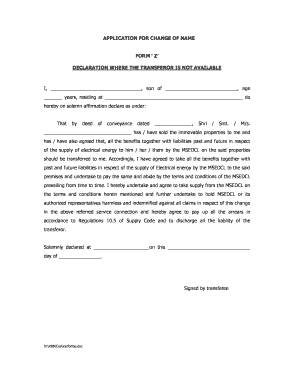
Form X Mseb


What is the Form X Mseb
The Form X Mseb is a specific document used for various administrative purposes within the Maharashtra State Electricity Distribution Co. Ltd. (MSEDCL). This form is primarily utilized for name changes, address corrections, and other modifications related to customer accounts. It is essential for individuals and businesses looking to update their details in the MSEDCL database, ensuring that all records are accurate and up to date.
How to Obtain the Form X Mseb
To obtain the Form X Mseb, individuals can visit the official MSEDCL website where the form is available for download. It is typically offered in a PDF format, allowing users to print and fill it out manually. Additionally, physical copies may be available at local MSEDCL offices for those who prefer in-person assistance. Ensuring you have the correct version of the form is crucial for a smooth application process.
Steps to Complete the Form X Mseb
Completing the Form X Mseb involves several straightforward steps:
- Download the form from the MSEDCL website or obtain a physical copy.
- Fill in the required personal information, including your name, address, and account details.
- Clearly state the reason for the request, such as a name change or address correction.
- Provide any necessary supporting documents that validate your request.
- Review the completed form for accuracy before submission.
Legal Use of the Form X Mseb
The Form X Mseb is legally binding once it is completed and submitted according to the guidelines set by MSEDCL. It is important to ensure that all information provided is truthful and accurate, as any discrepancies may lead to delays or rejection of the request. Compliance with local regulations regarding personal data is also essential to maintain the integrity of the submission.
Required Documents
When submitting the Form X Mseb, certain documents may be required to support your application. Commonly needed documents include:
- A government-issued ID for identity verification.
- Proof of address, such as a utility bill or lease agreement.
- Any legal documents that may be necessary for name changes, like a marriage certificate or court order.
Form Submission Methods
The Form X Mseb can be submitted through various methods to accommodate different preferences. Users can choose to:
- Submit the form online via the MSEDCL website, if available.
- Mail the completed form to the designated MSEDCL office.
- Visit a local MSEDCL office and submit the form in person for immediate processing.
Examples of Using the Form X Mseb
There are several scenarios in which the Form X Mseb may be utilized, including:
- Changing the name on an electricity account due to marriage or legal name change.
- Updating an address after moving to a new residence.
- Correcting misspellings or inaccuracies in personal information on the account.
Quick guide on how to complete form x mseb
Complete Form X Mseb effortlessly on any device
Online document management has become popular among businesses and individuals. It offers an ideal eco-friendly alternative to conventional printed and signed documents, as you can access the necessary form and securely store it online. airSlate SignNow equips you with all the tools required to create, modify, and electronically sign your documents swiftly without delays. Manage Form X Mseb on any platform with airSlate SignNow Android or iOS applications and enhance any document-centric operation today.
How to modify and eSign Form X Mseb without hassle
- Obtain Form X Mseb and click Get Form to begin.
- Utilize the tools we offer to complete your document.
- Highlight important sections of the documents or obscure sensitive information with tools that airSlate SignNow provides specifically for that purpose.
- Create your signature using the Sign feature, which takes only seconds and carries the same legal significance as a traditional handwritten signature.
- Review all the information and click on the Done button to save your modifications.
- Select how you wish to share your form, via email, text message (SMS), or invitation link, or download it to your computer.
Eliminate concerns about lost or misplaced files, tedious document searching, or mistakes that require reprinting new copies. airSlate SignNow addresses all your document management needs within a few clicks from any device of your preference. Modify and eSign Form X Mseb and ensure outstanding communication at every step of your form preparation process with airSlate SignNow.
Create this form in 5 minutes or less
Create this form in 5 minutes!
How to create an eSignature for the form x mseb
How to create an electronic signature for a PDF online
How to create an electronic signature for a PDF in Google Chrome
How to create an e-signature for signing PDFs in Gmail
How to create an e-signature right from your smartphone
How to create an e-signature for a PDF on iOS
How to create an e-signature for a PDF on Android
People also ask
-
What is Form X MSEB and how does it work with airSlate SignNow?
Form X MSEB is a digital form used for essential electricity services in Maharashtra. With airSlate SignNow, users can easily create, send, and eSign the Form X MSEB, streamlining the process and ensuring all submissions are legally binding.
-
How can airSlate SignNow improve my Form X MSEB submission process?
By using airSlate SignNow, you can automate the Form X MSEB submission workflow, reducing the time spent on manual processes. The platform allows you to collect signatures electronically, ensuring that all required approvals are easily obtained.
-
Are there any costs associated with using airSlate SignNow for Form X MSEB?
AirSlate SignNow offers several pricing plans to suit different business needs, which include features for managing Form X MSEB submissions. These plans are designed to be cost-effective, helping you save money while enhancing your document management processes.
-
What features does airSlate SignNow provide for managing Form X MSEB?
AirSlate SignNow provides features such as customizable templates, electronic signatures, and automated workflows for the Form X MSEB. These features help to enhance efficiency, reduce errors, and ensure compliance with essential submission requirements.
-
Can I integrate airSlate SignNow with other applications for Form X MSEB?
Yes, airSlate SignNow supports integrations with various applications, allowing you to streamline the Form X MSEB processing with your existing systems. This seamless integration helps to enhance your overall document management experience.
-
Is airSlate SignNow secure for submitting Form X MSEB?
Absolutely, airSlate SignNow prioritizes security with robust encryption and authentication protocols when handling Form X MSEB. Your documents and signatures are protected, ensuring that sensitive information remains confidential.
-
How does airSlate SignNow enhance collaboration for Form X MSEB?
AirSlate SignNow facilitates collaboration by allowing multiple stakeholders to review, comment, and eSign the Form X MSEB simultaneously. This collaboration feature speeds up the review process and ensures everyone remains on the same page.
Get more for Form X Mseb
Find out other Form X Mseb
- Electronic signature Rhode Island Plumbing Business Plan Template Later
- Electronic signature Louisiana Real Estate Quitclaim Deed Now
- Electronic signature Louisiana Real Estate Quitclaim Deed Secure
- How Can I Electronic signature South Dakota Plumbing Emergency Contact Form
- Electronic signature South Dakota Plumbing Emergency Contact Form Myself
- Electronic signature Maryland Real Estate LLC Operating Agreement Free
- Electronic signature Texas Plumbing Quitclaim Deed Secure
- Electronic signature Utah Plumbing Last Will And Testament Free
- Electronic signature Washington Plumbing Business Plan Template Safe
- Can I Electronic signature Vermont Plumbing Affidavit Of Heirship
- Electronic signature Michigan Real Estate LLC Operating Agreement Easy
- Electronic signature West Virginia Plumbing Memorandum Of Understanding Simple
- Electronic signature Sports PDF Alaska Fast
- Electronic signature Mississippi Real Estate Contract Online
- Can I Electronic signature Missouri Real Estate Quitclaim Deed
- Electronic signature Arkansas Sports LLC Operating Agreement Myself
- How Do I Electronic signature Nevada Real Estate Quitclaim Deed
- How Can I Electronic signature New Jersey Real Estate Stock Certificate
- Electronic signature Colorado Sports RFP Safe
- Can I Electronic signature Connecticut Sports LLC Operating Agreement