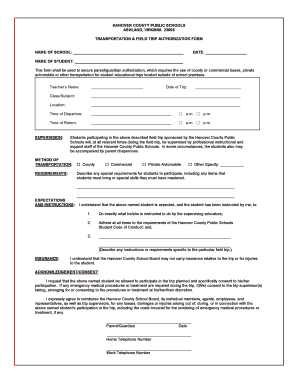
Field Trip Permission Form Hanover County Public Schools


Understanding the Consent Letter for School Trip
A consent letter for a school trip is a document that parents or guardians must complete to grant permission for their child to participate in an off-campus activity. This form typically includes essential information such as the child’s name, the destination of the trip, and the date of the event. It may also outline any specific activities planned during the trip, ensuring that parents are fully informed before giving their consent.
Key Elements of the Consent Letter
When creating a consent letter for a school trip, several key elements should be included to ensure clarity and legality:
- Child's Information: Full name, grade, and any relevant medical information.
- Trip Details: Date, time, location, and purpose of the trip.
- Transportation Arrangements: How students will travel to and from the event.
- Emergency Contact Information: Parent or guardian contact details during the trip.
- Medical Consent: Permission for medical treatment if necessary.
Steps to Complete the Consent Letter
Filling out a consent letter for a school trip involves a few straightforward steps:
- Obtain the consent letter template from the school or teacher.
- Fill in the required information, ensuring accuracy.
- Review the completed form for any necessary signatures.
- Submit the letter by the specified deadline, either online or in person.
Legal Considerations for the Consent Letter
The consent letter for a school trip must comply with legal standards to be considered valid. It should clearly state that the parent or guardian understands the risks associated with the trip and agrees to allow their child to participate. Additionally, the letter should be signed and dated to provide evidence of consent. Electronic signatures are legally binding in the United States, provided they meet the requirements set forth by the ESIGN Act and UETA.
Examples of Consent Letters for School Trips
Examples can help parents understand how to format their consent letters. A basic template might include the following sections:
- Header: School name, address, and contact information.
- Subject Line: “Consent Letter for School Trip to [Destination].”
- Body: Details about the trip, including itinerary and safety measures.
- Signature Line: Space for the parent or guardian’s signature and date.
Obtaining the Consent Letter
Parents can typically obtain the consent letter for a school trip from the school’s website, directly from the teacher, or through school communications. It is important to ensure that the correct version of the form is used, as schools may have specific templates that include necessary legal language and information.
Quick guide on how to complete field trip permission form hanover county public schools
Complete Field Trip Permission Form Hanover County Public Schools effortlessly on any device
Managing documents online has gained popularity among businesses and individuals. It offers an ideal eco-friendly substitute to conventional printed and signed papers, as you can locate the correct template and securely save it online. airSlate SignNow equips you with all the resources necessary to create, edit, and eSign your documents quickly and without interruptions. Handle Field Trip Permission Form Hanover County Public Schools on any platform using airSlate SignNow's Android or iOS applications and enhance any document-driven workflow today.
How to modify and eSign Field Trip Permission Form Hanover County Public Schools easily
- Obtain Field Trip Permission Form Hanover County Public Schools and select Get Form to begin.
- Utilize the tools we offer to complete your document.
- Emphasize signNow sections of your documents or obscure sensitive information with the tools that airSlate SignNow provides explicitly for that purpose.
- Generate your eSignature with the Sign tool, which takes mere seconds and carries the same legal validity as a conventional wet ink signature.
- Review all the details and click the Done button to save your changes.
- Select your preferred method to send your form, whether by email, text (SMS), invite link, or download it to your computer.
Forget about lost or misplaced files, cumbersome form searching, or errors that necessitate printing new copies. airSlate SignNow addresses all your needs in document management with just a few clicks from your chosen device. Modify and eSign Field Trip Permission Form Hanover County Public Schools to ensure outstanding communication at any stage of your form preparation with airSlate SignNow.
Create this form in 5 minutes or less
Create this form in 5 minutes!
How to create an eSignature for the field trip permission form hanover county public schools
How to create an electronic signature for a PDF online
How to create an electronic signature for a PDF in Google Chrome
How to create an e-signature for signing PDFs in Gmail
How to create an e-signature right from your smartphone
How to create an e-signature for a PDF on iOS
How to create an e-signature for a PDF on Android
People also ask
-
What is a consent letter for school trip?
A consent letter for a school trip is a formal document that parents or guardians must sign to give permission for their child to participate. This letter typically outlines the details of the trip, including its purpose, date, and any associated costs. By using airSlate SignNow, you can create and manage consent letters for school trips easily and efficiently.
-
How can airSlate SignNow help with consent letters for school trips?
airSlate SignNow streamlines the process of creating, sending, and signing consent letters for school trips. With our user-friendly platform, you can customize templates, track signatures, and ensure that all documents are securely stored in one location. This simplifies administrative tasks and ensures compliance with school policies.
-
Is there a cost associated with using airSlate SignNow for consent letters for school trips?
Yes, airSlate SignNow offers several pricing plans to fit different needs, ensuring you only pay for the features you require. Whether you are a single teacher or a large school district, our competitive pricing makes it affordable to manage consent letters for school trips efficiently. signNow out to us for a detailed quote tailored to your requirements.
-
Can I customize the consent letter for school trip templates?
Absolutely! airSlate SignNow allows you to fully customize consent letter for school trip templates. You can add your school's branding, modify content, and include specific details about the trip to cater to your unique requirements. This personalization helps in communicating important information effectively to parents.
-
Are consent letters for school trips legally binding when signed electronically?
Yes, consent letters for school trips signed electronically through airSlate SignNow are legally binding. Our platform complies with e-signature laws, ensuring that documents hold up in court as long as they meet necessary requirements. This gives you peace of mind when collecting permissions from parents or guardians.
-
What security measures does airSlate SignNow implement for consent letters for school trips?
airSlate SignNow prioritizes the security of your documents, including consent letters for school trips. We utilize advanced encryption methods and follow strict compliance regulations to keep all data safe. You can trust our platform to protect sensitive information while obtaining necessary permissions from parents.
-
Can I track who has signed the consent letter for school trip?
Yes, airSlate SignNow provides real-time tracking features that allow you to see who has signed the consent letter for school trip. This ensures that you stay organized and know which permissions are still pending. This feature keeps everyone informed and helps you manage the administrative tasks efficiently.
Get more for Field Trip Permission Form Hanover County Public Schools
Find out other Field Trip Permission Form Hanover County Public Schools
- Electronic signature Connecticut Finance & Tax Accounting Executive Summary Template Myself
- Can I Electronic signature California Government Stock Certificate
- Electronic signature California Government POA Simple
- Electronic signature Illinois Education Business Plan Template Secure
- How Do I Electronic signature Colorado Government POA
- Electronic signature Government Word Illinois Now
- Can I Electronic signature Illinois Government Rental Lease Agreement
- Electronic signature Kentucky Government Promissory Note Template Fast
- Electronic signature Kansas Government Last Will And Testament Computer
- Help Me With Electronic signature Maine Government Limited Power Of Attorney
- How To Electronic signature Massachusetts Government Job Offer
- Electronic signature Michigan Government LLC Operating Agreement Online
- How To Electronic signature Minnesota Government Lease Agreement
- Can I Electronic signature Minnesota Government Quitclaim Deed
- Help Me With Electronic signature Mississippi Government Confidentiality Agreement
- Electronic signature Kentucky Finance & Tax Accounting LLC Operating Agreement Myself
- Help Me With Electronic signature Missouri Government Rental Application
- Can I Electronic signature Nevada Government Stock Certificate
- Can I Electronic signature Massachusetts Education Quitclaim Deed
- Can I Electronic signature New Jersey Government LLC Operating Agreement