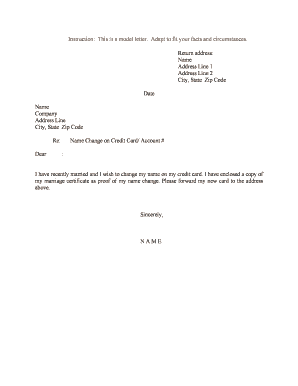
Name Change on Credit Card Account # Form


What is the Name Change On Credit Card Account #
The Name Change On Credit Card Account form is a crucial document that allows individuals to update the name associated with their credit card account. This change is often necessary due to personal reasons such as marriage, divorce, or a legal name change. Completing this form ensures that your credit card issuer has the correct information, which is essential for maintaining accurate records and ensuring that your billing statements and identification match.
Steps to complete the Name Change On Credit Card Account #
To successfully complete the Name Change On Credit Card Account form, follow these steps:
- Gather necessary documentation, such as a marriage certificate, divorce decree, or court order that verifies your name change.
- Contact your credit card issuer to request the specific form or check if it is available online.
- Fill out the form with your current information and the new name you wish to use.
- Attach any required documentation that supports your name change.
- Submit the completed form and documentation through the method specified by your issuer, whether online, by mail, or in person.
Legal use of the Name Change On Credit Card Account #
Legally, the Name Change On Credit Card Account form must be completed accurately to ensure that the name change is recognized by your credit card issuer. Compliance with relevant laws and regulations is essential. This includes providing valid proof of identity and the name change. Digital signatures are accepted, provided they meet the legal standards set by the ESIGN Act and UETA, ensuring that your submission is legally binding.
Required Documents
When submitting the Name Change On Credit Card Account form, you typically need to provide specific documents that validate your name change. Commonly required documents include:
- Marriage certificate
- Divorce decree
- Court order for a legal name change
- Government-issued ID with your new name (if applicable)
Ensure that all documents are clear and legible to avoid any processing delays.
Form Submission Methods
The Name Change On Credit Card Account form can usually be submitted through various methods, depending on the policies of your credit card issuer. Common submission methods include:
- Online submission through the issuer's website or mobile app
- Mailing the completed form and documents to the issuer's customer service address
- Visiting a local branch or office in person to submit the form
Check with your issuer for specific instructions on the preferred submission method.
Key elements of the Name Change On Credit Card Account #
Understanding the key elements of the Name Change On Credit Card Account form can help ensure a smooth process. Important elements include:
- Your current name as it appears on the credit card
- Your new name as you wish it to be displayed
- Account number associated with the credit card
- Signature and date
Providing complete and accurate information is vital for the successful processing of your request.
Quick guide on how to complete name change on credit card account
Complete Name Change On Credit Card Account # effortlessly on any device
Online document management has gained traction among businesses and individuals. It offers an ideal environmentally-friendly substitute to traditional printed and signed documents, allowing you to locate the correct form and securely keep it online. airSlate SignNow provides all the resources you need to create, modify, and electronically sign your documents quickly without delays. Manage Name Change On Credit Card Account # on any platform with airSlate SignNow Android or iOS applications and enhance any document-centric process today.
How to alter and electronically sign Name Change On Credit Card Account # with ease
- Find Name Change On Credit Card Account # and then click Get Form to begin.
- Use the tools we provide to fill out your document.
- Mark essential sections of your documents or obscure sensitive details with tools specifically provided by airSlate SignNow for that purpose.
- Create your signature using the Sign tool, which takes mere seconds and carries the same legal standing as a conventional handwritten signature.
- Review all the information and then click on the Done button to save your modifications.
- Decide how you want to submit your form, whether by email, text message (SMS), invitation link, or download it to your computer.
Eliminate concerns about lost or misplaced files, tedious form searching, or mistakes that necessitate printing new document copies. airSlate SignNow fulfills your document management needs in just a few clicks from any device of your choosing. Modify and electronically sign Name Change On Credit Card Account # and guarantee effective communication at any stage of the form preparation process with airSlate SignNow.
Create this form in 5 minutes or less
Create this form in 5 minutes!
People also ask
-
What steps are involved in a Name Change On Credit Card Account #?
To initiate a Name Change On Credit Card Account #, simply contact your credit card issuer and provide them with the necessary documentation, such as your ID and the legal name change documents. Ensure that you confirm any specific requirements they may have. Once submitted, it typically takes a few business days for the changes to be processed.
-
Is there a fee for a Name Change On Credit Card Account #?
Most credit card issuers do not charge a fee for a Name Change On Credit Card Account #, but it's essential to check with your specific provider. Some may have policies on documentation that could involve costs, like obtaining a certified copy of your legal name change. Always inquire directly to avoid unexpected charges.
-
Will a Name Change On Credit Card Account # affect my credit score?
No, a Name Change On Credit Card Account # itself will not impact your credit score. However, it’s crucial to ensure that all your other personal information is up to date to avoid confusion in your account. Maintaining consistent and accurate reports is key for your credit standing.
-
How long does it take to process a Name Change On Credit Card Account #?
The processing time for a Name Change On Credit Card Account # can vary between issuers, but it generally takes about 3-10 business days once all required documents are submitted. To expedite the process, check if the issuer allows online submissions. Always follow up to confirm the status of your request.
-
What documents are needed for a Name Change On Credit Card Account #?
For a Name Change On Credit Card Account #, you typically need to provide legal documents that prove your name change. This may include a marriage certificate, divorce decree, or court order, along with a government-issued ID. Check with your credit card issuer for their specific requirements before submitting any documents.
-
Can I complete a Name Change On Credit Card Account # online?
Many credit card issuers allow you to initiate a Name Change On Credit Card Account # online, especially through their customer service portals. To do this, log into your account and look for the option to update personal details. If online changes aren’t allowed, a phone call to customer service will guide you through the process.
-
How will I know if my Name Change On Credit Card Account # has been processed?
After you initiate a Name Change On Credit Card Account #, you should receive a confirmation email or notification once the change is complete. Additionally, keep an eye on your upcoming statements to confirm that your new name appears correctly. If you don’t hear back within the indicated timeframe, contact customer service for an update.
Get more for Name Change On Credit Card Account #
Find out other Name Change On Credit Card Account #
- Sign Wyoming Lawers Lease Agreement Now
- How To Sign Alabama Legal LLC Operating Agreement
- Sign Alabama Legal Cease And Desist Letter Now
- Sign Alabama Legal Cease And Desist Letter Later
- Sign California Legal Living Will Online
- How Do I Sign Colorado Legal LLC Operating Agreement
- How Can I Sign California Legal Promissory Note Template
- How Do I Sign North Dakota Insurance Quitclaim Deed
- How To Sign Connecticut Legal Quitclaim Deed
- How Do I Sign Delaware Legal Warranty Deed
- Sign Delaware Legal LLC Operating Agreement Mobile
- Sign Florida Legal Job Offer Now
- Sign Insurance Word Ohio Safe
- How Do I Sign Hawaii Legal Business Letter Template
- How To Sign Georgia Legal Cease And Desist Letter
- Sign Georgia Legal Residential Lease Agreement Now
- Sign Idaho Legal Living Will Online
- Sign Oklahoma Insurance Limited Power Of Attorney Now
- Sign Idaho Legal Separation Agreement Online
- Sign Illinois Legal IOU Later