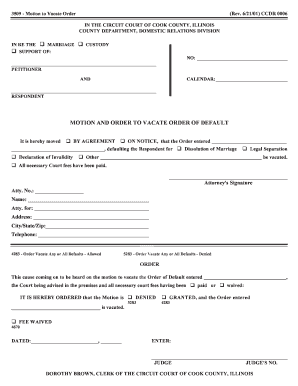
Motion and Order to Vacate Order of Default Court Forms


What is the Motion And Order To Vacate Order Of Default Court Forms
The Motion and Order to Vacate Order of Default court forms are essential legal documents used in the United States to request the court to nullify a previous default judgment. A default judgment occurs when one party fails to respond to a legal complaint, leading to a ruling in favor of the other party. This motion allows the defaulting party to present their case and potentially overturn the judgment, reinstating their rights in the legal matter.
How to Use the Motion And Order To Vacate Order Of Default Court Forms
Using the Motion and Order to Vacate Order of Default court forms involves several steps. First, the individual must fill out the forms accurately, providing all necessary information regarding the case and the reasons for the request to vacate the default judgment. After completing the forms, the individual must file them with the appropriate court, ensuring compliance with local rules and regulations. It may also be necessary to serve a copy of the motion to the opposing party, allowing them an opportunity to respond.
Steps to Complete the Motion And Order To Vacate Order Of Default Court Forms
Completing the Motion and Order to Vacate Order of Default court forms requires careful attention to detail. Here are the steps to follow:
- Gather all relevant case information, including the original complaint and default judgment.
- Fill out the motion form, clearly stating the reasons for vacating the default judgment.
- Include any supporting evidence, such as affidavits or documents that justify the request.
- Sign and date the motion, ensuring all required signatures are included.
- File the completed forms with the court and pay any associated filing fees.
- Serve the opposing party with a copy of the filed motion, following local service rules.
Legal Use of the Motion And Order To Vacate Order Of Default Court Forms
The legal use of the Motion and Order to Vacate Order of Default court forms is governed by specific rules and procedures. These forms are typically used in civil cases, where a party seeks to challenge a default judgment. To be legally valid, the motion must demonstrate valid reasons for the failure to respond initially, such as lack of notice or other justifiable circumstances. Courts will evaluate the merits of the motion based on the evidence presented and the applicable laws in the jurisdiction.
Key Elements of the Motion And Order To Vacate Order Of Default Court Forms
Several key elements must be included in the Motion and Order to Vacate Order of Default court forms to ensure they are complete and effective:
- The case caption, including the names of the parties and the court information.
- A clear statement of the motion, indicating the request to vacate the default judgment.
- Detailed reasons for the request, supported by facts and evidence.
- A proposed order for the judge to sign, outlining the relief sought.
- A certificate of service, confirming that the opposing party has been notified.
State-Specific Rules for the Motion And Order To Vacate Order Of Default Court Forms
Each state in the U.S. has specific rules regarding the Motion and Order to Vacate Order of Default court forms. It is crucial to review the local court rules, as requirements may vary significantly. Some states may have particular formatting rules, deadlines for filing, or additional documentation needed. Consulting with a legal professional or the court clerk can provide clarity on the specific requirements applicable in your jurisdiction.
Quick guide on how to complete motion and order to vacate order of default court forms
Easily Prepare Motion And Order To Vacate Order Of Default Court Forms on Any Device
Digital document management has become increasingly favored by companies and individuals alike. It serves as an ideal eco-friendly substitute to traditional printed and signed documents, as you can access the necessary forms and securely keep them online. airSlate SignNow equips you with all the essential tools to swiftly create, modify, and eSign your documents without delays. Manage Motion And Order To Vacate Order Of Default Court Forms on any device using the airSlate SignNow apps for Android or iOS and enhance any document-focused process today.
How to Modify and eSign Motion And Order To Vacate Order Of Default Court Forms Effortlessly
- Find Motion And Order To Vacate Order Of Default Court Forms and click on Get Form to begin.
- Utilize the tools we provide to complete your form.
- Emphasize important sections of the documents or obscure sensitive information with tools that airSlate SignNow specifically offers for that purpose.
- Create your eSignature using the Sign feature, which takes mere seconds and holds the same legal validity as a conventional wet ink signature.
- Review all details and click the Done button to save your modifications.
- Choose your preferred method for delivering your form, whether by email, SMS, invite link, or download to your computer.
Eliminate the stress of lost or misplaced files, tedious form searches, or mistakes that require printing new document copies. airSlate SignNow meets your document management needs in just a few clicks from any device of your choice. Modify and eSign Motion And Order To Vacate Order Of Default Court Forms to ensure superior communication at every stage of the form preparation process with airSlate SignNow.
Create this form in 5 minutes or less
Create this form in 5 minutes!
People also ask
-
What are Motion And Order To Vacate Order Of Default Court Forms?
Motion And Order To Vacate Order Of Default Court Forms are legal documents used to request the court to overturn a default judgment. These forms help individuals or businesses challenge decisions made in their absence, ensuring that they have an opportunity to present their case. Using airSlate SignNow, you can easily prepare and eSign these documents, streamlining the process.
-
How does airSlate SignNow facilitate the use of Motion And Order To Vacate Order Of Default Court Forms?
airSlate SignNow offers an intuitive platform that allows users to create, send, and eSign Motion And Order To Vacate Order Of Default Court Forms quickly and efficiently. The platform provides templates making it easier to fill in necessary information, ensuring that all legal requirements are met. With our services, you can manage your documents all in one place.
-
What is the pricing for using airSlate SignNow to manage Motion And Order To Vacate Order Of Default Court Forms?
airSlate SignNow offers a variety of pricing plans tailored to meet the needs of individuals and businesses. The cost depends on the specific features and functionalities needed for managing Motion And Order To Vacate Order Of Default Court Forms. Check our website for detailed information on our pricing tiers and choose a plan that suits you best.
-
Can I integrate airSlate SignNow with other applications for handling court forms?
Yes, airSlate SignNow integrates seamlessly with various applications that can enhance your document management experience. Whether you use CRM systems, cloud storage, or other software, our platform supports integration to help you efficiently handle Motion And Order To Vacate Order Of Default Court Forms. This flexibility ensures that you can streamline your workflow.
-
What are the benefits of using airSlate SignNow for Motion And Order To Vacate Order Of Default Court Forms?
Using airSlate SignNow for Motion And Order To Vacate Order Of Default Court Forms offers numerous benefits, including a user-friendly interface, time-saving features, and enhanced security. Our platform allows you to eSign and send documents quickly, reducing paperwork and ensuring compliance with legal standards. Experience a more efficient way to handle your legal documents.
-
Is there customer support available for help with Motion And Order To Vacate Order Of Default Court Forms?
Absolutely! airSlate SignNow provides dedicated customer support to assist you with any inquiries regarding Motion And Order To Vacate Order Of Default Court Forms. Our support team is available through various channels, ensuring that you receive the guidance you need for a smooth experience in preparing and managing court forms.
-
Are the Motion And Order To Vacate Order Of Default Court Forms legally binding when eSigned through airSlate SignNow?
Yes, documents prepared and eSigned through airSlate SignNow, including Motion And Order To Vacate Order Of Default Court Forms, are legally binding. Our platform utilizes advanced security measures to ensure the authenticity and integrity of your signatures, complying with legal standards. You can confidently manage your legal documents knowing they are legally valid.
Get more for Motion And Order To Vacate Order Of Default Court Forms
- Udi offer of employment form
- Health claim form complete this section claimsecure
- 62a500 form
- Adult family home caregiving experience attestation cea form a dshs wa
- Babysitters job information sheet
- Oat 1572 form
- Form rp 466 a vol application for volunteer firefightersambulance workers exemption revised 1023
- Form au 12 i818instructions for form au 12 application for credit or refund of sales or use tax qualified empire zone
Find out other Motion And Order To Vacate Order Of Default Court Forms
- How Can I eSignature Kentucky Co-Branding Agreement
- How Can I Electronic signature Alabama Declaration of Trust Template
- How Do I Electronic signature Illinois Declaration of Trust Template
- Electronic signature Maryland Declaration of Trust Template Later
- How Can I Electronic signature Oklahoma Declaration of Trust Template
- Electronic signature Nevada Shareholder Agreement Template Easy
- Electronic signature Texas Shareholder Agreement Template Free
- Electronic signature Mississippi Redemption Agreement Online
- eSignature West Virginia Distribution Agreement Safe
- Electronic signature Nevada Equipment Rental Agreement Template Myself
- Can I Electronic signature Louisiana Construction Contract Template
- Can I eSignature Washington Engineering Proposal Template
- eSignature California Proforma Invoice Template Simple
- eSignature Georgia Proforma Invoice Template Myself
- eSignature Mississippi Proforma Invoice Template Safe
- eSignature Missouri Proforma Invoice Template Free
- Can I eSignature Mississippi Proforma Invoice Template
- eSignature Missouri Proforma Invoice Template Simple
- eSignature Missouri Proforma Invoice Template Safe
- eSignature New Hampshire Proforma Invoice Template Mobile