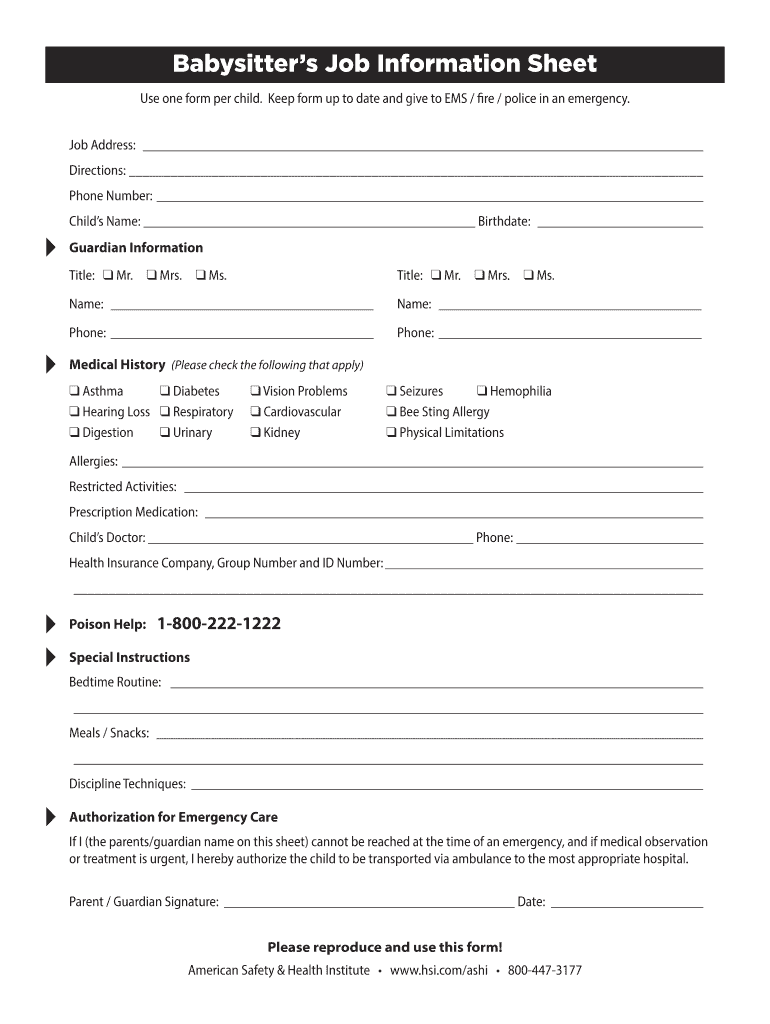
Babysitters Job Information Sheet


What is the babysitting instructions template?
The babysitting instructions template is a structured document designed to provide essential information and guidelines for babysitters. This template typically includes details about the children, such as their names, ages, and any specific needs or preferences. It also outlines emergency contacts, medical information, and household rules. By using this template, parents can ensure that babysitters have all the necessary information to care for their children effectively and safely.
Key elements of the babysitting instructions template
A comprehensive babysitting instructions template should include several key elements to ensure clarity and completeness. These elements typically consist of:
- Child Information: Names, ages, and any relevant medical conditions or allergies.
- Emergency Contacts: Phone numbers for parents, nearby relatives, and medical professionals.
- House Rules: Guidelines regarding screen time, bedtime, and any specific restrictions.
- Daily Schedule: Information on routines, meals, and activities planned for the day.
- Medication Instructions: Details on any medications the children may need, including dosage and timing.
How to use the babysitting instructions template
Using the babysitting instructions template involves a straightforward process. Parents should fill out the template with accurate and detailed information. Once completed, this document should be shared with the babysitter before their arrival. It is beneficial to review the template together, allowing the babysitter to ask questions and clarify any uncertainties. This practice helps build trust and ensures that the babysitter feels prepared to handle various situations that may arise.
Steps to complete the babysitting instructions template
Completing the babysitting instructions template requires attention to detail. Here are the steps to follow:
- Gather Information: Collect all necessary details about the children, household rules, and emergency contacts.
- Fill Out the Template: Enter the gathered information into the template, ensuring accuracy and clarity.
- Review the Document: Go through the template with the babysitter to ensure they understand all instructions.
- Provide a Copy: Give the babysitter a printed or digital copy of the completed template for reference during their time with the children.
Legal use of the babysitting instructions template
The babysitting instructions template can serve as a legal document in certain situations, particularly regarding the care and safety of children. It is essential that the information provided is accurate and comprehensive. If any issues arise, having a well-documented set of instructions can help clarify the expectations and responsibilities of the babysitter. While the template itself may not be legally binding, it can support the establishment of trust and accountability between parents and caregivers.
Examples of using the babysitting instructions template
There are various scenarios in which the babysitting instructions template can be effectively utilized:
- Regular Babysitters: For families who frequently hire the same babysitter, the template can streamline communication and ensure consistency in care.
- New Babysitters: When hiring a new babysitter, the template provides a comprehensive overview of expectations and important information.
- Emergency Situations: In case of an emergency, having a clear set of instructions can help the babysitter respond appropriately and efficiently.
Quick guide on how to complete babysitters job information sheet
Effortlessly Prepare Babysitters Job Information Sheet on Any Device
The management of online documents has gained popularity among businesses and individuals. It offers an ideal eco-friendly substitute for conventional printed and signed papers, as you can easily locate the necessary form and securely store it online. airSlate SignNow provides all the essential tools to swiftly create, modify, and eSign your documents without delays. Manage Babysitters Job Information Sheet on any device using the airSlate SignNow Android or iOS applications and enhance any document-focused process today.
The Easiest Way to Modify and eSign Babysitters Job Information Sheet Without Effort
- Locate Babysitters Job Information Sheet and click on Get Form to begin.
- Utilize the tools provided to complete your form.
- Select important sections of the documents or obscure sensitive details using the tools that airSlate SignNow offers specifically for this purpose.
- Create your signature with the Sign tool, which takes just seconds and holds the same legal significance as a traditional handwritten signature.
- Review all the information and click on the Done button to save your modifications.
- Decide how you wish to send your form, via email, SMS, or invite link, or download it to your computer.
Eliminate the hassle of lost or mislaid documents, tedious form searches, or mistakes that necessitate printing new document copies. airSlate SignNow fulfills all your document management needs in just a few clicks from any device you prefer. Modify and eSign Babysitters Job Information Sheet to guarantee outstanding communication throughout the form preparation process with airSlate SignNow.
Create this form in 5 minutes or less
Create this form in 5 minutes!
How to create an eSignature for the babysitters job information sheet
How to create an electronic signature for a PDF online
How to create an electronic signature for a PDF in Google Chrome
How to create an e-signature for signing PDFs in Gmail
How to create an e-signature right from your smartphone
How to create an e-signature for a PDF on iOS
How to create an e-signature for a PDF on Android
People also ask
-
What is a babysitting instructions template?
A babysitting instructions template is a pre-designed document that outlines important information for caregivers. This could include contact details, emergency protocols, and daily routines. Using a babysitting instructions template ensures that caregivers have all necessary information at their fingertips for a safe and enjoyable experience.
-
How can I create a babysitting instructions template with airSlate SignNow?
Creating a babysitting instructions template with airSlate SignNow is straightforward. You can start from our customizable templates or create one from scratch to suit your specific needs. Simply input the necessary information, and our platform guides you through the eSigning and sharing process.
-
Are there any costs associated with using the babysitting instructions template in airSlate SignNow?
airSlate SignNow offers competitive pricing for its services, including the babysitting instructions template feature. You can choose from various plans based on your usage needs, ensuring a cost-effective solution for every budget. Free trials are also available to explore the features before committing.
-
What features does the babysitting instructions template offer?
The babysitting instructions template in airSlate SignNow includes customizable fields, secure eSignature capabilities, and easy sharing options. Users can add specific details such as allergies, medical conditions, and activity schedules. This flexibility makes it a comprehensive tool for both parents and caregivers.
-
Can I integrate the babysitting instructions template with other tools?
Yes, airSlate SignNow allows seamless integration with various applications such as Google Drive, Dropbox, and more. This feature ensures that your babysitting instructions template can be accessed and managed easily within your existing workflow. Integration helps streamline document management and enhances productivity.
-
How can a babysitting instructions template benefit me as a parent?
A babysitting instructions template signNowly benefits parents by ensuring that all vital information is clearly documented and easy to access. It reduces miscommunication and provides peace of mind knowing that the babysitter has all necessary instructions. By using a template, you save time while ensuring the care standards for your child.
-
Is the babysitting instructions template customizable?
Absolutely! The babysitting instructions template in airSlate SignNow is fully customizable. You can modify text fields, add logos, and include any additional instructions to cater to your specific childcare needs, making it a versatile solution for every family.
Get more for Babysitters Job Information Sheet
- Excused absence form
- Qw 485 suggested format for demonstration of standard welding
- Request for access to company information
- Delnor hospital financial assistance form
- Whether youre just starting out or your business is growing theres a form
- Warm water system oampm inspection checklist nsw health health nsw gov form
- Seed investor agreement template form
- Seed investment agreement template form
Find out other Babysitters Job Information Sheet
- How To eSign Illinois Business Operations Stock Certificate
- Can I eSign Louisiana Car Dealer Quitclaim Deed
- eSign Michigan Car Dealer Operating Agreement Mobile
- Can I eSign Mississippi Car Dealer Resignation Letter
- eSign Missouri Car Dealer Lease Termination Letter Fast
- Help Me With eSign Kentucky Business Operations Quitclaim Deed
- eSign Nevada Car Dealer Warranty Deed Myself
- How To eSign New Hampshire Car Dealer Purchase Order Template
- eSign New Jersey Car Dealer Arbitration Agreement Myself
- eSign North Carolina Car Dealer Arbitration Agreement Now
- eSign Ohio Car Dealer Business Plan Template Online
- eSign Ohio Car Dealer Bill Of Lading Free
- How To eSign North Dakota Car Dealer Residential Lease Agreement
- How Do I eSign Ohio Car Dealer Last Will And Testament
- Sign North Dakota Courts Lease Agreement Form Free
- eSign Oregon Car Dealer Job Description Template Online
- Sign Ohio Courts LLC Operating Agreement Secure
- Can I eSign Michigan Business Operations POA
- eSign Car Dealer PDF South Dakota Computer
- eSign Car Dealer PDF South Dakota Later