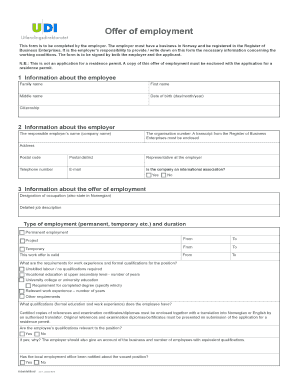
Udi Offer of Employment Form


What is the Udi Offer of Employment
The Udi offer of employment form is a crucial document used by employers to formally extend a job offer to potential employees. This form outlines the terms and conditions of employment, including job title, salary, benefits, and other relevant details. It serves as a written confirmation of the employer's intent to hire and provides the candidate with essential information to make an informed decision regarding the job offer. Understanding the components of this form is vital for both employers and employees to ensure clarity and compliance with employment laws.
Key elements of the Udi Offer of Employment
When filling out the Udi offer of employment form, several key elements must be included to ensure its validity and clarity. These elements typically consist of:
- Job Title: Clearly state the position being offered.
- Salary: Specify the proposed salary or hourly wage.
- Benefits: Outline any benefits, such as health insurance, retirement plans, or paid time off.
- Start Date: Indicate the expected start date for the new employee.
- Employment Type: Clarify whether the position is full-time, part-time, or temporary.
- Conditions of Employment: Include any conditions that must be met, such as background checks or drug testing.
Steps to complete the Udi Offer of Employment
Completing the Udi offer of employment form involves several important steps to ensure accuracy and compliance. Here is a straightforward approach to filling out the form:
- Gather necessary information about the candidate, including their full name and contact details.
- Clearly define the job title and responsibilities associated with the position.
- Determine the salary and benefits package to be offered.
- Specify the start date and any conditions of employment.
- Review the completed form for accuracy and clarity.
- Provide the candidate with the form for their review and signature.
Legal use of the Udi Offer of Employment
The Udi offer of employment form must comply with various legal standards to be considered valid. This includes adherence to federal and state employment laws, which govern aspects such as anti-discrimination policies and wage laws. Ensuring that the form is legally binding requires that both parties understand and agree to the terms outlined. Additionally, using a reliable electronic signature solution, like signNow, can enhance the legal standing of the document by providing a secure and verifiable method of signing.
How to use the Udi Offer of Employment
Using the Udi offer of employment form effectively involves understanding its purpose and ensuring it is filled out correctly. Employers should provide the form to candidates once a decision has been made to hire. Candidates should review the details carefully, asking questions if needed, before signing. It is important for both parties to retain a copy of the signed form for their records, as it serves as a reference for the terms of employment.
Who Issues the Form
The Udi offer of employment form is typically issued by the employer or the hiring manager within an organization. It is a standard practice for companies to create their own version of this form, ensuring it aligns with their policies and the specific job being offered. In some cases, human resources departments may be responsible for drafting and distributing the form to ensure compliance with company standards and legal requirements.
Quick guide on how to complete udi offer of employment
Effortlessly Prepare Udi Offer Of Employment on Any Device
Digital document management has gained popularity among businesses and individuals. It offers an ideal eco-friendly substitute for conventional printed and signed documents, allowing you to obtain the correct format and securely store it online. airSlate SignNow provides you with all the resources necessary to create, edit, and electronically sign your documents quickly without delays. Manage Udi Offer Of Employment on any platform with the airSlate SignNow apps for Android or iOS, and simplify any document-related tasks today.
How to Edit and Electronically Sign Udi Offer Of Employment with Ease
- Find Udi Offer Of Employment and click on Get Form to begin.
- Utilize the tools we provide to complete your form.
- Emphasize important sections of the documents or redact sensitive information with tools specifically offered by airSlate SignNow.
- Create your signature using the Sign tool, which only takes seconds and has the same legal validity as a traditional handwritten signature.
- Review all details and click on the Done button to save your modifications.
- Choose how you want to send your form—via email, text message (SMS), invite link, or download it to your computer.
Eliminate worries about misplaced or lost files, tedious form navigation, or errors that require reprinting document copies. airSlate SignNow meets all your document management needs in just a few clicks from any device of your preference. Modify and electronically sign Udi Offer Of Employment to ensure excellent communication at every stage of the form preparation process with airSlate SignNow.
Create this form in 5 minutes or less
Create this form in 5 minutes!
How to create an eSignature for the udi offer of employment
How to create an electronic signature for a PDF online
How to create an electronic signature for a PDF in Google Chrome
How to create an e-signature for signing PDFs in Gmail
How to create an e-signature right from your smartphone
How to create an e-signature for a PDF on iOS
How to create an e-signature for a PDF on Android
People also ask
-
What is the udi offer of employment form?
The udi offer of employment form is an official document used by employers to extend a job offer to candidates. This form includes critical information such as the job title, salary, and terms of employment. Utilizing airSlate SignNow helps streamline this process, ensuring that all parties can easily sign and access the document.
-
How can I create a udi offer of employment form with airSlate SignNow?
Creating a udi offer of employment form in airSlate SignNow is simple. Users can start by selecting a template or creating a custom form that meets their needs. Once ready, you can easily add fields for signatures and other required information, making it ready for distribution.
-
Is the udi offer of employment form customizable?
Yes, the udi offer of employment form can be fully customized within airSlate SignNow. You can modify the text, add your company logo, and specify the fields needed for signing. This flexibility ensures that your form aligns perfectly with your organization's branding and employment standards.
-
What are the benefits of using airSlate SignNow for the udi offer of employment form?
Using airSlate SignNow for the udi offer of employment form offers numerous benefits such as enhanced efficiency, reduced paperwork, and tracking capabilities. It allows for faster signing processes, ensuring that job offers are extended and accepted promptly. Additionally, all signatures are secure and legally binding.
-
Can I integrate airSlate SignNow with other software for managing the udi offer of employment form?
Absolutely! airSlate SignNow provides seamless integrations with various platforms including CRMs and HR software. This means that you can easily manage and track the udi offer of employment form alongside your existing tools, ensuring a smooth workflow for your hiring processes.
-
What is the pricing structure for using airSlate SignNow for the udi offer of employment form?
airSlate SignNow offers flexible pricing plans that cater to businesses of all sizes. Costs can vary based on the features you need, but the service is designed to be cost-effective, especially for managing documents like the udi offer of employment form. You can find detailed pricing information directly on their website.
-
How secure is the udi offer of employment form when using airSlate SignNow?
Security is a top priority for airSlate SignNow. The udi offer of employment form is protected with advanced encryption and compliance with major data protection regulations. This ensures that your documents are safe from unauthorized access while maintaining the integrity of signed agreements.
Get more for Udi Offer Of Employment
- Statement of dissociation for partnership form
- Physician data sheet form
- Medicaid application form 37249590
- Form it 2658 iinstructions for form it 2658 report of
- General information for preparing an application for tax certificate atc form city of birmingham alabama finance department tax
- My medication list christiana care form
- Obtaining your medical records ucsf department of psychiatry form
- Authorization referral form preferred ipa
Find out other Udi Offer Of Employment
- Can I Electronic signature Vermont Plumbing Affidavit Of Heirship
- Electronic signature Michigan Real Estate LLC Operating Agreement Easy
- Electronic signature West Virginia Plumbing Memorandum Of Understanding Simple
- Electronic signature Sports PDF Alaska Fast
- Electronic signature Mississippi Real Estate Contract Online
- Can I Electronic signature Missouri Real Estate Quitclaim Deed
- Electronic signature Arkansas Sports LLC Operating Agreement Myself
- How Do I Electronic signature Nevada Real Estate Quitclaim Deed
- How Can I Electronic signature New Jersey Real Estate Stock Certificate
- Electronic signature Colorado Sports RFP Safe
- Can I Electronic signature Connecticut Sports LLC Operating Agreement
- How Can I Electronic signature New York Real Estate Warranty Deed
- How To Electronic signature Idaho Police Last Will And Testament
- How Do I Electronic signature North Dakota Real Estate Quitclaim Deed
- Can I Electronic signature Ohio Real Estate Agreement
- Electronic signature Ohio Real Estate Quitclaim Deed Later
- How To Electronic signature Oklahoma Real Estate Business Plan Template
- How Can I Electronic signature Georgia Sports Medical History
- Electronic signature Oregon Real Estate Quitclaim Deed Free
- Electronic signature Kansas Police Arbitration Agreement Now