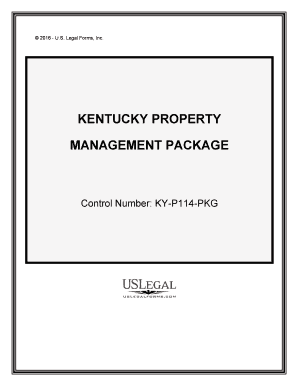
MANAGEMENT PACKAGE Form


What is the MANAGEMENT PACKAGE
The management package is a comprehensive set of documents used primarily for business management and compliance purposes. It typically includes essential forms and agreements necessary for operating a business, such as partnership agreements, operating agreements, and bylaws. This package is crucial for ensuring that all legal and operational aspects of a business are clearly defined and documented. By having a complete management package, businesses can streamline their operations and maintain compliance with state and federal regulations.
How to use the MANAGEMENT PACKAGE
Using the management package involves several steps to ensure that all forms are completed accurately and submitted correctly. Start by gathering all necessary information related to your business structure, ownership, and operational procedures. Next, fill out each document in the package, ensuring that all details are correct and consistent. Once completed, review the documents for accuracy and compliance with applicable laws. Finally, submit the forms as required, whether electronically or through traditional mail, depending on the specific requirements of your state or business type.
Steps to complete the MANAGEMENT PACKAGE
Completing the management package requires careful attention to detail. Follow these steps for successful completion:
- Gather Information: Collect all necessary information about your business, including ownership details and operational procedures.
- Fill Out Forms: Complete each document in the management package, ensuring accuracy in all entries.
- Review Documents: Carefully check each form for compliance with legal requirements and internal consistency.
- Obtain Signatures: Ensure that all required parties sign the documents, as this is crucial for legal validity.
- Submit Forms: Follow the submission guidelines for your state, whether online or by mail.
Legal use of the MANAGEMENT PACKAGE
The legal use of the management package is essential for ensuring that all business operations are compliant with local, state, and federal laws. Each document within the package serves a specific purpose and must meet certain legal standards to be considered valid. For instance, partnership agreements must clearly outline the rights and responsibilities of each partner, while operating agreements should detail the management structure of the business. Using a reliable platform, such as signNow, ensures that all electronic signatures and document submissions comply with the ESIGN Act and UETA, making them legally binding.
Key elements of the MANAGEMENT PACKAGE
Key elements of the management package typically include:
- Operating Agreement: Outlines the management structure and operational procedures of the business.
- Partnership Agreement: Details the terms and conditions between partners in a business.
- Bylaws: Establishes the rules governing the internal management of the organization.
- Meeting Minutes: Records decisions made during meetings, which are essential for legal documentation.
- Compliance Documents: Ensures adherence to regulatory requirements specific to the business type.
Who Issues the Form
The management package forms are typically issued by the business entity itself, often prepared by legal professionals or business consultants. Depending on the state, certain forms may also be required to be filed with state regulatory agencies, such as the Secretary of State. It is important to ensure that all forms are prepared in accordance with state laws and regulations to avoid potential legal issues.
Quick guide on how to complete management package
Fill out MANAGEMENT PACKAGE effortlessly on any device
Digital document management has gained traction among businesses and individuals alike. It serves as an ideal environmentally friendly alternative to traditional printed and signed papers, allowing you to obtain the necessary form and securely keep it online. airSlate SignNow equips you with all the tools required to create, modify, and electronically sign your documents swiftly, without any hold-ups. Manage MANAGEMENT PACKAGE on any device using the airSlate SignNow applications for Android or iOS and enhance any document-related processes today.
The simplest method to modify and electronically sign MANAGEMENT PACKAGE with ease
- Obtain MANAGEMENT PACKAGE and click on Get Form to begin.
- Make use of the tools provided to complete your form.
- Emphasize important sections of the documents or redact sensitive details with tools specifically designed for that functionality by airSlate SignNow.
- Generate your signature using the Sign tool, which takes mere seconds and carries the same legal validity as a conventional handwritten signature.
- Review all the information thoroughly and click on the Done button to save your modifications.
- Choose your preferred method of sending your form, whether by email, SMS, an invite link, or downloading it to your computer.
Eliminate concerns about missing or lost documents, time-consuming form searches, or errors that necessitate printing new copies. airSlate SignNow addresses your document management requirements in just a few clicks from any device you prefer. Alter and electronically sign MANAGEMENT PACKAGE to ensure outstanding communication at every stage of your form preparation process with airSlate SignNow.
Create this form in 5 minutes or less
Create this form in 5 minutes!
People also ask
-
What is included in the MANAGEMENT PACKAGE offered by airSlate SignNow?
The MANAGEMENT PACKAGE includes a comprehensive suite of features designed to streamline your document management process. You'll gain access to unlimited eSignature requests, customizable templates, and advanced document tracking to ensure your workflows are efficient. This package is tailored for businesses looking to enhance their document management capabilities.
-
How does the MANAGEMENT PACKAGE differ from other pricing tiers?
The MANAGEMENT PACKAGE stands out with its robust features tailored specifically for teams and organizations. Unlike other pricing tiers, it includes advanced functionalities like team collaboration tools, comprehensive reporting, and priority support. This package is perfect for businesses needing greater control and management over their document flows.
-
Can I integrate third-party applications with the MANAGEMENT PACKAGE?
Yes, the MANAGEMENT PACKAGE allows seamless integration with numerous third-party applications, such as CRM systems, project management tools, and cloud storage services. This flexibility ensures you can customize your document workflow to meet your unique business needs. Integrating your existing tools with airSlate SignNow enhances overall productivity.
-
What are the benefits of using the MANAGEMENT PACKAGE for my business?
Utilizing the MANAGEMENT PACKAGE can signNowly boost your team's productivity by streamlining document processes. You can save time and reduce errors with automated workflows and secure eSignatures. Ultimately, this package allows your team to focus on what matters most—growing your business.
-
How can the MANAGEMENT PACKAGE help improve compliance and security?
The MANAGEMENT PACKAGE includes top-notch security features that help ensure compliance with industry standards. Features like document encryption, audit trails, and secure access controls protect your sensitive information. This package is essential for businesses that prioritize data protection and regulatory compliance.
-
Is the MANAGEMENT PACKAGE suitable for small businesses?
Absolutely! The MANAGEMENT PACKAGE is designed to cater to businesses of all sizes, including small enterprises. Its cost-effective solution helps smaller teams manage documents efficiently, allowing them to scale their operations without investing in multiple platforms. This affordability and efficiency make it a perfect fit for small businesses.
-
What support options are available with the MANAGEMENT PACKAGE?
With the MANAGEMENT PACKAGE, you receive access to priority support options designed to assist you promptly. Our dedicated support team is available via various channels, ensuring you get timely help with any technical or product-related queries. We strive to ensure your experience with airSlate SignNow is as smooth as possible.
Get more for MANAGEMENT PACKAGE
Find out other MANAGEMENT PACKAGE
- How Can I Electronic signature Virginia Real Estate PPT
- How Can I Electronic signature Massachusetts Sports Presentation
- How To Electronic signature Colorado Courts PDF
- How To Electronic signature Nebraska Sports Form
- How To Electronic signature Colorado Courts Word
- How To Electronic signature Colorado Courts Form
- How To Electronic signature Colorado Courts Presentation
- Can I Electronic signature Connecticut Courts PPT
- Can I Electronic signature Delaware Courts Document
- How Do I Electronic signature Illinois Courts Document
- How To Electronic signature Missouri Courts Word
- How Can I Electronic signature New Jersey Courts Document
- How Can I Electronic signature New Jersey Courts Document
- Can I Electronic signature Oregon Sports Form
- How To Electronic signature New York Courts Document
- How Can I Electronic signature Oklahoma Courts PDF
- How Do I Electronic signature South Dakota Courts Document
- Can I Electronic signature South Dakota Sports Presentation
- How To Electronic signature Utah Courts Document
- Can I Electronic signature West Virginia Courts PPT